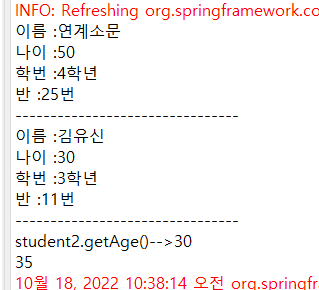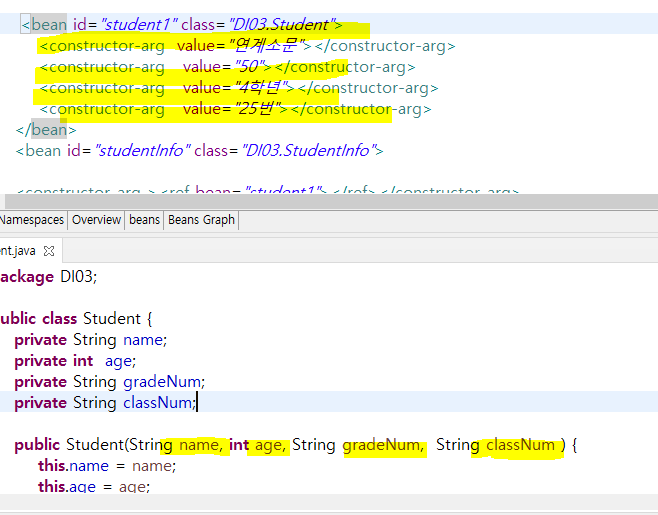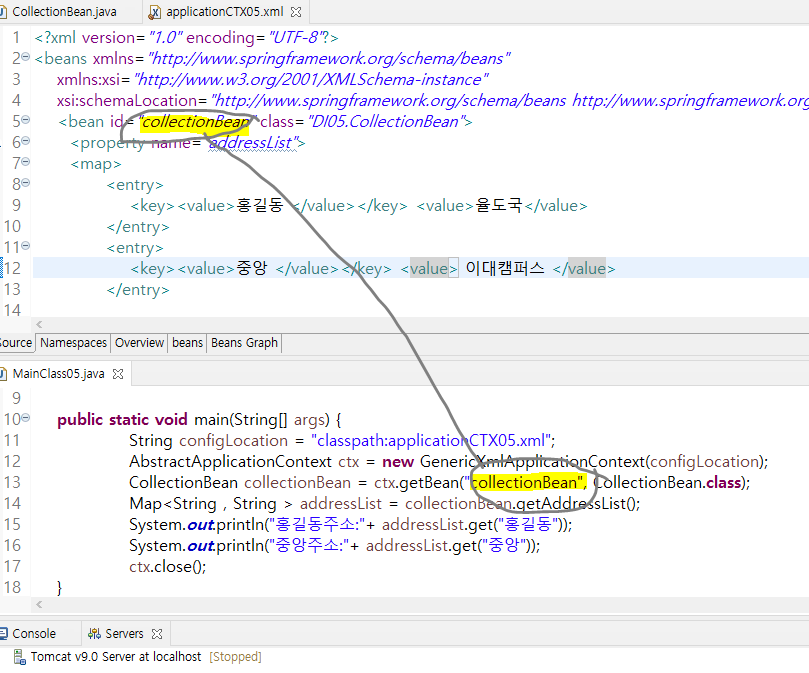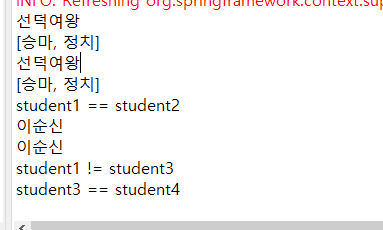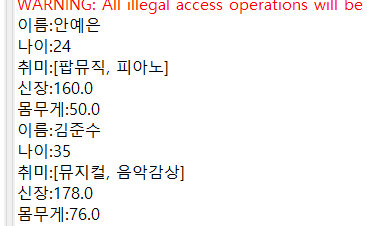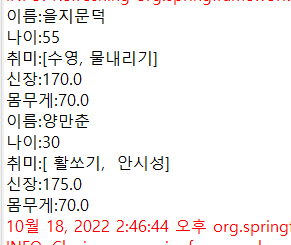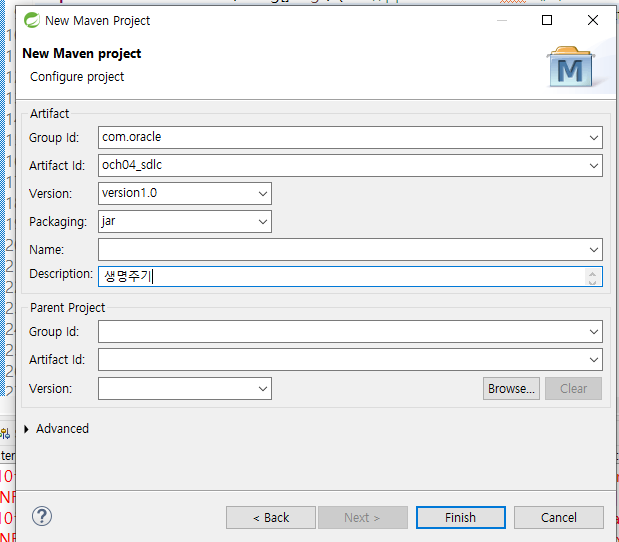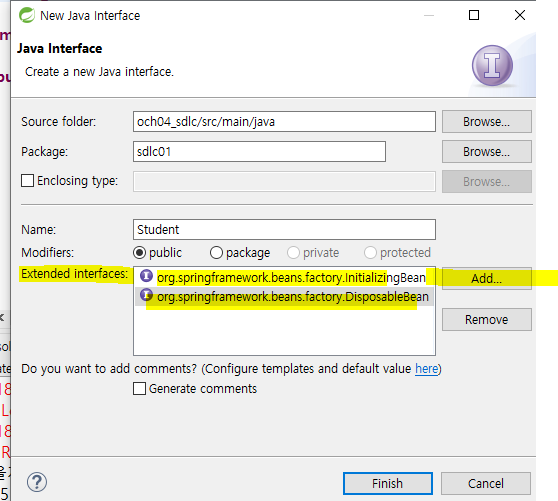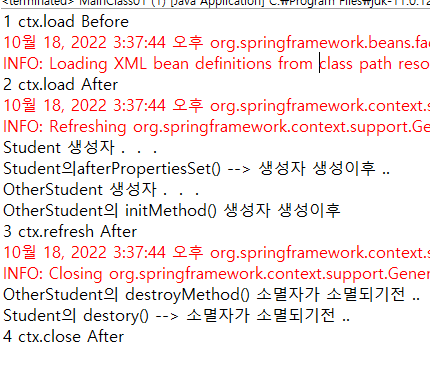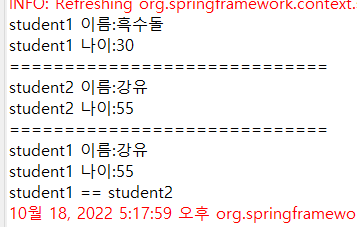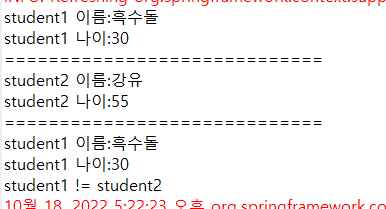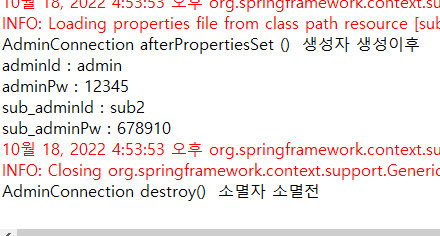실습 😎
DI03 학생정보
Student.java
package DI03;
package DI03;
public class Student {
private String name;
private int age;
private String gradeNum;
private String classNum;
//getter ,setter을 했지만
//생성자가 있기때문에 생성자가 우선순위가 됨 그래서
//나중에 constructor-arg을 사용해줘야함
public Student(String name, int age, String gradeNum, String classNum ) {
this.name = name;
this.age = age;
this.gradeNum = gradeNum;
this.classNum = classNum;
}
public String getName() {
return name;
}
public int getAge() {
return age;
}
public String getGradeNum() {
return gradeNum;
}
public String getClassNum() {
return classNum;
}
public void setName(String name) {
this.name = name;
}
public void setAge(int age) {
this.age = age;
}
public void setGradeNum(String gradeNum) {
this.gradeNum = gradeNum;
}
public void setClassNum(String classNum) {
this.classNum = classNum;
}
}
StudentInfo.java
package DI03;
public class StudentInfo {
private Student student;
public StudentInfo(Student student) { //생성자 만듬
this.student = student; //1 student를 먼저 넣어줫기때문에 먼저 출력
}
public void getStudentInfo() { //2 getStudentInfo 가 출력
if(student != null) {
System.out.println("이름 :" + student.getName());
System.out.println("나이 :" + student.getAge());
System.out.println("학번 :" + student.getGradeNum());
System.out.println("반 :" + student.getClassNum());
System.out.println("--------------------------------" );
}
}
public Student getStudent() {
return student;
}
public void setStudent(Student student) {
this.student = student;
}
}
MainClass03.java
package DI03;
import org.springframework.context.support.AbstractApplicationContext;
import org.springframework.context.support.GenericXmlApplicationContext;
public class MainClass03 {
public static void main(String[] args) {
String configLocation = "classpath:applicationCTX03.xml";
AbstractApplicationContext ctx = new GenericXmlApplicationContext(configLocation);
StudentInfo studentInfo = ctx.getBean("studentInfo", StudentInfo.class);
studentInfo.getStudentInfo(); //stydentInfo만 불럿지만 참조되어있는 student까지 같이 불러짐 -->student가 먼저 실행되어짐
Student student2 = ctx.getBean("student2",Student.class);
studentInfo.setStudent(student2);
studentInfo.getStudentInfo();
System.out.println("student2.getAge()-->"+student2.getAge());
System.out.println(student2.getAge()+5);
ctx.close();
}
}
bean id="student1"
1) name 연개소문
2) age 50
3) gradeNum 4학년
4) classNum 25번
bean id="studentInfo"
bean id="student1" 참조해서 넣어라
bean id="student2"
1) name 김유신
2) age 30
3) gradeNum 3학년
4) classNum 11번
setter 설정은 되어있지만 Student.java 에서 생성자가 설정되어있어서 생성자가 우선순위가 되어있기 때문에 생성자 방식으로 값을 넣어줘야함
applicationCTX03.xml
<xml version="1.0" encoding="UTF-8">
<beans xmlns="http://www.springframework.org/schema/beans"
xmlns:xsi="http://www.w3.org/2001/XMLSchema-instance"
xsi:schemaLocation="http://www.springframework.org/schema/beans http://www.springframework.org/schema/beans/spring-beans.xsd">
<bean id="student1" class="DI03.Student"> //생성자방식
<constructor-arg value="연계소문"></constructor-arg>
<constructor-arg value="50"></constructor-arg>
<constructor-arg value="4학년"></constructor-arg>
<constructor-arg value="25번"></constructor-arg>
</bean>
<bean id="studentInfo" class="DI03.StudentInfo"> //참조되어있기때문에 먼저 들어가서 값이 뜸
<constructor-arg ><ref bean="student1"></ref></constructor-arg>
//객체를 참조할땐 무조건 ref쓰기
<bean id="student2" class="DI03.Student"> //생성자방식
<constructor-arg value="김유신"></constructor-arg>
<constructor-arg value="30"></constructor-arg>
<constructor-arg value="3학년"></constructor-arg>
<constructor-arg value="11번"></constructor-arg>
</bean>
</bean>
</beans>
생성자 방식 으로 값넣는법 🎈
(constructor-arg) 생성자 방식이라 적혀 있는 **순서대로** 넣어줘야함 . 만약 순서를 바꾸고 싶을때 index설정해서 값 넣어주면 바꿀수 있음
int 인데 String 으로 바꿔야 한다면 type 설정해서 값 넣어줘야함
<bean id="student1" class="DI03.Student">
<constructor-arg index="1" value="50" ></constructor-arg>
<constructor-arg index="0" value="연계소문" ></constructor-arg>
<constructor-arg type = "java.lang.string" value="4학년"></constructor-arg>
<constructor-arg value="25번"></constructor-arg>
</bean>
DI05 (Map방식)
Map 방식 -> key -value 방식임
CollectionBean.java
package DI05;
import java.util.Map;
public class CollectionBean {
private Map<String,String> addressList;
public Map<String, String> getAddressList() {
return addressList;
}
public void setAddressList(Map<String, String> addressList) {
this.addressList = addressList;
}
}
MainClass05.java
package DI05;
import java.util.Map;
import org.springframework.context.support.AbstractApplicationContext;
import org.springframework.context.support.GenericXmlApplicationContext;
public class MainClass05 {
public static void main(String[] args) {
String configLocation = "classpath:applicationCTX05.xml";
AbstractApplicationContext ctx = new GenericXmlApplicationContext(configLocation);
CollectionBean collectionBean = ctx.getBean("collectionBean", CollectionBean.class);
Map<String , String > addressList = collectionBean.getAddressList();
//addressList에 키를 받으면 값이 나옴
System.out.println("홍길동주소:"+ addressList.get("홍길동"));
System.out.println("중앙주소:"+ addressList.get("중앙"));
ctx.close();
}
}
map 방식으로 값 넣는법 🎈
아래와 같이 map entry key value 사용해서 넣음
applicationCTX05.xml
<?xml version="1.0" encoding="UTF-8"?>
<beans xmlns="http://www.springframework.org/schema/beans"
xmlns:xsi="http://www.w3.org/2001/XMLSchema-instance"
xsi:schemaLocation="http://www.springframework.org/schema/beans http://www.springframework.org/schema/beans/spring-beans.xsd">
<bean id="collectionBean" class="DI05.CollectionBean">
<property name="addressList">
<map>
<entry>
<key>
<value>홍길동</value>
</key>
<value>율도국</value>
</entry>
<entry>
<key>
<value>중앙</value>
</key>
<value>이대캠퍼스</value>
</entry>
</map>
</property>
</bean>
</beans>
참고 **
처음 bean id 는 Maind에서 getBean으로 이름 설정해줫기때문에 동일하게 적어줘야함
DI06 Method (생성자 + setter 혼합방식)
list 값넣어주는법 🎈
<list>
<value>승마</value>
<value>정치</value>
</list>
Student.java
package DI06;
import java.util.ArrayList;
public class Student {
private String name;
private int age;
private ArrayList<String> hobbys;
private double weight;
private double height;
//생성자 3가지 나머지는 setter방식
public Student (String name, int age, ArrayList<String> hobbys ) {
this.name = name;
this.age = age;
this.hobbys = hobbys;
}
public String getName() {
return name;
}
public void setName(String name) {
this.name = name;
}
public int getAge() {
return age;
}
public void setAge(int age) {
this.age = age;
}
public ArrayList<String> getHobbys() {
return hobbys;
}
public void setHobbys(ArrayList<String> hobbys) {
this.hobbys = hobbys;
}
public double getWeight() {
return weight;
}
public void setWeight(double weight) {
this.weight = weight;
}
public double getHeight() {
return height;
}
public void setHeight(double height) {
this.height = height;
}
}
StudentInfo.java
package DI06;
public class StudentInfo {
private Student student; //Studnet만 참조함
//생성자 없음 setter방식
public StudentInfo() {
}
public Student getStudent() {
return student;
}
public void setStudent(Student student) {
this.student = student;
}
}
MainClass06.java
package DI06;
import org.springframework.context.support.AbstractApplicationContext;
import org.springframework.context.support.GenericXmlApplicationContext;
public class MainClass06 {
public static void main(String[] args) {
String configLocation1 = "classpath:applicationCTX610.xml";
String configLocation2 = "classpath:applicationCTX611.xml";
AbstractApplicationContext ctx = new GenericXmlApplicationContext(configLocation1, configLocation2);
//여러개가 나와도 콤마 써서 몇개든 가능함
Student student1 = ctx.getBean("student1",Student.class); //bean id의 이름 student1
System.out.println(student1.getName()); //선덕여왕
System.out.println(student1.getHobbys()); //승마, 정치
StudentInfo studentInfo = ctx.getBean("studentInfo1", StudentInfo.class);
Student student2 = studentInfo.getStudent();
System.out.println(student2.getName());
System.out.println(student2.getHobbys());
if(student1.equals(student2)) {
System.out.println( "student1 == student2");
}
Student student3 = ctx.getBean("student3", Student.class);
Student student4 = ctx.getBean("student3", Student.class);
System.out.println(student3.getName()); // 이순신
System.out.println(student4.getName()); // 이순신
//student 3,4로 뽑아도 singleton이라서 값 넣어줘도 똑같은 값 나옴
if (student1.equals(student3)) {
System.out.println("student1 == student3");
} else {
System.out.println("student1 != student3");
}
if (student3.equals(student4)) {
System.out.println("student3 == student4");
} else {
System.out.println("student3 != student4");
}
}
}
bean id="student1"
name 선덕여왕
age 30
hobbys 승마 / 정치
weight 55
height 162
bean id="studentInfo1"
id="student1" 참조
bean id="student3"
name 이순신
age 55
hobbys 활쏘기 / 검술
weight 70
height 177
applicationCTX610.xml
<?xml version="1.0" encoding="UTF-8"?>
<beans xmlns="http://www.springframework.org/schema/beans"
xmlns:xsi="http://www.w3.org/2001/XMLSchema-instance"
xsi:schemaLocation="http://www.springframework.org/schema/beans http://www.springframework.org/schema/beans/spring-beans.xsd">
<bean id="student1" class="DI06.Student">
//생성자 설정되있어서 3개는 생성자 형식
<constructor-arg value="선덕여왕"></constructor-arg>
<constructor-arg value="30"></constructor-arg>
<constructor-arg>
<list> //list형식으로 값 넣어주고
<value>승마</value>
<value>정치</value>
</list>
</constructor-arg>
//2개는 setter property 방식으로 값 넣어줌
<property name="weight" value="55"></property>
<property name="height" value="162"></property>
</bean>
<bean id="studentInfo1" class="DI06.StudentInfo">
<property name="student" > //setter방식이라 값 넣어줌
<ref bean="student1"></ref> //student1" 참조함
</property>
</bean>
</beans>
applicationCTX611.xml
<?xml version="1.0" encoding="UTF-8"?>
<beans xmlns="http://www.springframework.org/schema/beans"
xmlns:xsi="http://www.w3.org/2001/XMLSchema-instance"
xsi:schemaLocation="http://www.springframework.org/schema/beans http://www.springframework.org/schema/beans/spring-beans.xsd">
//싱글톤 :기본
<bean id="student3" class="DI06.Student" scope="singleton">
<constructor-arg value="이순신"></constructor-arg>
<constructor-arg value="55"></constructor-arg>
<constructor-arg>
<list>
<value>활쏘기</value>
<value>검술</value>
</list>
</constructor-arg>
<property name="weight" value="70"></property>
<property name="height" value="177"></property>
</bean>
</beans>DI07 Annotation (xml ❌)
값을 불러올때 xml이 아니라 Annotation 로 값을 가져오는 방법
Student.java
package DI07;
import java.util.ArrayList;
public class Student {
private String name;
private int age;
private ArrayList<String> hobbys;
private double weight;
private double height;
public Student(String name, int age, ArrayList<String> hobbys) {
this.name = name;
this.age = age;
this.hobbys = hobbys;
}
public String getName() {
return name;
}
public void setName(String name) {
this.name = name;
}
public int getAge() {
return age;
}
public void setAge(int age) {
this.age = age;
}
public ArrayList<String> getHobbys() {
return hobbys;
}
public void setHobbys(ArrayList<String> hobbys) {
this.hobbys = hobbys;
}
public double getWeight() {
return weight;
}
public void setWeight(double weight) {
this.weight = weight;
}
public double getHeight() {
return height;
}
public void setHeight(double height) {
this.height = height;
}
}
MainClass07.java
package DI07;
import org.springframework.context.annotation.AnnotationConfigApplicationContext;
public class MainClass07 {
public static void main(String[] args) {
// xml과 annotation은 호출객체가 다름
AnnotationConfigApplicationContext ctx = new AnnotationConfigApplicationContext(ApplicationConfig.class);
Student student1 = ctx.getBean("student1",Student.class);
System.out.println("이름:" + student1.getName());
System.out.println("나이:" + student1.getAge());
System.out.println("취미:" + student1.getHobbys());
System.out.println("신장:" + student1.getHeight());
System.out.println("몸무게:" + student1.getWeight());
Student student2 = ctx.getBean("student2",Student.class);
System.out.println("이름:" + student2.getName());
System.out.println("나이:" + student2.getAge());
System.out.println("취미:" + student2.getHobbys());
System.out.println("신장:" + student2.getHeight());
System.out.println("몸무게:" + student2.getWeight());
ctx.close();
}
}
환경설정 해줄때 @Configuration 해준다
@bean 을사용해서 설정해줌
ArrayList 같은것은 제일 처음에적어줘야한다
ApplicationConfig.java
package DI07;
import java.util.ArrayList;
import org.springframework.context.annotation.Bean;
import org.springframework.context.annotation.Configuration;
@Configuration
public class ApplicationConfig {
@Bean // @bean 을 annotation으로 설정해주기
public Student student1() {
//ArrayList는 먼저 값을 적어줘야한다 .
ArrayList<String> hobbys = new ArrayList<String>();
hobbys.add("팝뮤직");
hobbys.add("피아노");
//생성자방식이라 3가지는 이렇게 넣어주고
Student student = new Student("안예은", 24 , hobbys);
//setter방식이라 2가지는 이렇게 넣어줌
student.setHeight(160);
student.setWeight(50);
return student;
}
@Bean @bean 을 annotation으로 설정해주기
public Student student2() {
ArrayList<String> hobbys = new ArrayList<String>();
hobbys.add("뮤지컬");
hobbys.add("음악감상");
Student student = new Student("김준수", 35 , hobbys);
student.setHeight(178);
student.setWeight(76);
return student;
}
}
}
XML 방식과 Annotation 비교해보기
java 에서 작성하는법 -->classpath 안해줌 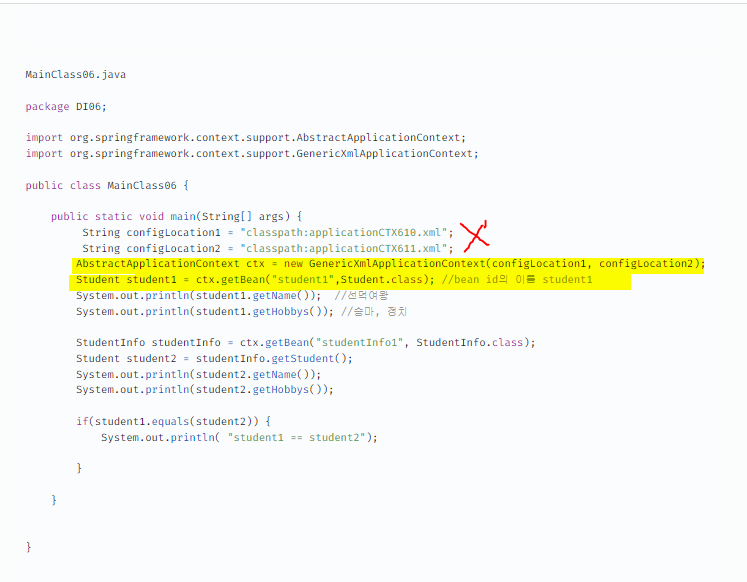
👇👇👇
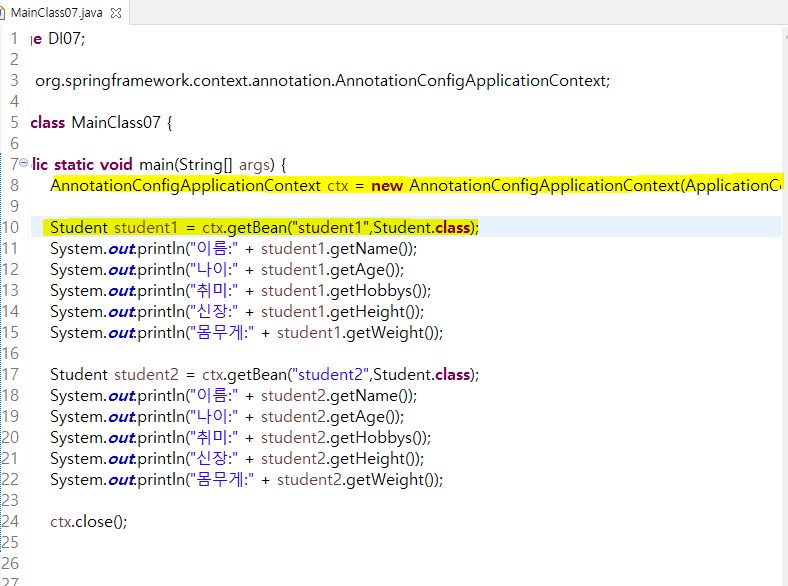
xml 대신 config.java에서 작성해줌 @Bean 사용
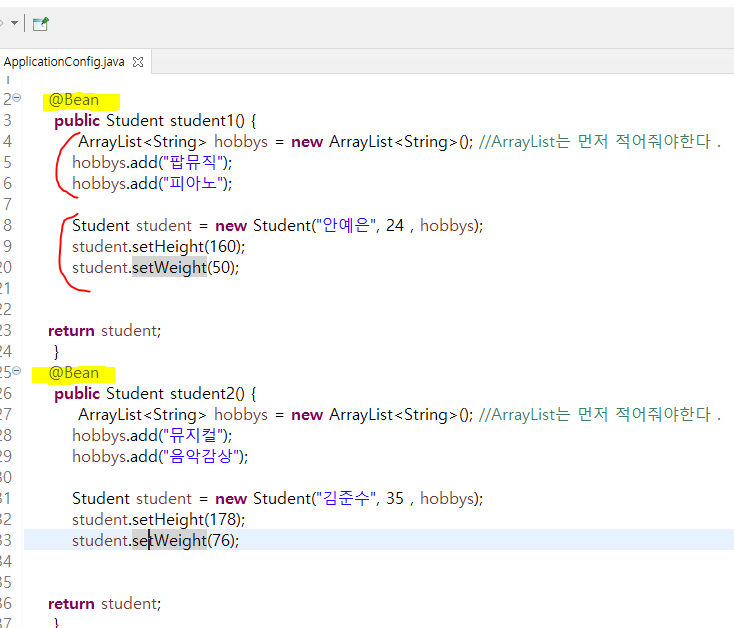
👇👇👇
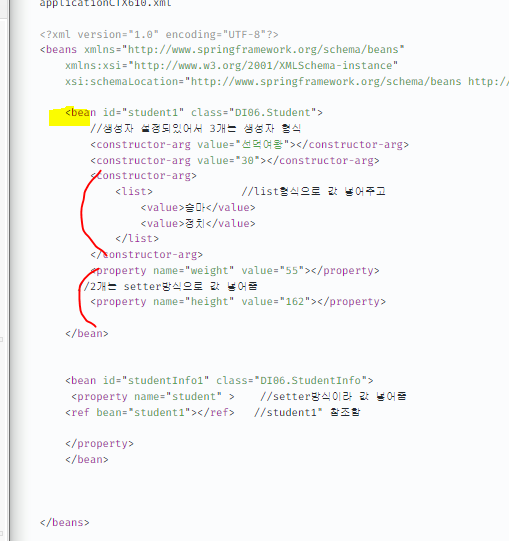
Config = 환경
DI08 ( xml + annotation 방식 혼합 )
Student.java
package DI08;
import java.util.ArrayList;
public class Student {
private String name;
private int age;
private ArrayList<String> hobbys;
private double weight;
private double height;
public Student(String name, int age, ArrayList<String> hobbys) {
this.name = name;
this.age = age;
this.hobbys = hobbys;
}
public String getName() {
return name;
}
public void setName(String name) {
this.name = name;
}
public int getAge() {
return age;
}
public void setAge(int age) {
this.age = age;
}
public ArrayList<String> getHobbys() {
return hobbys;
}
public void setHobbys(ArrayList<String> hobbys) {
this.hobbys = hobbys;
}
public double getWeight() {
return weight;
}
public void setWeight(double weight) {
this.weight = weight;
}
public double getHeight() {
return height;
}
public void setHeight(double height) {
this.height = height;
}
}
MainClass08.java
package DI08;
import org.springframework.context.support.AbstractApplicationContext;
import org.springframework.context.support.GenericXmlApplicationContext;
public class MainClass08 {
public static void main(String[] args) {
//pplicationCTX8.xml 에서 context:annotation-config 라고 (작성)연결시켜놨기때문에 하나만 해도 연결가능
//xml부르는 방식
AbstractApplicationContext ctx = new GenericXmlApplicationContext("classpath:applicationCTX8.xml");
//annatation 방식 설정
Student student1 = ctx.getBean("student1", Student.class);
System.out.println("이름:" + student1.getName());
System.out.println("나이:" + student1.getAge());
System.out.println("취미:" + student1.getHobbys());
System.out.println("신장:" + student1.getHeight());
System.out.println("몸무게:" + student1.getWeight());
//xml 방식 설정
Student student2 = ctx.getBean("student2",Student.class);
System.out.println("이름:" + student2.getName());
System.out.println("나이:" + student2.getAge());
System.out.println("취미:" + student2.getHobbys());
System.out.println("신장:" + student2.getHeight());
System.out.println("몸무게:" + student2.getWeight());
ctx.close();
}
}
🔥🔥🔥
```xml
applicationCTX8.xml
<?xml version="1.0" encoding="UTF-8"?>
<beans xmlns="http://www.springframework.org/schema/beans"
xmlns:xsi="http://www.w3.org/2001/XMLSchema-instance"
xmlns:context="http://www.springframework.org/schema/context"
xsi:schemaLocation="http://www.springframework.org/schema/beans http://www.springframework.org/schema/beans/spring-beans.xsd
http://www.springframework.org/schema/context http://www.springframework.org/schema/context/spring-context-4.1.xsd">
<context:annotation-config /> <!-- anotation과 xml과 주거니 받거니 한다는 설정 같이쓸거야 -->
<bean class="DI08.ApplicationConfig"> <!-- anotation방식과 연결을 시킨다 -->
</bean>
//xml방식으로 넣어줌
<bean id="student2" class="DI08.Student">
<constructor-arg value="양만춘"></constructor-arg>
<constructor-arg value="30"></constructor-arg>
<constructor-arg>
<list>
<value> 활쏘기</value>
<value> 안시성</value>
</list>
</constructor-arg>
<property name="height" value="175"></property>
<property name="weight" value="70"></property>
</bean>
</beans>
🔥🔥🔥
ApplicationConfig.java
package DI08;
import java.util.ArrayList;
import org.springframework.context.annotation.Bean;
public class ApplicationConfig {
@Bean
public Student student1() {
ArrayList<String> hobbys = new ArrayList<String>();
hobbys.add("수영");
hobbys.add("물내리기");
Student student = new Student("을지문덕", 55, hobbys);
student.setHeight(170);
student.setWeight(70);
return student;
}
}
och04 생명주기 🐥🐥
파일새로만들고 나면 pom.xml가서 기본설정 다운로드 받아주기 .
<project xmlns="http://maven.apache.org/POM/4.0.0" xmlns:xsi="http://www.w3.org/2001/XMLSchema-instance" xsi:schemaLocation="http://maven.apache.org/POM/4.0.0 http://maven.apache.org/xsd/maven-4.0.0.xsd">
<modelVersion>4.0.0</modelVersion>
<groupId>org.springframework.samples</groupId>
<artifactId>sch04_SDLC</artifactId>
<version>0.0.1-SNAPSHOT</version>
<properties>
<!-- Generic properties -->
<java.version>1.8</java.version>
<project.build.sourceEncoding>UTF-8</project.build.sourceEncoding>
<project.reporting.outputEncoding>UTF-8</project.reporting.outputEncoding>
<!-- Spring -->
<spring-framework.version>4.2.3.RELEASE</spring-framework.version>
<!-- Hibernate / JPA -->
<hibernate.version>4.2.1.Final</hibernate.version>
<!-- Logging -->
<logback.version>1.0.13</logback.version>
<slf4j.version>1.7.5</slf4j.version>
<!-- Test -->
<junit.version>4.11</junit.version>
</properties>
<dependencies>
<!-- Spring and Transactions -->
<dependency>
<groupId>org.springframework</groupId>
<artifactId>spring-context</artifactId>
<version>${spring-framework.version}</version>
</dependency>
<dependency>
<groupId>org.springframework</groupId>
<artifactId>spring-tx</artifactId>
<version>${spring-framework.version}</version>
</dependency>
<dependency>
<!-- Only bundled with java 1.6+ -->
<groupId>javax.annotation</groupId>
<artifactId>jsr250-api</artifactId>
<version>1.0</version>
</dependency>
</dependencies>
</project>
</project>
소멸자 소멸전 / 소멸자 생성이후 두개 설정하기
sdlc01 생성자 소멸자 📖
//생성자 소멸자 상속 받았을때
Student.java
package sdlc01;
import org.springframework.beans.factory.DisposableBean;
import org.springframework.beans.factory.InitializingBean;
//InitializingBean-->afterPropertiesSet
//DisposableBean --> destroy
public class Student implements InitializingBean, DisposableBean {
private String name;
private int age;
//소멸자 소멸전
public void destroy() throws Exception {
System.out.println("Student의 destory() --> 소멸자가 소멸되기전 ..");
}
//소멸자 생성이후
public void afterPropertiesSet() throws Exception {
System.out.println("Student의afterPropertiesSet() --> 생성자 생성이후 ..");
}
public Student(String name, int age) {
this.name = name;
this.age = age;
System.out.println("Student 생성자 . . .");
}
public String getName() {
return name;
}
public void setName(String name) {
this.name = name;
}
public int getAge() {
return age;
}
public void setAge(int age) {
this.age = age;
}
}
//생성자 소멸자 상속 안 받았을때
OtherStudent.java
package sdlc01;
import javax.annotation.PostConstruct;
import javax.annotation.PreDestroy;
public class OtherStudent {
private String name;
private int age;
//생성자 생성이후
@PostConstruct //생성자 소멸자 상속설정안해둿을때 -->afterPropertiesSet랑 같음
public void initMethod() {
System.out.println("OtherStudent의 initMethod() 생성자 생성이후");
}
//생성자 소멸전
@PreDestroy //생성자 소멸자 상속설정안해둿을때 -->destroy랑 같
public void destroyMethod() {
System.out.println("OtherStudent의 destroyMethod() 소멸자가 소멸되기전 ..");
}
public OtherStudent(String name, int age) {
this.name = name;
this.age = age;
}
public String getName() {
return name;
}
public void setName(String name) {
this.name = name;
}
public int getAge() {
return age;
}
public void setAge(int age) {
this.age = age;
}
}
package sdlc01;
import org.springframework.context.support.GenericXmlApplicationContext;
public class MainClass01 {
public static void main(String[] args) {
GenericXmlApplicationContext ctx = new GenericXmlApplicationContext();
System.out.println("1 ctx.load Before");
ctx.load("classpath:applicationCTX01.xml");
System.out.println("2 ctx.load After");
//실제 Bean 생성
ctx.refresh(); //refresh하면 생성자 생성됨
System.out.println("2 ctx.refresh After");
ctx.close();
System.out.println("2 ctx..refresh After");
}
}
<?xml version="1.0" encoding="UTF-8"?>
<beans xmlns="http://www.springframework.org/schema/beans"
xmlns:xsi="http://www.w3.org/2001/XMLSchema-instance"
xmlns:context="http://www.springframework.org/schema/context"
xsi:schemaLocation="http://www.springframework.org/schema/beans http://www.springframework.org/schema/beans/spring-beans.xsd
http://www.springframework.org/schema/context http://www.springframework.org/schema/context/spring-context-4.2.xsd">
<context:annotation-config />
<bean id="'student" class="sdlc01.Student">
<constructor-arg value="김춘추"></constructor-arg>
<constructor-arg value="30"></constructor-arg>
</bean>
<bean id="otherStudent" class="sdlc01.OtherStudent">
<constructor-arg value="유성룡"></constructor-arg>
<constructor-arg value="50"></constructor-arg>
</bean>
</beans>
sdlc02 📖
Student.java
package sdlc02;
public class Student {
private String name;
private int age;
public Student(String name, int age) {
this.name = name;
this.age = age;
}
public String getName() {
return name;
}
public void setName(String name) {
this.name = name;
}
public int getAge() {
return age;
}
public void setAge(int age) {
this.age = age;
}
}
MainClass02 .java
package sdlc02;
import org.springframework.context.support.AbstractApplicationContext;
import org.springframework.context.support.GenericXmlApplicationContext;
public class MainClass02 {
//1가져와서
public static void main(String[] args) {
AbstractApplicationContext ctx = new GenericXmlApplicationContext("classpath:applicationCTX02.xml");
//2같은 bean 에서 가져와서 student1, 2를 만듬
Student student1 = ctx.getBean("student",Student.class);
System.out.println("student1 이름:" +student1.getName());
System.out.println("student1 나이:" +student1.getAge());
System.out.println("=============================");
Student student2 = ctx.getBean("student",Student.class);
//같은 bean(student)을 뽑았을때 값을 넣어주면 student1 도변경되어진다
student2.setName("강유");
student2.setAge(55);
System.out.println("student2 이름:" +student2.getName());
System.out.println("student2 나이:" +student2.getAge());
System.out.println("=============================");
System.out.println("student1 이름:" +student1.getName());
System.out.println("student1 나이:" +student1.getAge());
if(student1.equals(student2)) {
System.out.println("student1 == student2");
}else {
System.out.println("student1 != student2");
}
ctx.close();
}
}
applicationCTX02.xml
<?xml version="1.0" encoding="UTF-8"?>
<beans xmlns="http://www.springframework.org/schema/beans"
xmlns:xsi="http://www.w3.org/2001/XMLSchema-instance"
xsi:schemaLocation="http://www.springframework.org/schema/beans http://www.springframework.org/schema/beans/spring-beans.xsd">
<-- //1 싱글톤은 기본값 넣어주는대로 값이 변함 -->
<bean id="student" class="sdlc02.Student" scope="singleton">
<-- //2 prototype 값이 변하지 않고 가지고 감 -->
<-- <bean id="student" class="sdlc02.Student" scope="prototype"> -->
<constructor-arg value="흑수돌"></constructor-arg>
<constructor-arg value="30"></constructor-arg>
</bean>
</beans>
같은 bean을 참조할 때 각각의 instance 가 달라진다 ⭐⭐✔✔
scope="singleton" 해줬을땐 기본값 : 값이변경됨
같은 bean을 뽑아서 다른 instance를 만들어줘도 값이 변경됨
scope="prototype" 자기의 값을 가지고 감 :값이 변경되지 않음
같은 bean을 뽑아서 다른 instance를 만들어주면 값이 변경안됨
och05.env 환경작업 🌍
pom.xml 설정해주고 시작
env02
AdminConnection.java
package env02;
import org.springframework.beans.factory.DisposableBean;
import org.springframework.beans.factory.InitializingBean;
public class AdminConnection implements InitializingBean, DisposableBean {
private String adminId;
private String adminPw;
private String sub_adminId;
private String sub_adminPw;
public void destroy() throws Exception {
System.out.println("AdminConnection destroy() 소멸자 소멸전 ");
}
public void afterPropertiesSet() throws Exception {
System.out.println("AdminConnection afterPropertiesSet () 생성자 생성이후 ");
}
public String getAdminId() {
return adminId;
}
public void setAdminId(String adminId) {
this.adminId = adminId;
}
public String getAdminPw() {
return adminPw;
}
public void setAdminPw(String adminPw) {
this.adminPw = adminPw;
}
public String getSub_adminId() {
return sub_adminId;
}
public void setSub_adminId(String sub_adminId) {
this.sub_adminId = sub_adminId;
}
public String getSub_adminPw() {
return sub_adminPw;
}
public void setSub_adminPw(String sub_adminPw) {
this.sub_adminPw = sub_adminPw;
}
}
EnvMainClass.java
package env02;
import org.springframework.context.support.AbstractApplicationContext;
import org.springframework.context.support.GenericXmlApplicationContext;
public class EnvMainClass {
public static void main(String[] args) {
AbstractApplicationContext ctx = new GenericXmlApplicationContext("classpath:applicationCTX02.xml");
AdminConnection connection = ctx.getBean("adminConnection" ,AdminConnection.class);
System.out.println("adminId : " + connection.getAdminId());
System.out.println("adminPw : " + connection.getAdminPw());
System.out.println("sub_adminId : " + connection.getSub_adminId());
System.out.println("sub_adminPw : " + connection.getSub_adminPw());
ctx.close();
}
}
xml에서 context:property-placeholder location="" 을 사용하여 파일의 위치 연결시켜서
el표기법으로 properties 에서 저장해 놓은 벨류 값 사용가능함
applicationCTX02.xml
<<?xml version="1.0" encoding="UTF-8"?>
<beans xmlns="http://www.springframework.org/schema/beans"
xmlns:xsi="http://www.w3.org/2001/XMLSchema-instance"
xmlns:context="http://www.springframework.org/schema/context"
xsi:schemaLocation="http://www.springframework.org/schema/beans http://www.springframework.org/schema/beans/spring-beans.xsd
http://www.springframework.org/schema/context http://www.springframework.org/schema/context/spring-context-4.2.xsd">
<!-- 파일의 위치 연결시키면 el표기법으로 연결시킬수 있음 -->
<context:property-placeholder location="classpath:admin2.properties, classpath:sub_admin2.properties"/> //location부터 시작됨
<bean id="adminConnection" class="env02.AdminConnection">
<property name="adminId" value="${admin.id}"></property>
<property name="adminPw" > <value>${admin.pw}</value></property>
<property name="sub_adminId" value="${sub_admin.id}"></property>
<property name="sub_adminPw" value="${sub_admin.pw}" ></property>
<!-- 이엘 표기법으로 값을 넣어두고 파일의 위치를 뒤에 두개의 properties 경로로 가서 읽어서
name의 키를 읽어서 값에 벨류값을 가져옴 -->
</bean>
</beans>
admin2.properties 에서 키값 입력해줌
admin.id=admin
admin.pw=12345
sub_admin2.properties 에서 키값 입력해줌
sub_admin.id=sub2
sub_admin.pw=678910