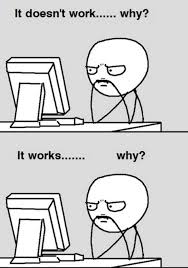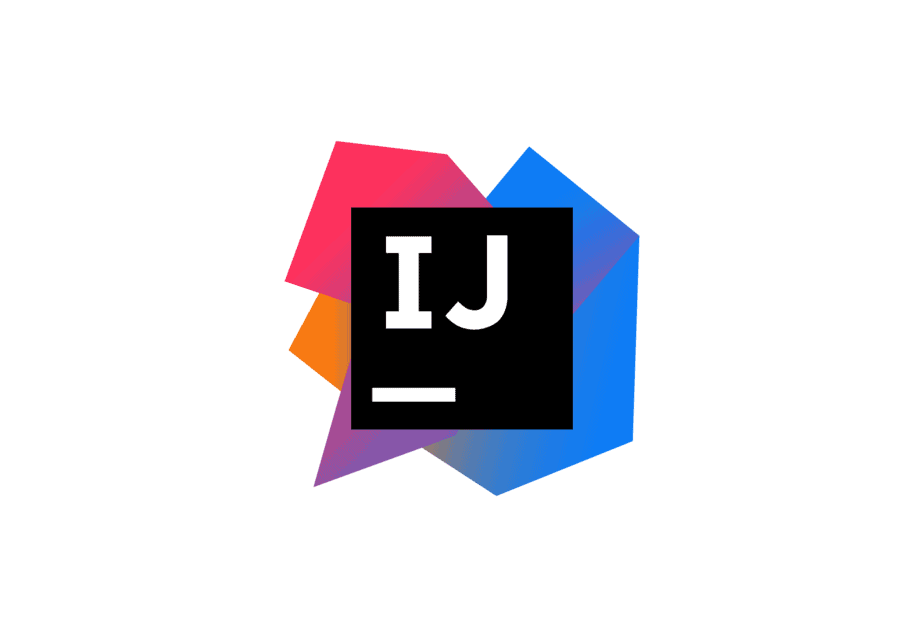
오늘은 intellij에 Github를 연동해서 repository 생성하는 방법을 알아본다.
IDLE : intellij IDEA 2023.1
Intellij Github 연동
Github 계정 연동
경로
File - Settings - Version Control - Github
Add acount..(+) - log in via Github.. 클릭 후
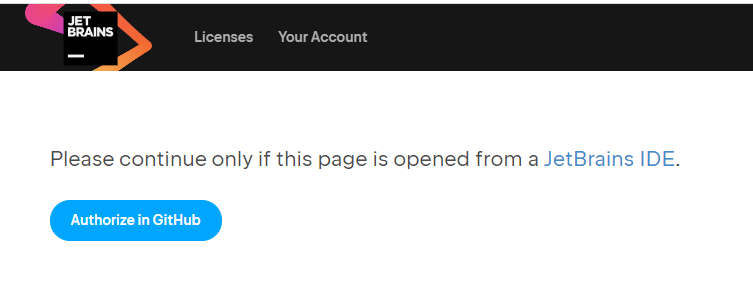
github에서 인증을 완료할 경우
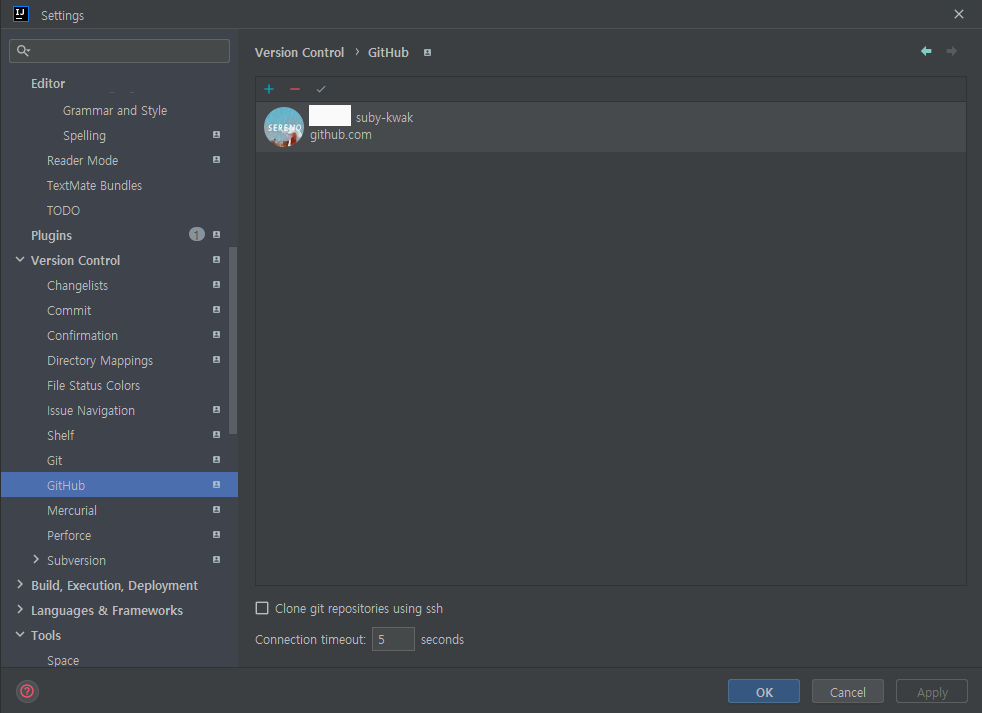
github 계정이 intellij에 등록된다.
프로젝트 Github repository 등록
새 프로젝트 생성 후
경로
VCS - Share Project on Github
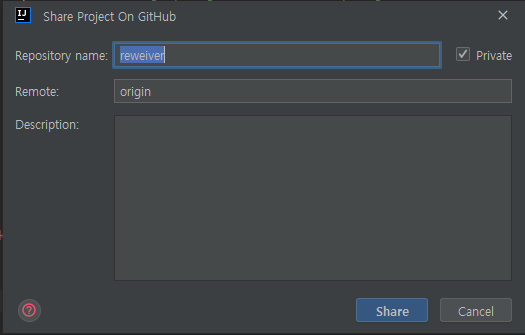
repository명과 private 여부 체크 이후 share
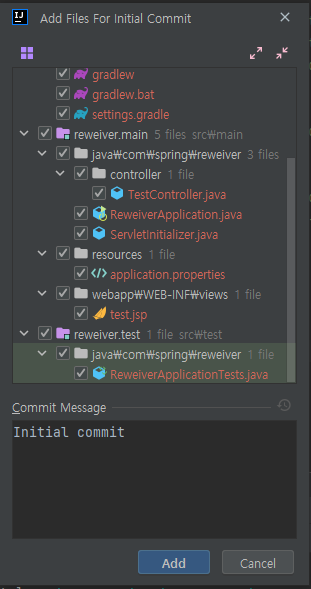
add를 통해 프로젝트 파일 푸쉬까지 완료하면
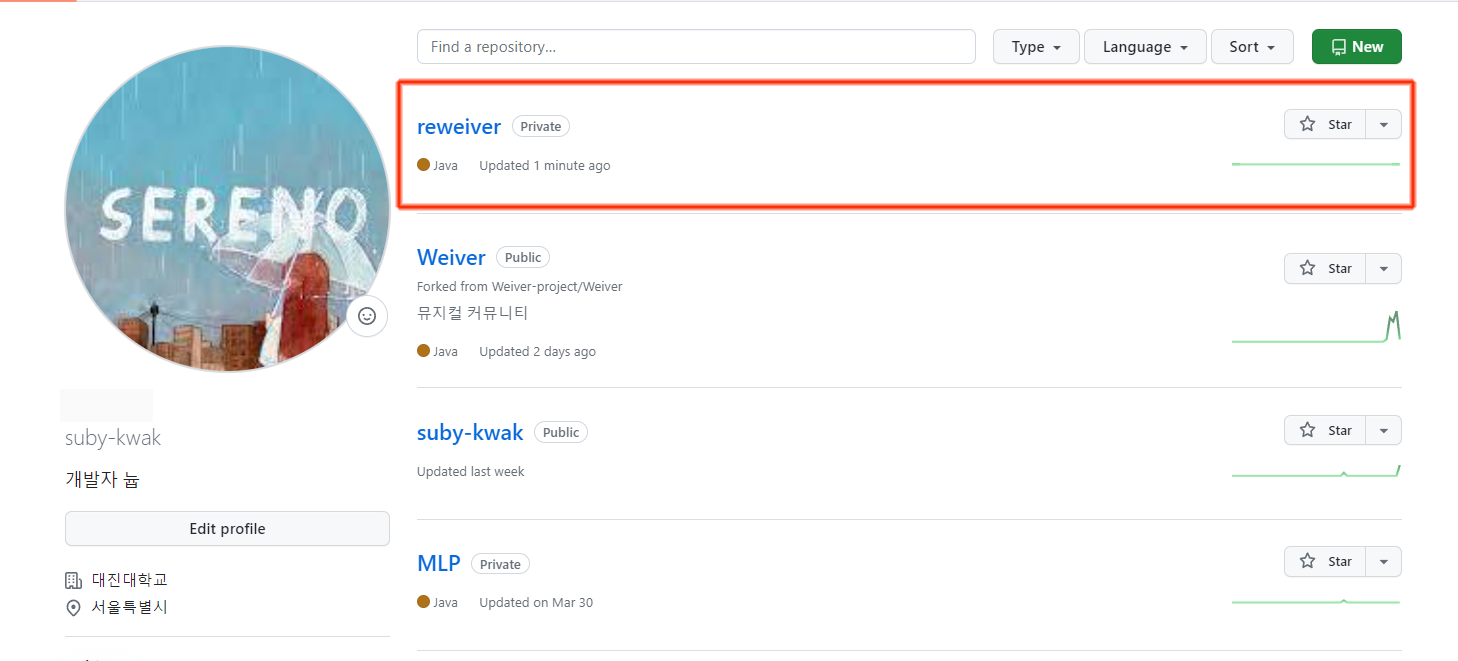
무사히 생성이 된 것을 볼 수 있다.