H2란 무엇인가요?
H2는 자바 기반의 오픈소스 RDBMS입니다. Server모드, Embedded모드(In memoryDB)를 지원하며 디스크 기반 테이블을 생성할 수 있습니다. 브라우저 기반의 콘솔모드를 이용할 수 있으며 별도의 설치과정이 없고 매우 빠르며 용량도 2MB 이하로 저용량입니다.
- 인메모리 DB로 사용 시 서버가 꺼지면 모든 내용이 날라갑니다.
- 로컬환경과 테스트 환경에 가볍게 사용하기 위해 프로젝트에 적용하려 합니다.
Spring boot + H2 Database 로컬환경 적용
- build.gradle에 h2 database 의존성을 추가해줍니다.
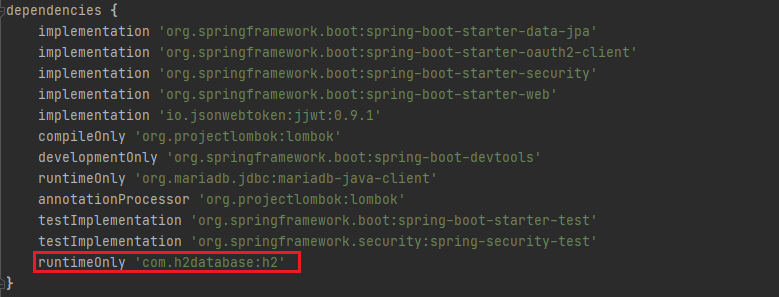
- application.yml의 설정을 다음과 같이 변경합니다
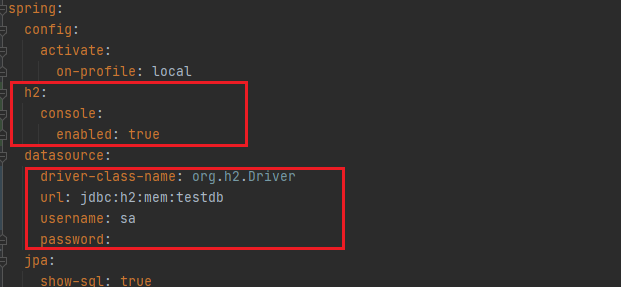
- h2.console.enabled : h2 database를 사용여부를 설정합니다
- driver-class-name : org.h2.Driver를 적어줍니다.
- url : h2:mem = 메모리 db를 사용하겠다는 의미고, h2:file로 변경시 file로 db를 관리하겠다는 뜻
- username는 sa, password는 공백으로 둡니다.
SpringBoot에서 제공하는 기본 옵션입니다.
Using the H2 Database Console in Spring Boot with Spring Security
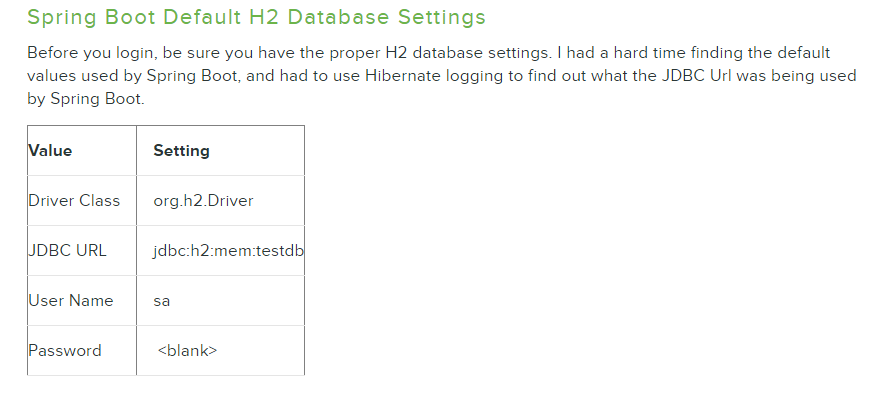
- 서버 구동 시 테이블이 생성됨을 확인할 수 있습니다.
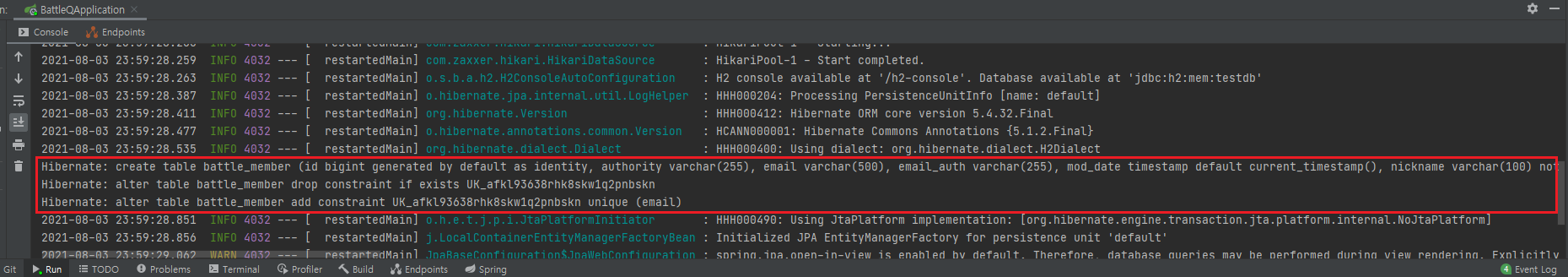
- 웹 브라우저를 구동 후 해당 url로 접속합니다.
-
Spring Security를 사용하여 권한을 설정 시 403오류가 발생합니다. 이를 해결해주기 위해 권한을 추가해줍니다. (Spring Security를 아직 적용하지 않았다면 건너뛰어도 됩니다.)
-
오류 페이지
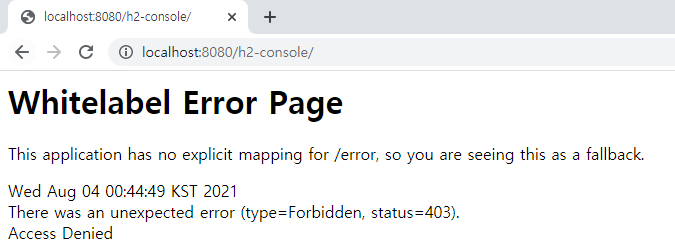
-
해당 페이지, favicon.ico의 권한을 추가해줍니다.
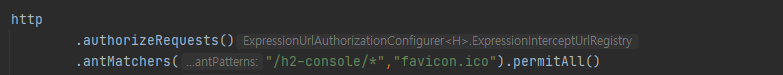
- 로그인 페이지가 정상적으로 접속되면 다음과 같이 url, 사용자명을 입력하고 연결을 눌러줍니다
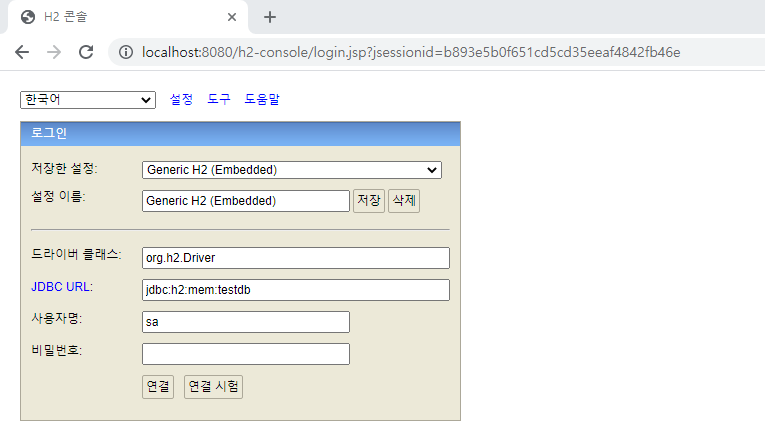
- 로그인을 했는데 접속이 되지 않습니다. (Spring Security를 적용하지 않았으면 정상 작동합니다.)
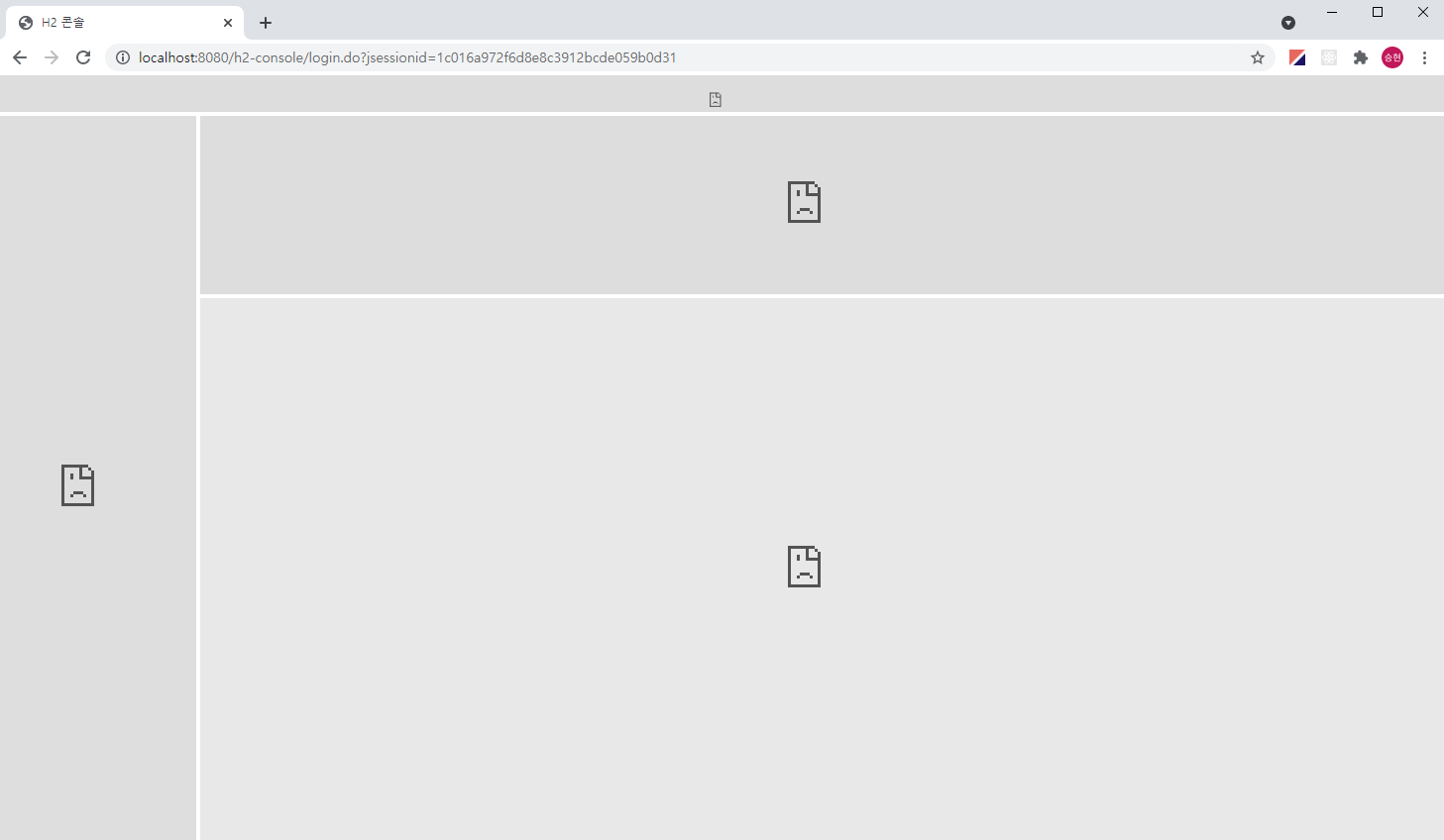
- 개발자 도구를 확인해보니 오류가 발생함을 확인할 수 있습니다.
Refused to display 'http://localhost:8080/' in a frame because it set 'X-Frame-Options' to 'deny'.
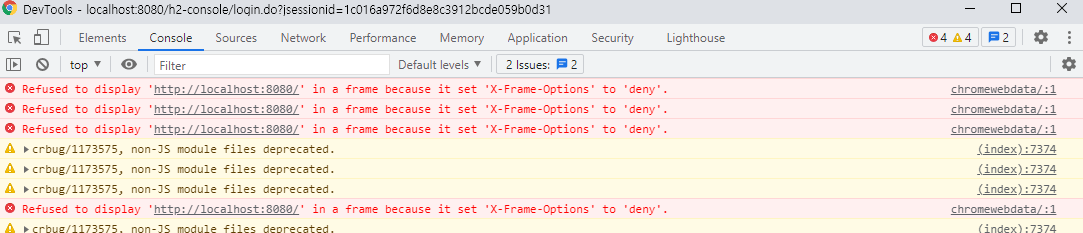
- h2 database가 iframe을 사용하기 때문에 발생하는 오류입니다. security 설정 부분에 다음과 같이 추가해줍니다.
http.headers().frameOptions().sameOrigin();
- 적용 후 정상 작동함을 확인할 수 있습니다
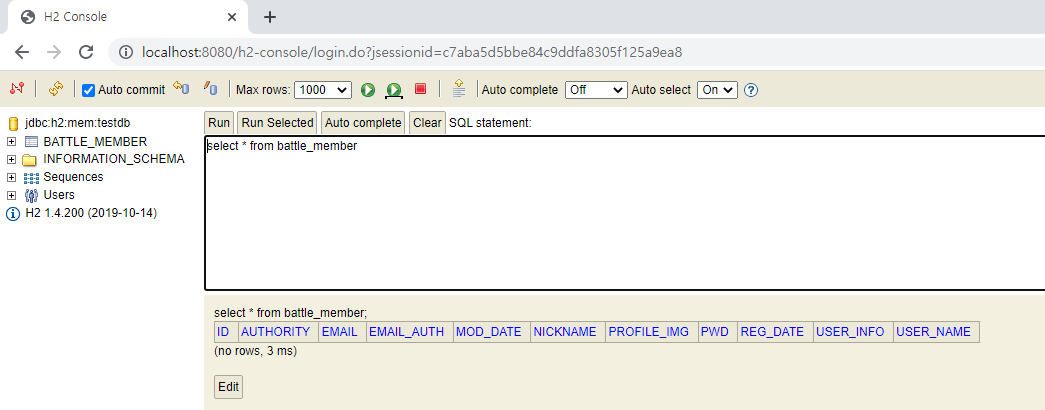
Spring Security 설정 검색 중 Spring profile로 로컬설정, 그 외 설정으로 나누어 사용하는 글을 참고하여 동일하게 적용 하였습니다.
출처 : https://www.slipp.net/questions/546 (창천향로님)
private final Environment env;
public SecurityConfig(JwtTokenProvider jwtTokenProvider, Environment env) {
this.jwtTokenProvider = jwtTokenProvider;
this.env = env;
}
@Override
protected void configure(HttpSecurity http) throws Exception {
if (isLocalMode()) {
setLocalMode(http);
} else {
setProdMode(http);
}
}
private boolean isLocalMode() {
String profile = env.getActiveProfiles().length > 0 ? env.getActiveProfiles()[0] : "";
return profile.equals("local");
}
private void setLocalMode(HttpSecurity http) throws Exception {
http
.csrf().disable()
.httpBasic().disable();
http
.headers()
.frameOptions()
.sameOrigin();
http
.authorizeRequests()
.antMatchers("/h2-console/*","favicon.ico").permitAll()
.antMatchers("/member/login").anonymous()
.antMatchers("/member/regist").anonymous()
.antMatchers("/member/validate/**").anonymous()
.anyRequest().authenticated()
.and()
.formLogin().disable()
.addFilterBefore(new JwtAuthFilter(jwtTokenProvider), UsernamePasswordAuthenticationFilter.class);
}
private void setProdMode(HttpSecurity http) throws Exception {
http
.csrf().disable()
.httpBasic().disable();
http
.authorizeRequests()
.antMatchers("/member/login").anonymous()
.antMatchers("/member/regist").anonymous()
.antMatchers("/member/validate/**").anonymous()
.anyRequest().authenticated()
.and()
.formLogin().disable()
.addFilterBefore(new JwtAuthFilter(jwtTokenProvider), UsernamePasswordAuthenticationFilter.class);
}
- org.springframework.core.env.Environment
- Environment는 스프링 환경, 설정에 관련된 인터페이스 입니다. Profiles 설정과 Property 설정에 접근할 수 있지만 설정 값을 변경하는 것은 불가능하고, 접근해서 값을 가져올 수 있습니다.
- isLocalMode 메소드가 실행되면 environment 인터페이스에서 profiles을 가져오고, 로컬이면 setLocalMode 메소드를 실행하고, 그 외의 Profile이면 setProdMode를 실행하여 로컬(H2 Database) 환경과 운영(Aws RDS [MariaDB])설정을 분리하여 적용할 수 있습니다.
