
본 포스트는 mac m2 환경입니다.
📌mongoDB 설치
$ brew tap mongodb/brew
$ brew install mongodb-community📌mongoDB 실행 및 정지
$ brew services start mongodb-community //서버시작
$ brew services stop mongodb-community // 서버종료*서버를 시작하면 기본 포트인 27017포트로 열린다.
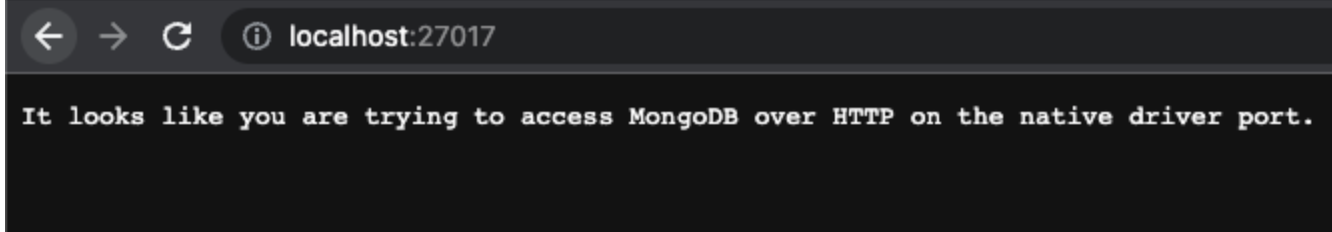
📌mongoDB 터미널 활용
기본 명령어
// 실행
mongo
// DB생성
use 데이터베이스
//데이터베이스 보기
show dbs;
//컬렉션 생성
db.createCollection('컬렉션 명');
//컬렉션 보기
show collections;
//컬렉션 삭제
db.컬렉션명.drop();
//데이터베이스 삭제
db.dropDatabase();📌mongoDB Compass 활용
https://www.mongodb.com/try/download/compass
위의 주소에서 다운 받아주면 아래와 같이 db생성등 mysqlworkbench와 같이 관리가 가능해진다.
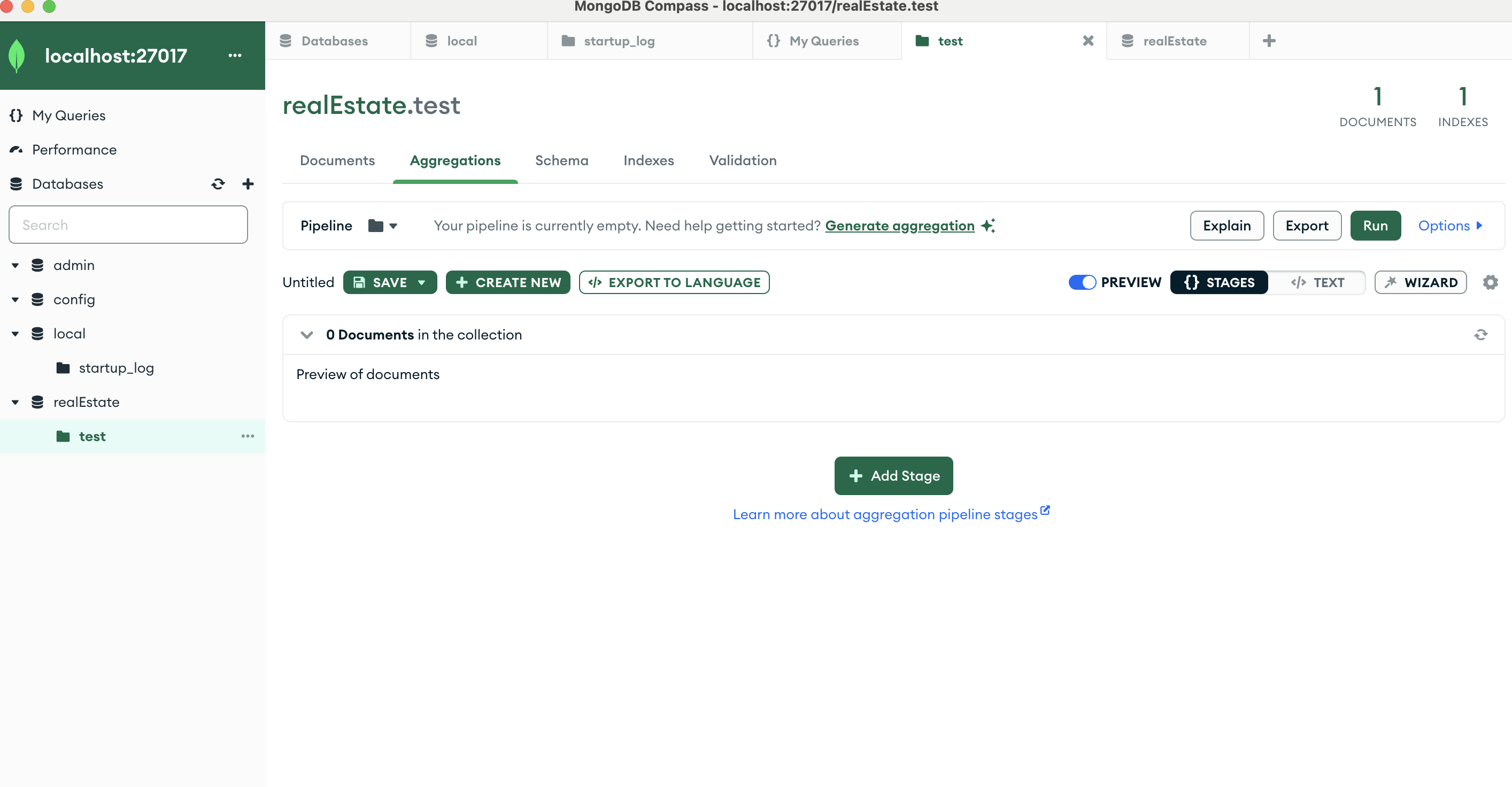
📌Spring에 적용
build.gradle 작성
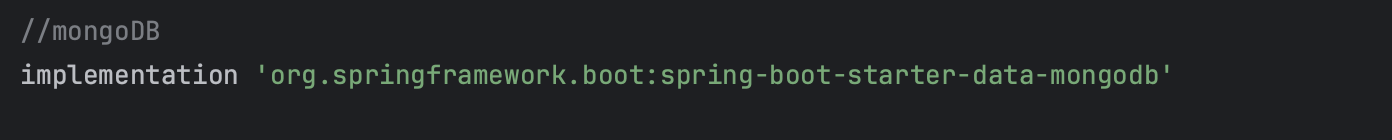
application.yml 작성
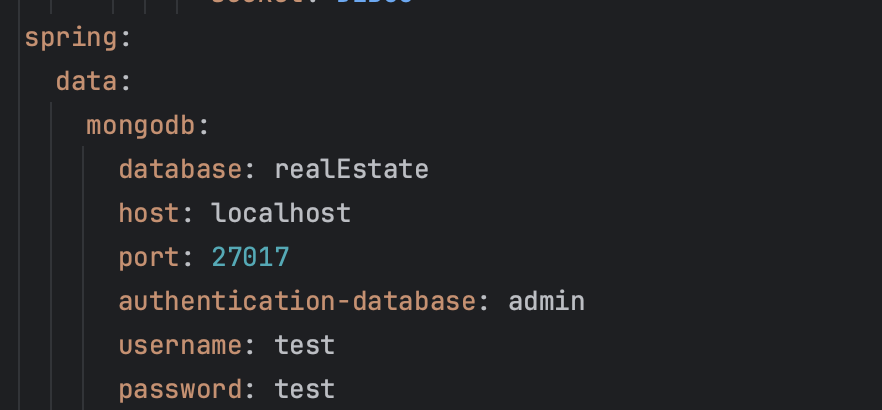
model 및 Repository 생성
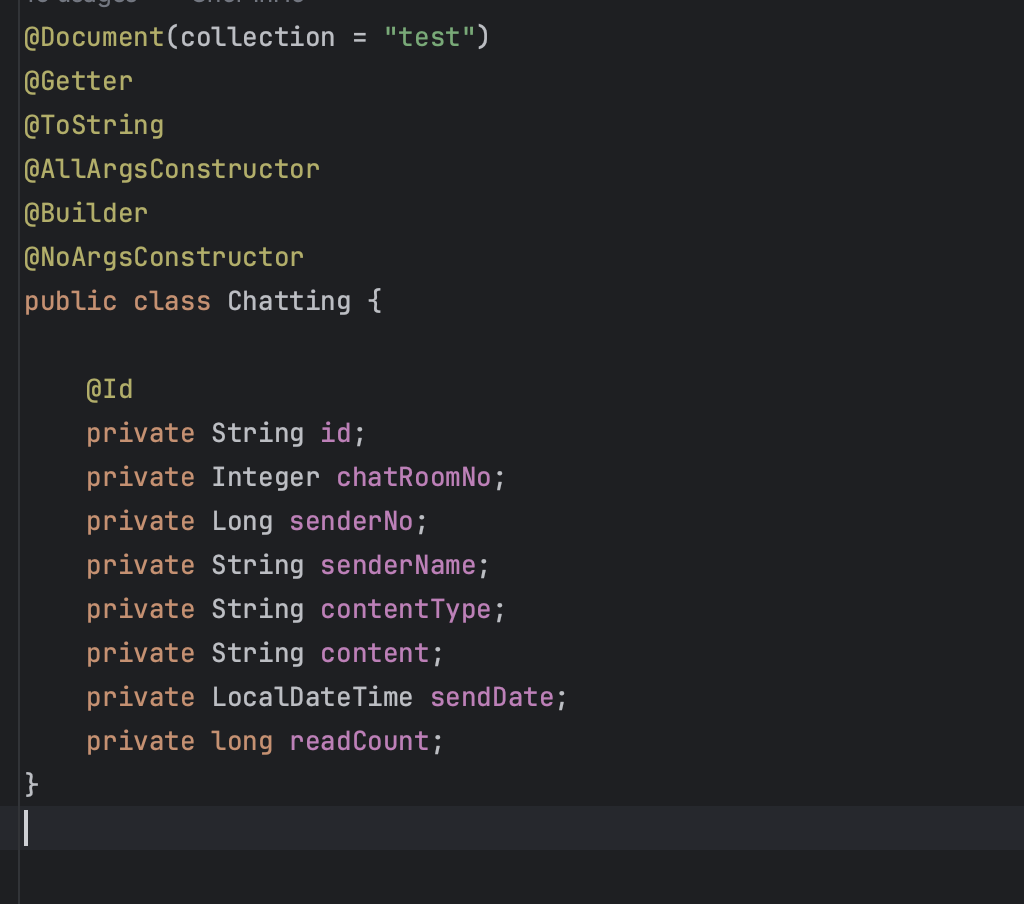
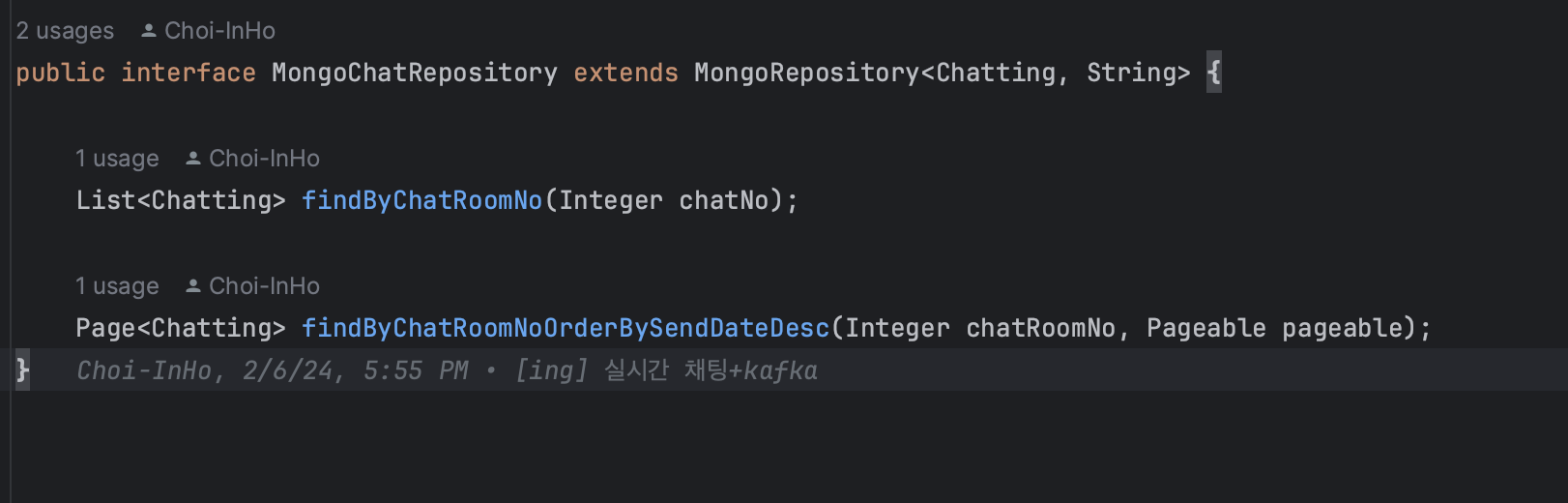
위와 같은 절차대로 생성해준다면 기존의 방식과 같이 사용해주면 된다.
