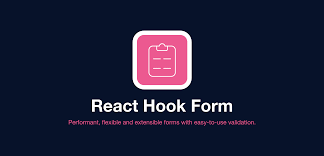
React-use-Form을 사용하다 보면, useRef를 연결하여 사용할 일(스크롤 관련이나, 포커싱 관련 이벤트를 처리할 때)이 종종 있다.
예를 들어, textarea의 인풋 창을 수정할 때 value의 높이에 따라 textarea의 크기를 조절할 때가 있다.
그런 경우, 간단하게 아래의 코드처럼 useRef를 reactFrom 요소와 연결한 뒤, 평소에 사용하던 것처럼 useRef를 사용해주면 간단하게 해결이 된다.
const inputRef = useRef<HTMLTextAreaElement | null>(null);
const { register } = useForm({
defaultValues: {
inputValue: ''
}
});
const { ref, ...rest } = register('inputValue');
useEffect(() => {
if (inputRef.current !== null) {
inputRef.current.style.height = `${inputRef.current.scrollHeight}px`;
}
}, [inputRef]);
return (
<textarea
{...rest}
ref={(e) => {
ref(e);
inputRef.current = e;
}}
/>
)Reference

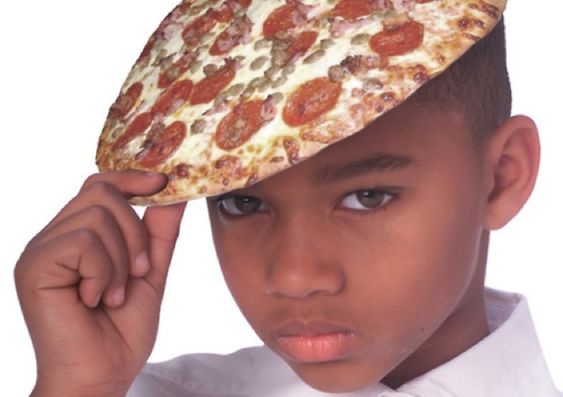
번창하세요 선생님,,