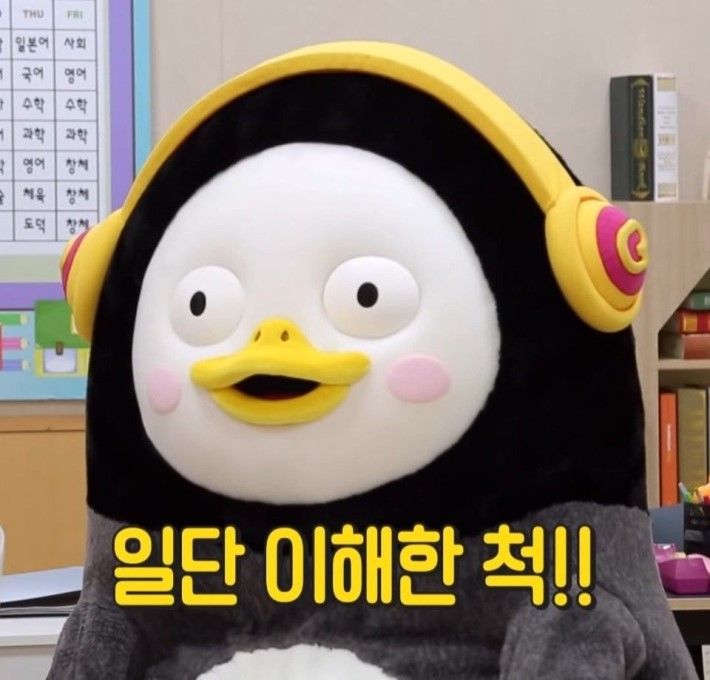🧨메서드 이름 규칙
- 첫글자 ? 문자(알파벳 대소문자) 또는 _로 시작
- 첫글자 제외한 나머지 ? 문자와 숫자, _의 조합
- 메서드 이름은 대소문자 구분함
-자바빈 규약 : 카멜케이스 표기법, getter, setter를 지킴
🧨선언부의 함수-1
<%@ page language="java" contentType="text/html; charset=UTF-8"%>
<%! //선언부 시작
/*
스크립트릿이나 표현식에서 사용할 수 있는 함수를 작성 할 때 사용
선언부의 함수는 자바의 메서드와 동일
정수 값 : int, short, long
실수 값 : float, double
*/
public int multiply(int a, int b) {
int c = a * b;
return c;
}
%>
<!DOCTYPE html>
<html>
<head>
<title>선언부의 함수연습</title>
</head>
<body>
10 * 25 = <%=multiply(10, 25)%>
</body>
</html>출력 : 10 * 25 = 250
🧨선언부의 함수-2
<%@ page language="java" contentType="text/html; charset=UTF-8"%>
<%!
public int add(int a, int b) {
int c= a + b;
return c;
}
public int subtract(int a, int b){
int c = a - b;
return c;
}
%>
<!DOCTYPE html>
<html>
<head>
<meta charset="UTF-8">
<title>선언부의 함수연습</title>
</head>
<body>
3 + 9 = <%=add(3, 9) %>
<br>
3 - 9 = <%=subtract(3, 9) %>
</body>
</html>출력 :
3 + 9 = 12
3 - 9 = -6
🧨구구단 연습
<%@ page language="java" contentType="text/html; charset=UTF-8"%>
<!DOCTYPE html>
<html>
<head>
<title>구구단</title>
</head>
<body>
<table border="1">
<tr>
<%
for(int i=2; i<=9; i++){
%>
<th><%=i %>단</th>
<%
}
%>
</tr>
<%
for(int j=1; j<=9; j++){
%>
<tr>
<%
for(int i=2; i<=9; i++){
%>
<td><%=i %> * <%=j %> = <%=i*j %></td>
<%
}
%>
</tr>
<%
}
%>
</table>
</body>
</html>출력:
<request 기본 객체>
-
웹 브라우저(클라이언트)가 웹 컨테이너(tomcat/웹서버)에 전송한 요청 관련 정보 제공
-
JSP 페이지에서 가장 많이 사용되는 기본 객체. 웹 브라우저의 요청과 관련이 있음
-
웹 브라우저에 웹 사이트의 주소를 입력하면, 웹 브라우저는 해당 웹 서버에 연결한 후 요청 정보를 전송. 이 때, 이 요청 정보를 제공
-
주요 기능
- 클라이언트(웹 브라우저)와 관련된 정보 읽기
- 서버와 관련된 정보 읽기
- 클라이언트가 전송한 요청 파라미터 읽기
- 클라이언트가 전송한 요청 헤더 읽기
- 클라이언트가 전송한 쿠키 읽기
- 속성도 처리해줌
🧨계산기
<%@ page language="java" contentType="text/html; charset=UTF-8"
pageEncoding="UTF-8"%>
<%! //선언부 사용
public int add(int a, int b) {
return a + b;
}
public int minus(int a, int b) {
return a - b;
}
public int multi(int a, int b) {
return a * b;
}
public int sub(int a, int b) {
return a / b;
}
%>
<%
String firstStr = request.getParameter("a")==null? "0" : request.getParameter("a");
String sikStr = request.getParameter("sik")==null? "+" : request.getParameter("sik");
String secondStr = request.getParameter("b")==null? "0" : request.getParameter("b");
int firstInt = Integer.parseInt(firstStr); //첫번째 숫자
int secondInt = Integer.parseInt(secondStr); //두번째 숫자
int resultInt = 0; //연산결과
if(sikStr.equals("+")) { //덧셈
resultInt = add(firstInt, secondInt);
}else if(sikStr.equals("-")) {//뺄셈
resultInt = minus(firstInt, secondInt);
}else if(sikStr.equals("*")) { //곱셈
resultInt = multi(firstInt, secondInt);
}
%>
<!DOCTYPE html>
<html>
<head>
<meta charset="UTF-8">
<title>jsp계산기</title>
<script type="text/javascript" src="../../js/lib/jquery-3.6.0.js"></script>
<script type="text/javascript">
function fncA(geta, getb) {
/* alert(geta + "," + getb); */
console.log(geta + "," + getb);
var vara = document.getElementById("a");
var varSik = document.getElementById("sik");
var varb = document.getElementById("b");
if(vara.value == "") { //첫번째 값이 없을 때 첫번째 값을 입력
if(getb == 0){ //7클릭하면 7, 0임(숫자일 경우만 체크 [0: 숫자, 1: 연산자, 3: 실행])
vara.value = geta;
}
}else { //첫번째 값이 있을 때 두번째 값으로 입력
if(getb == 0) {
varb.value = geta;
}
}
//연산자를 입력함
if(getb == "1") {
varSik.value = geta;
}
}
function fn_chk() {
var vara = document.getElementById("a");
var varSik = document.getElementById("sik");
var varb = document.getElementById("b");
if(vara.value == "") {
alert("첫번째 숫자를 입력해주세요.");
return false;
}
if(varSik.value == "") {
alert("연산자를 입력해주세요.");
return false;
}
if(varb.value =="") {
alert("두번째 숫자를 입력해주세요.");
return false;
}
return true; //submit이 실행됨
//localhost:8090/chapter02/calc2.jsp?a=7&sik=x&b=2&txtResult=
}
</script>
</head>
<body>
<form name="frm" id="frm" method="get" action="/chapter02/calc2.jsp" onsubmit="return fn_chk()"> <!-- onsubmit : name있는거 빈값인지 전부 확인 후 submit함 -->
<input type="hidden" name="a" id="a" value="">
<input type="hidden" name="sik" id="sik" value="">
<input type="hidden" name="b" id="b" value=""><br>
<table border="1" style="width: 400px;">
<tr>
<th colspan="4"><input style="width: 90%; text-align: right;" type="text" id="txtResult" name="txtResult" value="<%=resultInt %>" ></th>
</tr>
<tr>
<th><input type="button" value="7" onclick="fncA('7', '0')"></th>
<th><input type="button" value="8" onclick="fncA('8', '0')"></th>
<th><input type="button" value="9" onclick="fncA('9', '0')"></th>
<th><input type="button" value="*" onclick="fncA('*', '1')"></th>
</tr>
<tr>
<th><input type="button" value="4" onclick="fncA('4', '0')"></th>
<th><input type="button" value="5" onclick="fncA('5', '0')"></th>
<th><input type="button" value="6" onclick="fncA('6', '0')"></th>
<th><input type="button" value="-" onclick="fncA('-', '1')"></th>
</tr>
<tr>
<th><input type="button" value="1" onclick="fncA('1', '0')"></th>
<th><input type="button" value="2" onclick="fncA('2', '0')"></th>
<th><input type="button" value="3" onclick="fncA('3', '0')"></th>
<th><input type="button" value="+" onclick="fncA('+', '1')"></th>
</tr>
<tr>
<th><input type="button" value="" onclick=""></th>
<th><input type="button" value="0" onclick="fncA('0', '0')"></th>
<th><input type="button" value="" onclick=""></th>
<th><input type="submit" value="="></th>
</tr>
</table>
</form>
</body>
</html>출력 : 5 + 2 출력 결과