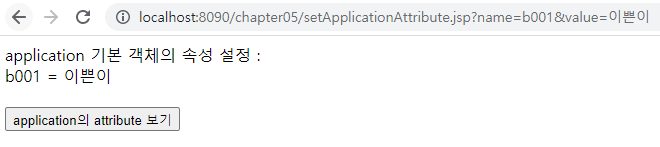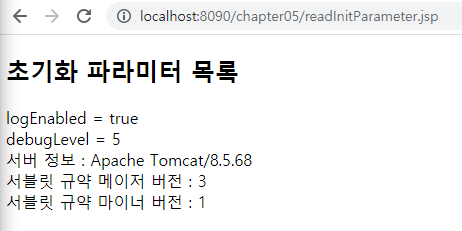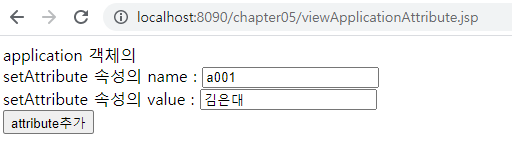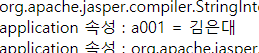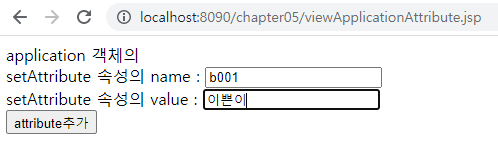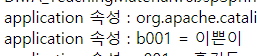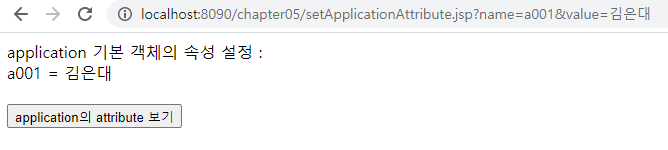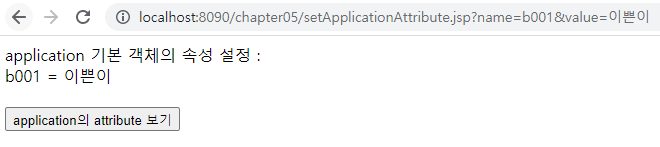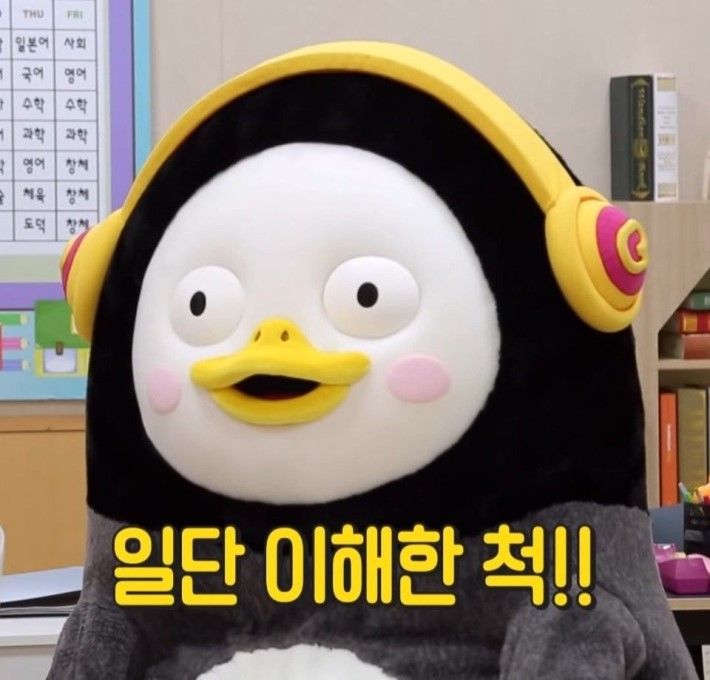🎃application 기본 객체
- 웹 어플리케이션과 관련된 기본 객체
- 특정 웹 어플리케이션에 포함된 모든 JSP 페이지는 하나의 application 기본 객체를 공유함
- 초기 설정 정보를 읽어올 수 있음(서버 정보 등)
- 서로 다른 JSP 페이지와 서로 다른 웹브라우저(크롬, IE 등)에서 동일한 application 기본 객체의 속성을 사용하는 이유는 웹 어플리케이션 내에 있는 모든 JSP가 한 개의 application기본 객체를 공유하기 때문이다.
🎃application 초기화 파라미터 읽어오기
<%@page import="java.util.Enumeration"%>
<%@ page language="java" contentType="text/html; charset=UTF-8"%>
<!DOCTYPE html>
<html>
<head>
<title>초기화 파라미터 읽어오기(application 객체)</title>
</head>
<body>
<h2>초기화 파라미터 목록</h2>
<%
//웹 어플리케이션 초기화 파라미터의 이름 목록을 리턴 ( 리턴 타입 : Enumeration<String> )
Enumeration<String> initParamEnum = application.getInitParameterNames();
while(initParamEnum.hasMoreElements()) { //있으면 실행
String initParamName = initParamEnum.nextElement();
out.print(initParamName + " = "
+ application.getInitParameter(initParamName) + "<br>");
}
%>
서버 정보 : <%=application.getServerInfo() %><br>
서블릿 규약 메이저 버전 : <%=application.getMajorVersion() %><br>
서블릿 규약 마이너 버전 : <%=application.getMinorVersion() %><br>
<%
//[톰캣설치폴더]\logs폴더
application.log("(홍길동)로그 메시지 기록");
%>
- 초기화 파라미터 목록
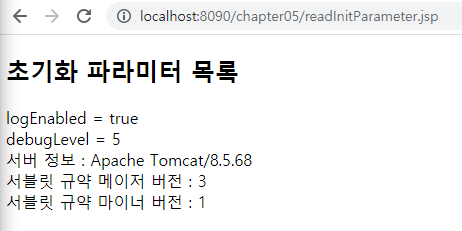
🎃application 기본 객체의 속성 보기
<%@page import="java.util.Enumeration"%>
<%@ page language="java" contentType="text/html; charset=UTF-8"%>
<!DOCTYPE html>
<html>
<head>
<title>application 기본 객체의 속성 보기</title>
</head>
<body>
<form name="frm" id="frm" method="get" action="setApplicationAttribute.jsp">
application 객체의 <br>
setAttribute 속성의 name : <input type="text" name="name" value=""><br>
setAttribute 속성의 value : <input type="text" name="value" value=""><br>
<input type="submit" value="attribute추가">
</form>
<br>
<%
//속성의 이름 목록을 구함 (리턴 타입 : java.util.Enumeration)
Enumeration<String> attrEnum = application.getAttributeNames();
while(attrEnum.hasMoreElements()) {
//a001
String name = attrEnum.nextElement();
Object value = application.getAttribute(name);
out.print("application 속성 : " + name + " = " + value + "<br>");
}
%>
</body>
</html>
- name : a001, value = 김은대 속성 추가
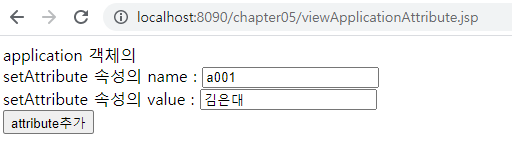
- 속성 추가 결과
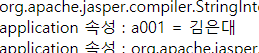
- name : b001, value = 이쁜이 속성 추가
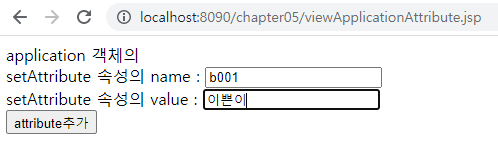
- 속성 추가 결과
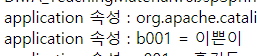
<%@ page language="java" contentType="text/html; charset=UTF-8"%>
<%
request.setCharacterEncoding("UTF-8");
//jsp?name=b001&value=이쁜이
String name = request.getParameter("name"); //b001
String value = request.getParameter("value"); //이쁜이
//첫번째 name : a001, value : 김은대
//두번째 name : b001, value : 이쁜이
application.setAttribute(name, value);
%>
<!DOCTYPE html>
<html>
<head>
<title>application 속성 지정</title>
</head>
<body>
application 기본 객체의 속성 설정 :<br/>
<%=name %> = <%=value %>
<br><br>
<input type="button" id="btn" value="application의 attribute 보기" onclick="javascript:location.href='viewApplicationAttribute.jsp';">
</body>
</html>
- 김은대 속성 지정 성공
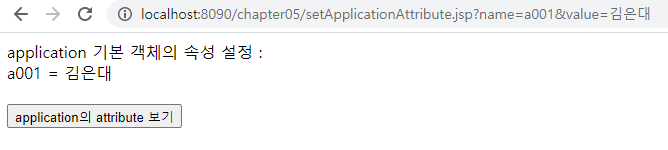
- 이쁜이 속성 지정 성공