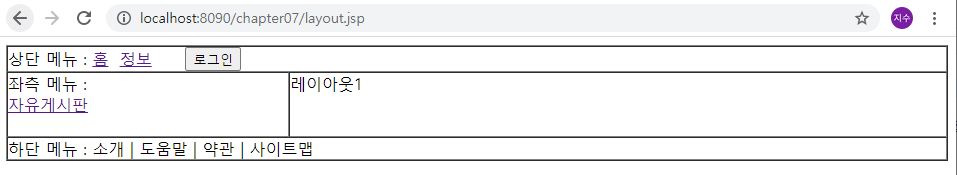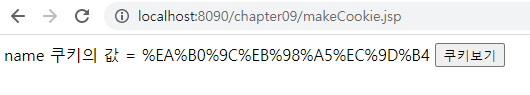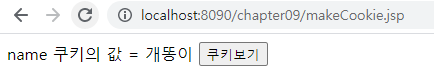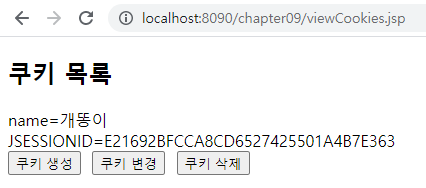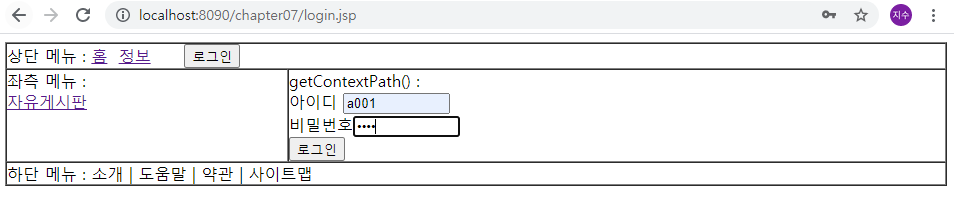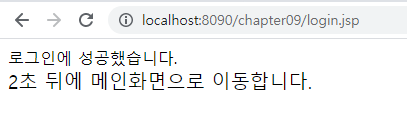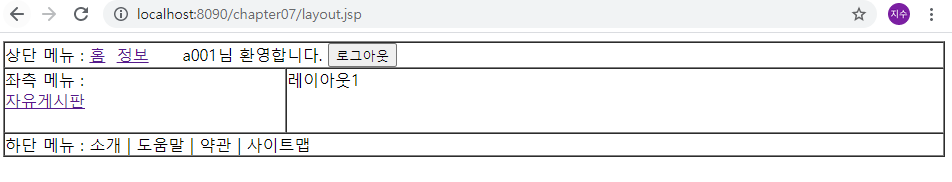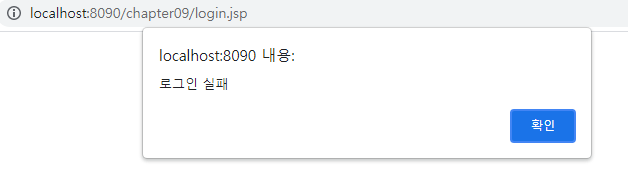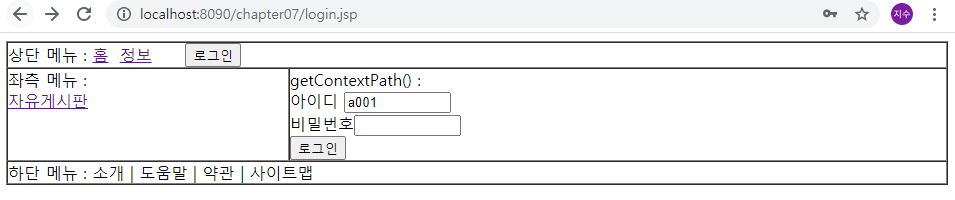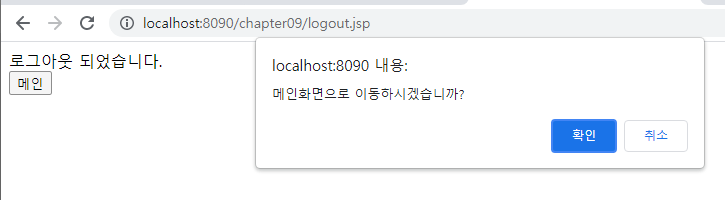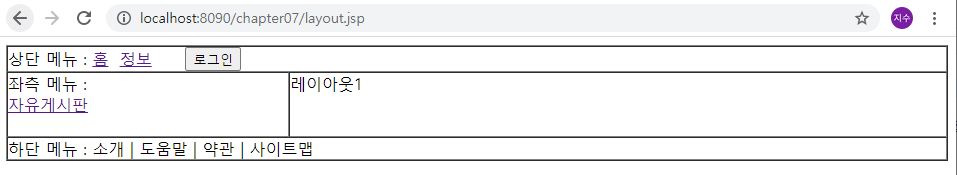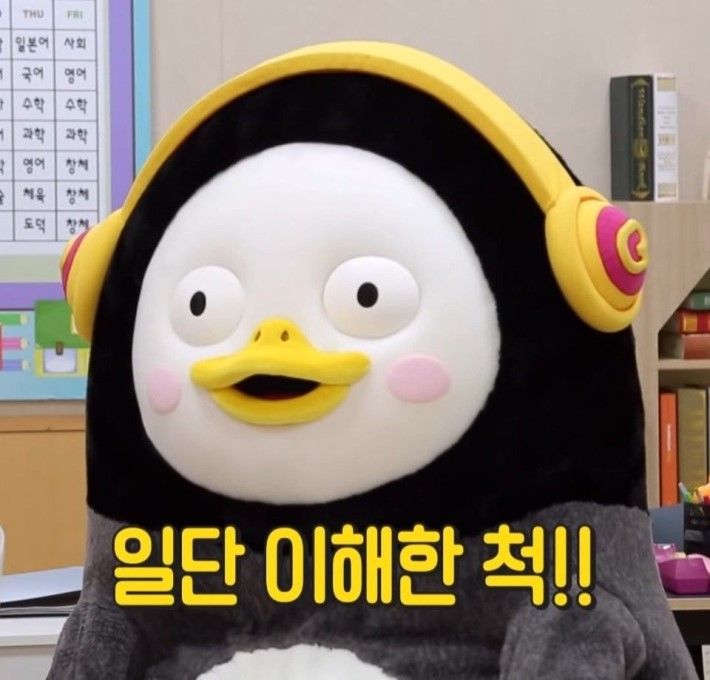쿠키
- 쿠키의 구성 <이름, 값>
이름 : 각각의 쿠키를 구별
값 : 쿠키의 이름과 관련된 값
쿠키 path
- path 지정 안함 : 쿠키를 생성했던 URL 범위에서 전송
- / : 웹 어플리케이션의 모든 URL 범위에서 전송
쿠키 maxAge
- cookie.setMaxAge(초);
- cookie.setMaxAge(0); : 바로 지움
- cookie.setMaxAge(-1); : 세션 끝나면(브라우저 종료시) 지움
쿠키 동작 방식
- 생성 : 웹 서버측에서 생성함. 생성한 쿠키를 응답데이터의 헤더에 저장하여 웹 브라우저에 전송함
- 저장 : 웹 브라우저는 응답데이터에 포함된 쿠키를 쿠키 저장소에 보관함
- 전송 : 웹 브라우저는 요청이 있을 때마다 쿠키를 웹 서버에 전송함
- response.addCookie(cookie); : 서버에서 쿠키 생성(오는 것)
- request.getCookies(); : 클라이언트가 보낸 쿠키 읽음(가는 것)
- getName() : 쿠키의 이름을 구함
- getValue() : 쿠키의 값을 구함
쿠키 생성
makeCookie.jsp
- 이름이 "name", 값이 "개똥이"인 쿠키 생성
<%@page import="java.net.URLDecoder"%>
<%@page import="java.net.URLEncoder"%>
<%@ page language="java" contentType="text/html; charset=UTF-8"%>
<%
Cookie cookie = new Cookie("name", URLEncoder.encode("개똥이", "UTF-8"));
response.addCookie(cookie);
%>
<!DOCTYPE html>
<html>
<head>
<title>쿠키 생성</title>
<script type="text/javascript">
function fn_view() {
location.href="/chapter09/viewCookies.jsp";
}
</script>
</head>
<body>
<!-- 별도 유효 시간을 지정하지 않으면 웹 브라우저를 종료 시 쿠키도 함께 삭제됨 -->
<%=cookie.getName() %> 쿠키의 값 = <%=cookie.getValue()%>
<!-- <%=URLDecoder.decode(cookie.getValue(),"utf-8") %>을 하면 깨짐 없음 -->
<input type="button" value="쿠키보기" onclick="fn_view()">
<!-- 아이디 저장하기 할 때 쿠키 사용함(유효시간 정해둠) -->
</body>
</html>
- 쿠키 값 디코딩 적용하지 않은 경우
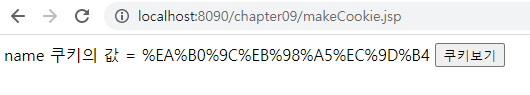
- 쿠키 값 디코딩 적용한 경우
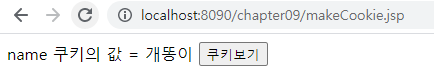
쿠키 보기
viewCookies.jsp
- makeCookie.jsp 에서 쿠키 보기 클릭시 viewCookies.jsp로 이동
- 위에서 생성했던 name,개똥이 출력됨
<%@page import="java.net.URLDecoder"%>
<%@ page language="java" contentType="text/html; charset=UTF-8"%>
<!DOCTYPE html>
<html>
<head>
<title>쿠키 목록</title>
<script type="text/javascript">
function fn_CRU(para) {
if(para == "C") {
location.href = "/chapter09/makeCookie.jsp";
}else if(para == "U") {
location.href = "/chapter09/modifyCookie.jsp";
}else if(para =="D") {
location.href = "/chapter09/deleteCookie.jsp";
}else {
alert("잘못된 명령입니다.");
}
}
</script>
</head>
<body>
<h2>쿠키 목록</h2>
<%
Cookie[] cookies = request.getCookies();
if(cookies != null && cookies.length > 0) {
for(int i=0; i < cookies.length; i++) {
//쿠키의 이름 = 값
out.print(cookies[i].getName() + "=" +
URLDecoder.decode(cookies[i].getValue(), "UTF-8") + "<br>");
}
}else {
out.print("쿠키가 쿠키 저장소에 없습니다.");
}
%>
<input type="button" value="쿠키 생성" onclick="fn_CRU('C')">
<input type="button" value="쿠키 변경" onclick="fn_CRU('U')">
<input type="button" value="쿠키 삭제" onclick="fn_CRU('D')">
</body>
</html>
- 쿠키 생성화면에서 쿠키 보기 버튼 클릭시
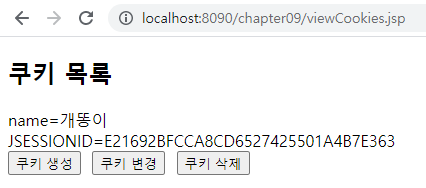
쿠키 변경
modifyCookie.jsp
- 기존에 생성했던 쿠키의 이름과 동일하게 생성하지만, 값을 다르게 생성함
<%@page import="java.net.URLEncoder"%>
<%@ page language="java" contentType="text/html; charset=UTF-8"
pageEncoding="UTF-8"%>
<!DOCTYPE html>
<html>
<head>
<meta charset="UTF-8">
<title>쿠키 값 변경</title>
<script type="text/javascript">
function fn_view() {
location.href ="/chapter09/viewCookies.jsp";
}
</script>
</head>
<body>
<%
//이름이 name인 Cookie 객체를 새롭게 생성(기존에 생성했던 쿠키의 이름과 동일하게 생성하고 값만 다르게 함)
Cookie cookie = new Cookie("name",URLEncoder.encode("김은대", "UTF-8"));
//응답 헤더에 추가함 => name 쿠키의 값이 변경됨
response.addCookie(cookie);
%>
name 쿠키의 값을 변경합니다.
<input type="button" value="쿠키목록" onclick="fn_view()">
</body>
</html>
쿠키 삭제
deleteCookie.jsp
<%@ page language="java" contentType="text/html; charset=UTF-8"
pageEncoding="UTF-8"%>
<%
Cookie cookie = new Cookie("name","개똥이");
//Cookie 클래스는 쿠키를 삭제하는 기능이 없음
//유효 시간을 0으로 지정함(setMaxAge()) => 초단위로 지정
// 60 * 60 => 60초(1분) * 60 = 1시간
//만약에 유효시간을 0초를 초과하여 정해놓으면 웹 브라우저를 종료해도 해당 시간만큼
//쿠키가 삭제되지 않고 웹 서버에 전송이 됨
cookie.setMaxAge(0);
//응답 헤더에 추가
response.addCookie(cookie);
%>
<!DOCTYPE html>
<html>
<head>
<meta charset="UTF-8">
<title>쿠키 삭제</title>
<script type="text/javascript">
function fn_view() {
location.href="/chapter09/viewCookies.jsp";
}
</script>
</head>
<body>
name 쿠키를 삭제합니다.
<input type="button" value="쿠키 목록" onclick="fn_view()">
</body>
</html>
Cookies Util
- 쿠키로 로그인 수행 시 사용함
- 쿠키를 <쿠키이름, 쿠키객체> 쌍 형태로 저장하는 맵 생성함
package util;
import java.io.IOException;
import java.net.URLDecoder;
import java.net.URLEncoder;
import java.util.HashMap;
import java.util.Map;
import javax.servlet.http.Cookie;
import javax.servlet.http.HttpServletRequest;
public class Cookies {
private Map<String, Cookie> cookieMap = new HashMap<String, Cookie>();
public Cookies(HttpServletRequest request) {
Cookie[] cookies = request.getCookies();
if(cookies != null) {
for (int i = 0; i < cookies.length; i++) {
cookieMap.put(cookies[i].getName(), cookies[i]);
}
}
}
public Cookie getCookie(String name) {
return cookieMap.get(name);
}
public String getValue(String name) throws IOException {
Cookie cookie = cookieMap.get(name);
if(cookie == null) {
return null;
}
return URLDecoder.decode(cookie.getValue(),"UTF-8");
}
public boolean exists(String name) {
return cookieMap.get(name)!= null;
}
public static Cookie createCookie(String name, String value) throws IOException {
return new Cookie(name, URLEncoder.encode(value, "UTF-8"));
}
public static Cookie createCookie(String name, String value, String path, int maxAge) throws IOException {
Cookie cookie = new Cookie(name, URLEncoder.encode(value, "UTF-8"));
cookie.setPath(path);
cookie.setMaxAge(maxAge);
return cookie;
}
public static Cookie createCookie(String name, String value, String domain, String path, int maxAge) throws IOException {
Cookie cookie = new Cookie(name, URLEncoder.encode(value, "UTF-8"));
cookie.setDomain(domain);
cookie.setPath(path);
cookie.setMaxAge(maxAge);
return cookie;
}
}
Cookies Util 사용하기
1) 쿠키 생성
makeCookieUsingCookies.jsp
<%@page import="util.Cookies"%>
<%@ page language="java" contentType="text/html; charset=UTF-8"%>
<%
response.addCookie(
Cookies.createCookie("id", "ddit", "/", -1)
// -1 : 웹 브라우저를 종료하면 사라짐 (default)
);
%>
<!DOCTYPE html>
<html>
<head>
<title>Cookies 클래스 사용 예</title>
</head>
<body>
<a href="/chapter09/readCookieUsingCookies.jsp">생성된 쿠키 정보 확인</a>
</body>
</html>
2) 쿠키 읽기
readCookieUsingCookies.jsp
<%@page import="util.Cookies"%>
<%@ page language="java" contentType="text/html; charset=UTF-8"%>
<%
//Cookie[] cookies = request.getCookies();
Cookies cookies = new Cookies(request);
%>
<!DOCTYPE html>
<html>
<head>
<title>Cookies 클래스 사용</title>
</head>
<body>
<%=cookies.getValue("id") %>
</body>
</html>
쿠키 적용(로그인)
top.jsp에 로그인하기 추가(쿠키 사용)
- 쿠키를 사용하여 로그인을 실행함
- 로그인 되어 있지 않은 경우, 로그인 버튼 뜨고, 로그인 되어 있는 경우, 로그아웃 버튼 뜨게 함
- 로그인 버튼 클릭 시, 오른쪽 화면에 로그인 할 수 있는 입력 창뜨고 로그인 수행함 => login.jsp로 이동 -> login2.jsp로 흐름 이동
- 로그인 성공시, 쿠키에 적용된 아이디를 가져와 아이디님 환영합니다 출력함
- 로그아웃 클릭시, logout.jsp로 이동
1) top.jsp
<%@page import="util.Cookies"%>
<%@ page language="java" contentType="text/html; charset=UTF-8"%>
상단 메뉴 :
<a href="<%=request.getContextPath() %>/chapter07/layout.jsp">홈</a>
<a href="<%=request.getContextPath() %>/chapter07/info.jsp">정보</a>
<%
//cookieMap.put(cookies[i].getName(), cookies[i]);
Cookies cookies = new Cookies(request);
//id라는 이름의 쿠키가 존재하면 실행
if(cookies.exists("id")) { //로그인 상태
out.print(cookies.getValue("id") + "님 환영합니다.");
%>
<input type="button" value="로그아웃" onclick="fn_logout()">
<%}else { //로그인 안됨 %>
<input type="button" value="로그인" onclick="fn_login()">
<%} %>
<script type="text/javascript">
function fn_logout() {
location.href = "/chapter09/logout.jsp";
}
function fn_login() {
location.href="/chapter07/login.jsp";
}
</script>
2) login.jsp
- layout.jsp 부분 중, 오른쪽 화면부분에 로그인 창 나오게 함
<%@ page language="java" contentType="text/html; charset=UTF-8"%>
<!DOCTYPE html>
<html>
<head>
<title>login</title>
</head>
<body>
<table border="1" style="width: 100%;" cellpadding="0" cellspacing="0">
<tr>
<td colspan="2">
<jsp:include page="/module/top.jsp" flush="false" />
</td>
</tr>
<tr>
<td style="width: 30%" valign="top">
<jsp:include page="/module/left.jsp" />
</td>
<td>
<jsp:include page="/chapter09/loginForm.jsp" flush="false"></jsp:include>
</td>
</tr>
<tr>
<td colspan="2">
<jsp:include page="/module/bottom.jsp" />
</td>
</tr>
</table>
</body>
</html>
- 오른쪽 화면부분에 나오는 로그인 창(로그인 입력하는 화면(폼))
<%@ page language="java" contentType="text/html; charset=UTF-8"%>
<!DOCTYPE html>
<html>
<head>
<title>로그인 폼</title>
</head>
<body>
<form action="<%= request.getContextPath() %>/chapter09/login.jsp" method="post">
아이디 <input type="text" name="id" size="10"><br>
비밀번호<input type="password" name="password" size="10"><br>
<input type="submit" value="로그인">
</form>
</body>
</html>
- 로그인 입력창
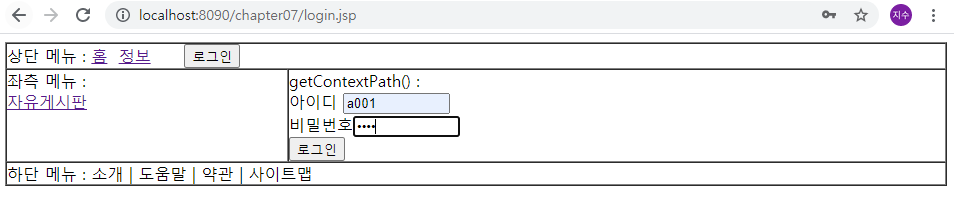
4) login2.jsp
- form 태그의 로그인 버튼 클릭 시 post방식으로 action값으로 이동
- 실제 로그인 처리함
- 임시로 아이디가 a001이고, 비밀번호가 1234인 경우만 쿠키 적용함
- 쿠키 적용 시, Cookies Util을 사용함
- 로그인 성공 시, 5초 카운트 다운 후 layout.jsp 화면으로 이동
-로그인 실패 시, 로그인 실패 alert 띄운 후 전 단계 화면으로 이동함
<%@page import="util.Cookies"%>
<%@ page language="java" contentType="text/html; charset=UTF-8"
pageEncoding="UTF-8"%>
<%
String id = request.getParameter("id");
String password =
request.getParameter("password");
//아이디가 a001이면서 동시에 비밀번호가 1234인 경우 로그인 성공
if(id.equals("a001")&&password.equals("1234")){
// Cookie cookie = new Cookie("id",id);
response.addCookie(
Cookies.createCookie("id", id, "/", -1)
);
%>
<!DOCTYPE html>
<html>
<head>
<meta charset="UTF-8">
<title>로그인 성공</title>
</head>
<body>
로그인에 성공했습니다.<br />
<div class="count" style="font-size:1.2em;">5초 뒤에 메인화면으로 이동합니다.</div>
<script type="text/javascript">
const countDisplay = document.querySelector(".count");
setInterval(countDown, 1000);
var time = 5;
function countDown(){
if(time>0){
time--;
countDisplay.innerText = time + "초 뒤에 메인화면으로 이동합니다.";
}else{
location.href="/chapter07/layout.jsp";
}
}
</script>
</body>
</html>
<%
}else{ //로그인 실패 시
out.print("<script>alert('로그인 실패');history.go(-1);</script>");
}
%>
- 메인화면 넘어가기 전 초 세는 화면
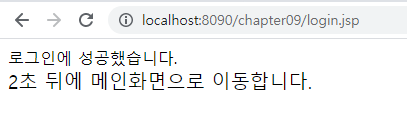
- 로그인 후 메인화면
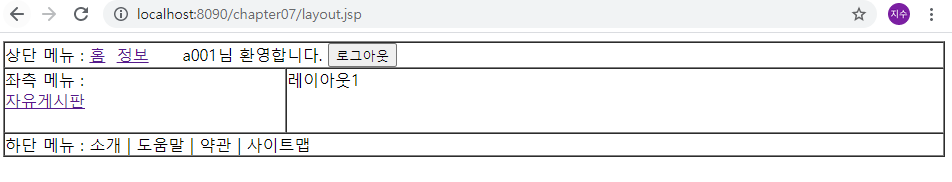
- 로그인 실패 시 alert
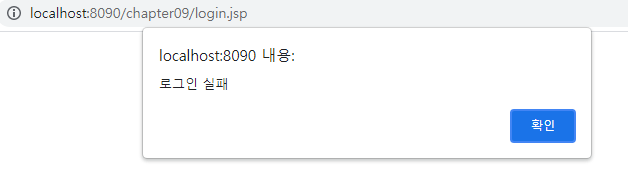
- alert 후, 전 단계 화면으로 이동
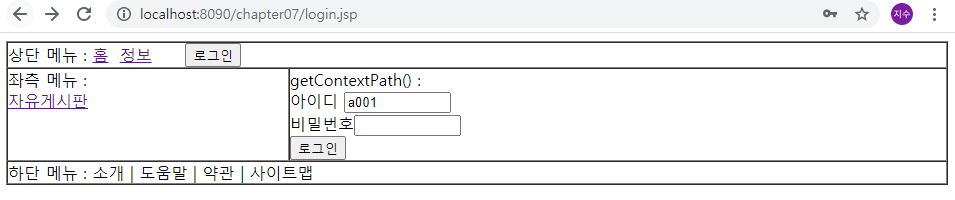
5) logout.jsp
- 이름이 "id"인 기존의 쿠키의 값을 ""(빈값)으로 생성하고, setMaxAge(0)을 하여 유효시간을 0으로 해줌 => 쿠키가 삭제되는 효과
<%@ page language="java" contentType="text/html; charset=UTF-8"%>
<%
Cookie cookies = new Cookie("id", "");
//유효시간을 0으로 설정 => 쿠키가 삭제되는 효과
cookies.setMaxAge(0);
cookies.setPath("/"); //생성할 때 "/"로 생성해서 삭제할 때도 해줘야됨
response.addCookie(cookies);
%>
<!DOCTYPE html>
<html>
<head>
<title>로그아웃</title>
<script type="text/javascript">
function fn_main() {
var chk = confirm("메인화면으로 이동하시겠습니까?");
if(chk) {
location.href="/chapter07/layout.jsp"
}
}
</script>
</head>
<body>
로그아웃 되었습니다.<br>
<input type="button" value="메인" onclick="fn_main()">
</body>
</html>
- 로그아웃 버튼 클릭 후, 메인 버튼 클릭시
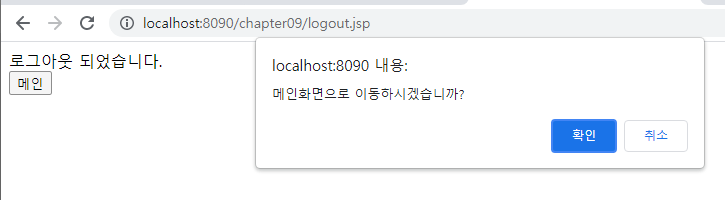
- 로그아웃 후 메인 화면 이동