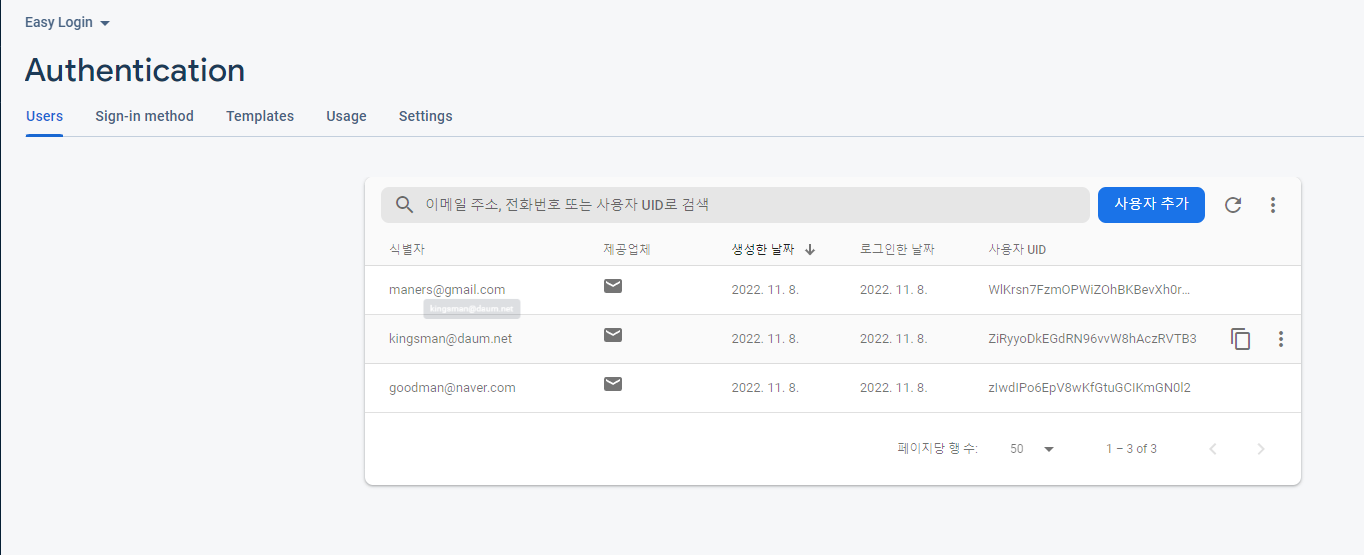- 24. 파이어베이스로 로그인기능 구현하기
-
로그인 기능의 이해
- 회원가입 : 이름 , 사는 곳 ,나이 (처음만났을때)
- 로그인 : 이름 , 사는곳 , 나이 (다시 만났을때)
- 로그인 이후 : 기억
- Token : 모든것을 담고있는 데이터
-
Firebase란 ?
- Back-end 를 쉽고 빠르게 구축할수 있는 서비스
-기능 : cloud storage , hosting , cloud messaging , cloudfirestore , authentication
- Back-end 를 쉽고 빠르게 구축할수 있는 서비스
-
기능구현
-
파이어 베이스 프로젝트 생성
-
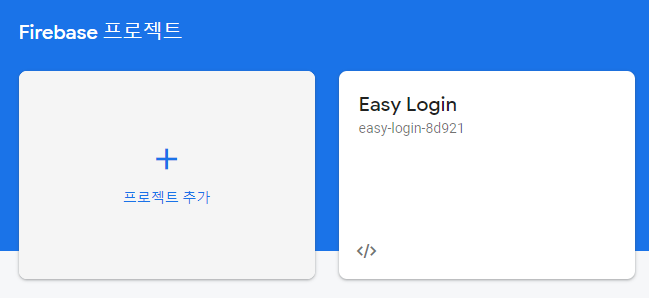
-
파이어 베이스 SDK 설정(물론 내가 조금 바꿔서 업로드하엿다)
<script type="module"> // Import the functions you need from the SDKs you need import { initializeApp } from "https://www.gstatic.com/firebasejs/9.13.0/firebase-app.js"; import { getAnalytics } from "https://www.gstatic.com/firebasejs/9.13.0/firebase-analytics.js"; // TODO: Add SDKs for Firebase products that you want to use // https://firebase.google.com/docs/web/setup#available-libraries // Your web app's Firebase configuration // For Firebase JS SDK v7.20.0 and later, measurementId is optional const firebaseConfig = { apiKey: "AIzaSyDdyaycq5asdfaMNE4yEmMb-4QkeoWs", authDomain: "easy-login-8d901.firebaseapp.com", projectId: "easy-login-8d901", storageBucket: "easy-login-8d821.appspot.com", messagingSenderId: "1010577508345", appId: "1:1010577508335:web:b7877b33ce6ac791c4181a", measurementId: "G-J56M51XVTC" }; // Initialize Firebase const app = initializeApp(firebaseConfig); const analytics = getAnalytics(app); </script> -
html
<form action=""> <h1> 회원가입 </h1> <div> email : <input type="email" id="signUpEmail"/></div> <div> password : <input type="password" id="signUpPassword"/></div> <button type="submit" id="signUpButton"> 회원가입 하기 </button> <button> 로그인 가기 </button> </form> ``` <form action=""> <h1> 로그인 </h1> <div> email : <input type="email" id="signInEmail"/></div> <div> password : <input type="password" id="signInPassword"/></div> <button type="submit" id="signInButton"> 로그인 하기 </button> <button> 회원가입 하러 가기 </button> </form> -
Scrpit
<script type="module">
" 파이어 베이스 연동 "
console.log("app",app)
console.log("파이어 베이스 연동 성공")
import {getAuth,createUserWithEmailAndPassword , signInWithEmailAndPassword } from "https://www.gstatic.com/firebasejs/9.13.0/firebase-auth.js";
const auth = getAuth();
document.getElementById('signUpButton').addEventListener('click',(e)=>{
e.preventDefault()
const signUpEmail = document.getElementById('signUpEmail').value
const signUpPassword = document.getElementById('signUpPassword').value
console.log(signUpEmail,signUpPassword)
createUserWithEmailAndPassword(auth, signUpEmail, signUpPassword)
.then((userCredential) => {
console.log(userCredential)
const user = userCredential.user;
})
.catch((error) => {
console.log('error')
const errorCode = error.code;
const errorMessage = error.message;
});
})
document.getElementById('signInButton').addEventListener('click',(e)=>{
e.preventDefault()
const email = document.getElementById('signInEmail').value
const password = document.getElementById('signInPassword').value
console.log(email,password)
signInWithEmailAndPassword(auth, email, password)
.then((userCredential) => {
console.log(userCredential)
const user = userCredential.user;
})
.catch((error) => {
console.log('로그인 실패')
const errorCode = error.code;
const errorMessage = error.message;
});
})
</script>-
UI 보다는 기능에 중점을 두었던 수업이다!(UI는 손안봐서 찔림... ㅋㅋ)
-
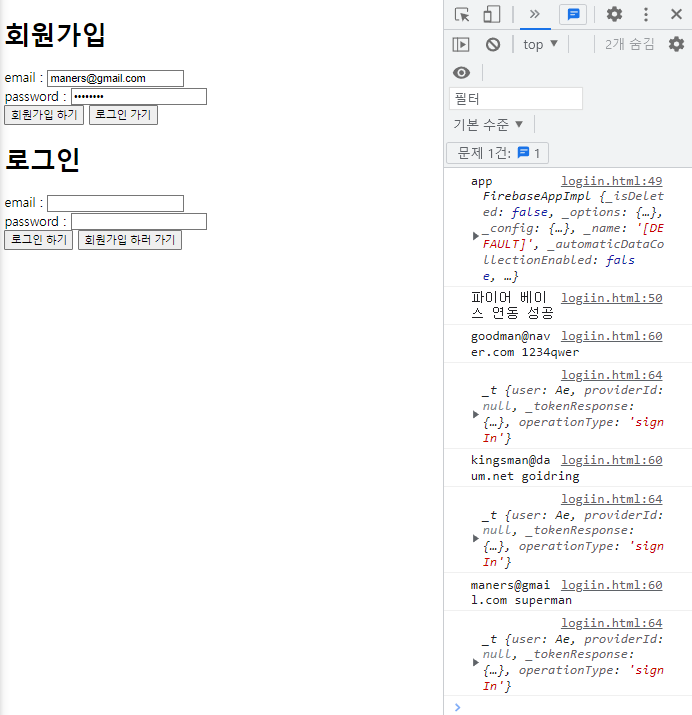
-
firebase에 저장또한 잘~된다!
-