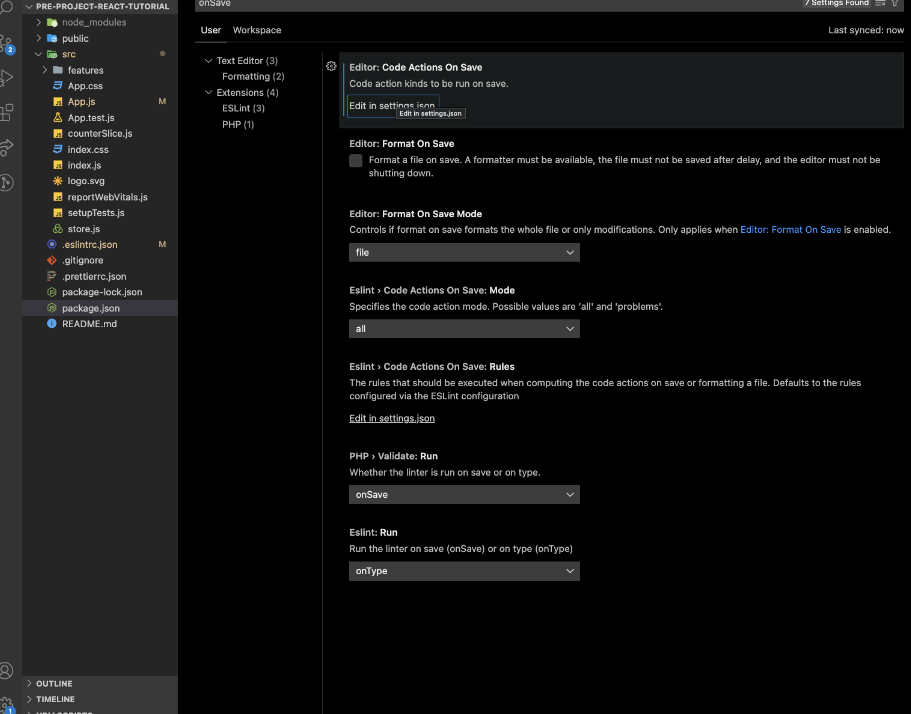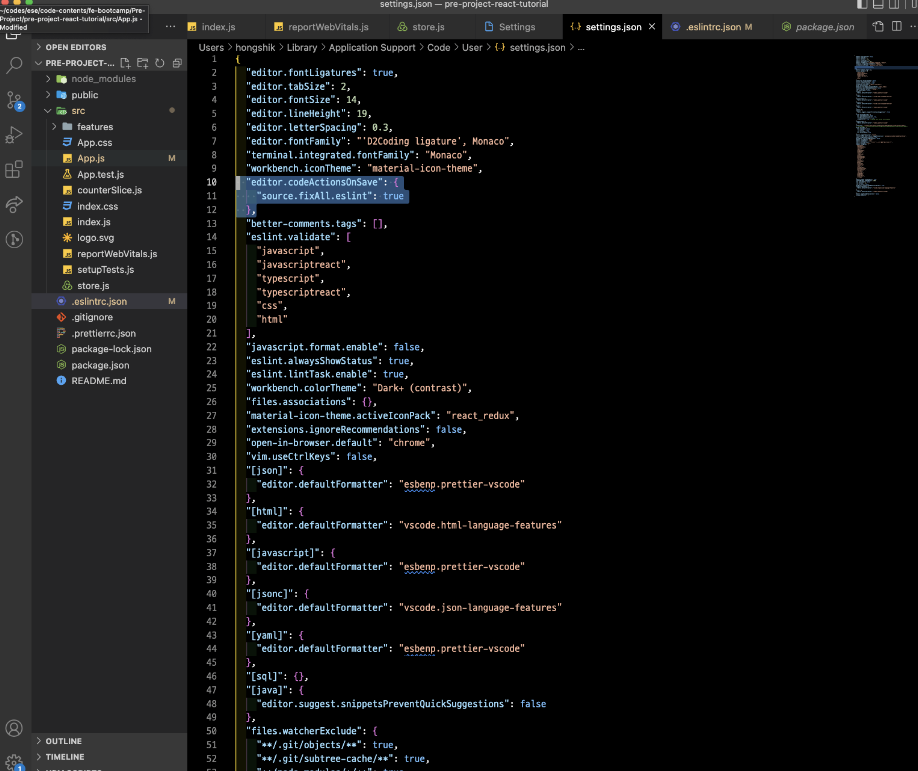설치 명령어
npm install -D eslint-plugin-import eslint-plugin-jsx-a11y eslint-plugin-react eslint-plugin-react-hooks eslint-plugin-prettier eslint-config-prettier
- .eslintrc.json , .prettierrc.json 설정적용
아래와 같이 새로운 파일 ( .eslintrc.json , .prettierrc.json) 을 생성하고, 아래 코드를 참고하여 기본 설정을 적용

.eslintrc.json
{
"env": {
"browser": true,
"es2021": true
},
"extends": [
"eslint:recommended",
"plugin:react/recommended",
"plugin:import/recommended",
"plugin:jsx-a11y/recommended",
"plugin:prettier/recommended"
],
"parserOptions": {
"ecmaFeatures": {
"jsx": true
},
"ecmaVersion": "latest",
"sourceType": "module"
},
"rules": {
"react/react-in-jsx-scope": 0,
"react/jsx-uses-react": 0
}
}//.prettierrc.json
{
"singleQuote": true
}- VSCode 설정으로 이동하여 editor.codeActionsOnSave 설정을 아래와 같이 조정하면, 저장할 때마다 ESlint가 고칠 수 있는 에러와 코드 스타일링을 자동으로 고쳐줌