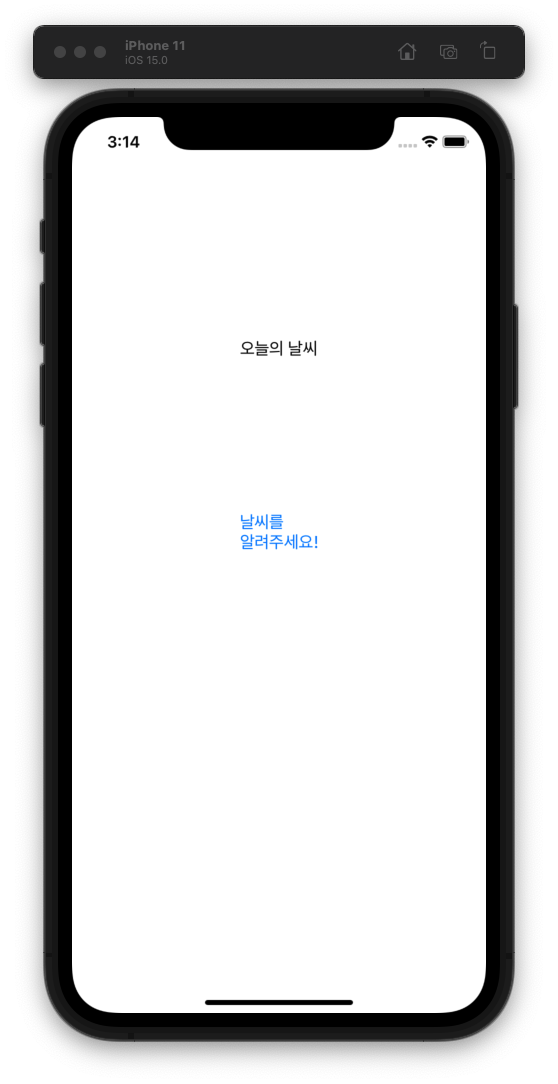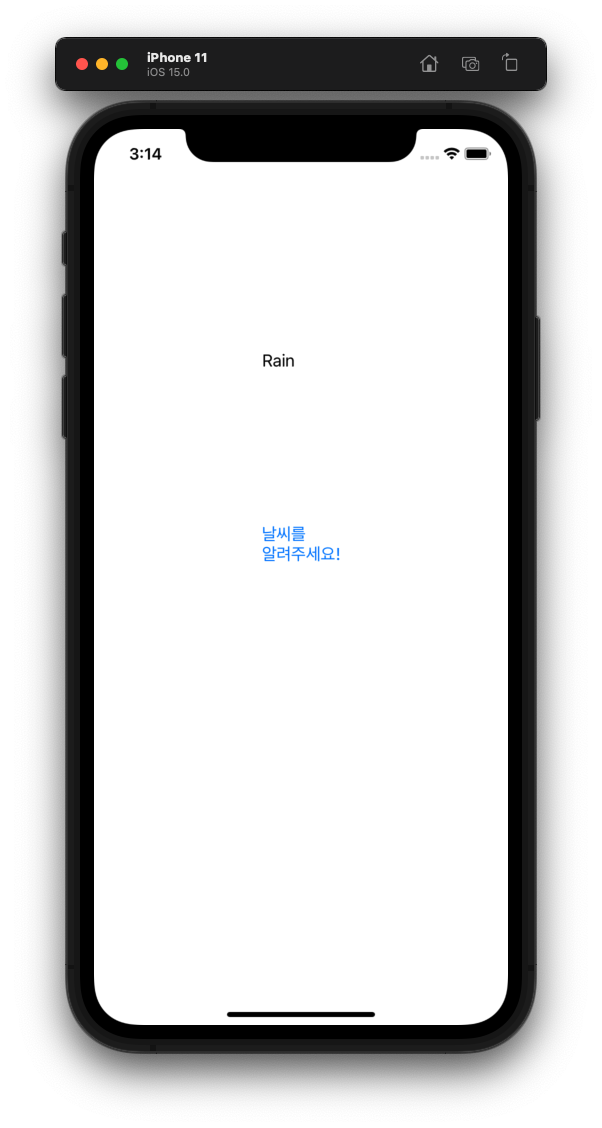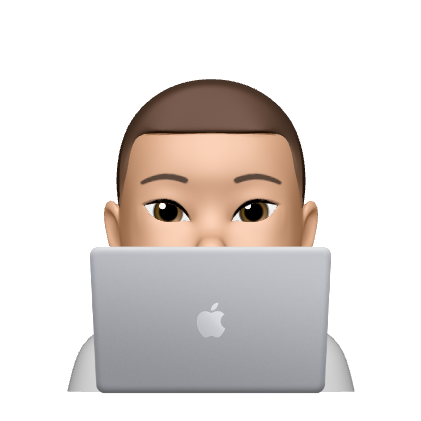1. 우선 프로젝트를 하나 생성해준다.
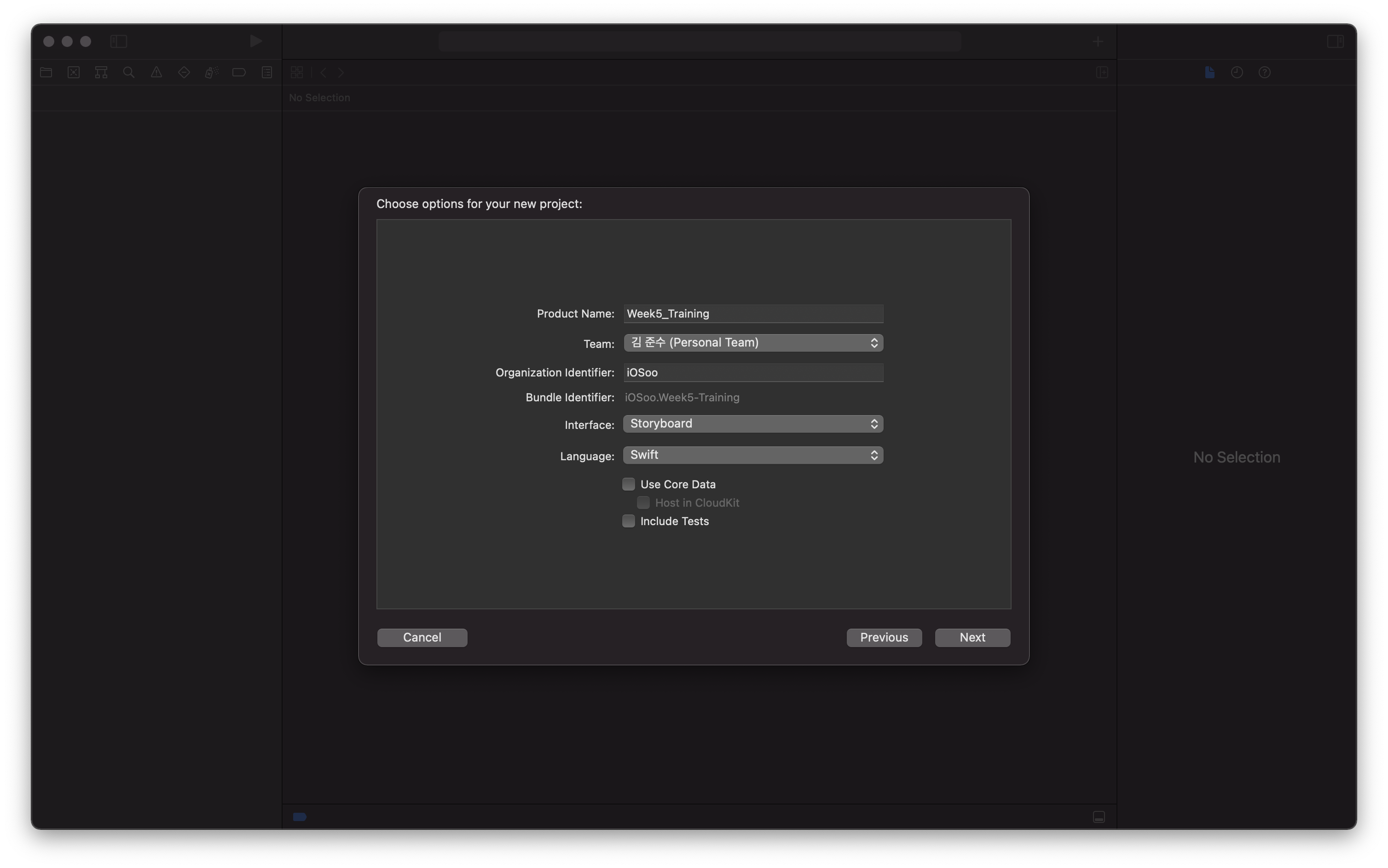
2. 프로젝트의 폴더를 찾아준다.
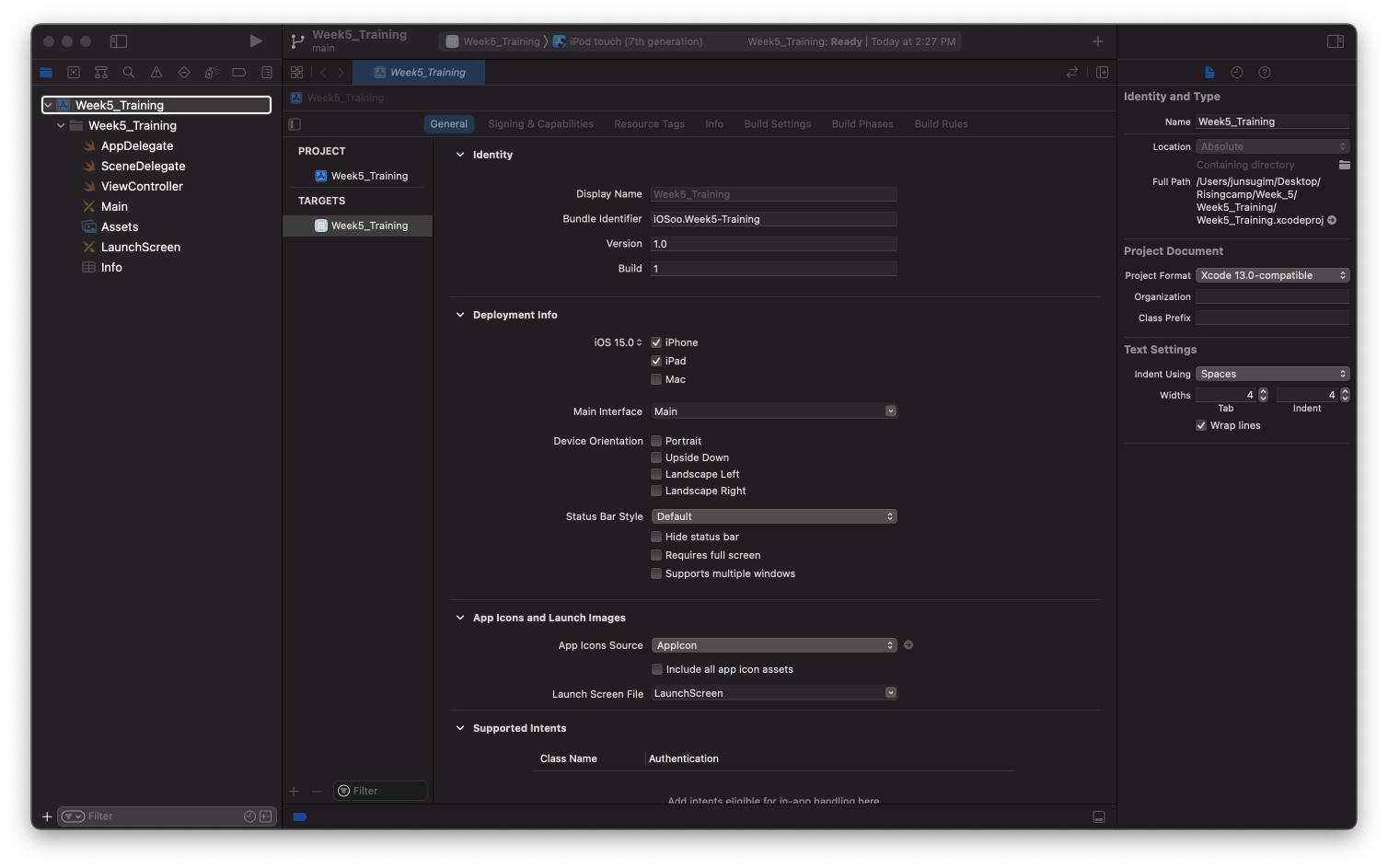
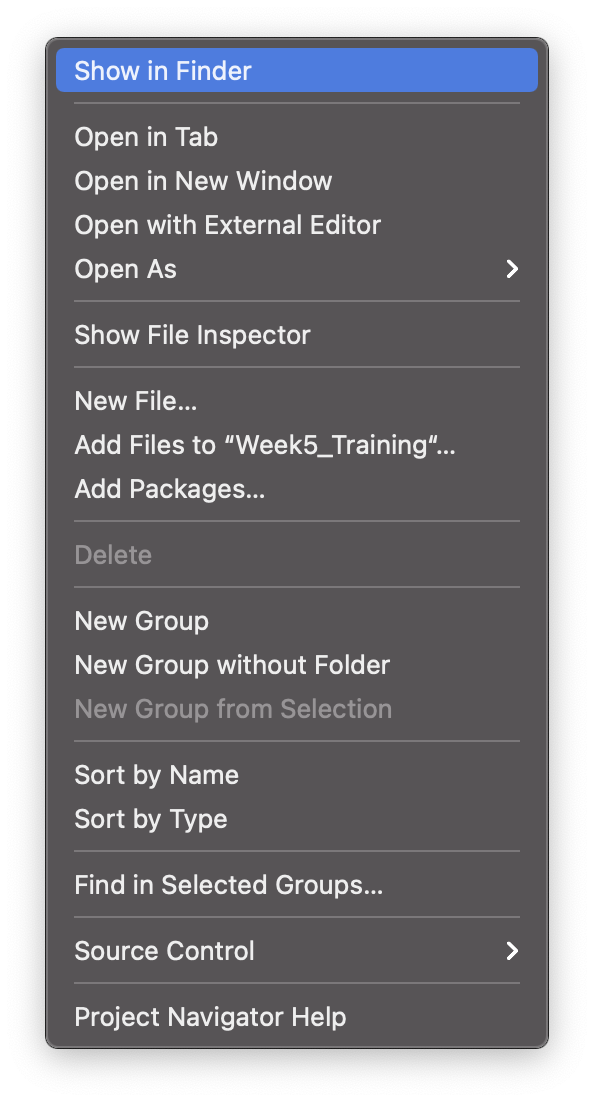
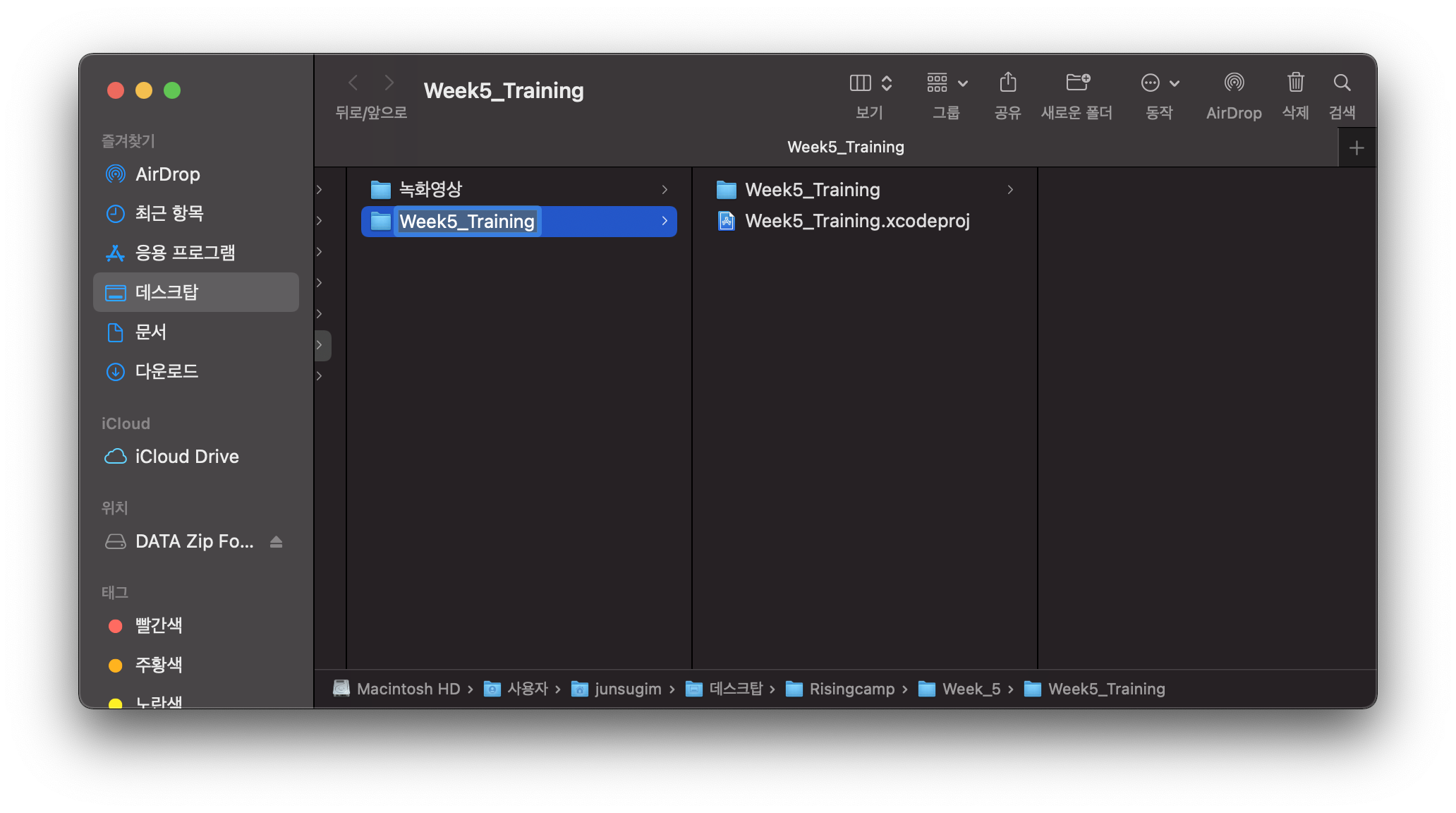
3. 프로젝트를 우클릭하고 폴더에서 새로운 터미널 열기를 선택해준다.
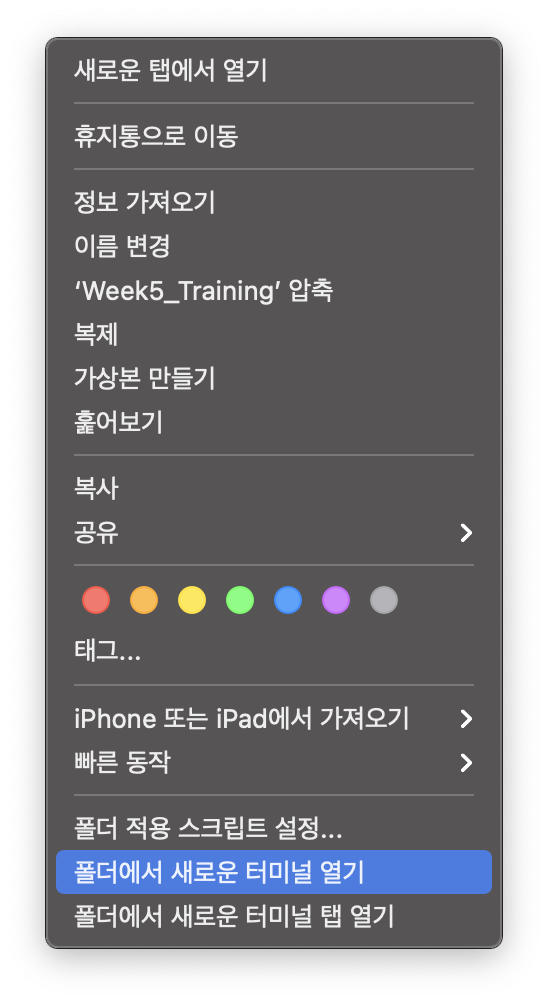
4. 아래의 명령어를 작성하고 Podfile에 https://github.com/Alamofire/Alamofire 에 있는 명령어를 작성해주고 저장해준다.
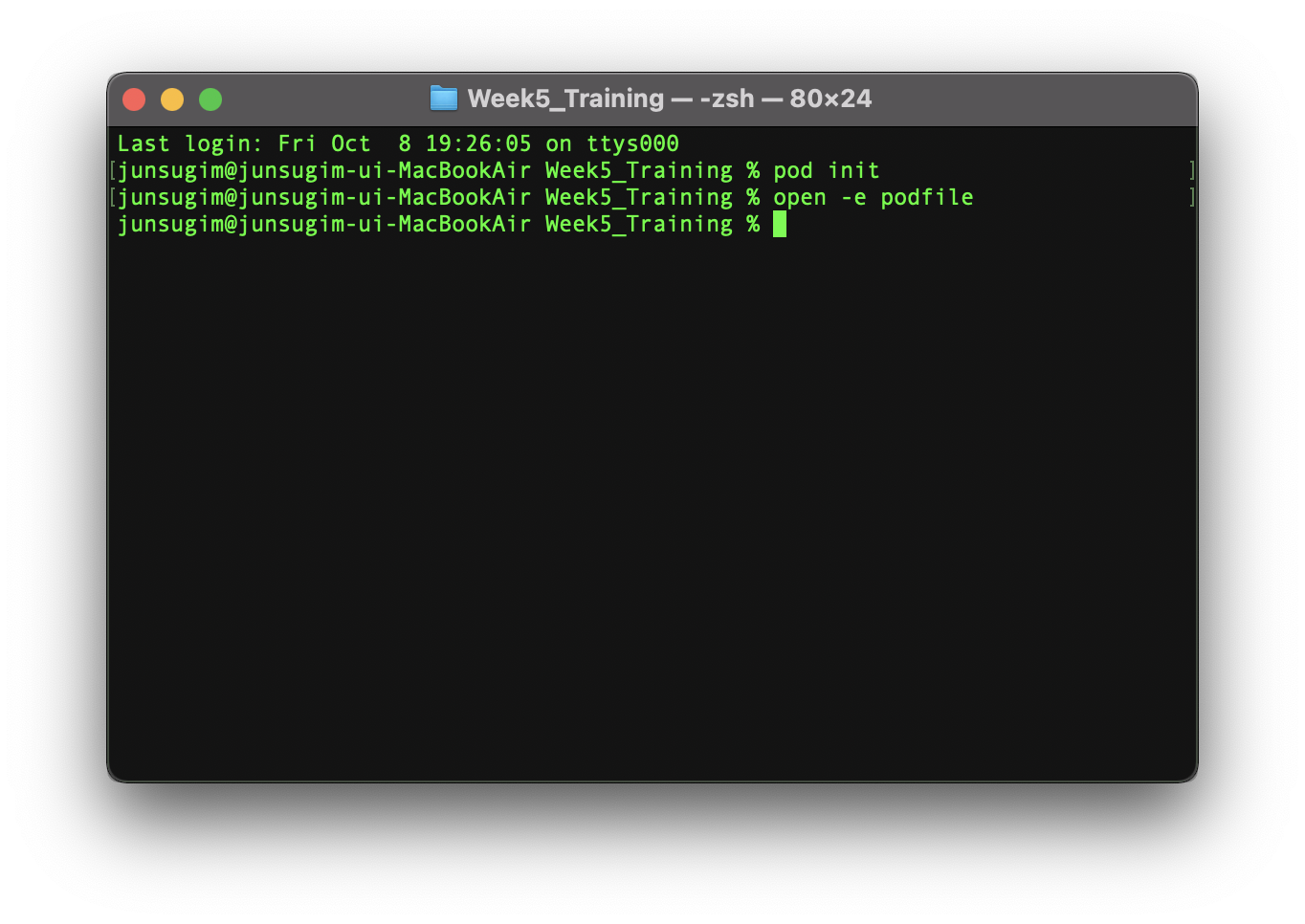
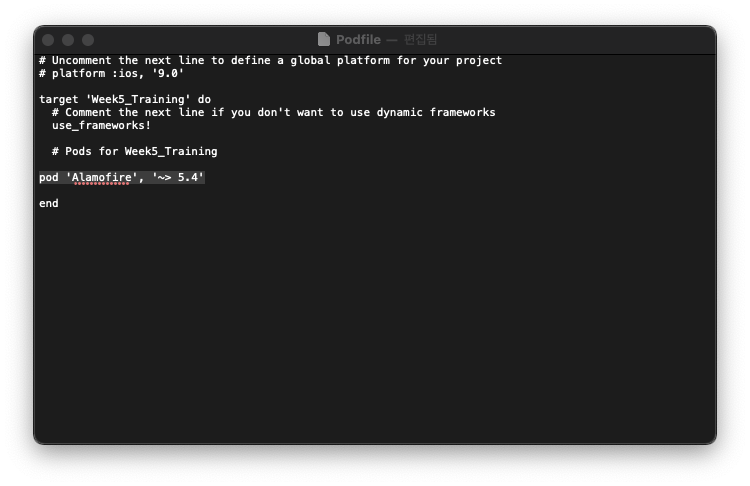
5. pod install 명령어를 입력해서 pod을 설치해준다.
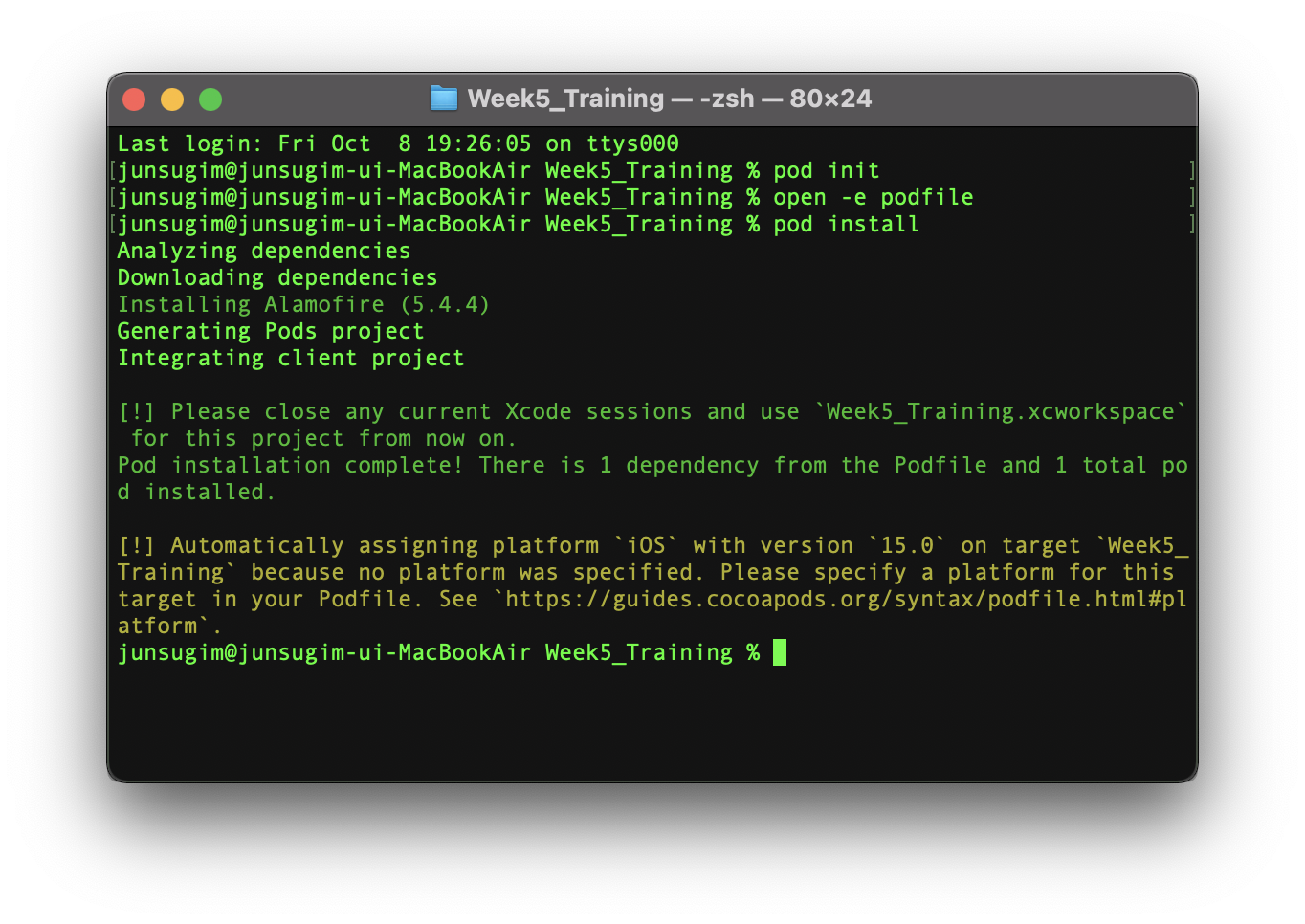
6. 프로젝트를 종료하고 xcworkspace파일을 열어준다.
7. openweathermap을 이용해서 도시별 날씨 API를 이용해 코드를 작성해준다.
{
"coord": {
"lon": 126.9778,
"lat": 37.5683
},
"weather": [
{
"id": 500,
"main": "Rain",
"description": "light rain",
"icon": "10d"
}
],
"base": "stations",
"main": {
"temp": 294.64,
"feels_like": 295.22,
"temp_min": 292.84,
"temp_max": 297.88,
"pressure": 1016,
"humidity": 91
},
"visibility": 6000,
"wind": {
"speed": 2.06,
"deg": 270
},
"rain": {
"1h": 0.15
},
"clouds": {
"all": 90
},
"dt": 1633844691,
"sys": {
"type": 1,
"id": 8105,
"country": "KR",
"sunrise": 1633815309,
"sunset": 1633856572
},
"timezone": 32400,
"id": 1835848,
"name": "Seoul",
"cod": 200
}해당 JSON 파일을 보며 구조체를 만들어준다.
struct WeatherResponse: Decodable {
var coord: coord
var weather: [weather]
var base: String
var main: main
var visibility: Int
var wind: wind
var clouds: clouds
var dt: Int
var sys: sys
var timezone: Int
var id: Int
var name: String
var cod: Int
}
struct coord: Decodable {
var lon: Float
var lat: Float
}
struct weather: Decodable {
var id: Int
var main: String
var description: String
var icon: String
}
struct main: Decodable {
var temp: Float
var feels_like: Float
var temp_min: Float
var temp_max: Float
var pressure: Float
var humidity: Float
}
struct wind: Decodable {
var speed: Float
var deg: Int
}
struct clouds: Decodable {
var all: Int
}
struct sys: Decodable {
var type: Int
var id: Int
var country: String
var sunrise: Int
var sunset: Int
}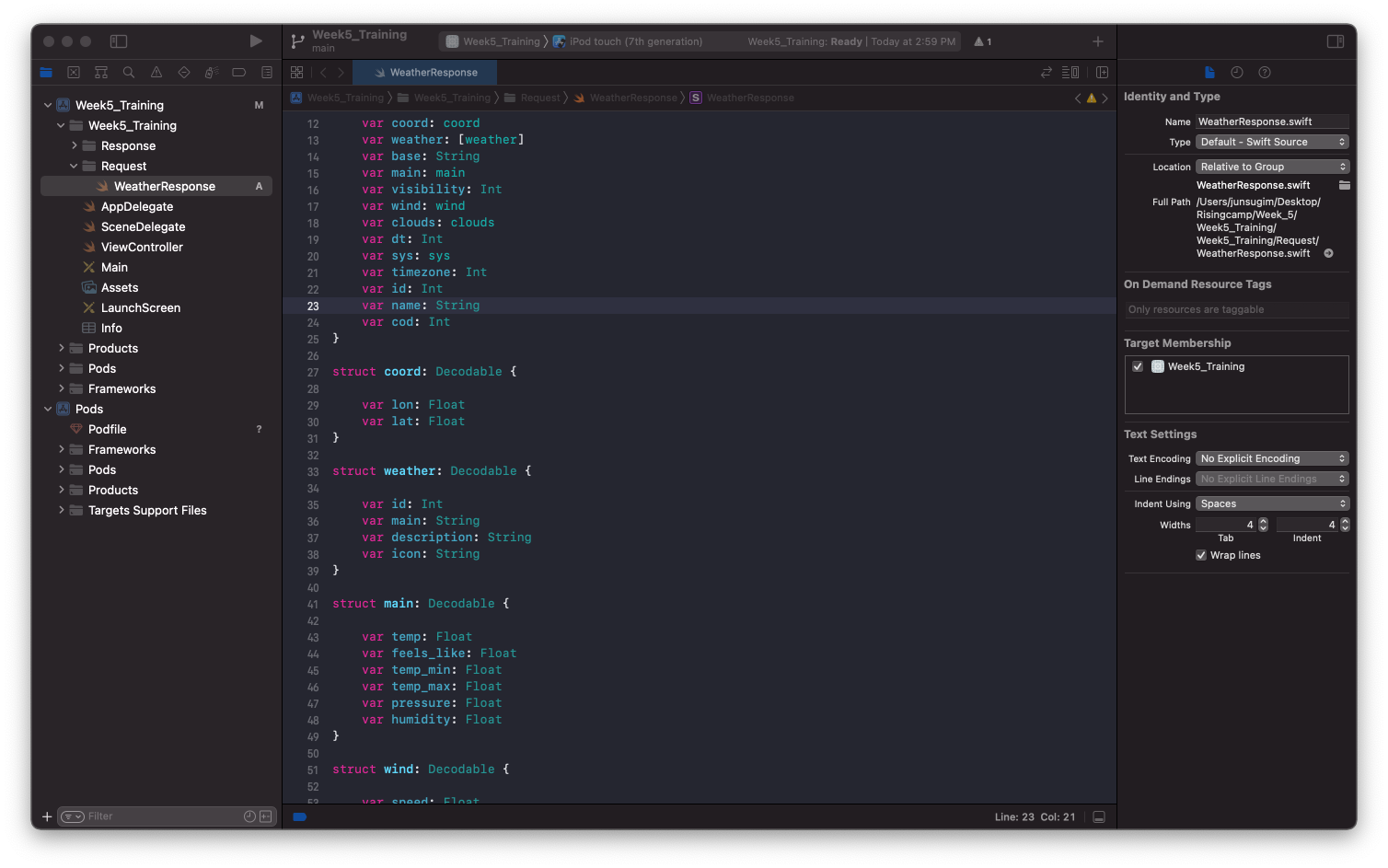
8. API호출을 위한 클래스와 메서드 호출을 해준다.
import UIKit
import Alamofire
class WeatherRequest {
func getWeatherData(_ viewController: ViewController) {
let url = "https://api.openweathermap.org/data/2.5/weather?q=seoul&appid=70712209ed38b3c9995cdcdd87bda250"
//URL은 openweather에서 요구하는 타입으로 URL 선언
let params: Parameters = [
"q" : "seoul",
"appid" : "70712209ed38b3c9995cdcdd87bda250"
]
// HTTP Method: GET
AF.request(url, //어떤 URL을 사용할 것인가?
method: .get, //어떤 메서드를 사용할 것인가?
parameters: params, //어떤 parameter를 사용할 것인가?
headers: nil)
.responseDecodable(of: WeatherResponse.self) { response in //responseDecodable은 원하느 타입으로 Response받기 위해서 필요함.
switch response.result { //성공, 실패여부에 따라 분기문 설정
case .success(let response):
print("DEBUG>> OpenWeather Response \(response) ")
//viewController.didSuccess(response)
case .failure(let error):
print("DEBUG>> OpenWeather Get Error : \(error.localizedDescription)")
}
}
}
}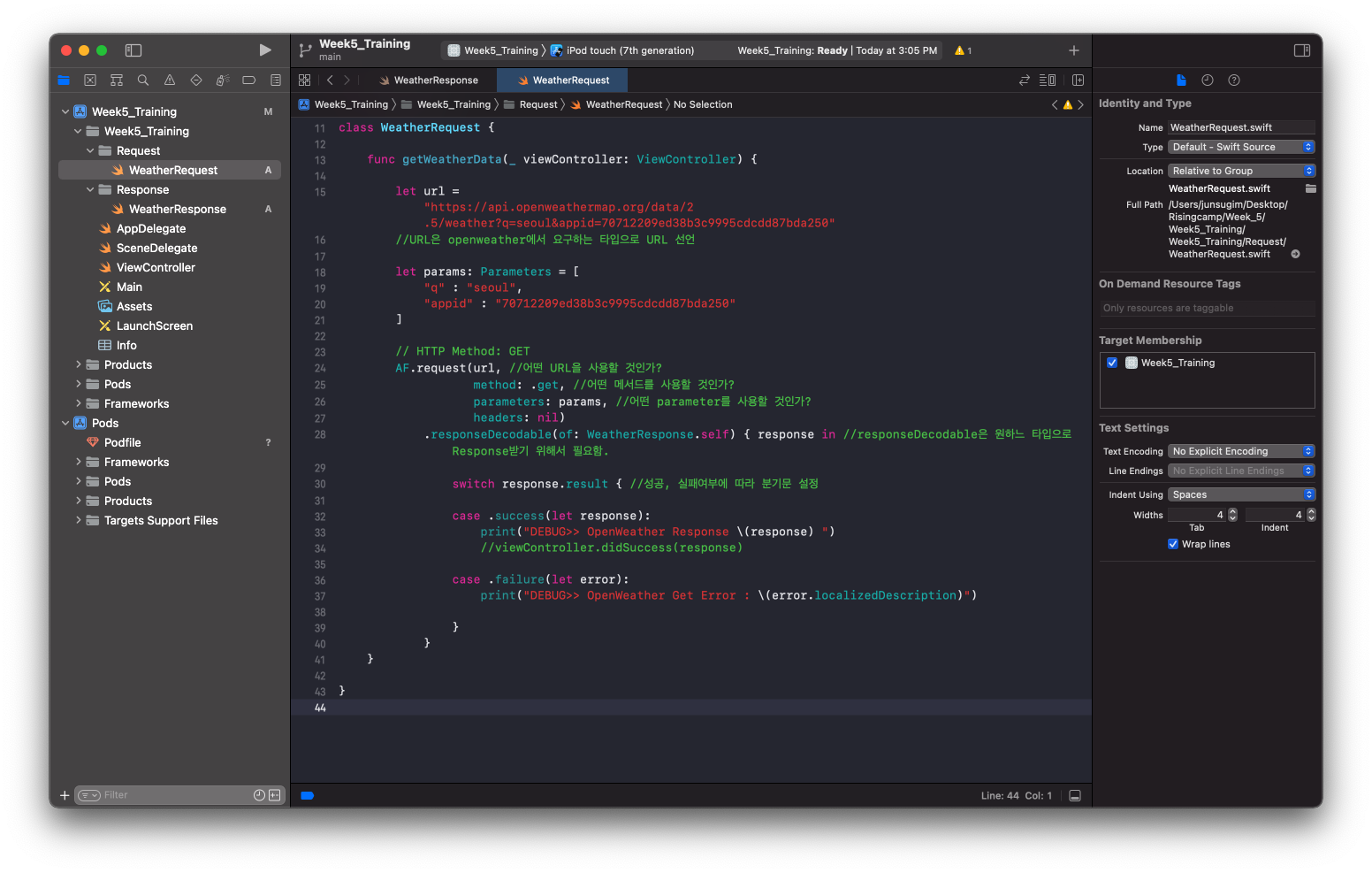
9. Response 활용하기 - 날씨 Label로 출력
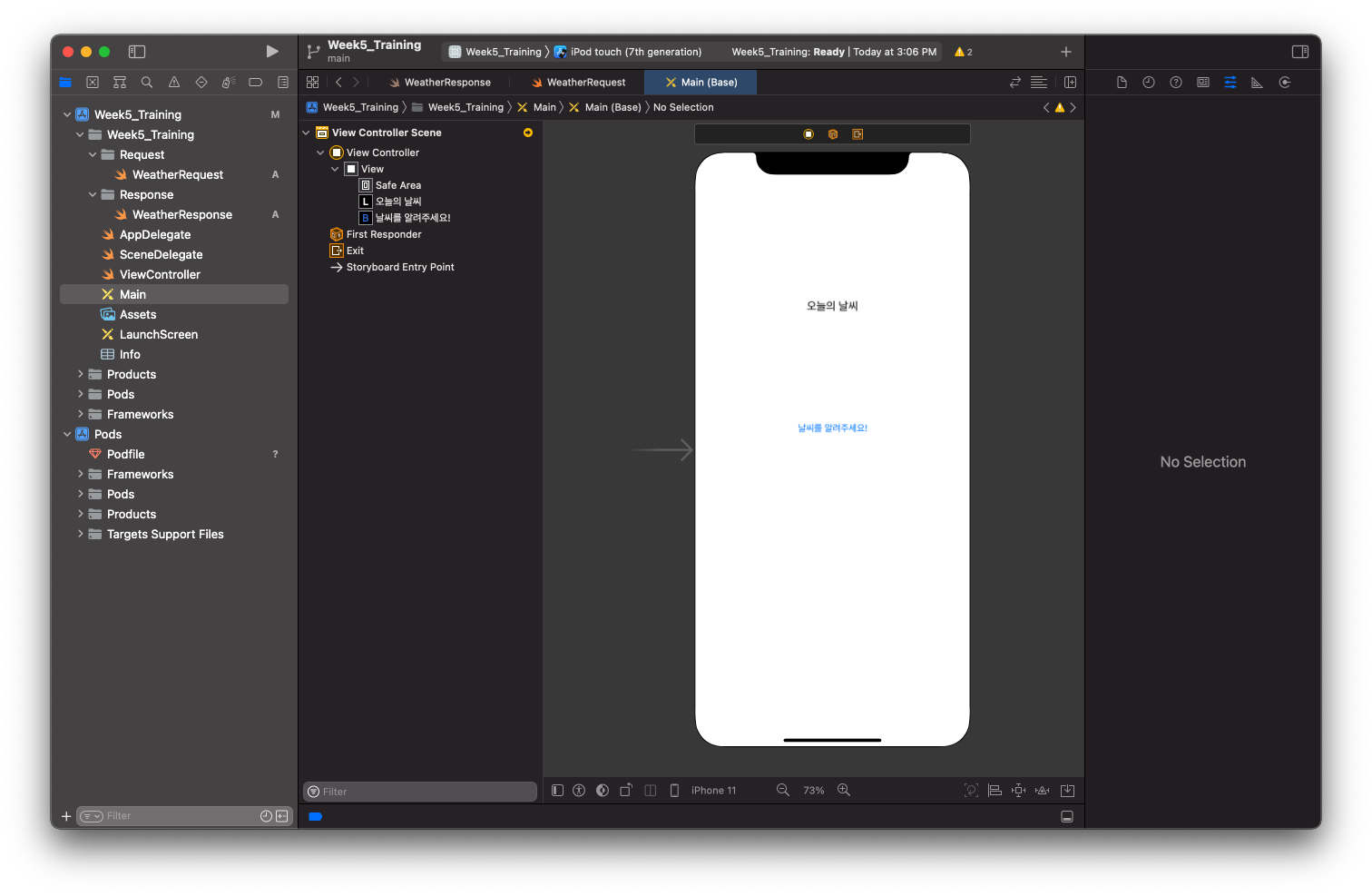
import UIKit
class ViewController: UIViewController {
@IBOutlet weak var weatherLabel: UILabel!
override func viewDidLoad() {
super.viewDidLoad()
// Do any additional setup after loading the view.
}
@IBAction func tappedBtn(_ sender: UIButton) {
WeatherRequest().getWeatherData(self)
//WeatherReques인스턴스 생성후 그 안에 있는 getWeatherData를 호출
}
}
extension ViewController {
func didSuccess(_ response: WeatherResponse) {
let weatherMain = response.weather[0].main
//받은 response에서 첫번째 weather의 main response
self.weatherLabel.text = weatherMain
}
}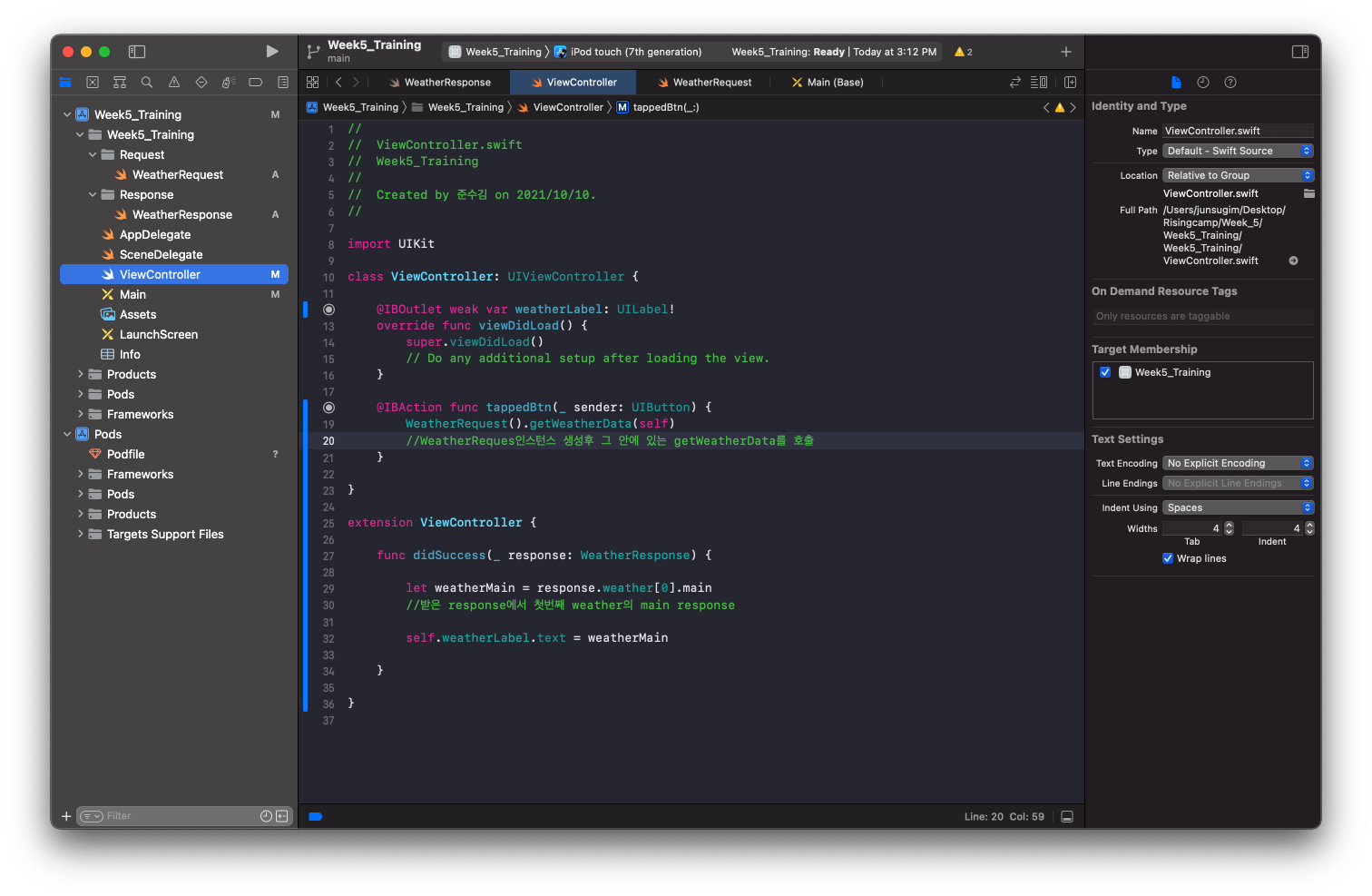
실행 결과