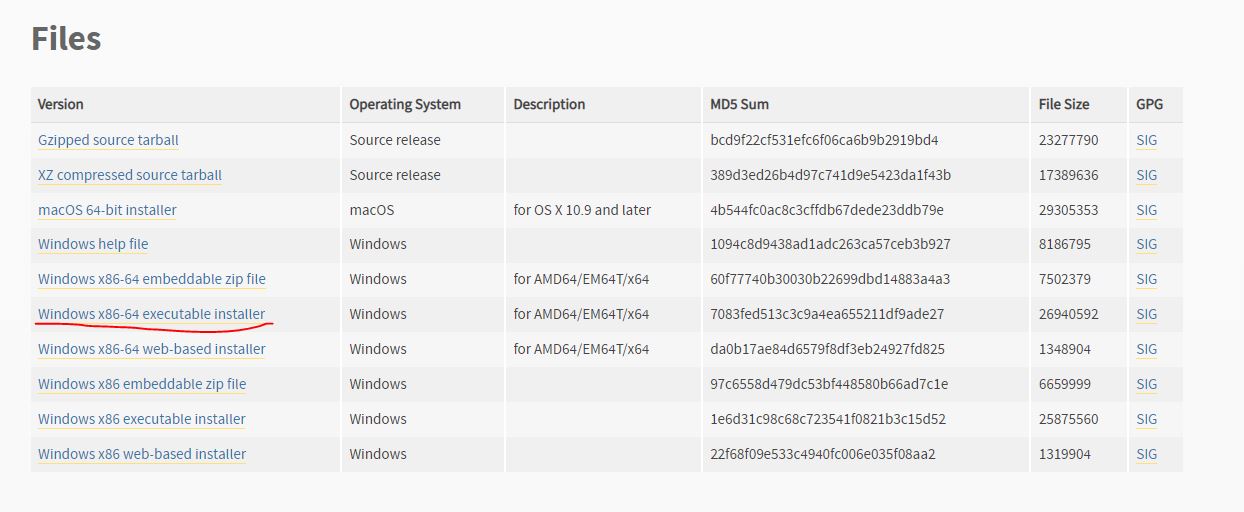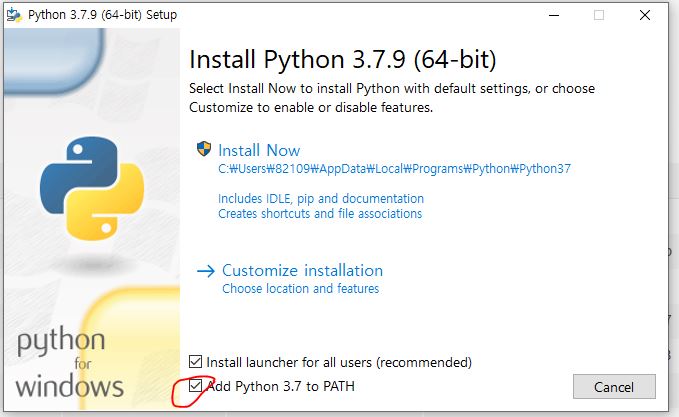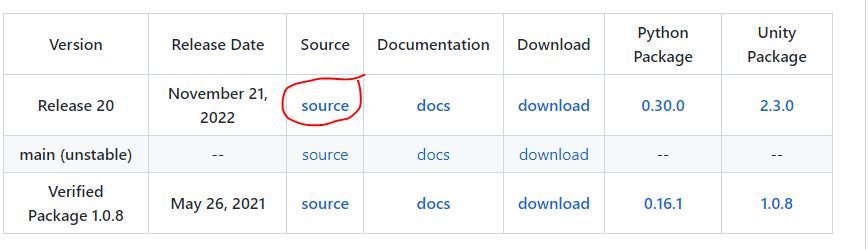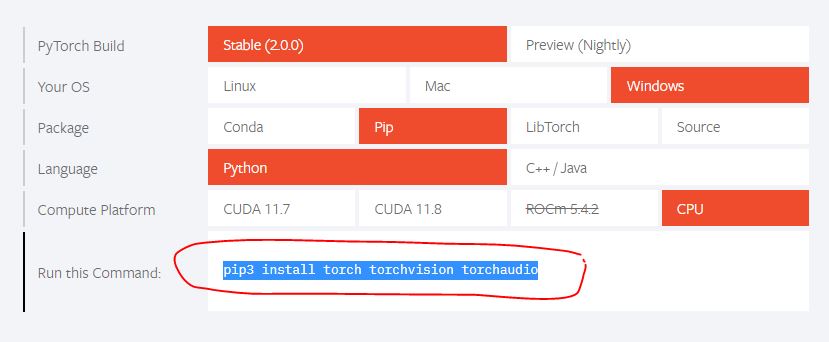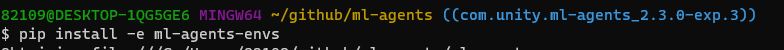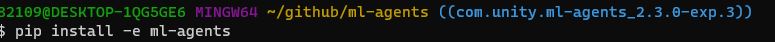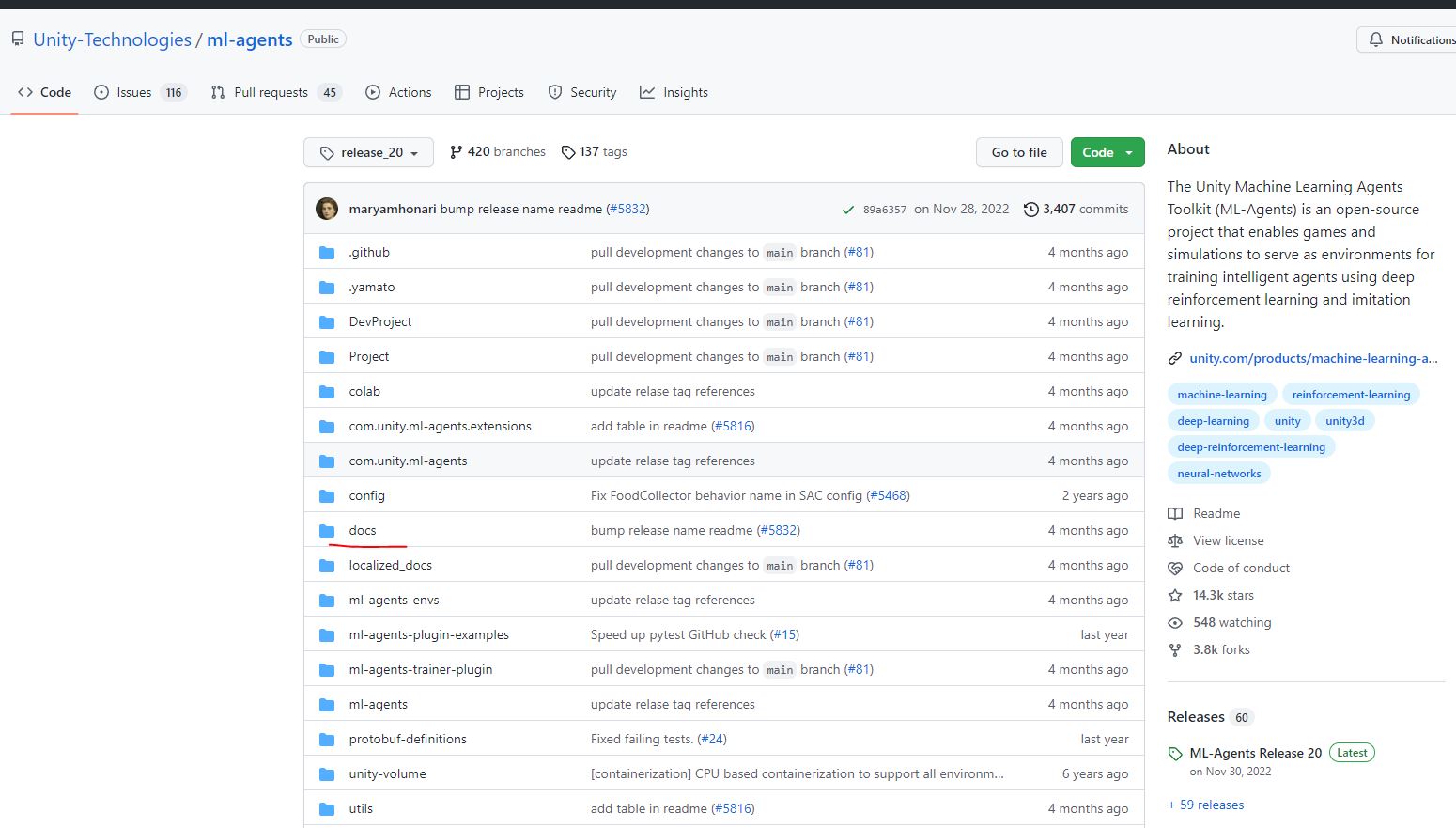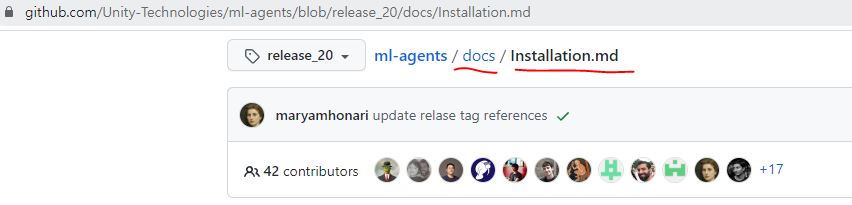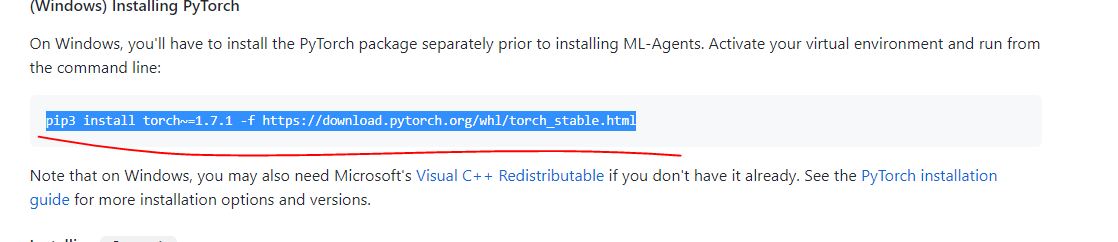파이썬 홈페이지 -> Downloads -> 3.7.9
dia~~~ 클릭
터미널에 $ git clone --branch release_20 (깃허브 주소복사)
$ git clone --branch release_20 https://github.com/Unity-Technologies/ml-agents.git
https://pytorch.org/ 이 사이트에서 밑으로 내려가서
위와 같이 세팅 후 아래 버전을 복사 후 터미널에 붙여넣기하여 설치
cd github -> cd ml-agents 폴더에 들어간 후
pip install -e ml-agents-envs
pip install -e ml-agents
mlagents-learn --help --help