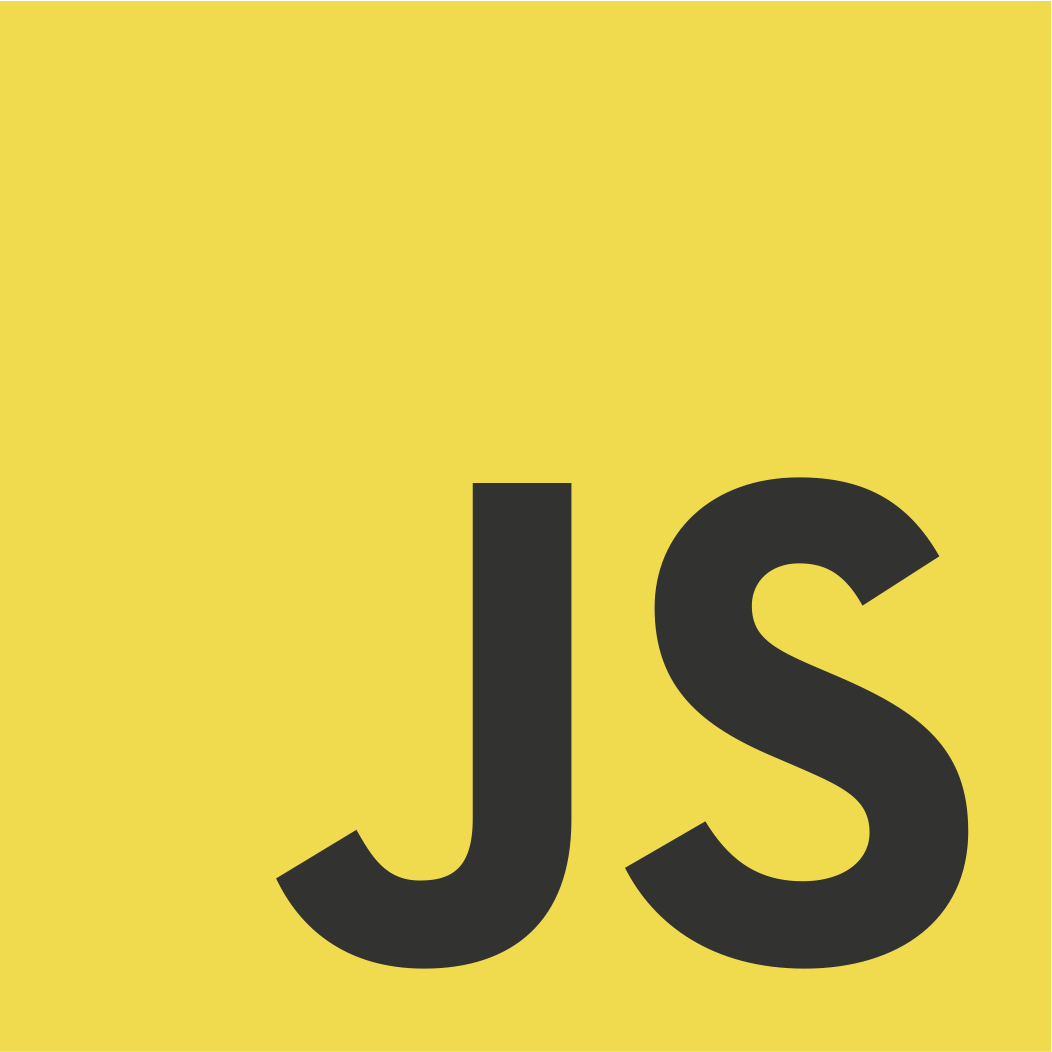
기본기부터 다시 잡고 가자는 마음으로 처음부터 시작하고 있다.
그러다가 append로 DOM에 Element를 추가하는 코드를 어쩌다가 보게 되어서 테스트를 해 봤는데 appendChild와의 차이점에 의문을 갖게 되어 정리하고자 한다.
append와 appendChild 둘다 부모 요소에 자식 요소를 추가하는 기능이다.
우선 append와 appendChild의 예시를 보자
🍀 append와 appendChild 사용
common html code
<body>
<div class="app">
<h1>append Vs appendChild</h1>
</div>
</body>append code
const container = document.querySelector(".app");
const p = document.createElement("p");
$app.append(p)👉🏻 <app><p></p></app>appendChild code
const container = document.querySelector(".app");
const p = document.createElement("p");
$app.appendChild(p)👉🏻 <app><p></p></app>둘다 부모 요소인 container 아래 p element는 자식 요소로서 추가되는 것을 알 수 있다.
🍀 append
1️⃣ 여러개의 요소를 추가
const container = document.querySelector(".app");
const p = document.createElement("p");
p.textContent = "paragraph";
const div = document.createElement("div");
div.textContent = "box";
const a = document.createElement("a");
a.textContent = "anchor";
container.append(...[p, div, a]);아래 결과를 보면 p, div, a 요소 모두가 추가가 됨을 볼 수 있다.
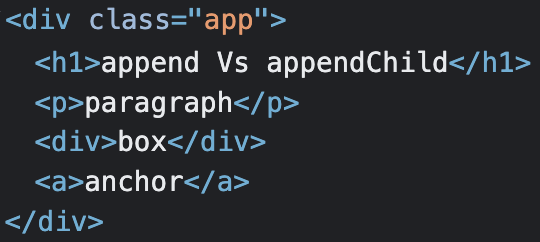
📒 append는 appendChild와 다르게 여러 요소를 받아서 DOM에 추가할 수 있다.
2️⃣ text로 추가 가능
어떤 요소를 선택해서 childrenNodes를 보면 text fragment를 볼 수 있다. text는 DOM에 text fragment로 추가되기 때문에 fragement도 한 요소로서 createTextNode, textContent, innerHTML을 이용해서 appendChild로 넣어준다. 설명이 좀 어렵게 느껴질 수 있지만, 중요한 점은 text도 요소로서 fragment로 파싱이 되어야 DOM에 추가될 수 있다는 점이다.
아래는 기본적으로 내가 많이 봤던 형태이다.
append를 이용하지 않은 text 요소 추가
const container = document.querySelector(".app");
const p = document.createElement("p");
const pText = document.createTextNode("paragraph"); // 1️⃣
p.appendChild(pText); // 2️⃣
p.innerHTML = "paragraph";
container.append(p);1️⃣과 2️⃣를 합쳐서 아래와 같이 작성할 수도 있다.
- p.textContent = 'paragraph';
- p.innerHTML = 'paragraph';
p.innerHTML = 'paragraph'와 같은 경우는 브라우저가 자동으로 fragment로 파싱을 해준다.
위처럼 3가지의 경우처럼 text를 넣어줄 수 있으나 append를 이용하여 바로 text를 추가할 수 있다. 즉, 자동으로 text fragment로 변환해준다는 것이다.
append를 이용한 text 요소 추가
const container = document.querySelector(".app");
const p = document.createElement("p");
p.append("paragraph");
container.append(p);결과
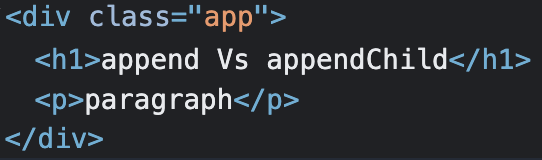
잘 작동함을 확인할 수 있다.
📒 append는 appendChild와 달리 text를 인자로 받아
암묵적으로 fragment로 변환해 주는 작업을 한다.
3️⃣ return 값이 없음
append는 return값이 존재하지 않는다.
const container = document.querySelector(".app");
const p = document.createElement("p");
p.append("paragraph");
console.log(container.append(p)); // 1️⃣위 코드의 주석 1️⃣을 이용하여 return값이 있는지 확인해 보면 아래와 같이 undefined가 나옴을 알 수 있다.
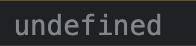
📒 append는 appendChild와 달리 return 값이 존재하지 않는다.
4️⃣ prepend
const container = document.querySelector(".app");
const p = document.createElement("p");
p.textContent = "paragraph";
const div = document.createElement("div");
div.textContent = "box";
const a = document.createElement("a");
a.textContent = "anchor";
container.prepend(...[p, div, a]);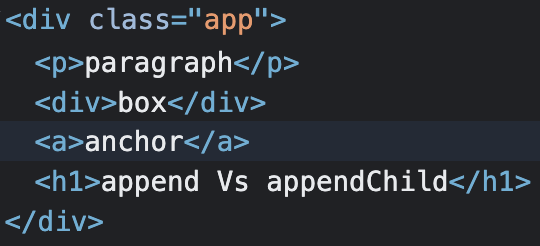
📒 그냥 append는 부모요소의 만 하단에 추가되는 것과 달리
부모 요소 아래 최상단에 위치시킨다.
🍀 appendChild
1️⃣ 하나의 요소만을 추가
const container = document.querySelector(".app");
const p = document.createElement("p");
p.textContent = "paragraph";
const div = document.createElement("div");
div.textContent = "box";
const a = document.createElement("a");
a.textContent = "anchor";
container.appendChild(...[p, div, a]);내 예상은 1 argument expected but 3 arguments are taken과 오류가 날 줄 알았지만 오류보단 잠재적 오류가 발생했다. 아래 그림에서 보면 가장 처음에 넣어주는 p 요소만 추가됨을 볼 수 있는데 오류라고 하기엔 애매한 것은 (여기)[https://levelup.gitconnected.com/always-pass-one-argument-to-your-javascript-function-4140d909937e]를 참고하면 알 수 있다.
함수에 정의된 parameter 개수보다 많은 인자가 들어오게 되면 나머지 값들은 무시되고, 함수에 정의된 parameter 개수보다 적은 인자가 들어오면 라벨링할 수 없는 parameter는
undefined오로 정의된다.
👉🏻 이러한 이유 때문에 없는 key에 destructuring으로 접근하면 undefined가 나오는 것이지 않을까 생각해본다.
2️⃣ text로 추가 불가능
const container = document.querySelector(".app");
const p = document.createElement("p");
p.appendChild("paragraph"); // ❌ Error!!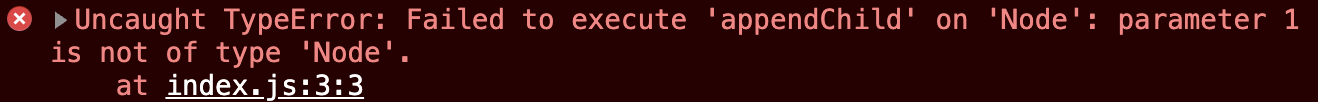
📒 발생한 오류에서 보다시피 appendChild는
Node type만을 인자로 받는다. appendChild 메서드 내부 로직에 type을 검사하는 기능이 있는 것 같다.
3️⃣ return 값이 존재
const container = document.querySelector(".app");
const p = document.createElement("p");
p.textContent = "paragraph";
console.log(container.appendChild(p));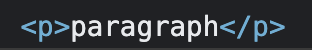
📒 console.log()로 appendChild의 return값을 찍어보면 추가된 요소를 확인할 수 있다.
4️⃣ prependChild X
appendChild는 prepend()과 같은 것이 없지만 아래와 같이 다른 것을 쓰면된다.
1. insertBefore
2. insertAdjacentElement
- beforebegin: targetElement의 형제요소로서 바로 위에 추가
- afterbegin: targetElement의 자식요소로서 바로 아래 추가
- beforeend: targetElement의 자식요소로서 맨 아래 추가
- afterend: targetElement의 형제요소로서 바로 아래 추가
🤔 마치며
js를 대충 끝내고 react로 갔다가 부딪히는 수 많은 문제에서 결국 마음만 급하게 진행하여 기본기에 대한 것을 간과했던 것으로 append 함수 조차 몰랐다...;;😭 기본적은 DOM 조작인데도 불구하고..
하지만, 요새 기본기를 잡으면서 부딪혔던 문제에 대한 퍼즐조각들이 서서히 맞춰져 나가지는 기분이라 기분은 좋다.
📚 참고
append VS appendChild
append VS appendChild1
pass lots of parameters to restricted positional arguments function in js
