aws에서 DB 연결하여 운영 (RDS)
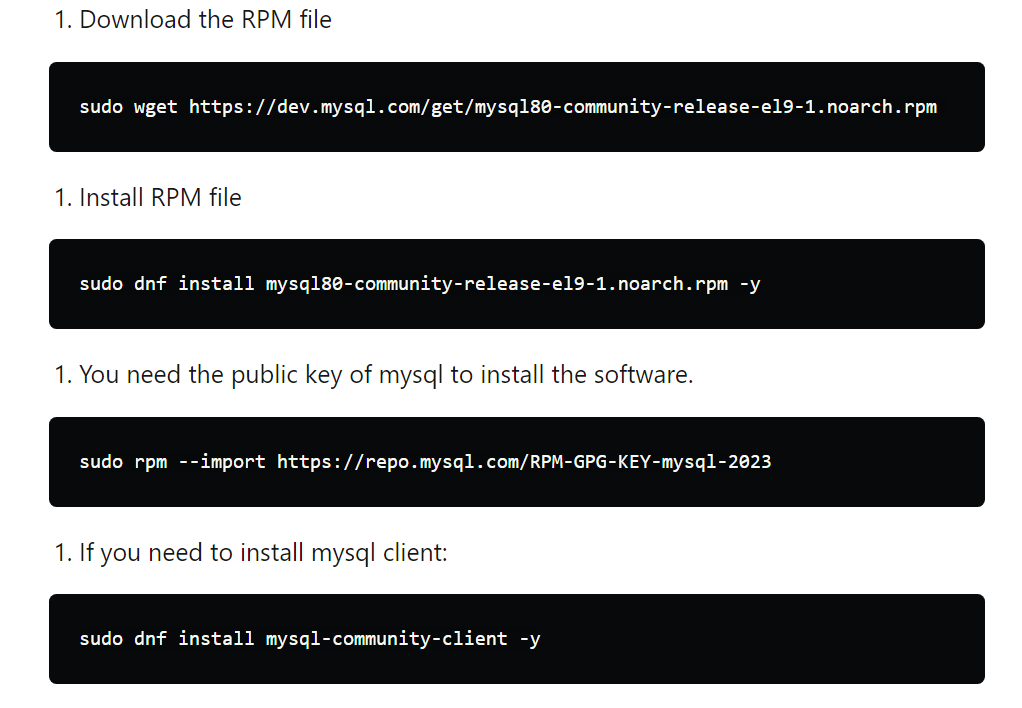
-
putty에서 위 4개 과정 실행 후
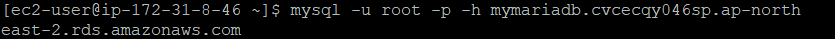
-
mysql -u (db 마스터 아이디) -p -h 엔드포인트로 입력후에 비밀번호까지 입력하면 DB와 연결 성공 -
사용하고싶은 DB와 연결 (ex-
use teamprj)
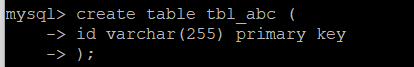
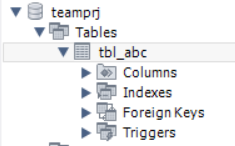
-
테이블이 잘 생성되고 있음
S3
- 구글 클라우드라고 생각
- 무제한 저장용량을 제공하는 객체(Object) 스토리지 서비스
- 각 유닛에는 고유의 식별자 혹은 키가 있어서 분산된 시스템 내 어디에 저장되어 있든지 상관없이 데이터를 찾을 수 있음
- 사진, 서버 로그 등 저장 가능
S3 버킷 버전 관리
- 버전 표시 클릭하면 같은 파일의 버전들을 볼 수 있음
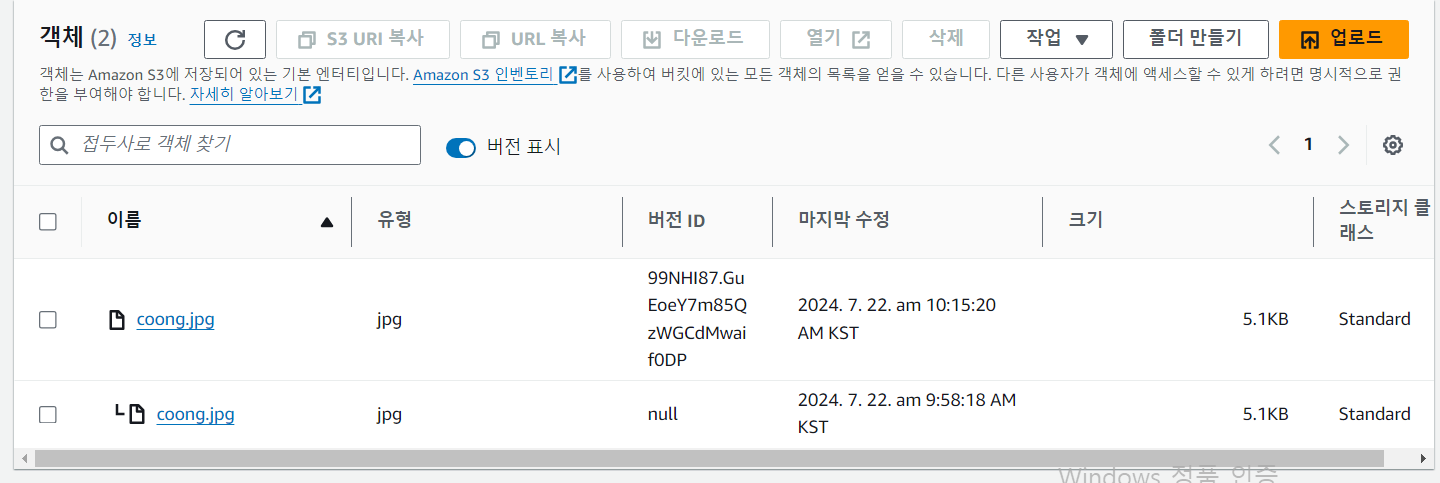
S3 객체 암호화
S3 버킷 정책 생성
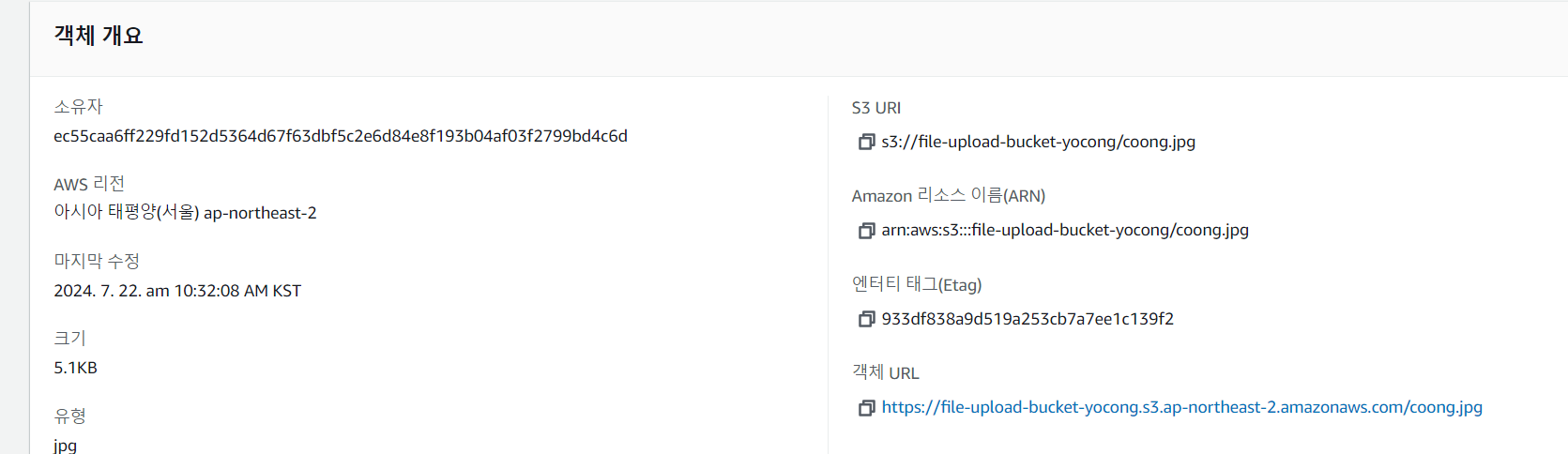
- 버킷에 파일을 업로드하면 객체 URL이 나오는데 URL을 입력해보면 정책이 허용되지않아 ERROR 메세지가 뜨게됨
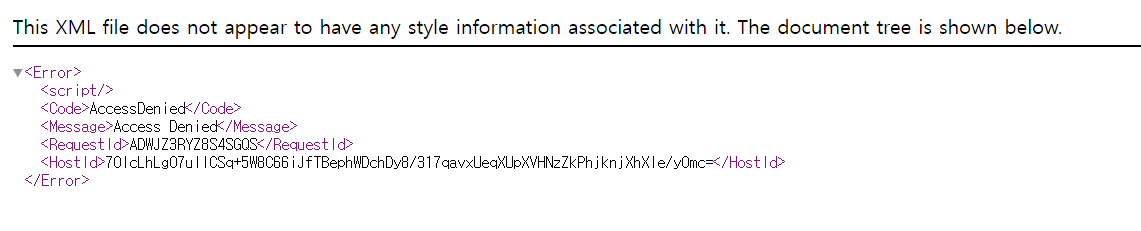
- 권한에 들어가서 버킷 정책을 설정해주어야함
- 버킷 생성
- 버킷 / 권한 / 퍼블릭 액세스 차단 활성화 -> 비활성으로 바꿈
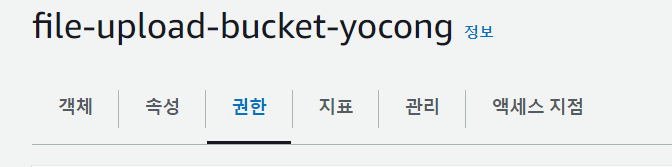
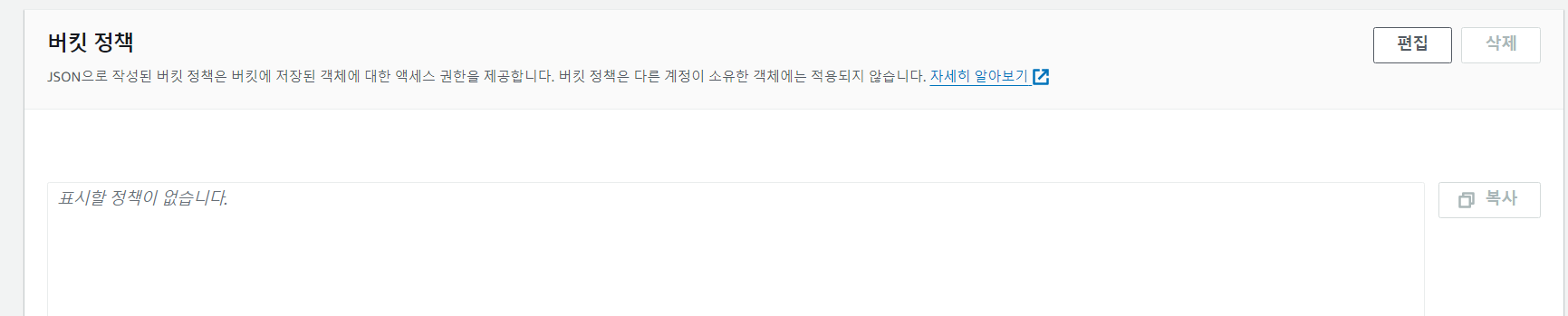
- 정책 생성기로 생성
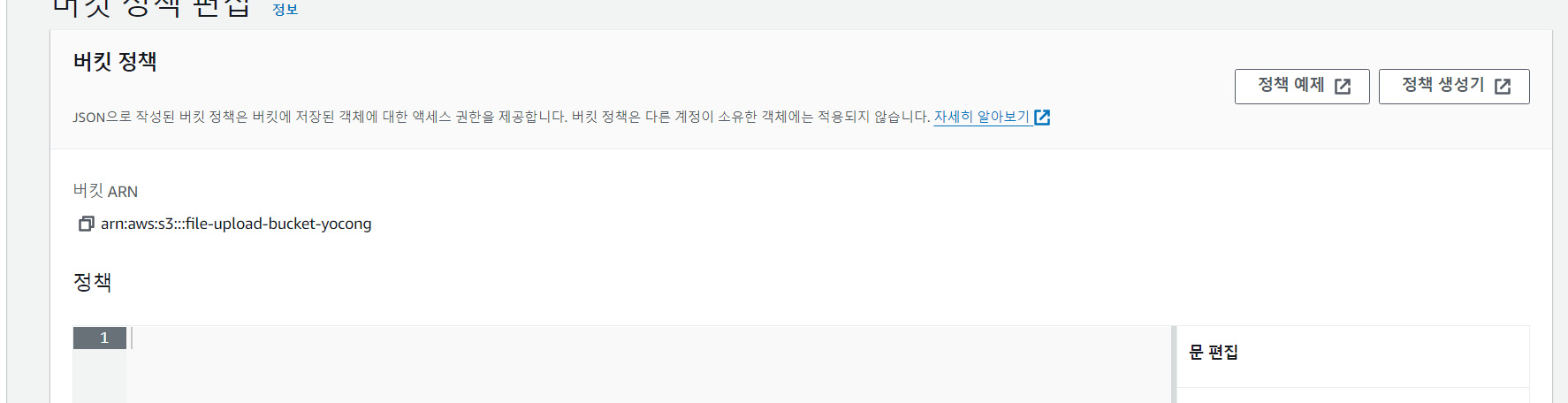
- principal에 입력, Actions에서 Get Object 선택, ARN에는 ARN/ 입력
- 다 누르면 Add statement
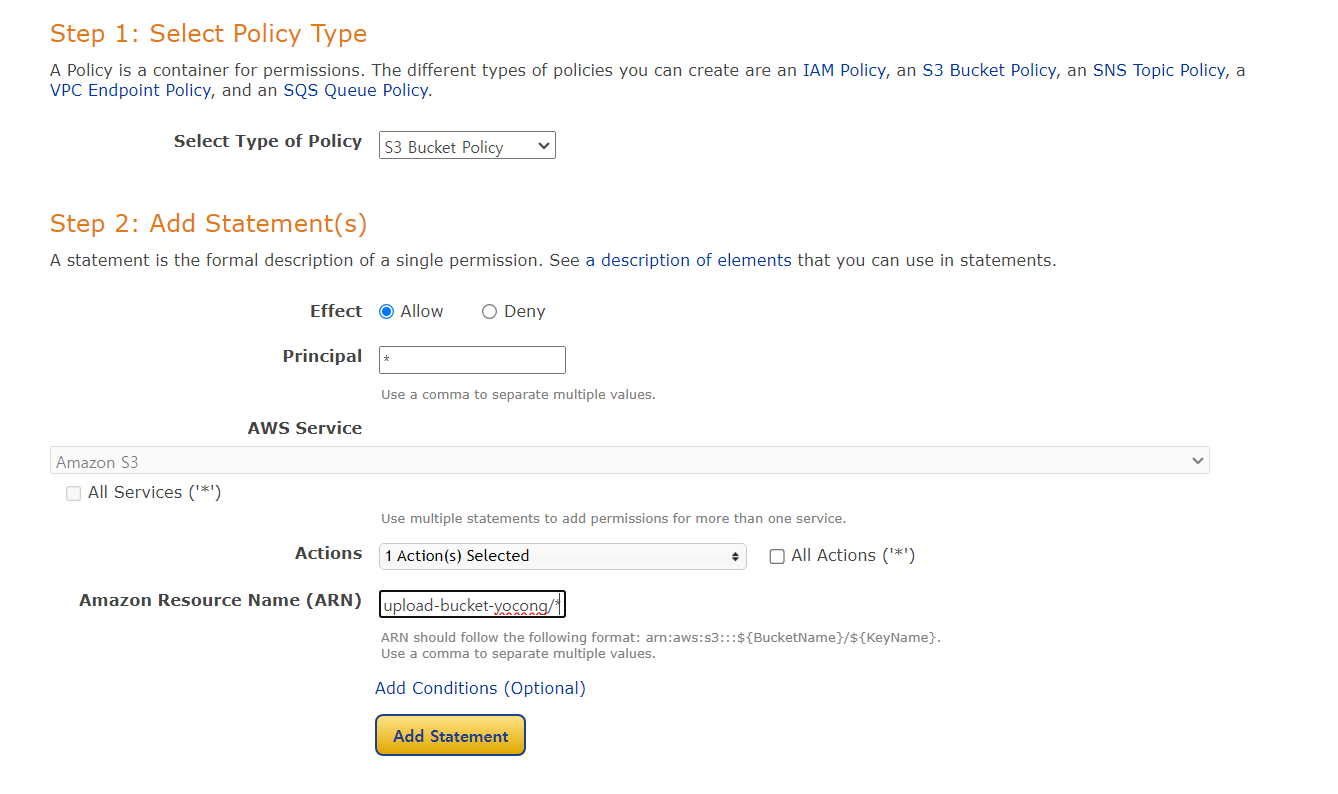
- Generate Policy 누르면 json 생성
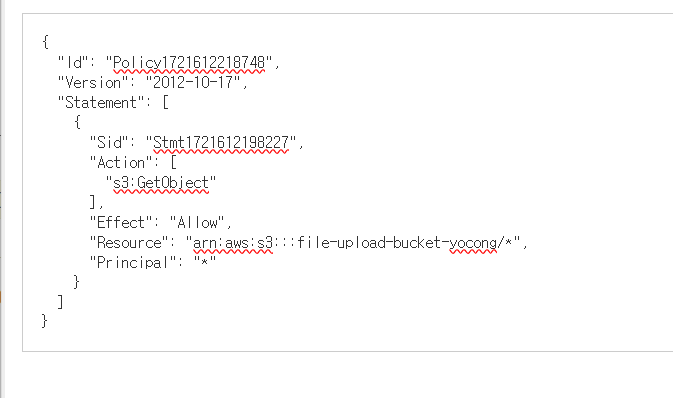
- 정책에 입력
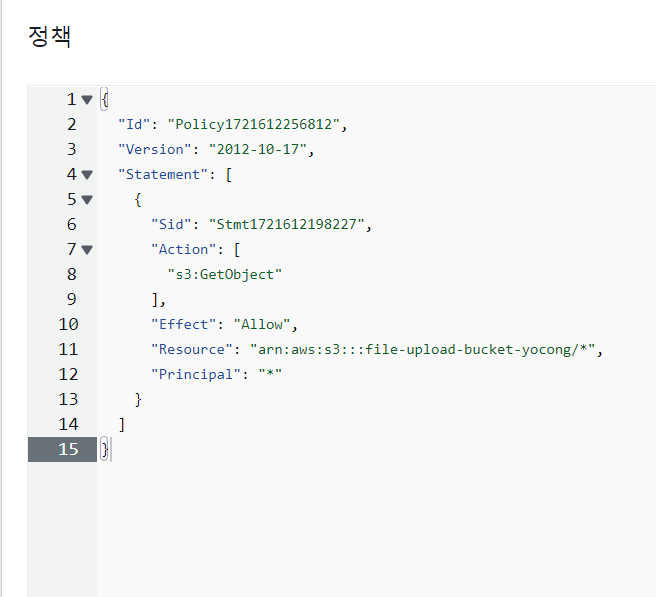
- 버킷 정책 설정이 완료되었고 이미지 URL에 다시 들어가보면 들어가지는 것을 볼 수 있음
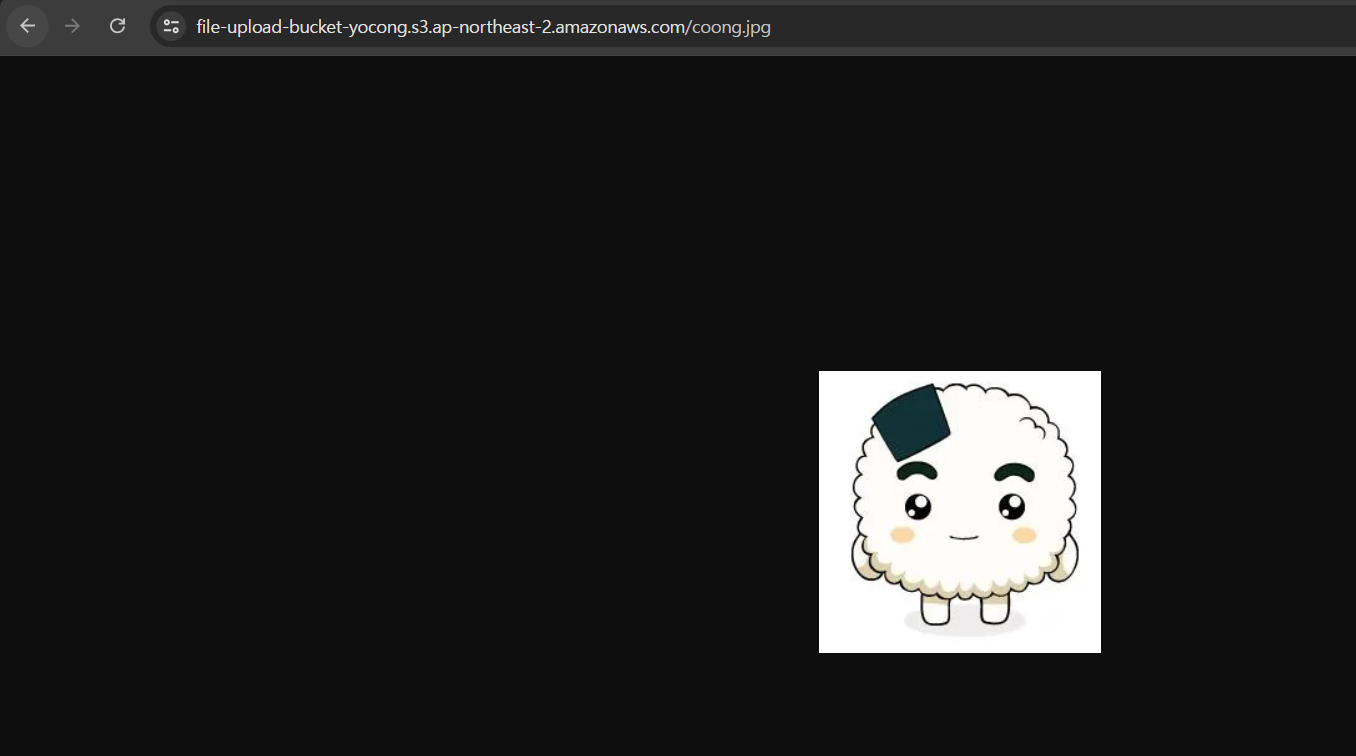
클라이언트에서 받은 것 aws bucket에 저장하기
- aws에서 file-admin 이라는 IAM 사용자를 만들고, 액세스키, 시크릿키를 발급 받기
- build.gradle에 s3 추가
// s3 라이브러리
implementation 'software.amazon.awssdk:s3:2.17.52'- application.yml에 등록
# s3 setting (웹에서 발급받은 key, secret key)
aws:
credentials:
accessKey: {my_key}
secretKey: {my_secret_key}
region: {my_region} ex) ap-northeast-2
bucketName: {my_bucket_name}- FileUploadController
package com.study.event.api.event.controller;
@RestController
@Slf4j
@RequiredArgsConstructor
public class FileUploadController {
private final FileUploadService uploadService;
// 파일 업로드 처리
@PostMapping("/file/upload")
public ResponseEntity<?> upload(
@RequestPart(value = "userData", required = false) EventUserSaveDto dto,
@RequestPart(value = "profileImage") MultipartFile uploadFile
) {
log.info("userData: {}", dto);
log.info("profileImage: {}", uploadFile.getOriginalFilename());
// 파일을 업로드
String fileUrl = "";
try {
fileUrl = uploadService.uploadProfileImage(uploadFile);
} catch (IOException e) {
log.warn("파일 업로드에 실패했습니다.");
return ResponseEntity.badRequest().body(e.getMessage());
}
return ResponseEntity.ok().body(fileUrl);
}
}- FileUploadService
package com.study.event.api.event.service;
import lombok.RequiredArgsConstructor;
import lombok.extern.slf4j.Slf4j;
import org.springframework.stereotype.Service;
import org.springframework.web.multipart.MultipartFile;
import java.io.IOException;
import java.util.UUID;
@Service
@Slf4j
@RequiredArgsConstructor
public class FileUploadService {
private final AwsS3Service s3Service;
/**
* 파일 업로드 처리
* @param profileImage - 클라이언트가 전송한 파일 바이너리 객체
* @return - 업로드된 파일의 URL
*/
public String uploadProfileImage(MultipartFile profileImage) throws IOException {
// 파일명을 유니크하게 변경
String uniqueFileName = UUID.randomUUID() + "_" + profileImage.getOriginalFilename();
// 파일을 S3 버킷에 저장 (핵심)
// (AMAZON에 연결할 수 있는 api를 gradle에 추가하고, yml에서 코드 추가)
String url = s3Service.uploadToS3Bucket(profileImage.getBytes(), uniqueFileName);
return url;
}
}- AwsS3Service
package com.study.event.api.event.service;
import lombok.extern.slf4j.Slf4j;
import org.springframework.beans.factory.annotation.Value;
import org.springframework.stereotype.Service;
import software.amazon.awssdk.auth.credentials.AwsBasicCredentials;
import software.amazon.awssdk.auth.credentials.StaticCredentialsProvider;
import software.amazon.awssdk.core.sync.RequestBody;
import software.amazon.awssdk.regions.Region;
import software.amazon.awssdk.services.s3.S3Client;
import software.amazon.awssdk.services.s3.model.PutObjectRequest;
import javax.annotation.PostConstruct;
import java.time.LocalDate;
@Service
@Slf4j
public class AwsS3Service {
// s3 버킷을 제어하는 객체
private S3Client s3;
// 인증 정보
@Value("${aws.credentials.accessKey}")
private String accessKey;
@Value("${aws.credentials.secretKey}")
private String secretKey;
@Value("${aws.region}")
private String region;
@Value("${aws.bucketName}")
private String bucketName;
// AWS S3에 접근하여 인증
@PostConstruct // 본 서비스 객체가 생성될 때 단 1번 실행
private void initAmazonS3() {
// 액세스키와 비밀키로 사용자 인증
AwsBasicCredentials credentials = AwsBasicCredentials.create(accessKey, secretKey);
this.s3 = S3Client.builder()
.region(Region.of(region))
.credentialsProvider(StaticCredentialsProvider.create(credentials))
.build();
}
/**
* 버킷에 파일을 업로드하고, 업로드한 버킷의 URL을 리턴
* @param uploadFile - 파일의 바이너리
* @param fileName - 저장할 파일명
* @return - 저장된 URL
*/
public String uploadToS3Bucket(byte[] uploadFile, String fileName) {
// 현재 날짜를 기반으로 폴더 생성
// 2024-07-22 => 2024/07/22
String datePath = LocalDate.now().toString().replace("-", "/");
String fullPath = datePath + "/" + fileName;
// 업로드 수행
PutObjectRequest request = PutObjectRequest.builder()
.bucket(bucketName) // 버킷명
.key(fullPath) // 저장 경로
.build();
s3.putObject(request, RequestBody.fromBytes(uploadFile)); // 실질적인 명령
// 업로드된 경로 URL을 반환
return s3.utilities()
.getUrl(b -> b.bucket(bucketName).key(fullPath))
.toString();
}
}