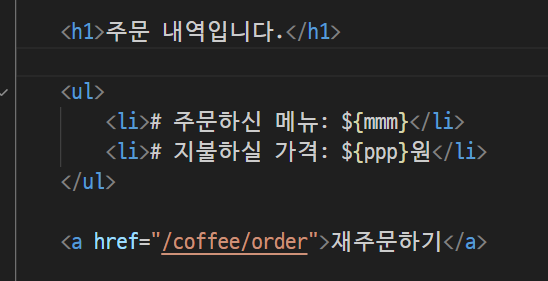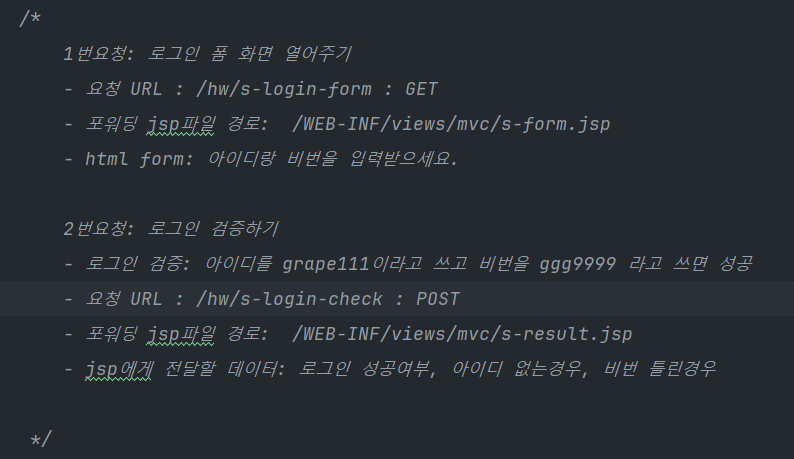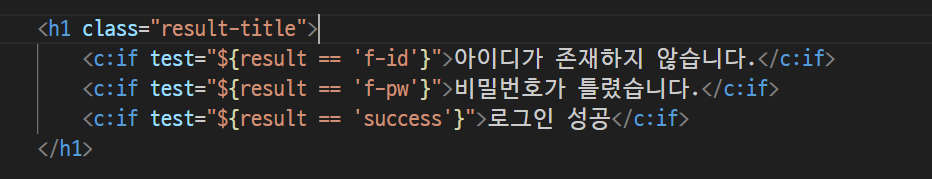요청처리, 응답처리 예시
package com.study.springstudy.springmvc.chap02;
import org.springframework.stereotype.Controller;
import org.springframework.ui.Model;
import org.springframework.web.bind.annotation.*;
@Controller
@RequestMapping("/coffee/*")
public class CoffeeController {
/*
* @request-uri : /coffee/order
* @forwarding-jsp : /WEB-INF/views/mvc/coffee-form.jsp
*/
@GetMapping("/order")
public String order() {
return "mvc/coffee-form";
}
@PostMapping("/result")
public String result(String menu, int price, Model model) {
model.addAttribute("mmm", menu);
model.addAttribute("ppp", price);
return "mvc/coffee-result";
}
}
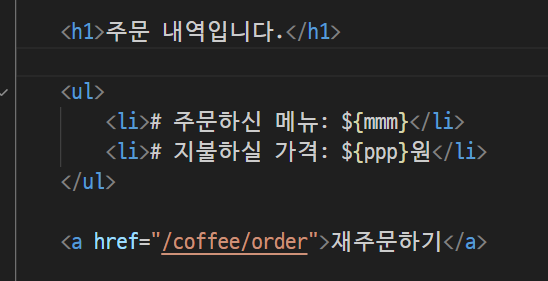
- View로 전달된 menu, price는 ${} 형태로 사용됨
요청처리, 응답처리 연습
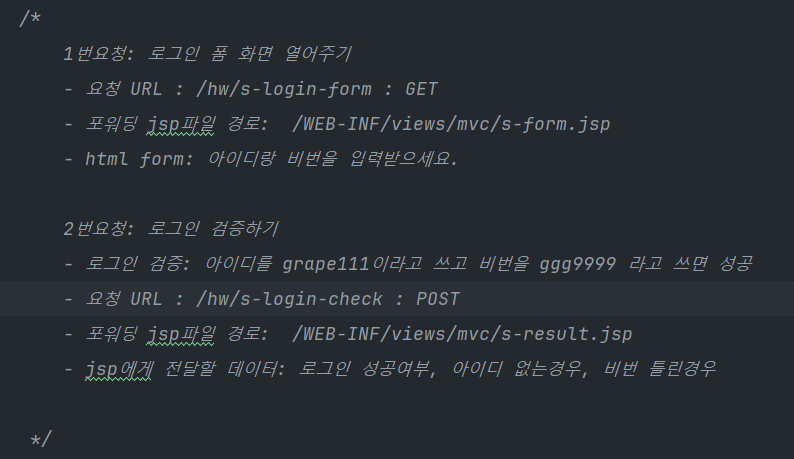
- 1번, GetMapping, mvc/s-form을 반환 해주면됨
- 2번, PostMapping, if문을 통해 아이디, 비밀번호 검증, mvc/s-result를 반환
package com.study.springstudy.springmvc.chap02;
import org.springframework.stereotype.Controller;
import org.springframework.ui.Model;
import org.springframework.web.bind.annotation.GetMapping;
import org.springframework.web.bind.annotation.PostMapping;
import org.springframework.web.bind.annotation.RequestMapping;
@Controller
@RequestMapping("/hw/*")
public class LoginController {
@GetMapping("/s-login-form")
public String login() {
return "mvc/s-form";
}
@PostMapping("/s-login-check")
public String loginCheck(String id, String pw, Model model) {
String result;
if (id.equals("grape111") && pw.equals("ggg9999")) {
result = "success";
} else if(!id.equals("grape111")) {
result = "f-id";
} else {
result = "f-pw";
}
model.addAttribute("result", result);
return "mvc/s-result";
}
}
- s-result.jsp가 아래처럼 구성되어있기 때문에 result라는 문자열을 생성한 후 검증을 통해 조건에 맞는 것을 model 객체를 통해 jsp로 반환한다.
- 아이디, 비밀번호가 일치하면 result는 success가 되어 jsp에는
로그인 성공이라는 메세지가 뜨게된다.
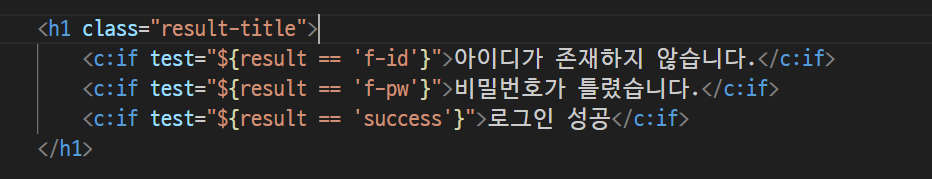
요청 처리, 응답 처리 연습2
- 학생 성적정보에 대한 목록조회, 등록, 삭제, 상세 조회

ScoreController
- 데이터베이스에 저장, 삭제, 조회 등을 해야하기 때문에 의존객체를 설정
- 나중에 인터페이스를 통해 구현하도록 수정 (DIP를 만족하게 하기위해)
- register에서 성적정보(입력)는 dto로 받고, Score 생성자에 dto를 파라미터로 넣어서 평균, 합산, 등급 ... 등을 추가로 만듦!
@Controller
@RequestMapping("/score")
public class ScoreController {
private ScoreJdbcRepository repository = new ScoreJdbcRepository();
@GetMapping("/list")
public String list(Model model) {
List<Score> scoreList = repository.findAll();
model.addAttribute("sList", scoreList);
return "score/score-list";
}
@PostMapping("/register")
public String register(ScorePostDto dto) {
Score score = new Score(dto);
repository.save(score);
return "redirect:/score/list";
}
@GetMapping("/remove")
public String remove(long stuNum) {
repository.delete(stuNum);
return "redirect:/score/list";
}
@GetMapping("/detail")
public String detail(long stuNum, Model model) {
Score score = repository.findOne(stuNum);
model.addAttribute("s", score);
return "score/score-detail";
}
}
ScoreRepository
public interface ScoreRepository {
boolean save(Score score);
List<Score> findAll();
Score findOne(long stuNum);
Score delete(long stuNum);
}
ScoreJdbcRepository
public class ScoreJdbcRepository implements ScoreRepository {
private String url = "jdbc:mariadb://localhost:3307/spring5";
private String username = "root";
private String password = "mariadb";
public ScoreJdbcRepository() {
try {
Class.forName("org.mariadb.jdbc.Driver");
} catch (Exception e) {
e.printStackTrace();
}
}
@Override
public boolean save(Score score) {
try (Connection conn = connect()) {
String sql = "INSERT INTO tbl_score " +
"(stu_name, kor, eng, math, total, average, grade) " +
"VALUES (?, ?, ?, ?, ?, ?, ?)";
PreparedStatement pstmt = conn.prepareStatement(sql);
pstmt.setString(1, score.getStuName());
pstmt.setInt(2, score.getKor());
pstmt.setInt(3, score.getEng());
pstmt.setInt(4, score.getMath());
pstmt.setInt(5, score.getTotal());
pstmt.setDouble(6, score.getAverage());
pstmt.setString(7, score.getGrade().toString());
int result = pstmt.executeUpdate();
if (result == 1) return true;
} catch (Exception e) {
e.printStackTrace();
}
return false;
}
@Override
public List<Score> findAll() {
List<Score> scoreList = new ArrayList<>();
try (Connection conn = connect()) {
String sql = "SELECT * FROM tbl_score";
PreparedStatement pstmt = conn.prepareStatement(sql);
ResultSet rs = pstmt.executeQuery();
while(rs.next()) {
Score score = new Score(rs);
scoreList.add(score);
}
} catch (Exception e) {
e.printStackTrace();
}
return scoreList;
}
@Override
public Score findOne(long stuNum) {
try (Connection conn = connect()) {
String sql = "SELECT * FROM tbl_score WHERE stu_num =?";
PreparedStatement pstmt = conn.prepareStatement(sql);
pstmt.setLong(1, stuNum);
ResultSet rs = pstmt.executeQuery();
while(rs.next()) {
Score score = new Score(rs);
return score;
}
} catch (Exception e) {
e.printStackTrace();
}
return null;
}
@Override
public Score delete(long stuNum) {
try(Connection conn = connect()){
String sql = "DELETE FROM tbl_score WHERE stu_num =?";
PreparedStatement pstmt = conn.prepareStatement(sql);
pstmt.setLong(1, stuNum);
int result = pstmt.executeUpdate();
} catch (Exception e) {
e.printStackTrace();
}
return null;
}
private Connection connect() throws SQLException {
return DriverManager.getConnection(url, username, password);
}
}
ScorePostDto
public class ScorePostDto {
private String name;
private int kor;
private int eng;
private int math;
public String getName() {
return name;
}
public void setName(String name) {
this.name = name;
}
public int getKor() {
return kor;
}
public void setKor(int kor) {
this.kor = kor;
}
public int getEng() {
return eng;
}
public void setEng(int eng) {
this.eng = eng;
}
public int getMath() {
return math;
}
public void setMath(int math) {
this.math = math;
}
@Override
public String toString() {
return "ScorePostDto{" +
"name='" + name + '\'' +
", kor=" + kor +
", eng=" + eng +
", math=" + math +
'}';
}
}
Score
- 데이터베이스의 컬럼과 1대1 매칭되는 객체들을 가지고 있는 클래스
- 저장소에서 데이터를 조회하는 기능을 할 때 rs를 파라미터로 받아 처리해주는 기능과 dto를 파라미터로 받아서 추가적인 평균, 합산, 등급을 만들어주는 기능 또한 맡았다.
public class Score {
private long stuNum;
private String stuName;
private int kor;
private int eng;
private int math;
private int total;
private double average;
private Grade grade;
public Score(ResultSet rs) throws SQLException {
this.stuNum = rs.getLong("stu_num");
this.stuName = rs.getString("stu_name");
this.kor = rs.getInt("kor");
this.eng = rs.getInt("eng");
this.math = rs.getInt("math");
this.total = rs.getInt("total");
this.average = rs.getDouble("average");
this.grade = Grade.valueOf(rs.getString("grade"));
}
public Score(ScorePostDto dto) {
this.stuName = dto.getName();
this.kor = dto.getKor();
this.eng = dto.getEng();
this.math = dto.getMath();
this.total = kor + eng + math;
this.average = total / 3.0;
this.grade = calcGrade();
}
private Grade calcGrade() {
if (average >= 90) {
return Grade.A;
} else if (average >= 80) {
return Grade.B;
} else if (average >= 70) {
return Grade.C;
} else if (average >= 60) {
return Grade.D;
} else {
return Grade.F;
}
}
public long getStuNum() {
return stuNum;
}
public void setStuNum(long stuNum) {
this.stuNum = stuNum;
}
public String getStuName() {
return stuName;
}
public void setStuName(String stuName) {
this.stuName = stuName;
}
public int getKor() {
return kor;
}
public void setKor(int kor) {
this.kor = kor;
}
public int getEng() {
return eng;
}
public void setEng(int eng) {
this.eng = eng;
}
public int getMath() {
return math;
}
public void setMath(int math) {
this.math = math;
}
public int getTotal() {
return total;
}
public void setTotal(int total) {
this.total = total;
}
public double getAverage() {
return average;
}
public void setAverage(double average) {
this.average = average;
}
public Grade getGrade() {
return grade;
}
public void setGrade(Grade grade) {
this.grade = grade;
}
@Override
public String toString() {
return "Score{" +
"stuNum=" + stuNum +
", stuName='" + stuName + '\'' +
", kor=" + kor +
", eng=" + eng +
", math=" + math +
", total=" + total +
", average=" + average +
", grade=" + grade +
'}';
}
}