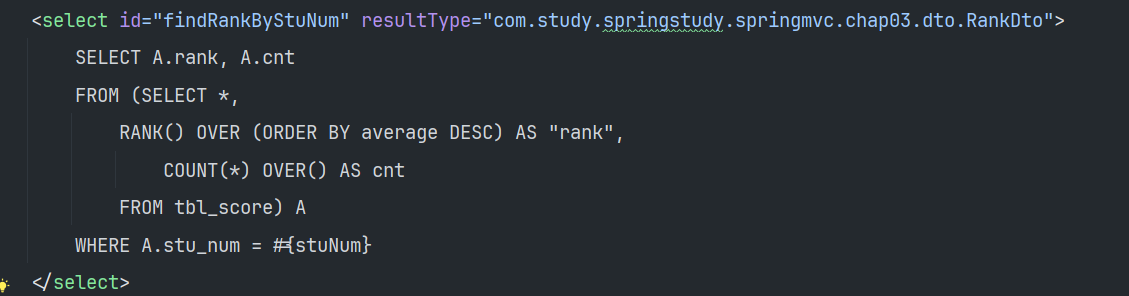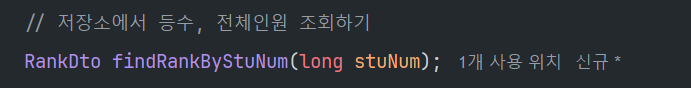MyBatis
- MyBatis는 자바 언어를 위한 오픈 소스 ORM(Object Relational Mapping) 프레임워크로, JDBC로 수행되는 데이터베이스 쿼리의 수고를 덜어주는 간편한 방법을 제공
- Jdbc의 단점을 극복한 방법
- SQL을 직접 작성할 수 있어 개발자가 데이터베이스에 더욱 직접적으로 접근 가능
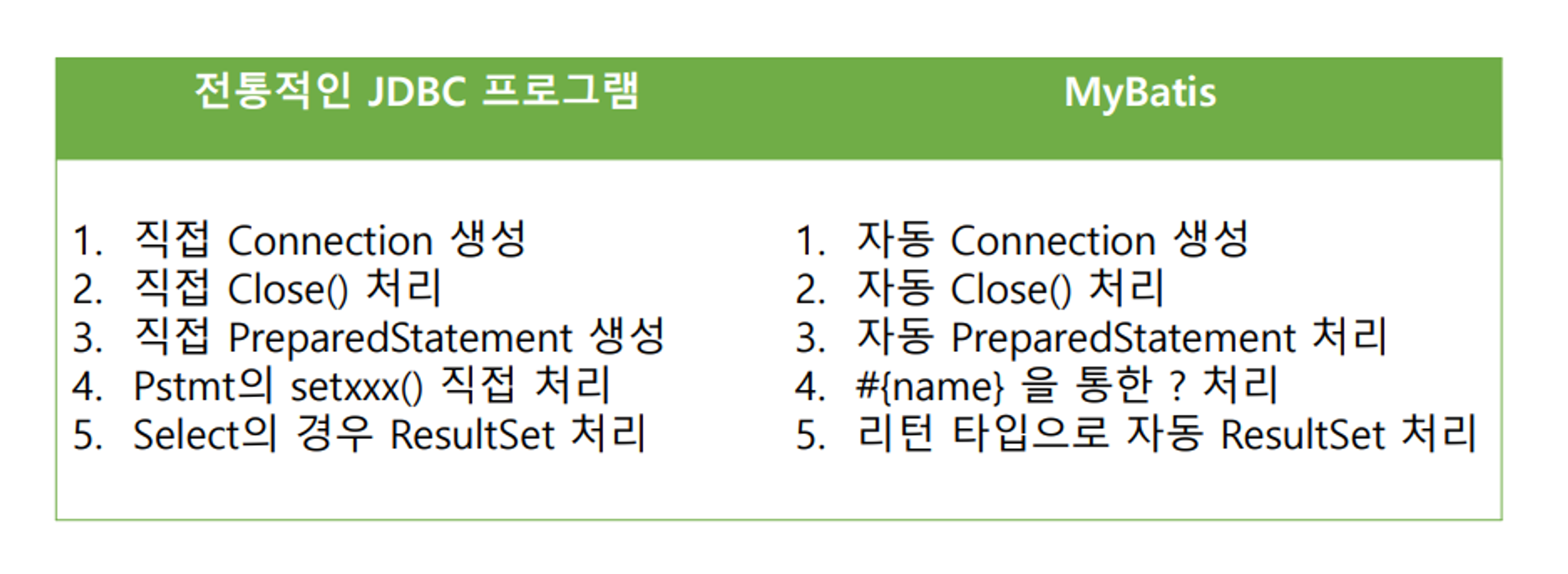
순서
https://mybatis.org/mybatis-3/getting-started.html
마이바티스 모듈 설치 및 설정 - 인터페이스 생성 - resources 밑에 mapper.xml 생성 (이전 Repository 역할, 이 곳에 sql을 적음)
MyBatis 적용
mybatis-config.xml
-> mapper.xml 파일들을 사용하기 전에 등록하는 곳
-> 여러 설정들을 하는 곳 (별칭, 카멜케이스-스네이크케이스 변환 등)
<?xml version="1.0" encoding="UTF-8" ?>
<!DOCTYPE configuration
PUBLIC "-//mybatis.org//DTD Config 3.0//EN"
"https://mybatis.org/dtd/mybatis-3-config.dtd">
<configuration>
<!-- SQL을 적어놓은 ...Mapper.xml 파일들을 사용등록하는 영역 -->
<mappers>
<mapper resource="mappers/PersonMapper.xml" />
</mappers>
</configuration>PersonMapper (interface)
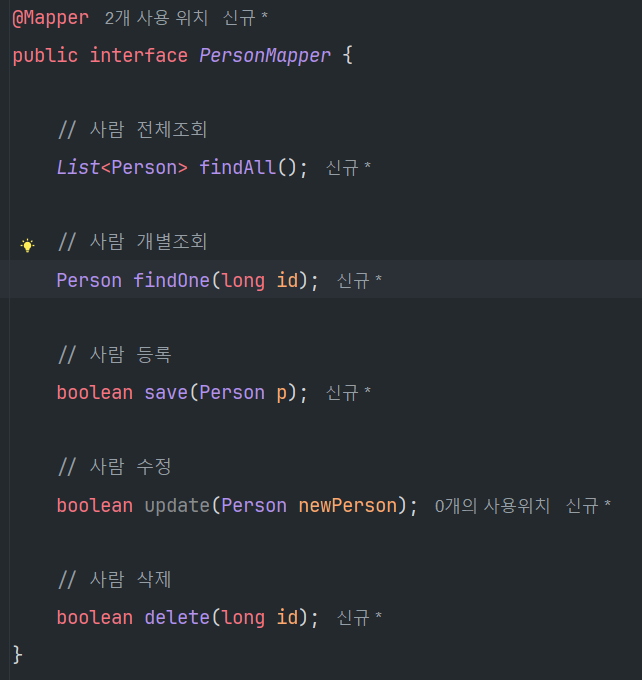
PersonMapper.xml (이전에 Repository에서 하던 역할)
-> sql 적는 곳
<?xml version="1.0" encoding="UTF-8" ?>
<!DOCTYPE mapper
PUBLIC "-//mybatis.org//DTD Mapper 3.0//EN"
"https://mybatis.org/dtd/mybatis-3-mapper.dtd">
<!-- mapper파일은 실행할 SQL을 적는 파일 -->
<!-- 생성한 mapper 파일은 mybatis-config.xml에 사용등록을 해야함. -->
<!-- namespace속성에는 사용할 인터페이스의 풀네임(패키지+인터페이스명)을 적음 -->
<mapper namespace="com.study.springstudy.database.chap02.PersonMapper">
<!-- id 속성에 인터페이스의 추상메서드명을 적는다. -->
<insert id="save">
INSERT INTO tbl_person
(id, person_name, person_age)
VALUES
(#{id}, #{personName}, #{personAge})
</insert>
</mapper>-> insert에 대한 sql문을 작성하기 위해 id에 추상메서드명인 save를 넣어주었다.
-> 원래는 ?가 있을 자리에 #{}가 들어가고 연결되어있는 클래스의 필드명들을 입력해준다.
PersonMapperTest
-> 정말 만들었던 메서드가 잘 실행되는가? 확인하기 위해 Test를 만들어서 돌아가는지 확인
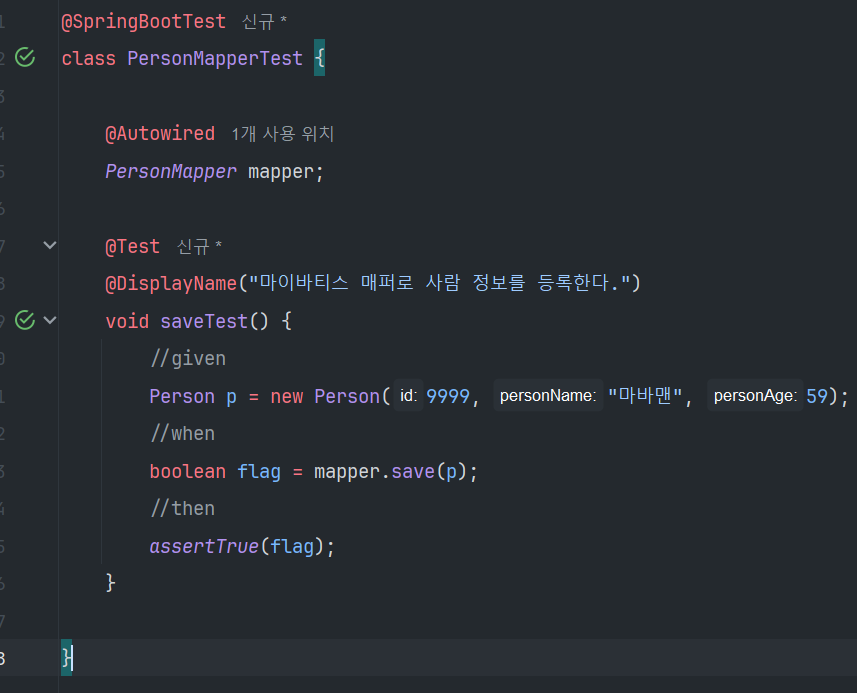
delete, update도 Insert와 동일하게 진행
<delete id="delete">
DELETE FROM tbl_person
WHERE id = #{id}
</delete>
<update id="update">
UPDATE tbl_person
SET person_age = #{personAge}, person_name = #{personName}
WHERE id = #{id}
</update>select (전체 조회, 단일 조회)
- 조회시에는 delete, update, Insert와 다르게 resultType을 작성
<!-- resultType: 매핑될 클래스 명을 작성-->
<select id="findAll" resultType="com.study.springstudy.database.chap01.Person">
SELECT * FROM tbl_person
</select>
<select id="findOne" resultType="com.study.springstudy.database.chap01.Person">
SELECT * FROM tbl_person
WHERE id = #{id}
</select>- 전체조회(findAll) 테스트시 DB에는 스네이크케이스인데 결과는 카멜케이스로 나와서 null이 나옴
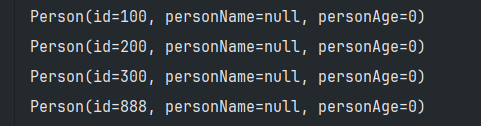
- mybatis-config.xml에 설정추가하여 다시 해보면 잘 나오는 것을 볼 수 있음
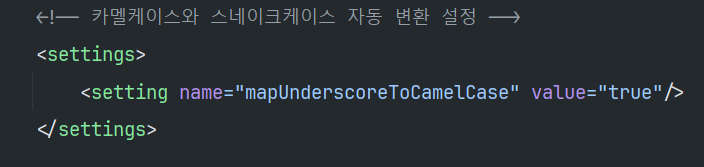
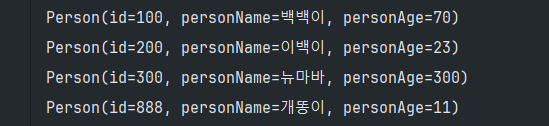
resultType 줄여서 쓰기
- mybatis-config.xml에 설정 추가
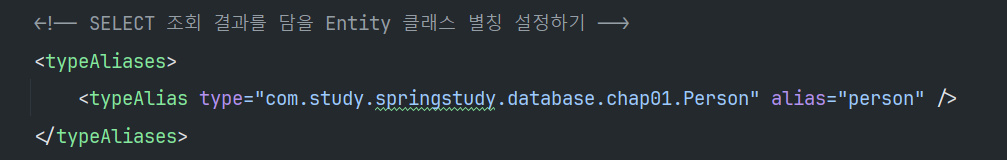
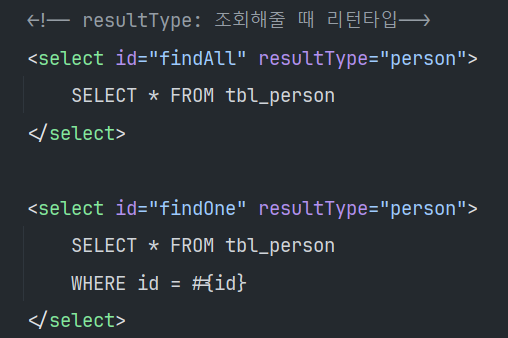
사람이름List, 총 숫자
<!-- 이름만 가져오는 것이니 string으로 -->
<select id="findNames" resultType="string">
SELECT person_name FROM tbl_person
</select>
<!-- 총 숫자만 가져오는 것이니 int로 -->
<select id="count" resultType="int">
SELECT COUNT(*)
FROM tbl_person
</select>성적정보 프로그램 수정
- Repository(인터페이스) -> Mapper(인터페이스)로 변경
- ScoreSpringJdbcRepository -> ScoreMapper.xml
rank
- rank, cnt는 db에 따로 있지 않아서 에러가 발생
-> rank, cnt만 따로 담는 RankDto를 만들어서 진행