5 Things You Can Do To Customize a Theme in Your WordPress Website
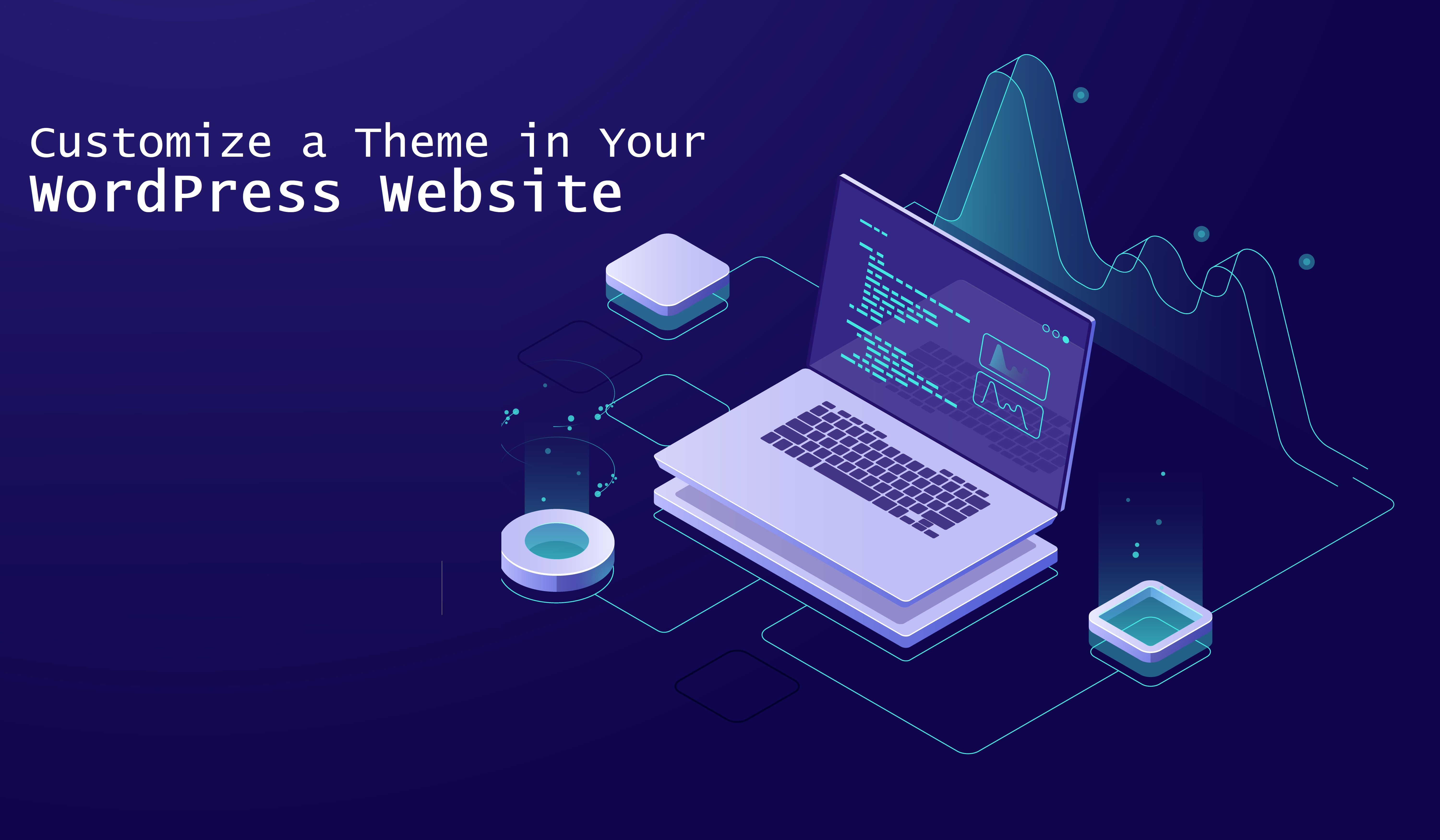
WordPress has more than 10,000 themes to select from. To select a theme from such a large library of free as well as paid themes, there are multiple sub categories as well. There are 8 layouts, 25 features and 9 subjects to choose a theme from. This detailed availability of themes differentiates WordPress from all the other website building tools out there.
Themes were initially launched in 2008 with an intention to offer standard layouts that save a lot of designing time for bloggers. Later this concept was ventured upon by developers as means to make websites look exciting and intuitive. Furthermore, the business to develop and sell or host themes on WordPress has grown into a parallel industry.
How to Customize Themes
WordPress has a default editor that is known as the Block Editor. This loads the themes or any design layout you may have designed. Design elements in this editor appear as blocks. You can edit each block separately. You can also apply design styles to multiple blocks at once. This gives you total freedom to edit and customize any pre-designed layout or themes the way you want.
Most themes on WordPress are customizable. Which means you can change colors, fonts, styles and even design dimensions of all the elements on that theme. But this needs a lot of design understanding. Developers offering the best custom WordPress development service must offer maximum customi zation of all the design elements in a theme.
Best Ways to Customize Themes
The design trends change hands very quickly in today’s day and age. Innovation was never more relevant. Most of the editing of theme files can be done through plugins that offer theme editing. It is somehow true that the design trends or customization we practice today may become dated in the very near future. Continuous learning and innovation are the only keys to have the best designs.
Based on the current trends, here are some ways in which you can customize a theme for your WordPress website.
Typography
Bold typography is one of the most trending concepts in the world of web designing. Combination of different fonts, different sizes and different styles is used within the same page to optimize headings. While there are many modern day themes that come with typographical headings, most of them still use the conventional heading styles.
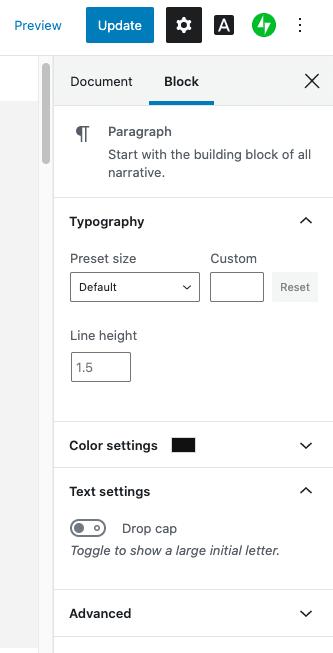
The standard heading sizes are in the multiple of eights. While the bodycopy text is in the size 8, the headings are sized at 16, 24 or 32 depending upon the class of those headings. You can select those headings and change their size, style and even fonts to create a bold combination of typographical text types.
Hero Banner
Hero banner is the large call to action banner that we see right on the home page. This is a concept much popular among the ecommerce websites where they present their best products or services right on the home screen in a slideshow format. Upon clicking them, we are navigated to the destination page of that product or service.
Many modern themes have a default hero banner. In case the one that you liked does not have it, you can design a few banners and put them right on the home screen, just below the top navigation as an end to end slideshow. You can also add multiple call-to-action buttons in these banners. This helps you offer your best piece of content, product or services in the fastest and most efficient way to your users.
Recommended Panel
The usage of artificial intelligence and machine learning is a must in today’s times. You can install multiple plugins or APIs to enable these concepts on your WordPress website. This not only keeps a backend log of behavioral data from the users but also helps you serve them with products that suit their needs the best.
Based on the analytics you receive from the AI enabled plugins or APIs, you can recommend your suggestions to the users in a separate panel right above the bottom navigation bar.
Section Scrolling
Another very popular concept in modern day websites on WordPress is section scrolling. Sometimes a page has too much data and information on it that it becomes very difficult to contain all of that within the viewport height. Depending upon regular viewport scrolling may be risky for you.
A solution to that is section wise scrolling. This helps you add relevant data to small sections of the page with dedicated scroll in it. Every time the user hovers upon that section and scrolls, only that segment in the design will scroll. Upon scrolling on general design areas, it will have a normal page scroll. This helps you bundle a lot of content in the same page without clustering it too much.
Widgets
Another popular concept to bundle a lot of content on a page without clustering it is widgets. You can add widgets through the default editor in a theme. These widgets flash relevant information to the users without them actually having to access that page. These widgets can contain content ranging anything from different products to customer reviews or even recent releases in case of a blog.
Now as expressed earlier, these concepts are pretty much among the trends right now. Concepts of web stories and VR players are also gaining momentum. But these concepts can easily change hands and get updated. Another important aspect is hosting the WordPress website on an ideal platform to optimize the design responses. The key is to keep looking out for inspiration as far as design is concerned.
Summary
Themes are a great way to put fine layouts for your websites on WordPress. Most themes these days are designed in such an advanced manner that you do not need to make any changes at all. By merely altering the text and colors of the elements in these themes, you can create identity for your brand. However adding the above mentioned design concepts in your theme can give your brand that little nudge over the others. As iterated earlier, the theme industry is an industry in itself where you find multiple themes, add on and block patterns that can be edited in themes. A rightly balanced combination of these design concepts can act as a differentiating factor for your business.
5개의 댓글
Great, I want to share my personal experience. I am very happy that my website is designed on WordPress. Since I have a small hotel business, bnbforms, this booking form has been a godsend for me. It is very easy to work with, which attracts the attention of visitors.
Absolutely! Customizing a WordPress theme is easier than ever—change fonts, tweak colors, or add widgets to make your site truly yours. For extra functionality, I always recommend checking out https://wpsource.vercel.app/ —a clean, no-clutter site where you can find great free plugins to boost your theme without bloating your site. It's my go-to toolkit!
Absolutely! Customizing a WordPress theme is easier than ever—change fonts, tweak colors, or add widgets to make your site truly yours. For extra functionality, I always recommend checking out https://wpsource.vercel.app/ —a clean, no-clutter site where you can find great free plugins to boost your theme without bloating your site. It's my go-to toolkit!
Have you discovered the key to truly remarkable evenings? If so, allow us to present to you the most beautiful and sexy Saket Escorts —your entrance to a world of elegance, passion, and irresistible appeal.




Great article on customizing WordPress themes! I found the section on the best wordpress event calendar particularly helpful. It's impressive how you explained the various customization options in just a few concise paragraphs. Your step-by-step instructions and clear examples made it easy for me to follow along and implement changes on my own website. Thank you for sharing this valuable resource with the WordPress community! Keep up the fantastic work!"