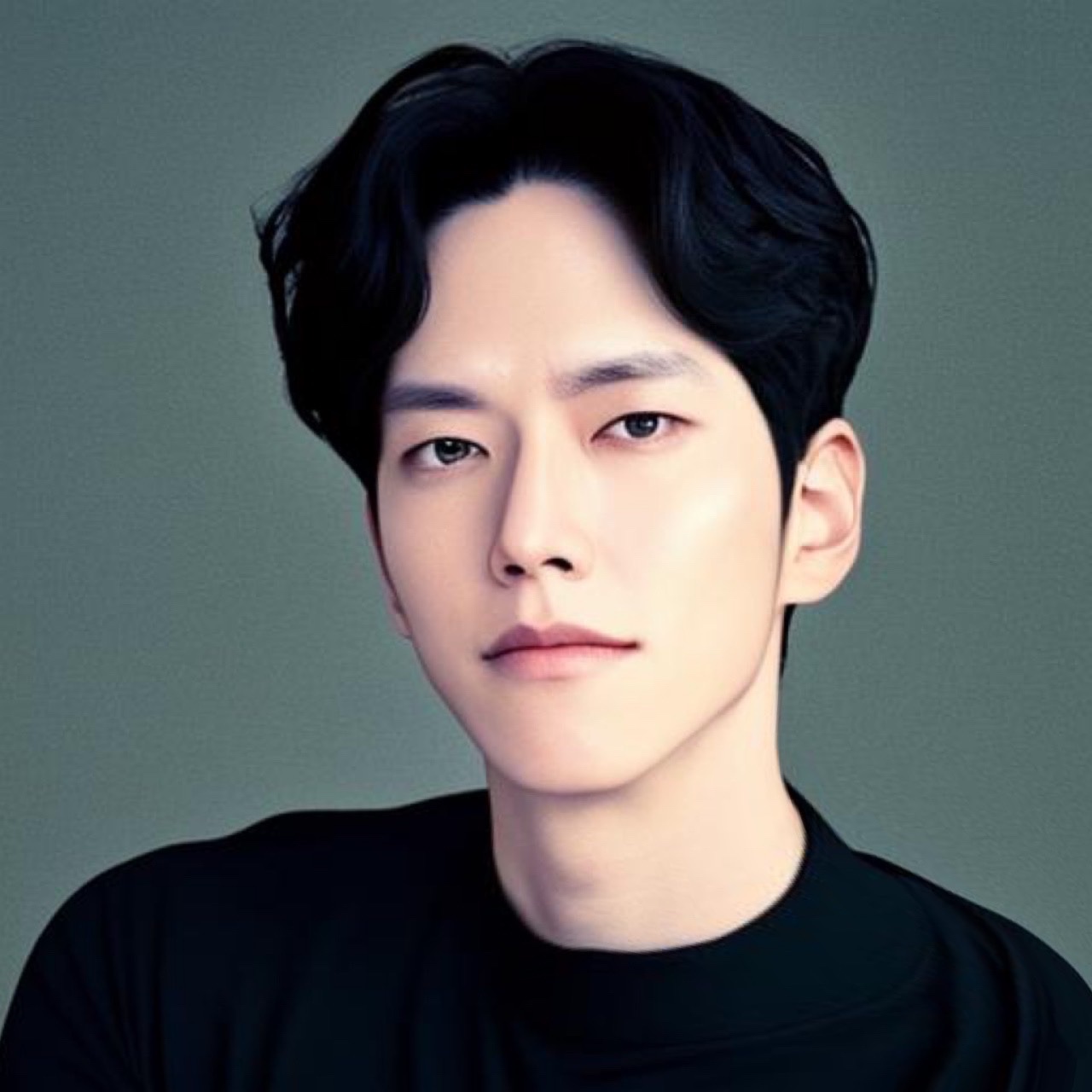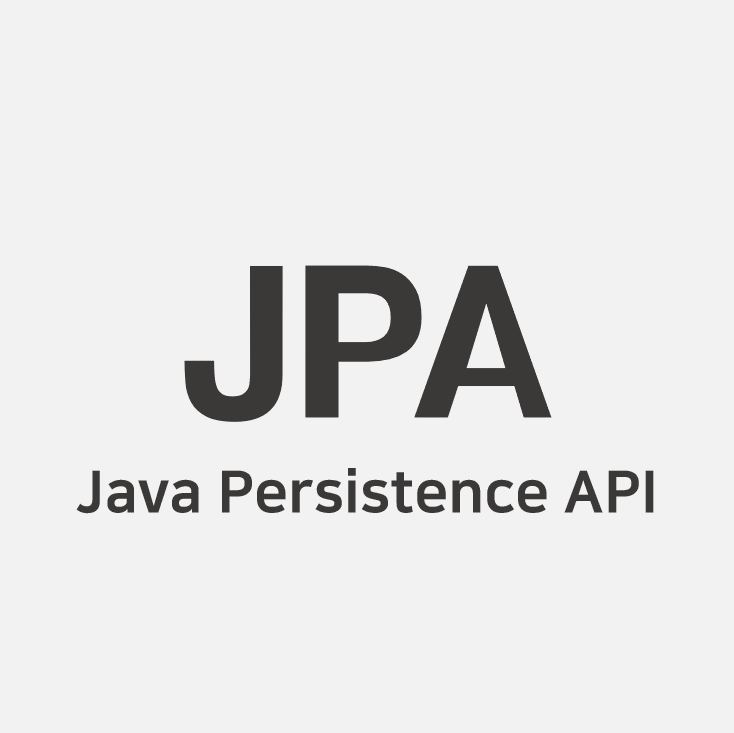
Collection
JPA는 자바에서 기본으로 제공하는 Collection, List, Set, Map 컬렉션을 지원하고 다음 경우에 이 컬렉션을 사용할 수 있다.
@OneToMany,@ManyToMany를 사용해서 일대다나 다대다 엔티티 관계를 매핑할 때@ElementCollection을 사용해서 값 타입을 하나 이상 보관할 때Map의 경우,@MapKey를 사용해서 매핑할 수 있다.
JPA와 컬렉션
- 하이버네이트는 엔티티를 영속 상태로 만들 때
- 컬렉션 필드를 하이버네이트에서 준비한 컬렉션으로 감싸서 사용한다.
@Entity
@Getter
public class Team {
@Id
@GeneratedValue(strategy = GenerationType.IDENTITY)
private Long id;
@OneToMany
@JoinColumn(name = "TEAM_ID")
private Collection<Member> members = new ArrayList<>();
}
public static void main(String[] args) {
Team team = new Team();
System.out.println("before persist = " + team.getMembers().getClass())
em.persist(team);
System.out.println("after persist = " + team.getMembers().getClass())
}
// before persist = class java.util.ArrayList
// after persist = class org.hibernate.collection.internal.PersistentBag
- 하이버네이트는 컬렉션을 효율적으로 관리하기 위해 엔티티를 영속 상래토 만들 때,
- 원본 컬렉션을 감싸고 있는 하이버네이트 내장 컬렉션을 생성하고
- 이 Wrapper Collection을 사용하도록 참조를 변경한다.
하이버네이트 내장 컬렉션과 특징
| 컬렉션 인터페이스 | 하이버네이트 내장 컬렉션 | 중복 허용 | 순서 보관 |
|---|---|---|---|
| Collection, List | PersistenceBag | ✅ | ❌ |
| Set | PersistentSet | ❌ | ❌ |
| List + @OrderColumn | PersistentList | ✅ | ✅ |
Collection, List
- 엔티티를 추가할 때, 중복된 엔티티가 있는지 검사하지 않는다.
- 같은 엔티티가 있는지 찾거나 삭제할 때는
equals()메서드를 사용 - 따라서 엔티티를 추가해도 지연 로딩된 컬렉션을 초기화 하지 않는다.
public class Parent {
@Id
@GeneratedValue
private Long id;
@OneToMany
@JoinColumn
private Collection<Child> childs = new ArrayList<>();
}Set
equals(),hascode()메서드를 함께 사용해서 비교한다.- 엔티티를 추가할 때 중복된 엔티티가 있는지 비교한다.
- 따라서 엔티티를 추가할 때 지연 로딩된 컬렉션을 초기화한다.
public class Parent {
@Id
@GeneratedValue
private Long id;
@OneToMany
@JoinColumn
private Set<Child> childs = new HashSet<>();
}List + @OrderColumn
@OrderColumn사용 시, 순서가 있는 컬렉션으로 인식한다.- 데이터베이스에 순서 값을 저장해서 조회할 때 사용한다.
public class Parent {
@Id
@GeneratedValue
private Long id;
@OneToMany
@OrderColumn(name = "INDEX")
private Collection<Child> childs = new ArrayList<>();
}
public class Child {
@Id
@GeneratedValue
private Long id;
@ManyToOne
@JoinColumn(name = "PARENT_ID")
private Parent parent;
}@OrderColumn 의 단점
@OrderColumn은 Parent 엔티티에서 매핑하므로, Child는 index 값을 알 수 없다.- List가 변경될 시, 많은 엔티티의 index값이 변경된다. (UPDATE 쿼리 n번 실행)
- 중간에 INDEX 값이 없으면, List에는
null이 보관된다.
@OrderBy
ORDER BY절을 사용해서 컬렉션 순서를 정렬한다.- 모든 컬렉션에 사용할 수 있다.
- 하이버네이트는 Set에
@OrderBy를 적용하면, 순서를 유지하기 위해 HashSet 대신에 LinkedHashSet을 내부에서 사용한다.
public class Team {
@Id
@GeneratedValue
private Long id;
@OneToMany
@OrderBy("username desc, age asc")
private Set<Member> members = new HashSet<>();
}
public class Member {
@Id
@GeneratedValue
private Long id;
private String username;
private Integer age;
@ManyToOne
@JoinColumn(name = "TEAM_ID")
private Team team;
}@Converter
@Converter를 사용하면, 엔티티의 데이터를 변환해서 데이터베이스에 저장할 수 있다.boolean값을'Y'혹은'N'문자로 저장하고 싶을 때!!!!
@Entity
public class Member {
@Id
private Long id;
private String username;
@Convert(converter = BooleanToYNConverter.class)
private boolean vip;
}@Converter
public class BooleanToYNConverter implements AttributeConverter<Boolean, String> {
@Override
public String convertToDatabaseColumn(Boolean attribute) {
return (attribute != null && attribute) ? "Y" : "N";
}
public Boolean convertToEntityAttribute(String dbData) {
return "Y".equals(dbData);
}
}AttributeConveter<X, Y> 인터페이스
public interface AttributeConverter<X,Y> {
public Y convertToDatabaseColumn (X attribute);
public X convertToEntityAttribute (Y dbData);
}@Convert 클래스 레벨에 설정하기
attributeName속성을 설정해줘야 한다.
@Entity
@Convert(converter = BooleanToYNConverter.class, attributeName = "vip")
public class Member {
@Id
private Long id;
private String username;
private boolean vip;
}Global Converter 설정
@Converter(autuApply = true)옵션을 적용하면,@Convert설정하지 않아도 자동으로 컨버터가 적용된다.
@Converter(autuApply = true)
public class BooleanToYNConverter implements AttributeConverter<Boolean, String> {
@Override
public String convertToDatabaseColumn(Boolean attribute) {
return (attribute != null && attribute) ? "Y" : "N";
}
public Boolean convertToEntityAttribute(String dbData) {
return "Y".equals(dbData);
}
}@Convert 속성 정리
| 속성 | 기능 | 기본값 |
|---|---|---|
| converter | 사용할 컨버터 클래스를 지정한다. | |
| attributeName | 컨버터를 적용할 클래스 멤버 필드를 지정한다. | |
| disableConversion | 글로벌 컨버터나 상속받은 컨버터를 사용하지 않는다. | false |
EventListener
- JPA 리스너 기능을 사용하면, 엔티티의 생명주기에 따른 이벤트를 처리할 수 있다.
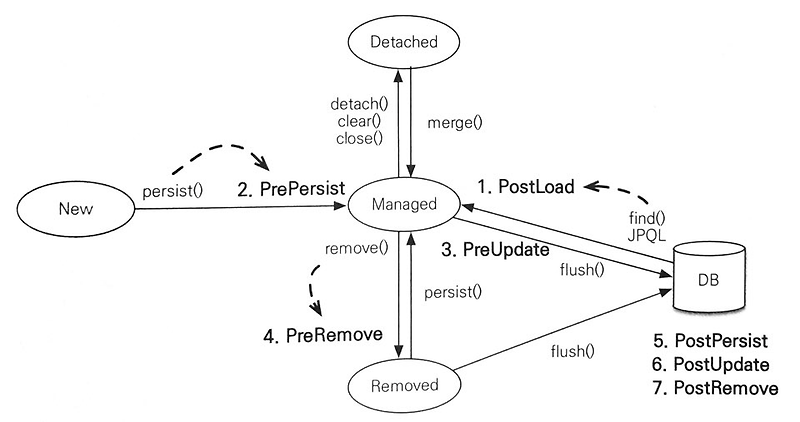
| 번호 | Event | Event 시점 |
|---|---|---|
| 1 | PostLoad | - 엔티티가 영속성 컨텍스트에 조회된 직후 - refresh를 호출한 후 |
| 2 | PrePersist | persist 호출 직전 (영속성 컨텍스트에 관리되기 직전) |
| 3 | PreUpdate | flush 나 commit 호출해서, 엔티티를 데이터베이스에 반영하기 직전 |
| 4 | PreRemove | - remove 를 호출해서 엔티티를 영속성 컨텍스트에서 삭제하기 직전- 삭제 명령어로 영속성 전이가 일어날 때 - orphanRemoval 에 대해서 flush 나 commit 시 |
| 5 | PostPersist | flush 나 commit 을 호출해서 엔티티를 데이터베이스에 저장한 직후 |
| 6 | PostUpdate | flush 나 commit 을 호출해서 엔티티를 데이터베이스에 수정한 직후 |
| 7 | PostRemove | flush 나 commit 을 호출해서 엔티티를 데이터베이스에 삭제한 직후 |
이벤트 적용 위치
- 엔티티에 직접 적용
- 별도의 리스너 등록
- 기본 리스너 사용
엔티티에 이벤트 처리 직접 적용
@Entity
@Slf4j
public class Duck {
@Id
@GeneratedValue
private Long id;
private String name;
@PrePersist
public void prePersist() {
log.info("Duck.prePersist id = " + id);
}
@PostPersist
public void postPersist() {
log.info("Duck.postPersist id = " + id);
}
@PostLoad
public void postLoad() {
log.info("Duck.postLoad id = " + id);
}
@PreUpdate
public void preUpdate() {
log.info("Duck.preUpdate id = " + id);
}
@PostUpdate
public void postUpdate() {
log.info("Duck.postUpdate id = " + id);
}
@PreRemove
public void preRemove() {
log.info("Duck.preRemove id = " + id);
}
@PostRemove
public void postRemove() {
log.info("Duck.postRemove id = " + id);
}
}EntityListener 등록 (@EntityListeners )
- 특정 타입이 확실하다면, 함수 매개변수에 타입을 지정할 수 있다.
@Entity
@EntityListeners(DuckListener.class)
public class Duck {
...
}
public class DuckListener {
@PrePersist
public void prePersist(Object object) {
log.info("Duck.prePersist id = " + id);
}
@PostPersist
public void postPersist(Duck duck) {
log.info("Duck.postPersist id = " + id);
}
}기본 리스너 사용
- META-INF/orm.xml
<?xml version="1.0" encoding="UTF-8"?>
<entity-mappings xmlns="http://java.sun.com/xml/ns/persistence/orm"
xmlns:xsi="http://www.w3.org/2001/XMLSchema-instance"
xsi:schemaLocation="http://xmlns.jcp.org/xml/ns/persistence/orm http://xmlns.jcp.org/xml/ns/persistence/orm_2_1.xsd"
version="2.1">
<persistence-unit-metadata>
<persistence-unit-defaults>
<entity-listeners>
<entity-listener class="org.sterl.example.EntityListener">
<!-- optional, annotations will work too -->
<pre-persist method-name="fooMethod"/>
</entity-listener>
</entity-listeners>
</persistence-unit-defaults>
</persistence-unit-metadata>
</entity-mappings>여러 리스너 등록시, 이벤트 호출 순서
- 기본 리스너
- 부모 클래스 리스너
- 리스너
- 엔티티
세밀한 설정
@ExcludeDefaultListners- 기본 리스너 무시
@ExcludeSuperclassListeners- 상위 클래스 엔티티 리스너 무시