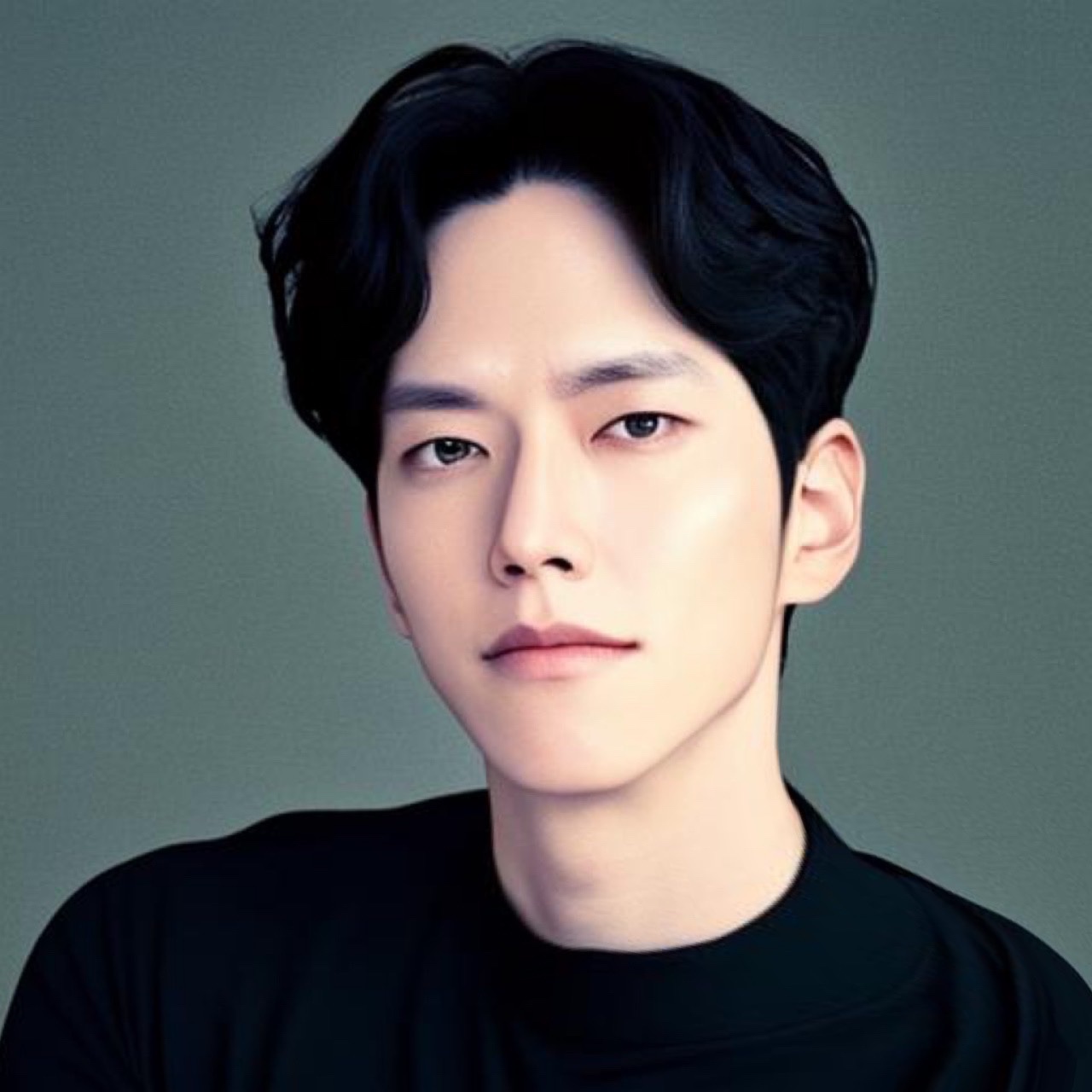Context란?
Context는 어떠한 상황에서 그 상황을 처리하기 위해 필요한 정보
Context 예시
ServletContext는 Servlet이 Servlet Container와 통신하기 위해서 필요한 정보를 제공하는 인터페이스- Spring Framework에서
ApplicationContext는 애플리케이션의 정보를 제공하는 인터페이스 - Spring Security에서 SecurityContextHolder가 관리하는,
SecurityContext는 애플리케이션 사용자의 인증 정보를 제공하는 인터페이스
Reactor에서의 Context란?
- Operator 같은 Reactor 구성요소 간에 전파되는 Key / Value 형태의 저장소
- Operator 체인상의 각 Operator가 해당 Context의 정보를 동일하게 이용할 수 있음
- ThreadLocal과 다소 유사한 면이 있지만,
- 실행 스레드와 매핑되는 것이 아니라, Subscriber와 매핑
- 구독이 발생할 때마다 해당 구독과 연결된 하나의 Context가 생긴다.
Reactor에서는 Operator 체인상의 서로 다른 Thread들이 Context의 저장된 데이터에 손쉽게 접근할 수 있다.
코드 예시
Mono
.deferContextual(ctx ->
Mono
.just("Hello" + " " + ctx.get("firstName"))
.doOnNext(data -> log.info("# just doOnNext : {}", data))
)
.subscribeOn(Schedulers.boundedElastic())
.publishOn(Schedulers.parallel())
.transformDeferredContextual(
(mono, ctx) -> mono.map(data -> data + " " + ctx.get("lastName"))
)
.contextWrite(context -> context.put("lastName", "Jobs"))
.contextWrite(context -> context.put("firstName", "Steve"))
.subscribe(data -> log.info("# onNext: {}", data));
Thread.sleep(100L);
/*
19:58:52.925 [boundedElastic-1] INFO - # just doOnNext : Hello Steve
19:58:52.934 [parallel-1] INFO - # onNext: Hello Steve Jobs
*/deferContextual()- Context에 저장된 데이터와 원본 데이터 소스의 처리를 지연시키는 역할
- 원본 데이터 소스 레벨에서 Contxt의 데이터를 읽기
- 파라미터로 정의된 람다 표현식의 람파 파라미터는 ContextView 타입의 객체
transformDeferredContextual()Operator를 사용해서 Operator 체인 중간에서 데이터를 읽을 수 있다.contextWrite()Operator를 사용해서 Context에 데이터 쓰기 작업을 할 수 있다.
ContextView
- Context에 저장된 데이터를 읽을 때만 사용
context.readOnly()
Context의 특징
- 구독이 발생할 때마다 해당하는 하나의 Context가 하나의 구독에 연결된다.
final String key1 = "company"; Mono<String> mono = Mono.deferContextual(ctx -> Mono.just("Company: " + " " + ctx.get(key1)) ) .publishOn(Schedulers.parallel()); mono.contextWrite(context -> context.put(key1, "Apple")) .subscribe(data -> log.info("# subscribe1 onNext: {}", data)); mono.contextWrite(context -> context.put(key1, "Microsoft")) .subscribe(data -> log.info("# subscribe2 onNext: {}", data)); Thread.sleep(100L); /* 20:23:45.821 [parallel-2] INFO - # subscribe2 onNext: Company: Microsoft 20:23:45.821 [parallel-1] INFO - # subscribe1 onNext: Company: Apple */ - Context는 Operator 체인 아래에서 위로 전파된다.
- 동일한 키에 대한 값을 중복해서 저장하면, Operator 체인에서 가장 위쪽에 위치한
contextWrtie()Operator가 저장한 값으로 덮어 쓴다. - ✅
contextWrite()는 Operator 체인의 맨 마지막에 둡니다!String key1 = "company"; String key2 = "name"; Mono .deferContextual(ctx -> Mono.just(ctx.get(key1)) ) .publishOn(Schedulers.parallel()) .contextWrite(context -> context.put(key2, "Bill")) .transformDeferredContextual((mono, ctx) -> mono.map(data -> data + ", " + ctx.getOrDefault(key2, "Steve")) ) .contextWrite(context -> context.put(key1, "Apple")) .subscribe(data -> log.info("# onNext: {}", data)); Thread.sleep(100L); /* 20:29:50.870 [parallel-1] INFO - # onNext: Apple, Steve */ - ✅ Inner Sequence 내부에서는 외부 Context에 저장된 데이터를 읽을 수 있다.
- ❌ Inner Sequence 외부에서는 Inner Sequence 내부 Context에 저장된 데이터를 읽을 수 없다.
String key1 = "company"; Mono .just("Steve") // .transformDeferredContextual((stringMono, ctx) -> // ctx.get("role")) // 주석 제거시, 에러 발생 .flatMap(name -> Mono.deferContextual(ctx -> Mono .just(ctx.get(key1) + ", " + name) .transformDeferredContextual((mono, innerCtx) -> mono.map(data -> data + ", " + innerCtx.get("role")) ) .contextWrite(context -> context.put("role", "CEO")) ) ) .publishOn(Schedulers.parallel()) .contextWrite(context -> context.put(key1, "Apple")) .subscribe(data -> log.info("# onNext: {}", data)); Thread.sleep(100L); /* 20:55:24.846 [parallel-1] INFO - # onNext: Apple, Steve, CEO */