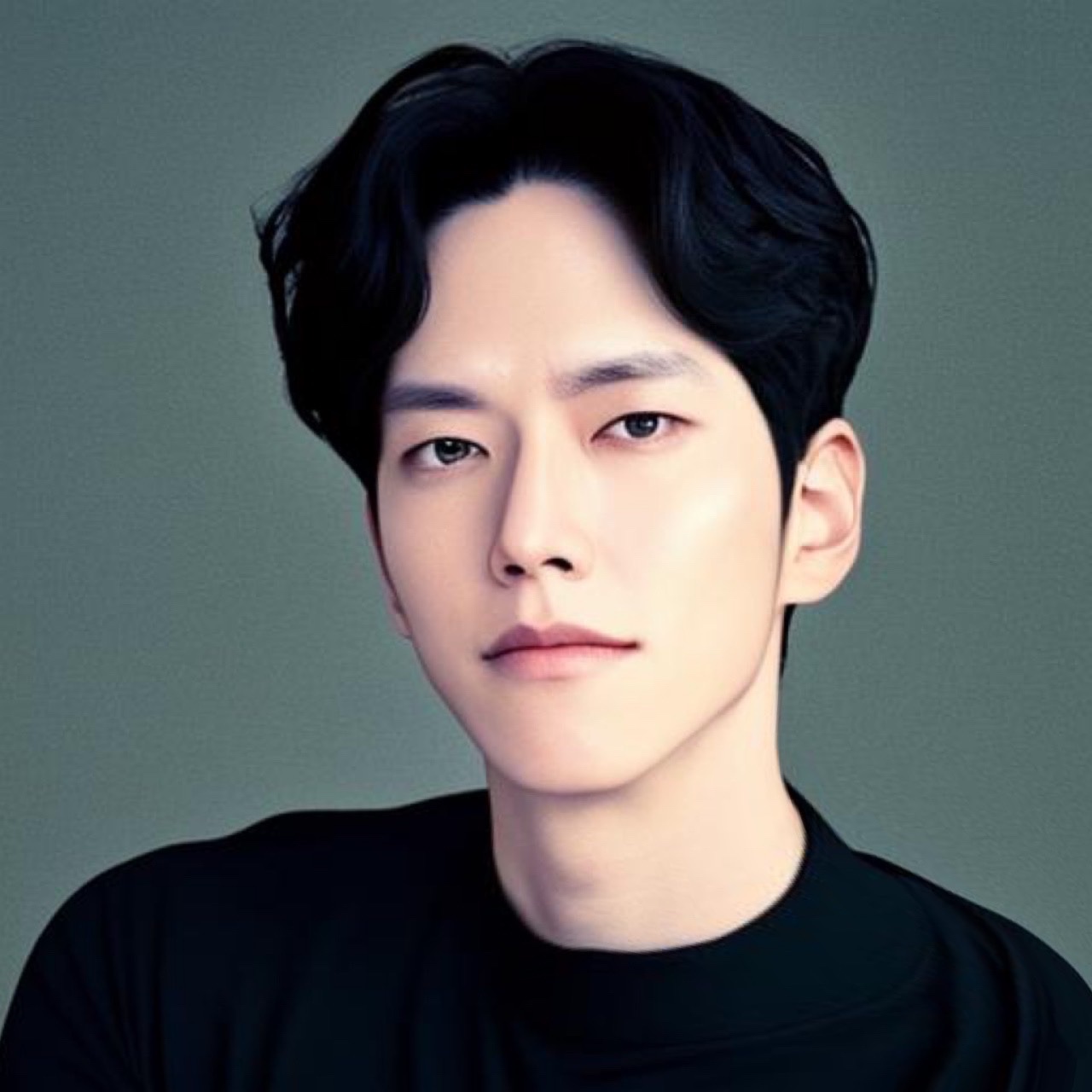Kafka Broker, Cluster, Zookeeper
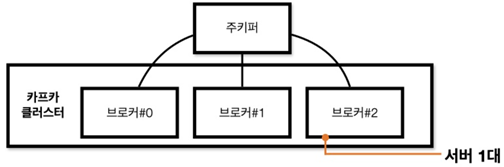
Kafka Broker
- Producer로부터 데이터를 전달받으면, 해당 토픽의 파티션에 데이터를 저장
- Consumer가 데이터를 요청하면, 해당 토픽의 파티션에 저장된 데이터를 전달
- 데이터는 파일 시스템에 저장
config/server.properties의log.dir옵션에 정의한 디렉토리에 저장
ls /tmp/kafka-logs__consumer_offsets-0 __consumer_offsets-2 __consumer_offsets-30 __consumer_offsets-41 __consumer_offsets-8 log-start-offset-checkpoint
__consumer_offsets-1 __consumer_offsets-20 __consumer_offsets-31 __consumer_offsets-42 __consumer_offsets-9 meta.properties
__consumer_offsets-10 __consumer_offsets-21 __consumer_offsets-32 __consumer_offsets-43 cleaner-offset-checkpoint recovery-point-offset-checkpoint
__consumer_offsets-11 __consumer_offsets-22 __consumer_offsets-33 __consumer_offsets-44 hello.kafka-0 replication-offset-checkpoint
__consumer_offsets-12 __consumer_offsets-23 __consumer_offsets-34 __consumer_offsets-45 hello.kafka.2-0 test-0
__consumer_offsets-13 __consumer_offsets-24 __consumer_offsets-35 __consumer_offsets-46 hello.kafka.2-1 test3-0
__consumer_offsets-14 __consumer_offsets-25 __consumer_offsets-36 __consumer_offsets-47 hello.kafka.2-2 verify-test-0
__consumer_offsets-15 __consumer_offsets-26 __consumer_offsets-37 __consumer_offsets-48 hello.kafka.2-3 verify-test-2-0
__consumer_offsets-16 __consumer_offsets-27 __consumer_offsets-38 __consumer_offsets-49 hello.kafka.3-0 verify-test-3-0
__consumer_offsets-17 __consumer_offsets-28 __consumer_offsets-39 __consumer_offsets-5 hello.kafka.4-0
__consumer_offsets-18 __consumer_offsets-29 __consumer_offsets-4 __consumer_offsets-6 hello.kafka.4-1
__consumer_offsets-19 __consumer_offsets-3 __consumer_offsets-40 __consumer_offsets-7 hello.kafka.4-2Kafka Broker가 파일 시스템에 저장한 데이터
- 파티션 단위로 데이터를 저장한다.
log- 메시지와 메타데이터를 저장
index- 메시지의 오프셋을 인덱싱한 정보를 담은 파일
timeindex- 메시지에 포함된 timestamp값을 기준으로 인덱싱한 정보를 담은 파일
ls /tmp/kafka-logs/hello.kafka.2-0-rw-r--r--. 1 ec2-user ec2-user 235 May 7 13:23 00000000000000000000.log
-rw-r--r--. 1 ec2-user ec2-user 10485760 May 7 13:01 00000000000000000000.index
-rw-r--r--. 1 ec2-user ec2-user 10485756 May 7 13:01 00000000000000000000.timeindex
-rw-r--r--. 1 ec2-user ec2-user 8 May 7 13:01 leader-epoch-checkpointKafka Replication
fault tolerant system(장애 허용 시스템)으로 동작하도록 하는 원동력- Cluster로 묶인 Broker 중 일부에 장애가 발생하더라도 데이터를 유실하지 않고 안전하게 사용하기 위함
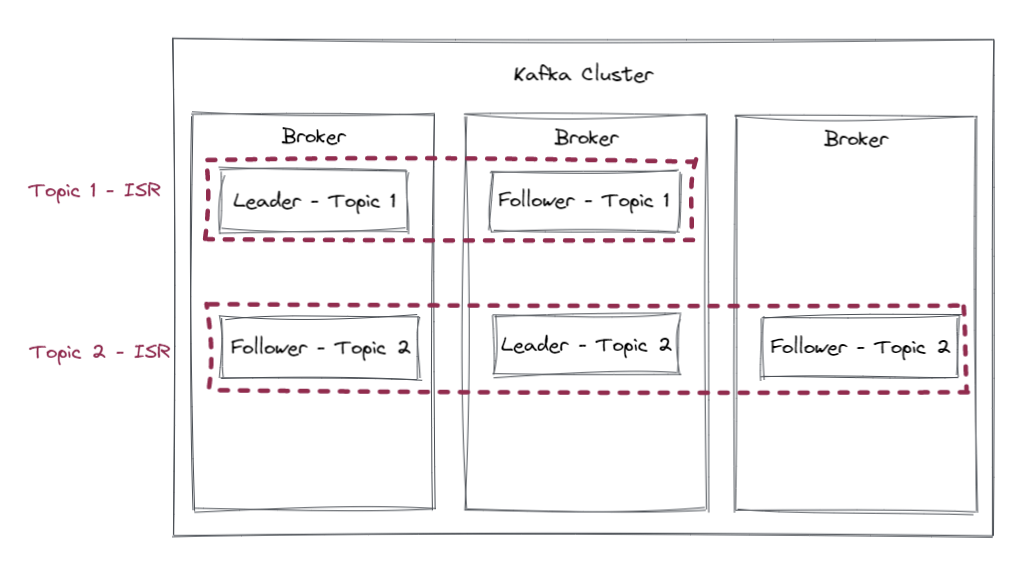
Controller
Cluster의 다수 Broker 중 한 대가 Controller 역할을 한다.
- 다른 Broker들의 상태를 체크
- 특정 Broker가 Cluster에서 빠지는 경우 , 해당 Broker에 존재하는 리더 파티션을 재분배
- 만약 Controller 역할을 하는 Broker에 장애가 생기면, 다른 Broker가 Controller 역할을 한다.
데이터 삭제
Kafka는 다른 메시징 플랫폼과 다르게 Consumer가 데이터를 가져가더라도 Topic의 데이터는 삭제되지 않는다.
- ❌ Consumer나 Producer가 데이터 삭제를 요청할 수 없다.
- 오직 Broker만이 데이터를 삭제할 수 있다.
- 데이터 삭제는 파일 단위(
Log Segment)로 이루어짐- Log Segment는 데이터가 쌓이는 동안 파일 시스템으로 열려있다.
log.segment.bytes- 해당 설정값 용량에 도달했을 때, Log Segment 파일이 닫힌다.
log.segment.ms- 닫힌 Log Segment 파일은
log.retention.bytes또는log.retention.ms설정값이 넘으면 삭제된다.
- 오래된 데이터를 압축하는 정책을 가져갈 수 있다. (Topic 압축 정책)
Offset Commit
- Consumer Group이 특정 Topic의 특정 Partition으로부터 어느 레코드까지 가져갔는지 확인할 수 있다.
- 커밋한 오프셋은
__consumer_offests토픽에 저장한다.
Cordinator
Consumer Group의 상태를 체크하고 파티션을 Consumer와 매칭되도록 분배하는 역할을 한다.
- Consumer가 Consumer Group에서 빠지면 매칭되지 않은 파티션을 정상 동작하는 Consumer로 할당하여 끊임없이 데이터가 처리되도록 도와준다.
- 파티션을 Consumer로 재할당하는 과정을
Rebalance라고 부른다.
Zookeeper
Kafka의 메타데이터를 관리한다.
bin/zookeper-shell.sh my-kafka:2181ls /
[admin, brokers, cluster, config, consumers, controller, controller_epoch, isr_change_notification, latest_producer_id_block, log_dir_event_notification, zookeeper]
get /brokers/ids/0
{"listener_security_protocol_map":{"PLAINTEXT":"PLAINTEXT"},"endpoints":["PLAINTEXT://ec2-3-36-77-126.ap-northeast-2.compute.amazonaws.com:9092"],"jmx_port":-1,"host":"ec2-3-36-77-126.ap-northeast-2.compute.amazonaws.com","timestamp":"1683464001941","port":9092,"version":4}
get /controller
{"version":1,"brokerid":0,"timestamp":"1683464002133"}
ls /brokers/topics
[__consumer_offsets, hello.kafka, hello.kafka.2, hello.kafka.3, hello.kafka.4, test, test3, verify-test, verify-test-2, verify-test-3]
ls /brokers
[ids, seqid, topics]Zookeeper에 다수의 Kafka Cluster를 사용하는 방법
- Zookeeper는 서로 다른
znode에 Kafka Cluster들을 설정하면 된다. znode란 Zookeper에서 사용하는 데이터 저장 단위이다.- 1개의 znode에는 n개의 하위 znode가 존재
- 파일 시스템 혹은 트리 구조와 비슷
- server.properties 에 Zookepper 옵션 정의 예시
- 파이프라인용 Kafka Cluster
zookeper.connect=localhost:2181/pipeline
- 실시간 추천용 Kafka Cluster
zookeper.connect=localhost:2181/recommend
- 파이프라인용 Kafka Cluster
Topic
Topic은 Kafka에서 데이터를 구분하기 위해 사용하는 단위이다.
- Topic은 1개 이상의 Partition을 가진다.
- Partitiona에는 Producer가 보낸 데이터들을 저장
- 이 데이터를 Record라고 부른다
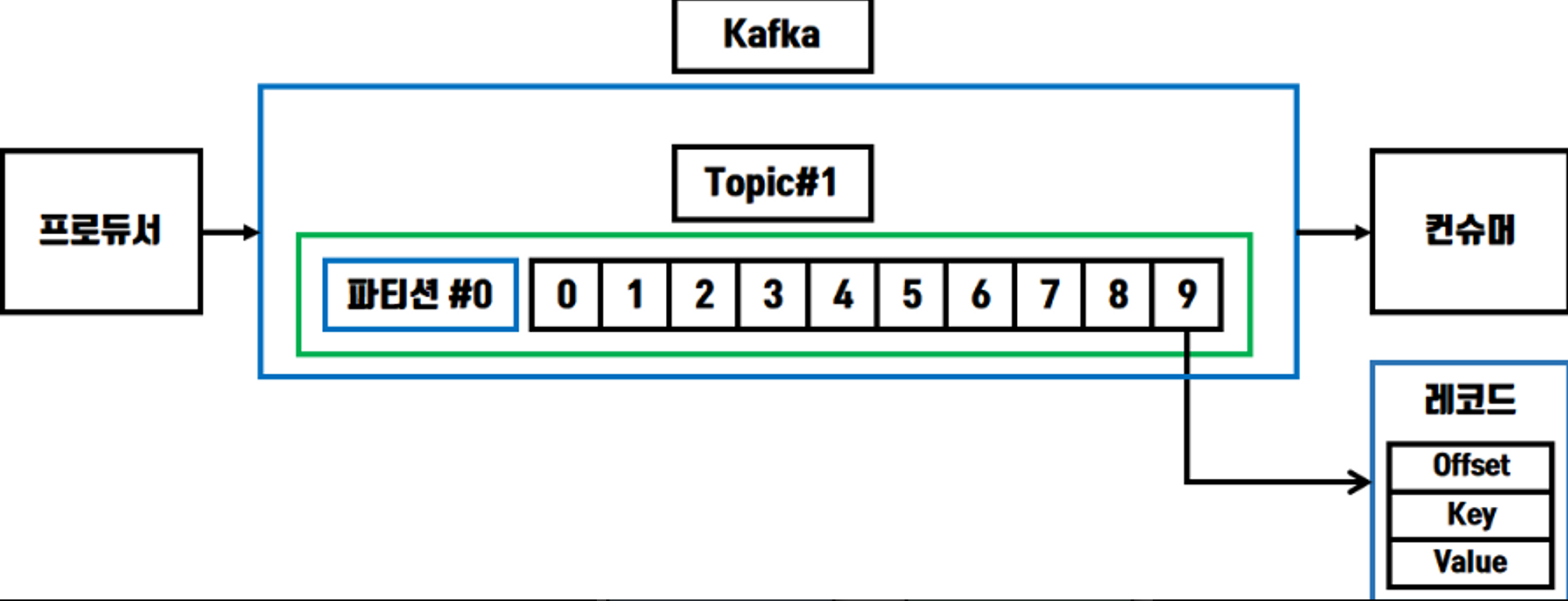
Partition
Partition은 Kafka의 병렬처리의 핵심으로써 Consumer Group으로 묶인 Consumer들이 레코드를 병렬로 처리할 수 있도록 매칭된다.

Record
- 레코드는 다음과 같이 구성되어 있다.
- 타임스탬프
- 메시지 키
- 메시지 값
- 오프셋
- 헤더
- Producer가 생성한 레코드가 Broker로 전송되면, 오프셋과 타임스탬프가 지정되어 저장된다.
- ❌ Broker에 한번 저장된 레코드는 수정할수 없다.
- 로그 리텐션 기간 또는 용량에 따라서 삭제된다.
log.retention.mslog.retention.bytes
- 로그 리텐션 기간 또는 용량에 따라서 삭제된다.
타임스탬프
- Producer에서 해당 레코드가 생성된 시점(CreateTime)의 유닉스 타임이 설정된다.
- Producer가 레코드를 생성할 때 임의의 타임스탬프 값을 설정할 수 있다.
메시지 키
- 메시지 값을 순서대로 처리하거나 메시지 값의 종류를 나타내기 위해 사용
- 메시지 키의 해시값을 토대로 파티션을 지정하게 된다.
- 메시지 키가 null이면, Producer에 설정된 Partitioner에 따라서 파티션에 분배해서 저장한다.
메시지 값
- 실질적으로 처리할 데이터가 들어있따.
- 메시지 키와 메시지 값은 직렬화 되어 브로커로 전송
- 컨슈머가 이용할 때는 동일한 형태로 역직렬화를 수행해야한다.
헤더
- 레코드의 추가적인 정보를 담는 메타데이터 저장소 용도로 사용
- 키/값 형태로 데이터를 추가하여, 레코드의 속성 (Schema 버전 등)을 저장하여 Consumer에서 참조할 수 있다.