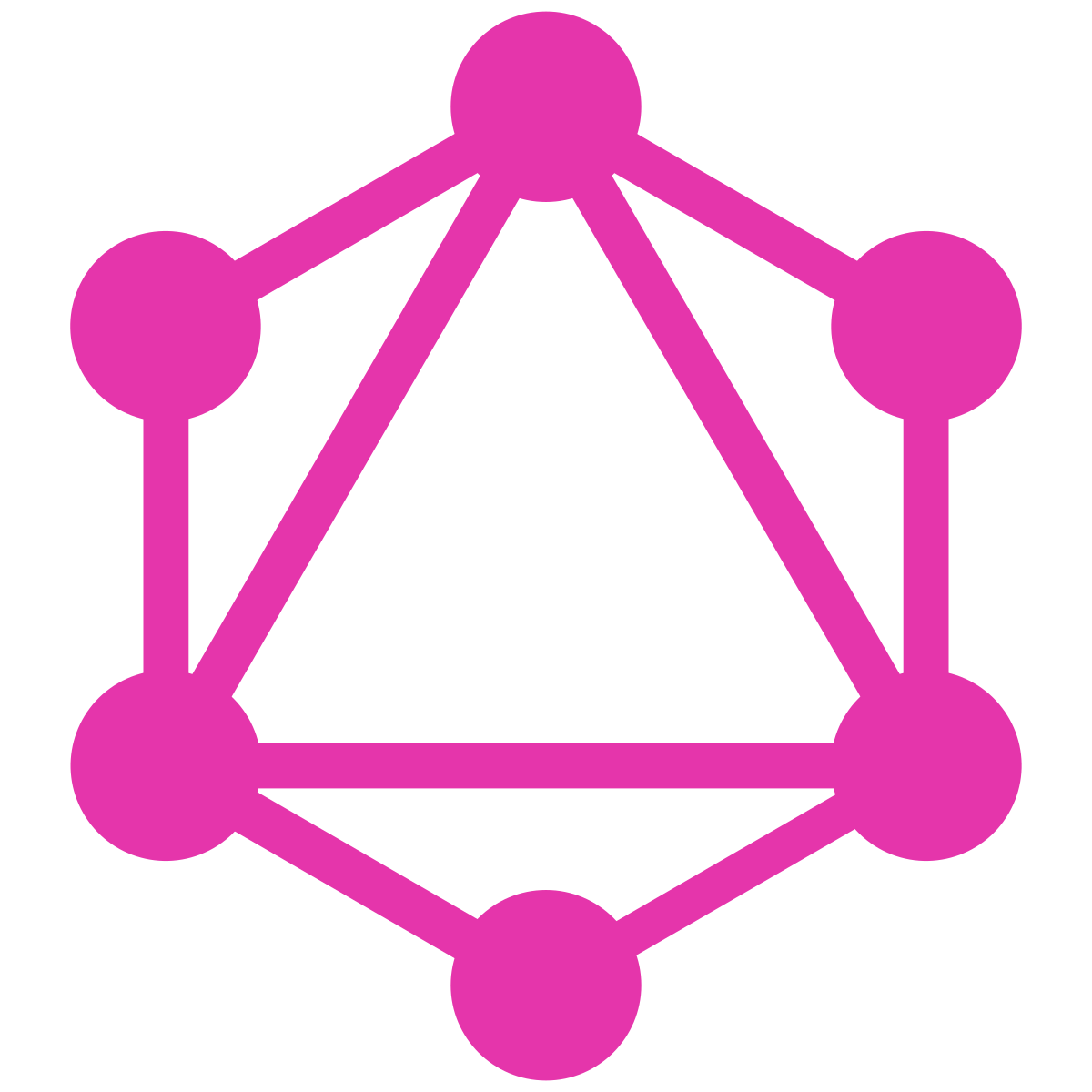
apollo를 활용한 server 구축하기
mkdir 원하는 폴더 명
cd 폴더 경로 이동npm init --yespackage.json 파일 생성
npm install @apollo/server graphqlroot에다가 index.js 파일 생성
import { ApolloServer, gql } from "apollo-server";
// A schema is a collection of type definitions (hence "typeDefs")
// that together define the "shape" of queries that are executed against
// your data.
const typeDefs = gql`
#graphql
# Comments in GraphQL strings (such as this one) start with the hash (#) symbol.
# This "Book" type defines the queryable fields for every book in our data source.
type Book {
title: String
author: String
}
# The "Query" type is special: it lists all of the available queries that
# clients can execute, along with the return type for each. In this
# case, the "books" query returns an array of zero or more Books (defined above).
type Query {
books: [Book]
}
`;
const books = [
{
title: "The Awakening",
author: "Kate Chopin",
},
{
title: "City of Glass",
author: "Paul Auster",
},
];
// Resolvers define how to fetch the types defined in your schema.
// This resolver retrieves books from the "books" array above.
const resolvers = {
Query: {
books: () => books,
},
};
// The ApolloServer constructor requires two parameters: your schema
// definition and your set of resolvers.
const server = new ApolloServer({
typeDefs,
resolvers,
});
// Passing an ApolloServer instance to the `startStandaloneServer` function:
// 1. creates an Express app
// 2. installs your ApolloServer instance as middleware
// 3. prepares your app to handle incoming requests
server.listen().then(({ url }) => {
console.log(`🚀 Server ready at: ${url}`);
});
index.js 파일에 넣어주면 댐.
resolver
리졸버는 apollo 서버에 특정 유형과 관련된 데이터를 가져오는 방법을 알려줌.
const resolvers = {
Query: {
books: () => books,
},
};index.js에 추가
서버 구축
// The ApolloServer constructor requires two parameters: your schema
// definition and your set of resolvers.
const server = new ApolloServer({
typeDefs,
resolvers,
});
// Passing an ApolloServer instance to the `startStandaloneServer` function:
// 1. creates an Express app
// 2. installs your ApolloServer instance as middleware
// 3. prepares your app to handle incoming requests
const { url } = await startStandaloneServer(server, {
listen: { port: 4000 },
});
console.log(`🚀 Server ready at: ${url}`);index.js에 추가
서버 실행 하기
node index.js
package.json
{
"name": "graphql-apollo-server",
"version": "1.0.0",
"description": "",
"main": "index.js",
"scripts": {
"test": "echo \"Error: no test specified\" && exit 1",
"start": "node index.js"
},
"keywords": [],
"author": "",
"license": "ISC",
"dependencies": {
"apollo-server": "^3.4.0",
"graphql": "^15.6.1"
},
"type": "module"
}
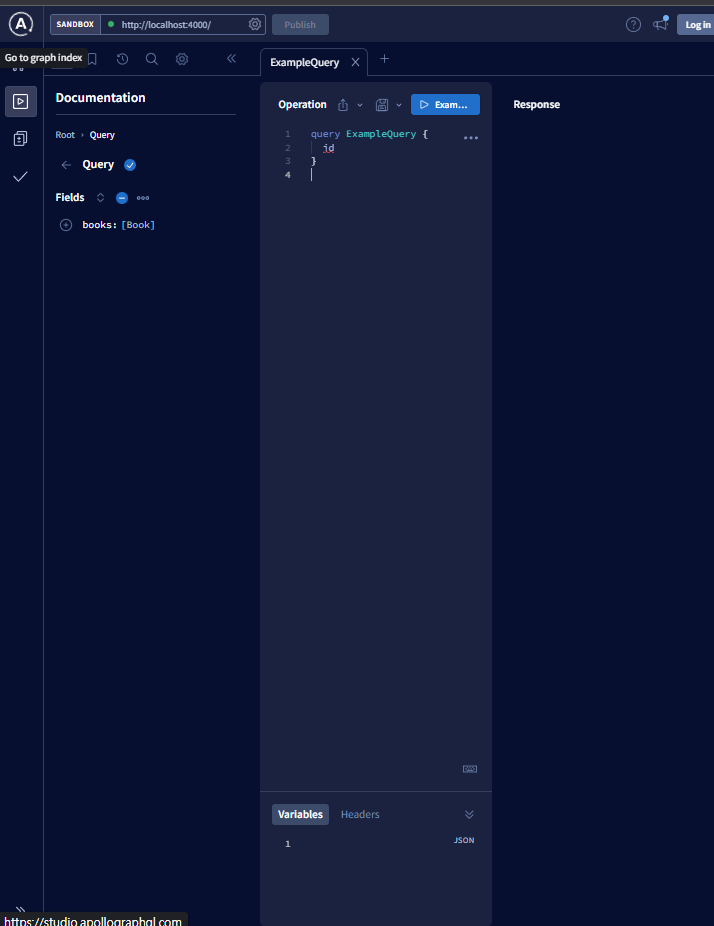
index.js 파일안에 있는 books에 값을 바꿨지만 바로 반영되지 않는 것을 알 수있다.
const books = [
{
title: "The Awakening",
author: "Kate Chopin2",
},
{
title: "City of Glass",
author: "Paul Auster2",
},
];이를 위해
npm install nodemonpackage.json에서 start를
"start": "nodemon index.js"
위 코드로 변경 후 다시 실행시키자
