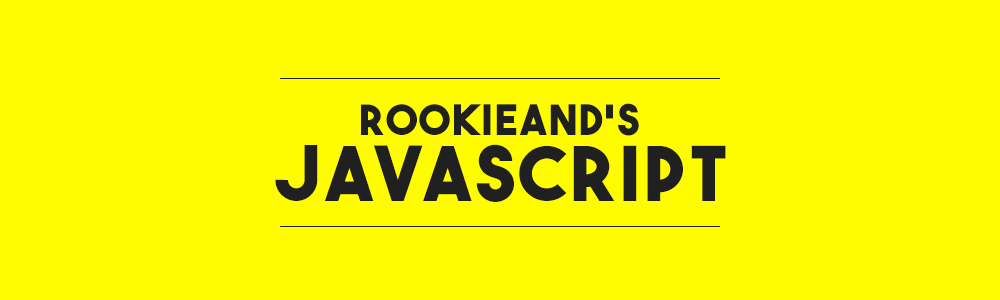
✒️ Async / Await
Async
- 기존의 Promise 문법을
async,await키워드를 사용하여 보다 편리하게 사용할 수 있다. async키워드는 항상 함수 앞에 붙으며, 해당 키워드가 붙은 함수는 항상 Promise를 반환합니다.- 만약 기존에 Promise를 반환하지 않았던 함수이더라도, 이행 (Resolved) 상태의 Promise로 값을 감싸 반환한다.
async function f() {
return 1;
}
f().then((data) => console.log(data)); // 1Await
await키워드는 항상async키워드가 붙은 함수 내부에서만 사용해야 한다.await키워드가 붙을 경우 해당 작업은 반드시 Promise를 반환해야 한다.- JS 는
await키워드를 만나면 Promise가 이행되기 전까지 대기하며, 처리 이후에 실행이 재개된다. - Promise가 처리되기를 기다리는 동안 JS 엔진은 다른 업무를 할 수 있기에 CPU 리소스를 절약할 수 있다.
Promise.then보다 더욱 가독성이 좋은 코드를 만들 수 있으며 쓰기도 쉽다.
function walk(amount) {
return new Promise((resolve, reject) => {
if (amount < 500) {
reject('value is too small');
}
setTimeout(() => resolve(`walk for ${amount} m`), amount);
});
}
// 기존의 Promise Chaining을 활용한 방식
walk(1000)
.then((res) => {
console.log(res);
return walk(500);
})
.then((res) => {
console.log(res);
return walk(700);
})
.then((res) => {
console.log(res);
return walk(800);
});
// 비동기 함수 go를 만들고, async / await 구문으로 축약한 모습
async function go() {
let res = await walk(1000);
console.log(res);
res = await walk(500);
console.log(res);
res = await walk(700);
console.log(res);
res = await walk(800);
console.log(res);
}await는 최상위 레벨 코드 에서 작동하지 않는가?
- ES2022 에서는 await 을 독립적으로 사용 가능하도록 문법이 개선되었다.
async () => {
await fetch('http://....');
};
// 개선된 문법
() => {
await fetch('http://...');
}Catching Error
await가 던진 에러는try - catch블럭을 활용해서 캐치할 수 있다.- Promise가 거부되었을 경우
await구문은throw문을 작성한 것처럼 에러를 던진다.
// 기본적으로는 try - catch 블록으로 에러를 캐치한다.
async function f() {
try {
let res = await fetch('http://testAPI....');
} catch (err) {
console.log(err);
}
}
async function f() {
let res = await fetch('http://testAPI....');
}
// 거부 상태의 Promise가 될 경우 catch 핸들러로 에러 캐치.
f().catch(alert);