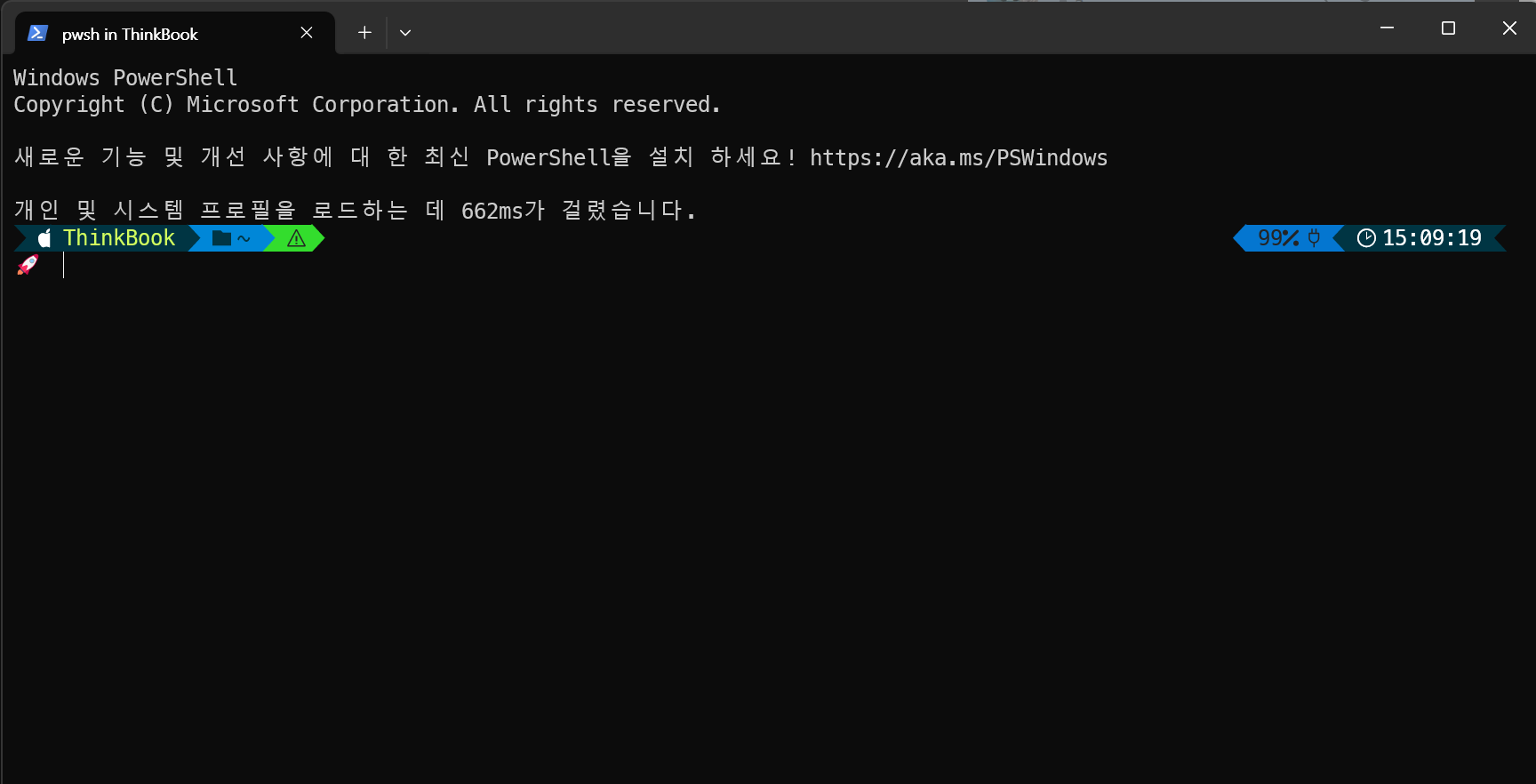
💡 Windows PowerShell을 oh-my-zsh처럼 예쁘게 꾸며주는 'oh-my-posh' 라는게 있다.
새 컴퓨터에 'oh-my-posh' 를 적용하다가 내 경우에 발생한 오류 해결방법을 작성해본다.oh-my-posh를 영구적으로 파워쉘을 실행하자마자 사용하도록 적용시키기 위해
notepad $PROFILE위 명령어로 Microsoft.PowerShell_profile.ps1 파일 편집을 해주었다.
Microsoft.PowerShell_profile.ps1 파일 편집 내용
oh-my-posh init pwsh | Invoke-Expression경로를 못찾는다는 오류가 나오면 파일이 없다는 것이므로 echo $PROFILE 명령어로 경로 지정이 어떻게 되어있는지 확인해보았다.
내 경우 $PROFILE 변수가 담고 있는 경로는 C:\Users\ThinkBook\Documents\WindowsPowerShell\Microsoft.PowerShell_profile.ps1이고 해당 경로에 폴더 및 파일을 같은 이름으로 만들어준다.
그리고, 파워쉘을 다시 실행시키면 적용된다고 했는데…
UnauthorizedAccess 오류 발생
...
~~~~~~~~~~~~~~~~~~~~~~~~~~~~~~~~~~~~~~~~~~~~~~~~~~~~~~~~~~~~~~~~~~~
+ CategoryInfo : SecurityError: (:) [], PSSecurityException
+ FullyQualifiedErrorId : UnauthorizedAccess그런데 갑자기 파워쉘에서 위와 같은 오류가 발생했다.
해결
파워쉘을 관리자 권한으로 다시 열고, 아래 명령을 실행 시켜 준 다음 다시 파워쉘을 실행시켰다.
Set-ExecutionPolicy -ExecutionPolicy RemoteSigned
위 이미지에 나타나듯이 잘된다.
oh-my-posh 테마 적용
나는 iterm2 테마를 적용하였다.
Microsoft.PowerShell_profile.ps1 파일 편집 내용
oh-my-posh init pwsh --config "https://raw.githubusercontent.com/JanDeDobbeleer/oh-my-posh/main/themes/iterm2.omp.json" | Invoke-Expression위 내용을 한 줄 더 추가해줬다.
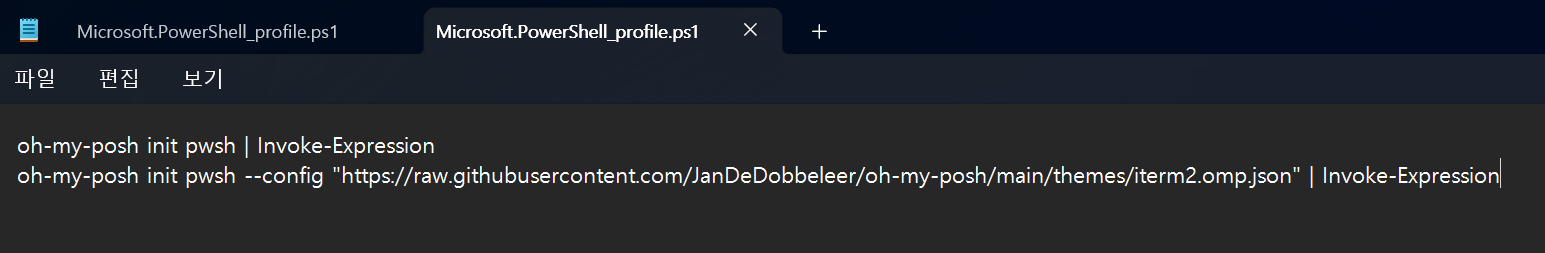
최종적으로 위와 같은 형태로 저장했다.
그리고 다시 윈도우 터미널에서 파워쉘을 켰더니…
Get-PSReadLineKeyHandler 오류 발생
Get-PSReadLineKeyHandler : 매개 변수 이름 'Key'과(와) 일치하는 매개 변수를 찾을 수 없습니다.
...파워쉘에서 이런 오류가 떴다.
해결
관리자 권한으로 파워쉘을 다시 실행시킨 후,
Install-Module PsReadLine -Force위 명령어를 실행시켰다.

테마 적용이 잘되어 윈도우 터미널에서 파워쉘을 실행시켰을 때 위와 같이 잘 나오고 있다.
