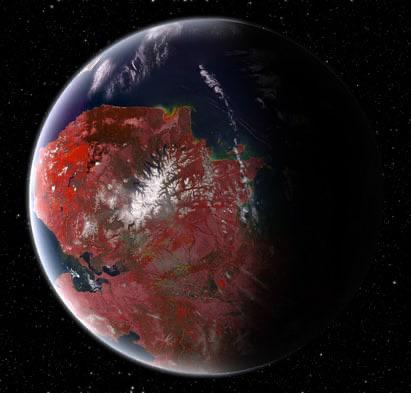git branch <브랜치명>
branch 생성 코맨드
# branch 생성
$ git branch newbranch
# branch 목록 확인
# * 가 현재 선택된 branch
$ git branch
newbranch
* master
git checkout <브랜치명>
branch 전환 코맨드
# branch 전환
$ git checkout newbranch
Switched to branch 'new'
# chekout -b : 작성과 전환 동시에 진행
$ git checkout -b <branch>
git add <파일>
현재 branch에 새로운 파일을 추가 (또는 기존 파일을 업데이트)
$ git add newfile.txt
git commit -m
추가 또는 수정 내용을 local repository에 업로드
$ git commit -m "initial commit"
[newbranch b2b23c4] initial commit
1 files changed, 1 insertions(+), 0 deletions(-)
git push <저장소명> <브랜치명>
추가 또는 수정 내용을 remote repository에 업로드
# origin이라는 repository에 업로드
$ git push origin newbranch
# 최초 한번만 저장소명 브랜치명 입력: -u
$ git push -u origin newbranch # 최초
$ git commit -m "second commit"
$ git push # 저장소 브랜치명 생
git remote -v
remote repository의 URL 확인
$ git remote -v
origin http://github.com/Kepler (fetch)
origin http://github.com/Kepler (push)
git remote add <단축이름> <url>
기존 directory에 새로운 repository를 추가
$ git remote add ke http://github.com/Kepler
# 단축이름이 나타난다
$ git remote -v
origin http://github.com/Kepler (fetch)
origin http://github.com/Kepler (push)
ke http://github.com/Kepler (fetch)
ke http://github.com/Kepler (push)
git init
local directory에 Git repository (정확히는 .git이라는 하위 디렉토리)를 만듬
$ git init
git clone <url>
기존의 remote repository를 복제
$ git clone http://github.com/Kepler
git reset HEAD^
git reset HEAD <파일명>
기존의 commit을 취소하고 unstaged 상태로 돌림. 파일명을 입력할 경우, 해당 파일만 unstaged 됨.
$ git reset HEAD^