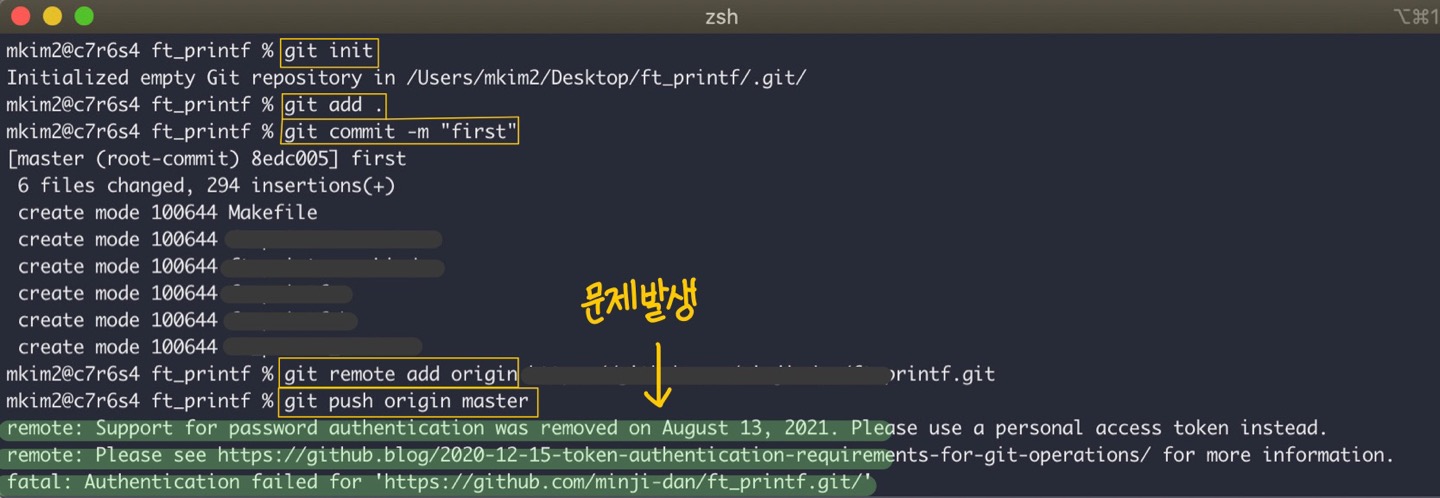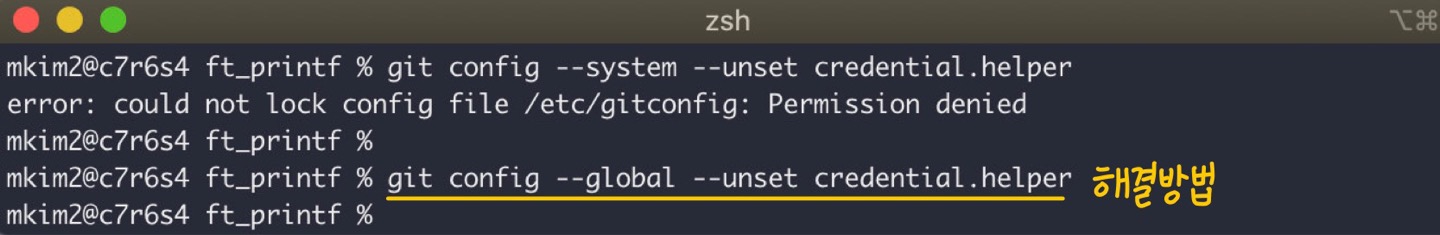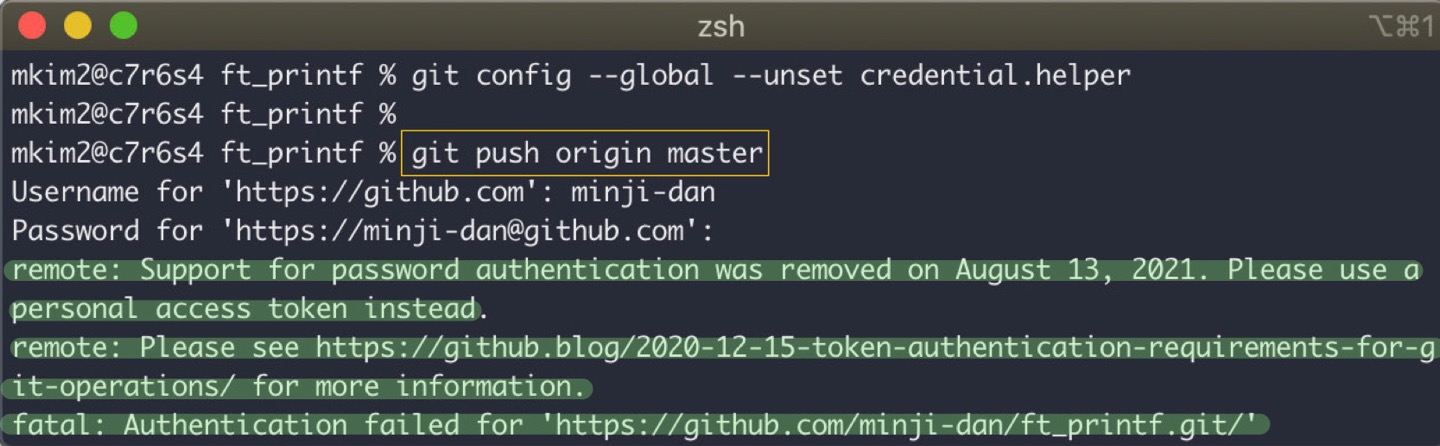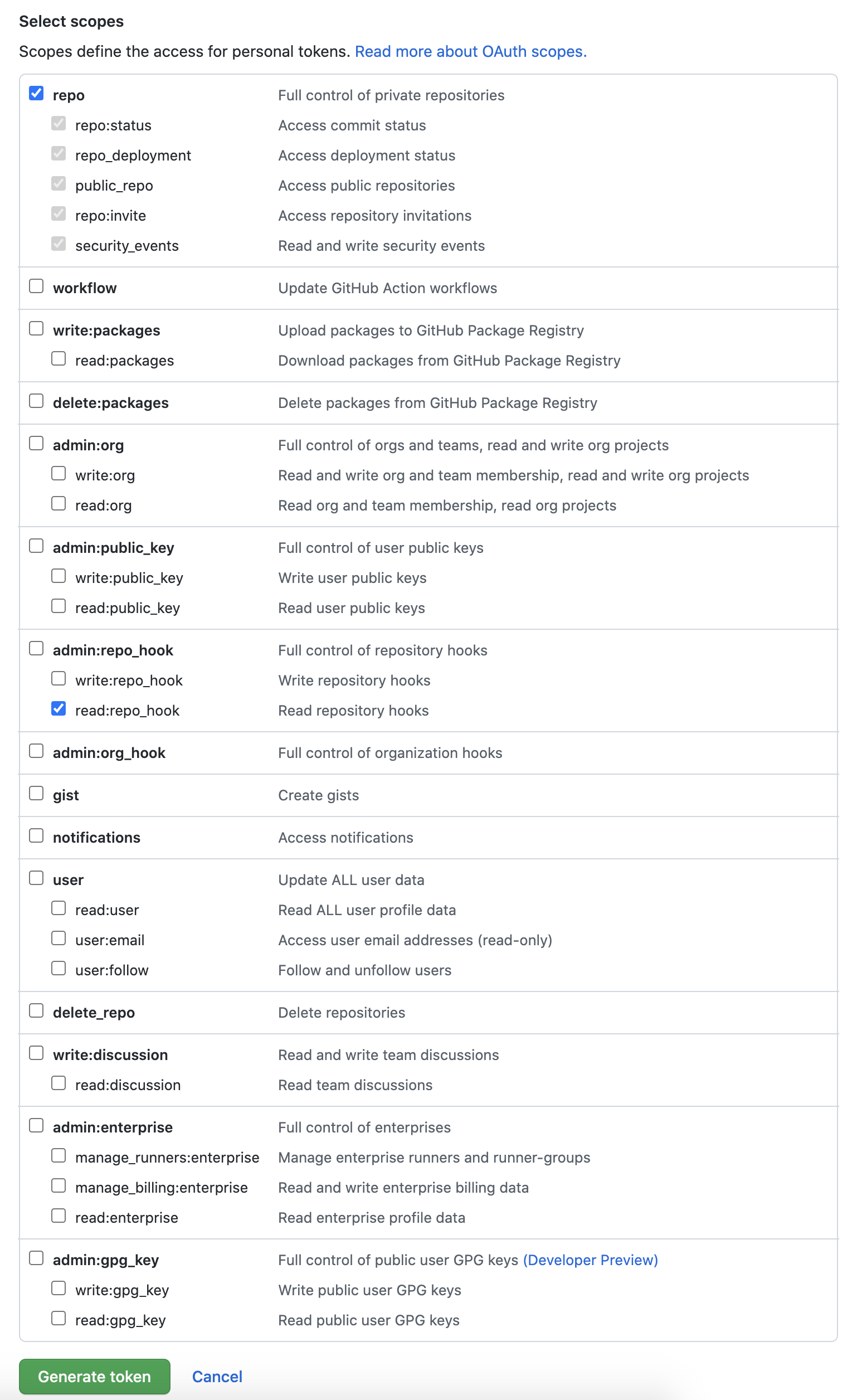이건 할 때마다 헷갈려서 나를 위한 기록
(fact: ft_printf 과제하다가 딴 짓 하고 싶어서)
문제상황
git init
git add .
git commint -m "~"
git remote add origin ~
까지는 문제 없었는데
git push origin master에서
remote: Support for password authentication was removed on August 13, 2021. Please use a personal access token instead.
remote: Please see https://github.blog/2020-12-15-token-authentication-requirements-for-git-operations/ for more information.
fatal: Authentication failed for 'https://github.com/minji-dan/ft_printf.git/'
오류 발생
해결과정
구글링 해서 하란대로
git config --system --unset credential.helper
명령을 입력했으나 여전히
error: could not lock config file /etc/gitconfig: Permission denied
에러 발생!
git config --global --unset credential.helper
로 해결
global 영역 설정이 문제를 일으킨 경우 --global로 처리해야 하기 때문
여기서 또-access token 인증 방식 적용
github personal access token을 발급 받아야 함
"settings > developer settings > personal access tokens > generate new token > generate token"
적용은 keychain에서 ~!!!