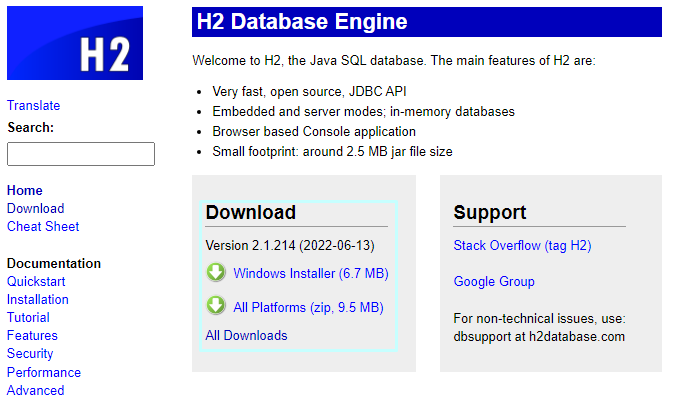📣 oracle Database를 사용하고 있었지만 연결 오류가 발생하여, H2 Database와 IntelliJ를 연결시켜보자!
📌 H2 설치 및 H2 실행하기
1. H2 Database 설치하기
2. H2 실행하기
- window인 경우 h2.bat를
Mac인 경우 h2.sh를 클릭하여 H2 실행시키기
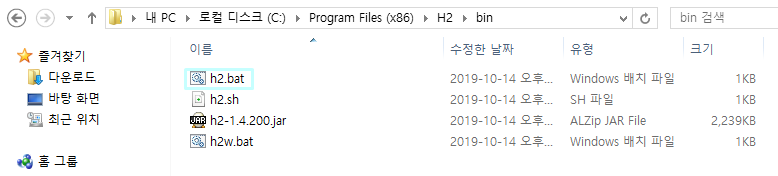
3. H2 database 생성하기
-
H2를 실행시키면 cmd창과 H2 콘솔창이 뜬다.
- 이 때 주의할 점! cmd창을 닫게 되면 H2 접속 불가 -
JDBC URL에 DB 명을 지정해 주자
- jdbc:h2:tcp://localhost/~/{DB 명}
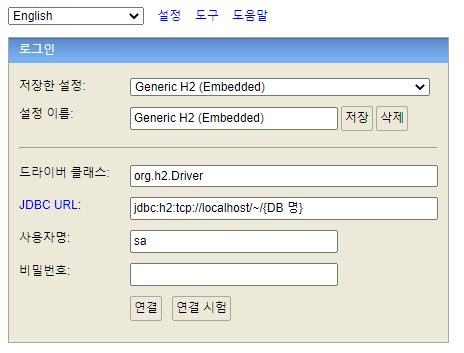
-
⛔ 아래와 같은 오류가 발생한다면?
Database "C:/Users/..." not found, either pre-create it or allow remote database creation (not recommended in secure environments) [90149-200] 90149/90149 (도움말)
- 1) JDBC URL 명 변경
- jdbc:h2:~/{DB 명}
- 2) 변경 후, H2 콘솔에서 해당 DB 접속 시, JDBC URL를
- jdbc:h2:tcp://localhost/~/{DB 명} 으로 접속하기!
- 1) JDBC URL 명 변경
📌 IntelliJ와 H2 연동하기
1. IntelliJ에 H2 database 등록하기
-
IntelliJ의 왼쪽, Database탭에서 Data Source 중 H2 선택하기
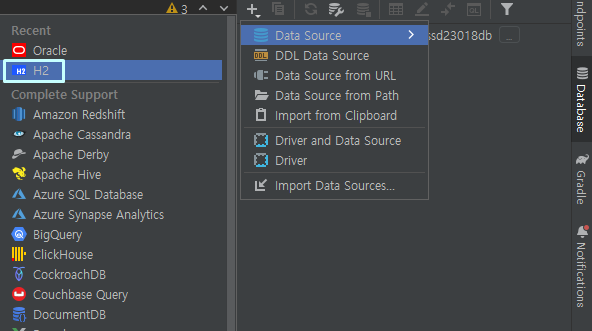
-
User는 sa로,
H2 콘솔에서 정한 DB 명을 Database에 작성하면 자동으로 URL에 반영된다.
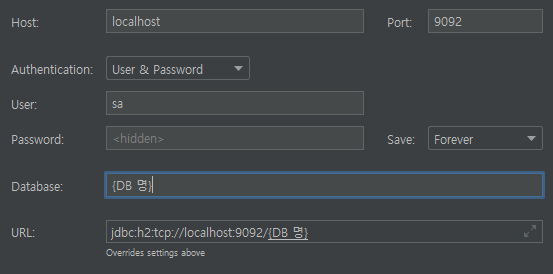
2. application.yml 에 H2 설정 등록
spring:
datasource:
url: jdbc:h2:tcp://localhost/~/{DB 명}
username: sa
password:
driver-class-name: org.h2.Driver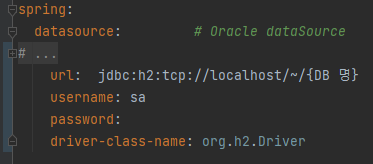
3. build.gradle 에 라이브러리 등록
runtimeOnly 'com.h2database:h2'