
1️⃣ Pipeline 설정
✔ 새로운 Item 클릭
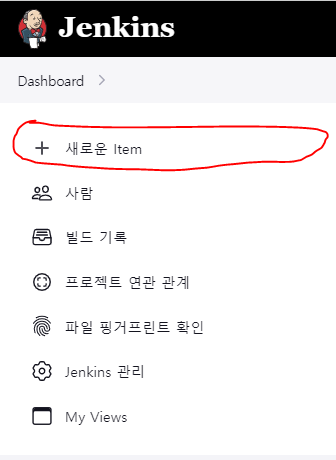
✔ Pipeline을 선택 후 해당 Pipeline의 이름을 설정하여 생성한다.
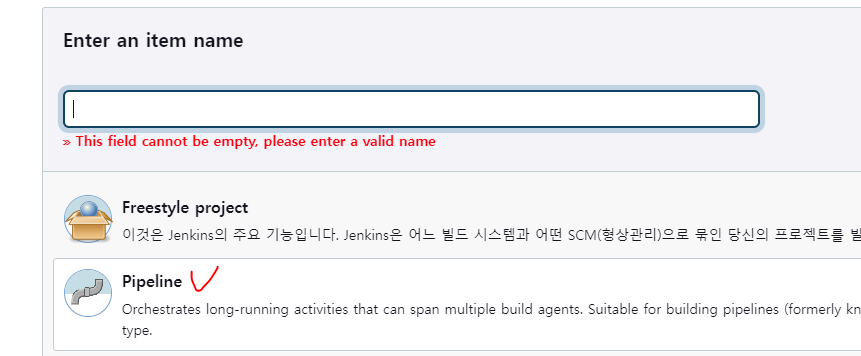
✔ 하단의 Definition 을 Pipeline script로 선택
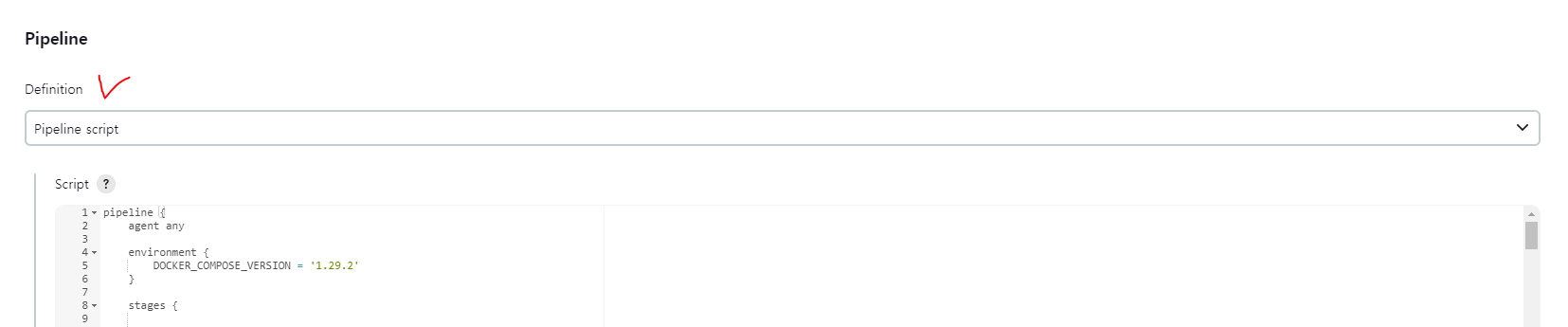
2️⃣ Front-end pipeline script
pipeline {
agent any
tools {nodejs "{Jenkins 관리 - Global Tool Configuration - NodeJS에서 설정한 Name}"}
environment {
DOCKER_COMPOSE_VERSION = '1.29.2'
}
stages {
stage('gitlab_clone') {
steps {
git branch: 'FE', credentialsId: 'gitlab_token', url: '{GitLab 저장소 주소 HTTPS}'
}
}
stage('docker-clean-up') {
steps {
script {
sshagent(credentials: ['ec2_ssh_key']) {
sh '''
if test "`docker ps -aq --filter ancestor=front`"; then
ssh -o StrictHostKeyChecking=no ubuntu@{ec2 서버 도메인 or IP주소} "docker stop $(docker ps -aq --filter ancestor=front)"
// 이전 컨테이너 삭제
ssh -o StrictHostKeyChecking=no ubuntu@{ec2 서버 도메인 or IP주소} "docker rm -f $(docker ps -aq --filter ancestor=front)"
// 이전 이미지 삭제
ssh -o StrictHostKeyChecking=no ubuntu@{ec2 서버 도메인 or IP주소} "docker rmi front"
fi
'''
}
}
}
}
stage('docker-build'){
steps {
script {
echo 'Build Docker'
dir('ico') {
script {
sh """
if ! command -v docker > /dev/null; then
curl -fsSL https://get.docker.com -o get-docker.sh
sh get-docker.sh
fi
"""
sh 'docker-compose -f docker-compose.yml build'
}
}
}
}
}
stage('Docker run') {
steps {
dir('ico') {
script {
sh 'docker-compose -f docker-compose.yml up -d'
}
}
}
}
}
}3️⃣ Front 프로젝트 루트 디렉토리에 작성할 것
✔ docker-compose.yml
version: '3'
services:
app:
build: .
image: front
ports:
- '3000:3000'
command: 'npm run start'✔ Dockerfile
# 기본 이미지 설정
FROM node:18.16.0-alpine
# 작업 디렉토리 설정
WORKDIR /app
# 의존성 파일 복사
COPY package.json package-lock.json ./
# 의존성 설치
RUN npm i
# 소스 코드 복사
COPY . .
# 빌드
RUN npm run build