<!DOCTYPE html>
<html>
<head>
<title>Title 명</title>
<link rel="stylesheet" href="test.css"/>
</head>
<body>
<nav>
<a href="index.html">Home</a>
<a href="A.html">A페이지</a>
<a href="B.html">B페이지</a>
</nav>
<h1>첫번째 크기 설명</h1>
<p>문단 표시</p>
<a href="index.html">링크클릭</a>
<br/>
<hr/>
<img src="https://images.pexels.com/photos/9160944/pexels-photo-9160944.jpeg?auto=compress&cs=tinysrgb&dpr=2&w=500"/>
</body>
</html>head
title : 탭에 표시되는 글자
p : 문단을 쭉 나열할때, 줄 바꿈은 br 로 사용
nav : navigation 바 처럼 버튼여러개 라인
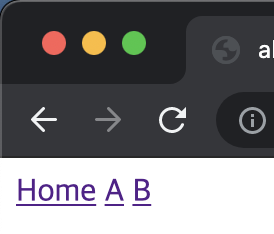
href : 하이퍼링크
hr : 수평선
CSS 작성 예시
HTML 파일 본문에 쓸 경우
<head>
<title>Title 명</title>
<style>
p {color: blue;}
h1 {color: green;}
img { width: 400px;}
</style>
</head>CSS 파일을 별도로 분리할 경우
HTML 파일 내부에 아래처럼 작성(index.html)
<head>
<title>Title 명</title>
<link rel="stylesheet" href="basic_style.css"/>
</head>별도로 분리한 파일 작성(test.css)
p {color: blue;}
h1 {color: green;}
img { width: 400px;}자바스크립트 작성 예시
HTML 파일 본문에 쓸 경우
<script>
function doSomething() {
var name = document.getElementById("user_name").value;
document.getElementById("hello_to_somebody").innerHTML = "안녕하세요. " + name + " 님!!!"
// alert(name); // 창 띄울때
}
</script>자바스크립트 파일을 별도로 분리할 경우
HTML 파일 내부에 아래처럼 작성(index.html)
<script type="text/javascript" src="test.js"></script>별도로 분리한 파일 작성(test.js)
function doSomething() {
var name = document.getElementById("user_name").value;
document.getElementById("hello_to_somebody").innerHTML =
"안녕하세요. " + name + " 님!!!"
//alert(name);
} 