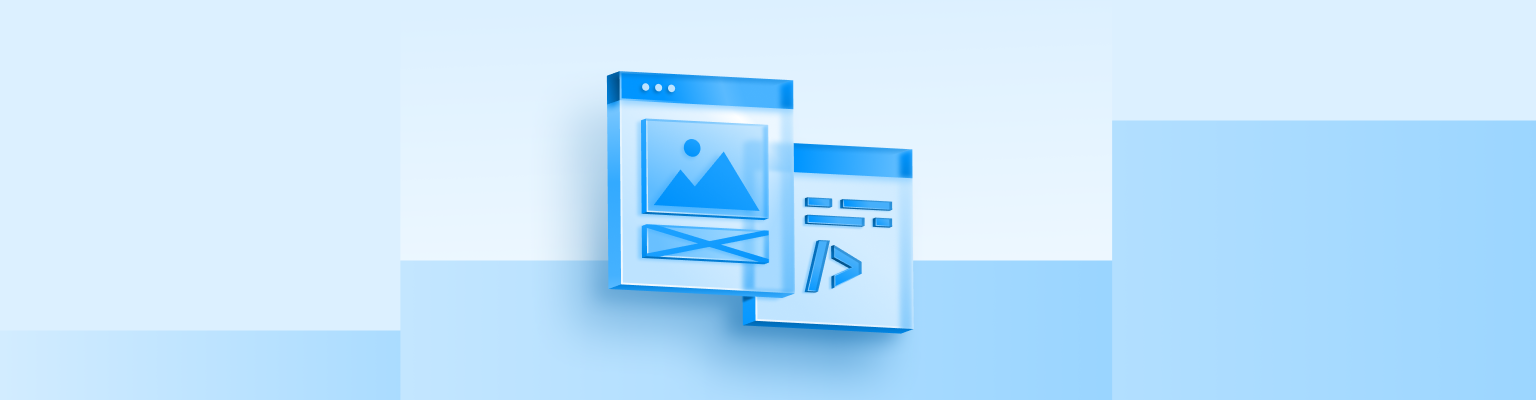
📚 공부한 내용
깃허브 레포에서
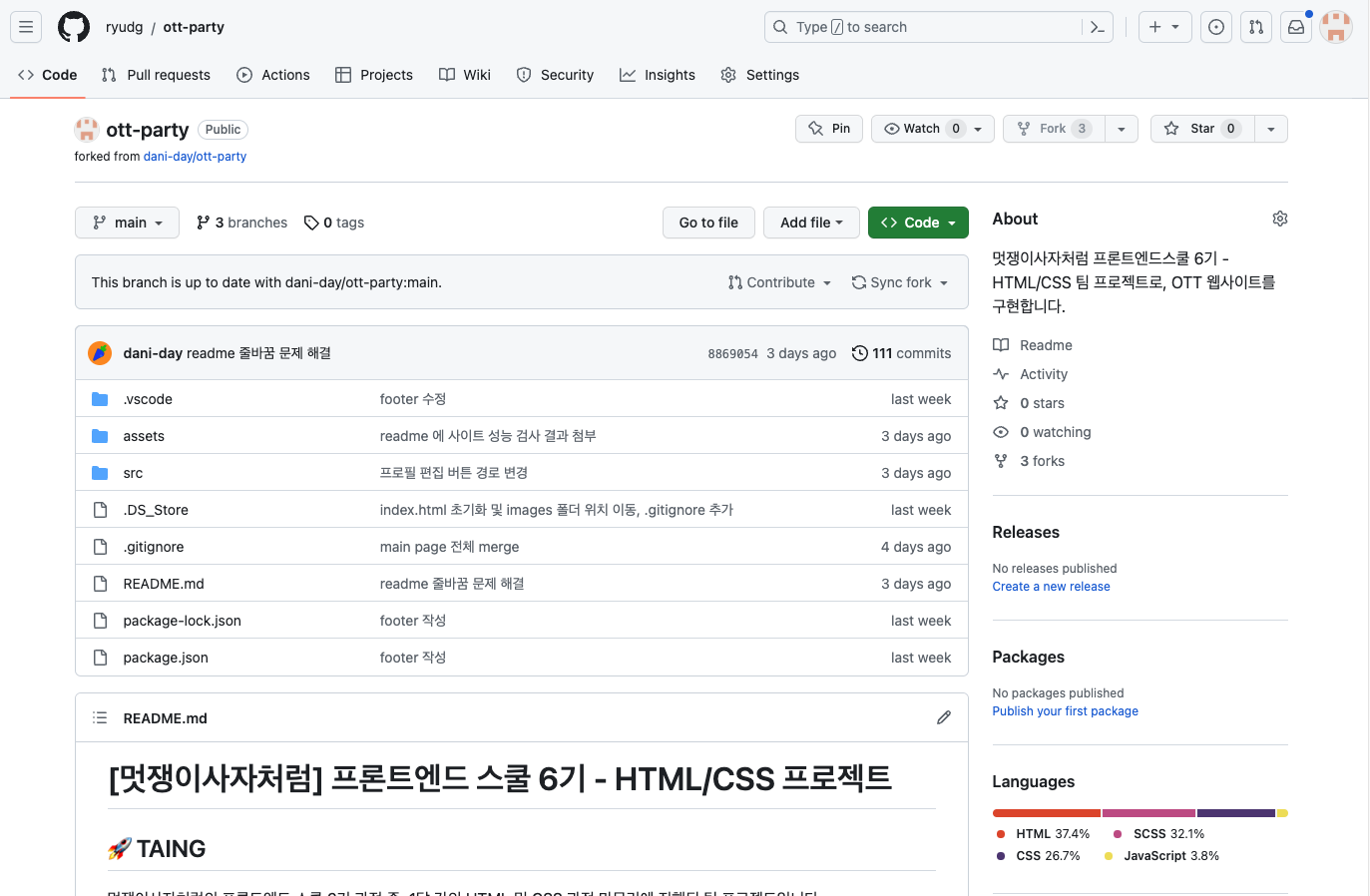
마침표 .를 누르면
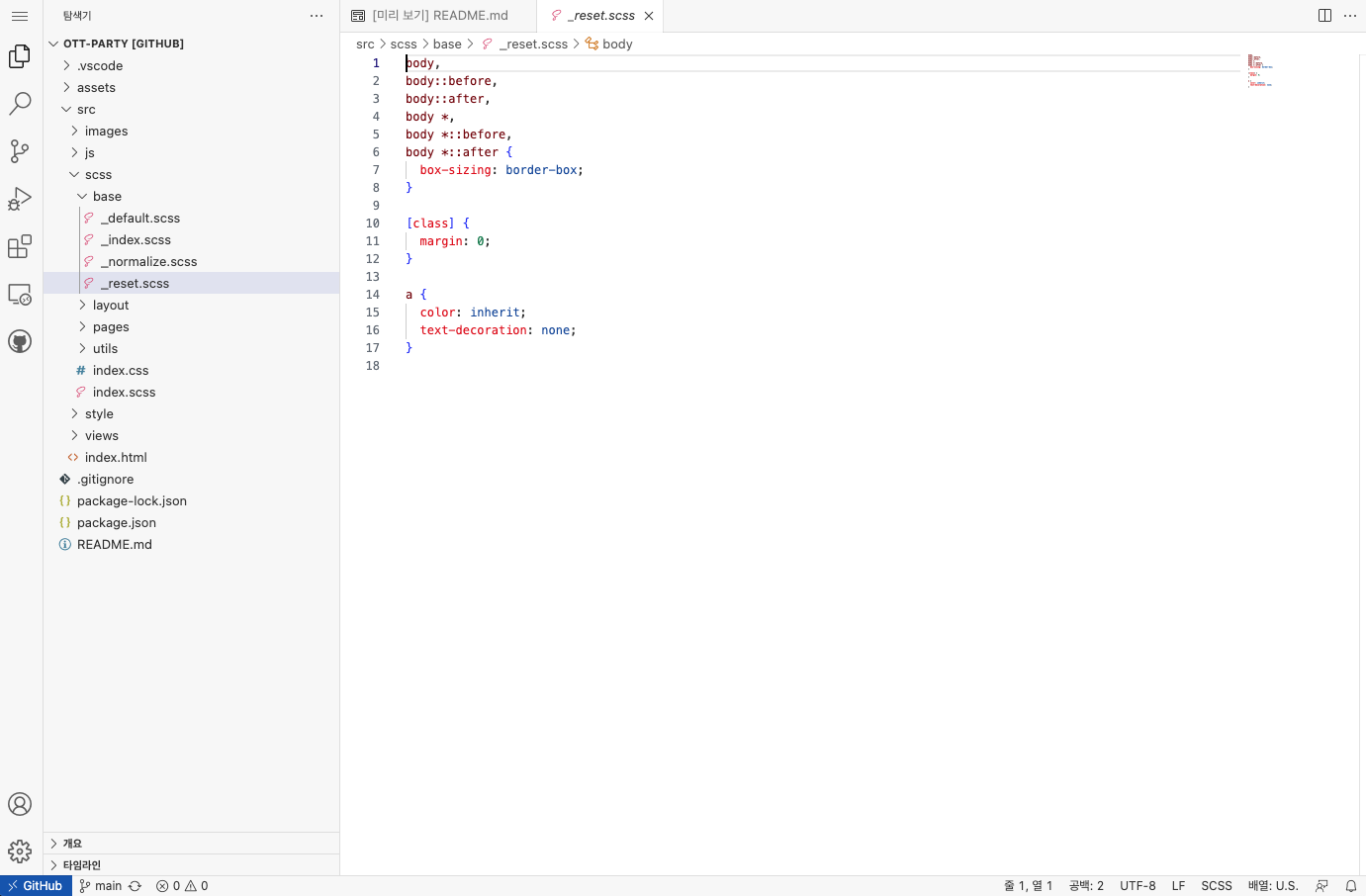
깃허브에서 vscode를 실행할 수 있다.
유닉스 쉘 명령어
- 파일 탐색기 열기
> open . - 자동완성
cd h까지만 입력 후tab키를 누르면 자동완성
> mkdir hello-shell
> cd h
## 자동완성
> cd hello-shell/- 기록확인
- 터미널 창에서 방향키 위아래는
history명령어에 텍스트로 저장되어있는 기록을 기반 !숫자를 입력하면 해당 숫자에 해당하는 명령어가 실행된다.
- 터미널 창에서 방향키 위아래는
> history
1607 cd ..
1608 cd hello-shell
1609 cd ..
1610 cd hello-shell
1611 history
1612 !
1613 history cd ..
1614 cd ..
1615 clear
1616 cd hello-shell
1617 touch test.js
1618 ls
1619 clear
> !1618
> ls- 디렉토리 내용 표시
# 메타데이터 표시
> ls -l
# 숨겨진 파일 표시
> ls -a
# 축약
> ls -l -a 혹은 ls -la
## alias 키워드 설정 터미널 종료 후에는 키워드는 저장되지 않음
alias la="ls -la"
> la- alias 등록하기
.zshrc파일에alias la="ls -la"를 등록 후
# .zshrc 파일 열기
> code ~/.zshrc
# 설정 파일을 다시 읽도록 지시
> source ~/.zshrc- vi로 편집하기
> vi ~/.zshrc
# i키 누르고 --INSERT-- 모드로 진입 후 Enter 키를 누르자
# 파일을 수정 후
# ESC 키를 눌러서 --INSERT-- 모드를 빠져나온 후
# :wq를 입력해 종료하자.- 디렉토리 삭제
rm 명렁어는 파일 1개만 지우기 때문에 -r안에있는 모든것들을 지우는 옵션과 -f강제로 지우는 옵션을 사용
> rm hello-shell ─╯
rm: hello-shell: No such file or directory
> rm -rf hello-shell- 명령어 반복해서 사용하기
> echo "hello" && echo "world"
> run -p - semver
v메이저.마이너.패치, 협업시 메이저 버전은 항상 맞춥시다.
> node -v ─╯
v18.16.0- 프로젝트 초기화
# -y: 기본설정을 하기 위한 모든 질문에 yes
> npm inti -ynpm 스크립트 package.json에서 script 부분이 가장 중요하다.
{
"name": "hello-node",
"version": "1.0.0",
"description": "",
"main": "index.js",
"scripts": {
"beforetest": "echo 테스트 준비중",
"test": "echo 테스트 중",
"aftertest": "echo 테스트 끝",
"runall": "npm run beforetest && npm run test && npm run aftertest"
},
"keywords": [],
"author": "",
"license": "ISC"
}> npm run beforetest && npm run test && npm run aftertest
## 혹은
> npm run runall
> hello-node@1.0.0 beforetest
> echo 테스트 준비중
테스트 준비중
> hello-node@1.0.0 test
> echo 테스트 중
테스트 중
> hello-node@1.0.0 aftertest
> echo 테스트 끝
테스트 끝npm-run-all
> npm i npm-run-all -D...
"devDependencies": {
"npm-run-all": "^4.1.5"
}
...- BOM(Browser Object Model)
- 웹 브라우저와 관련된 객체의 집합
- 객체 모델 종류: window(최상위), location, navigator, history, screen, document
- DOM(Document Object Model) 으로 통합해서 칭하기도 함
- 정확히는 자바스크립트가 아닌 웹브라우저가 제공하는 기능
- call stack
- 자바스크립트는 함수 호출의 연속으로 명령을 구현한다