이 글을 지난 9월 11일부터 15일까지 진행된 미니 프로젝트의 과정을 아카이빙하기 위해 작성되었습니다.
1. 프로젝트 인트로
1.1. 목표
- SNS 쓰레드 서비스와 유사한 UI의
Wereads라는 가상의 서비스를 개발하는 것이 1차 프로젝트의 목표였습니다. - 필수 구현 사항은 회원 가입과 로그인으로 이어지는 일련의 과정, 그리고 쓰레드 목록 표시와 쓰레드 글쓰기를 통한 서버와의 통신이었습니다.
1.2. 분석
- 기 전달된 Wereads의 Figma 디자인은 플로우가 한눈에 들어오지 않았기에 프로젝트가 시작되기 전, 주말에 시간을 내어 내용을 정리하였습니다.
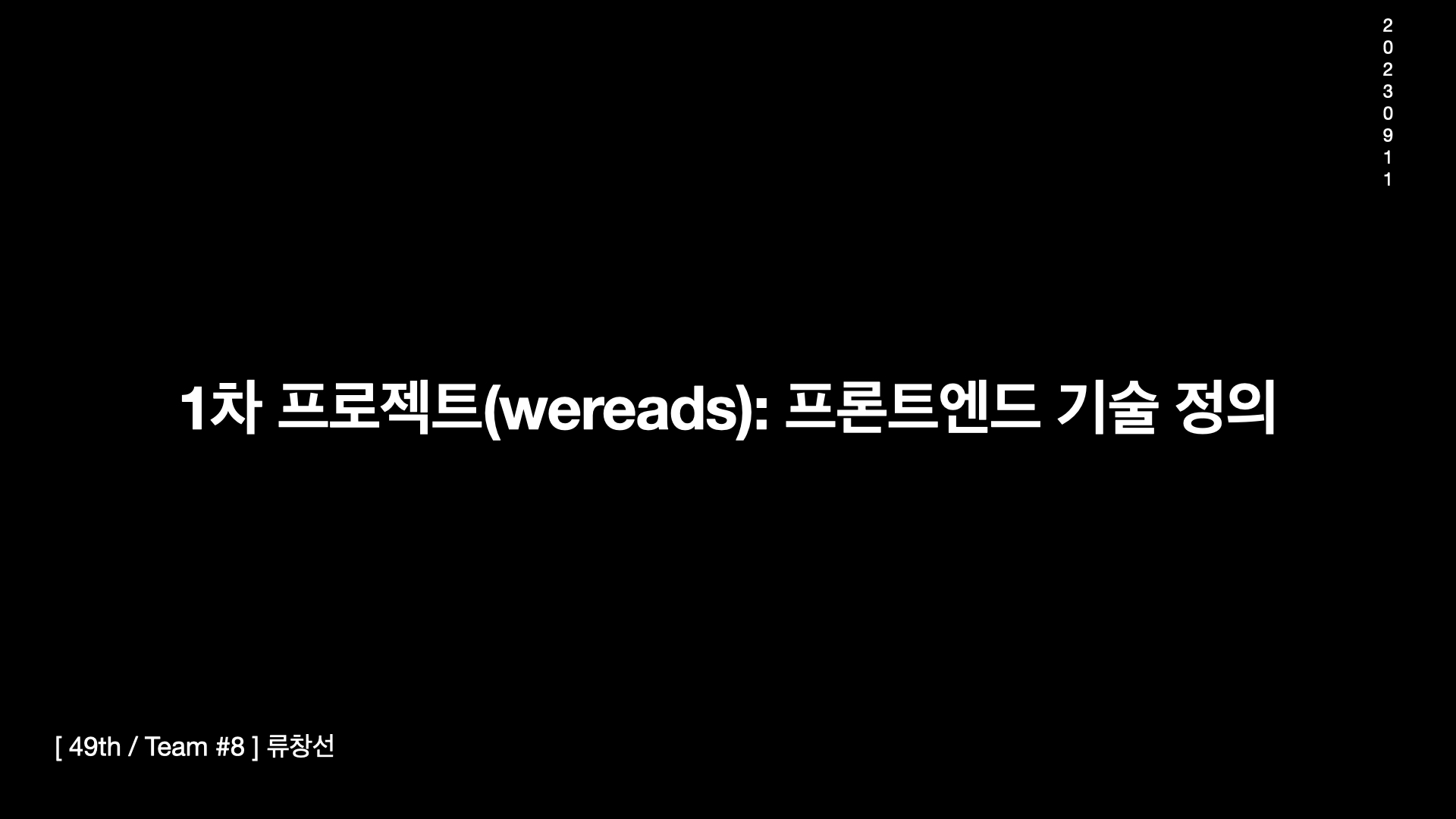
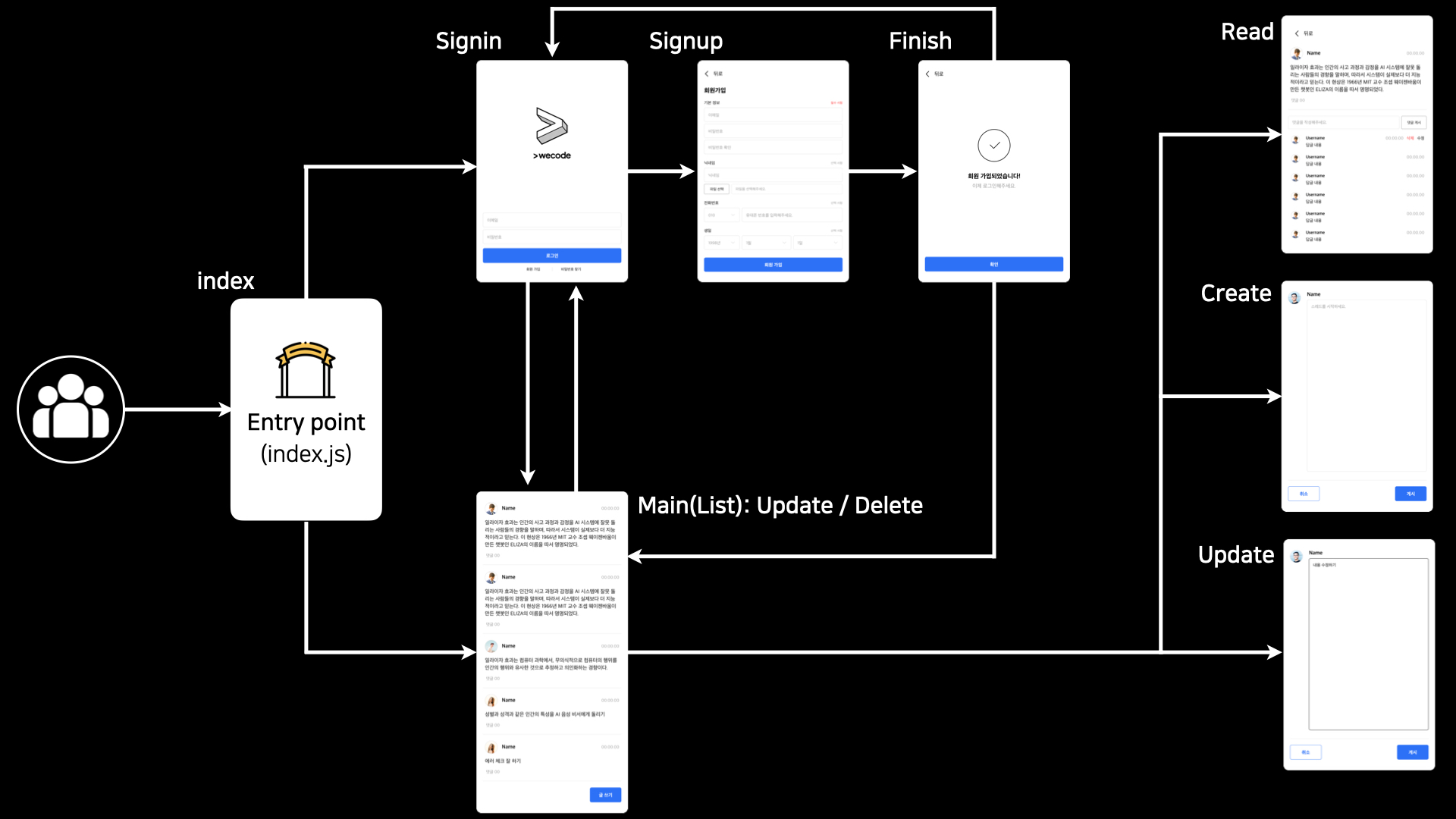
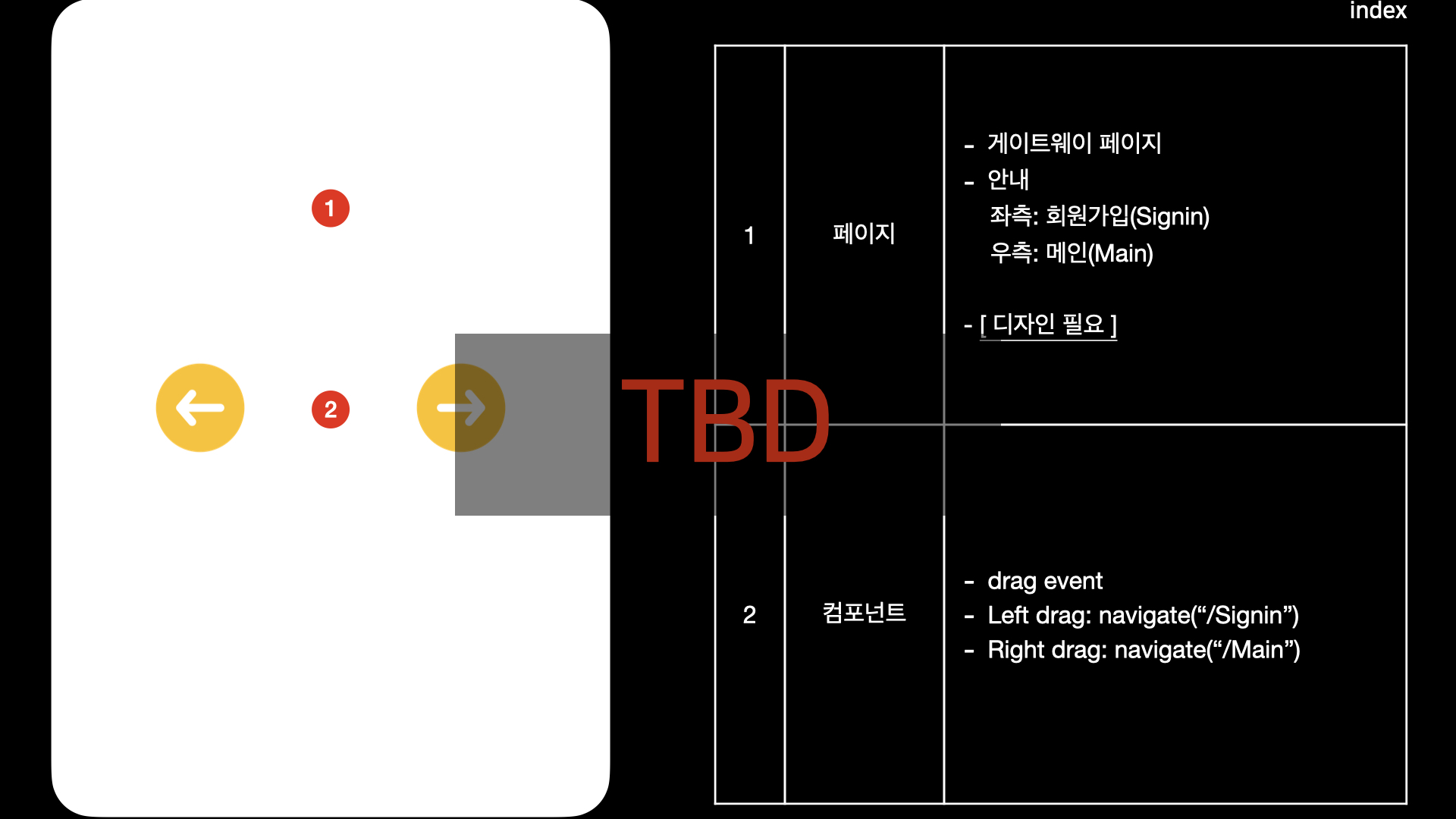
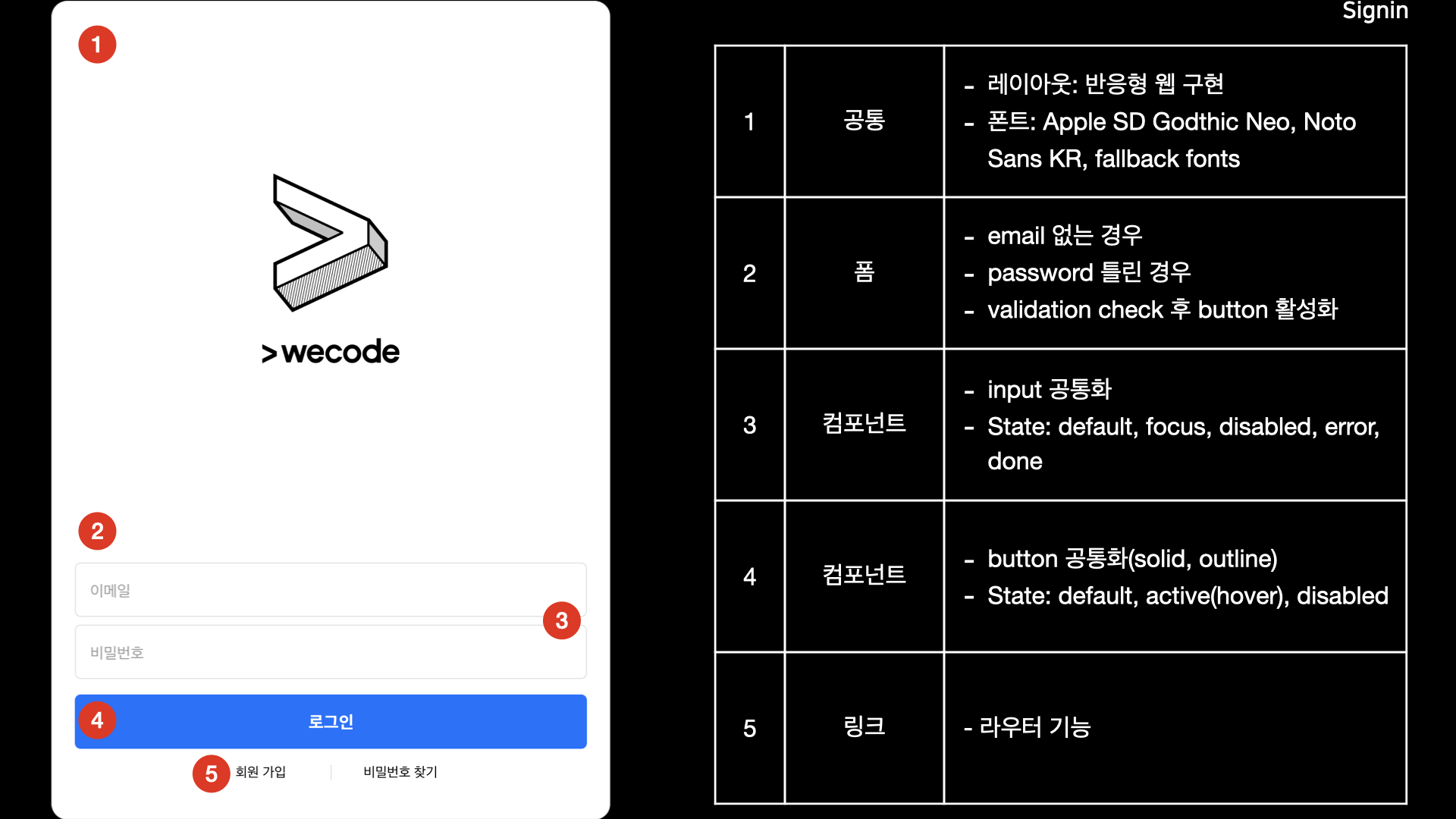
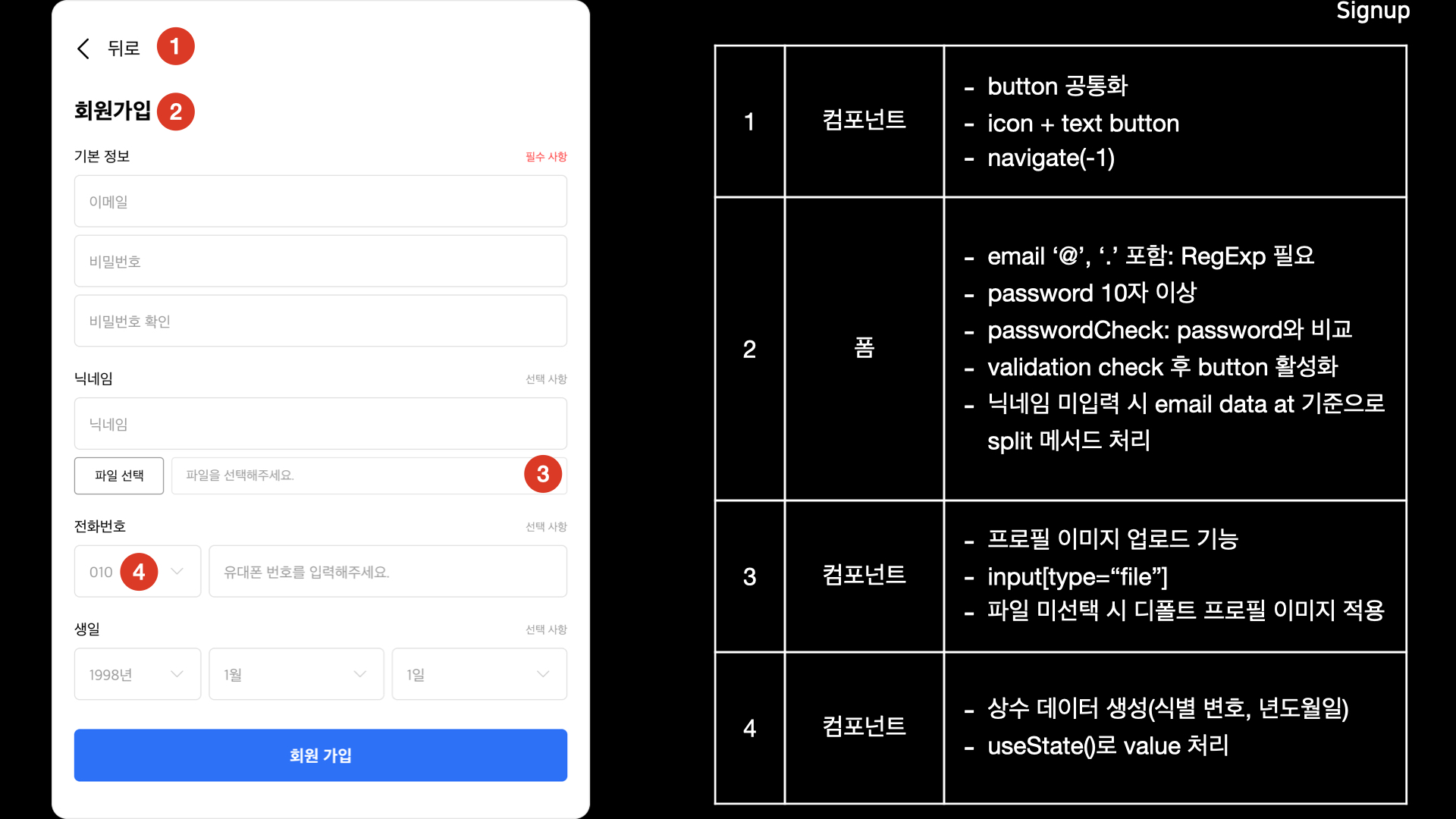
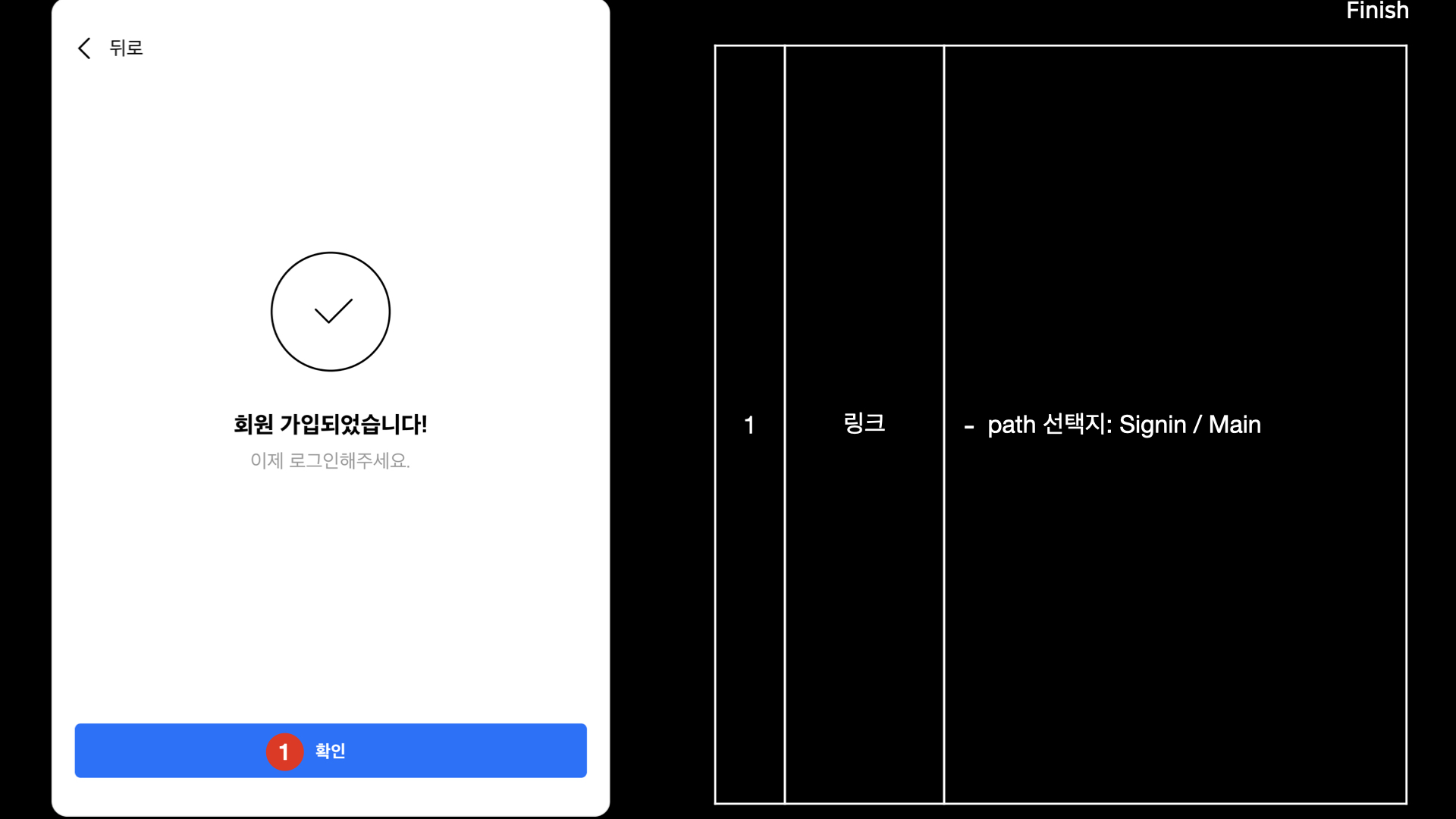
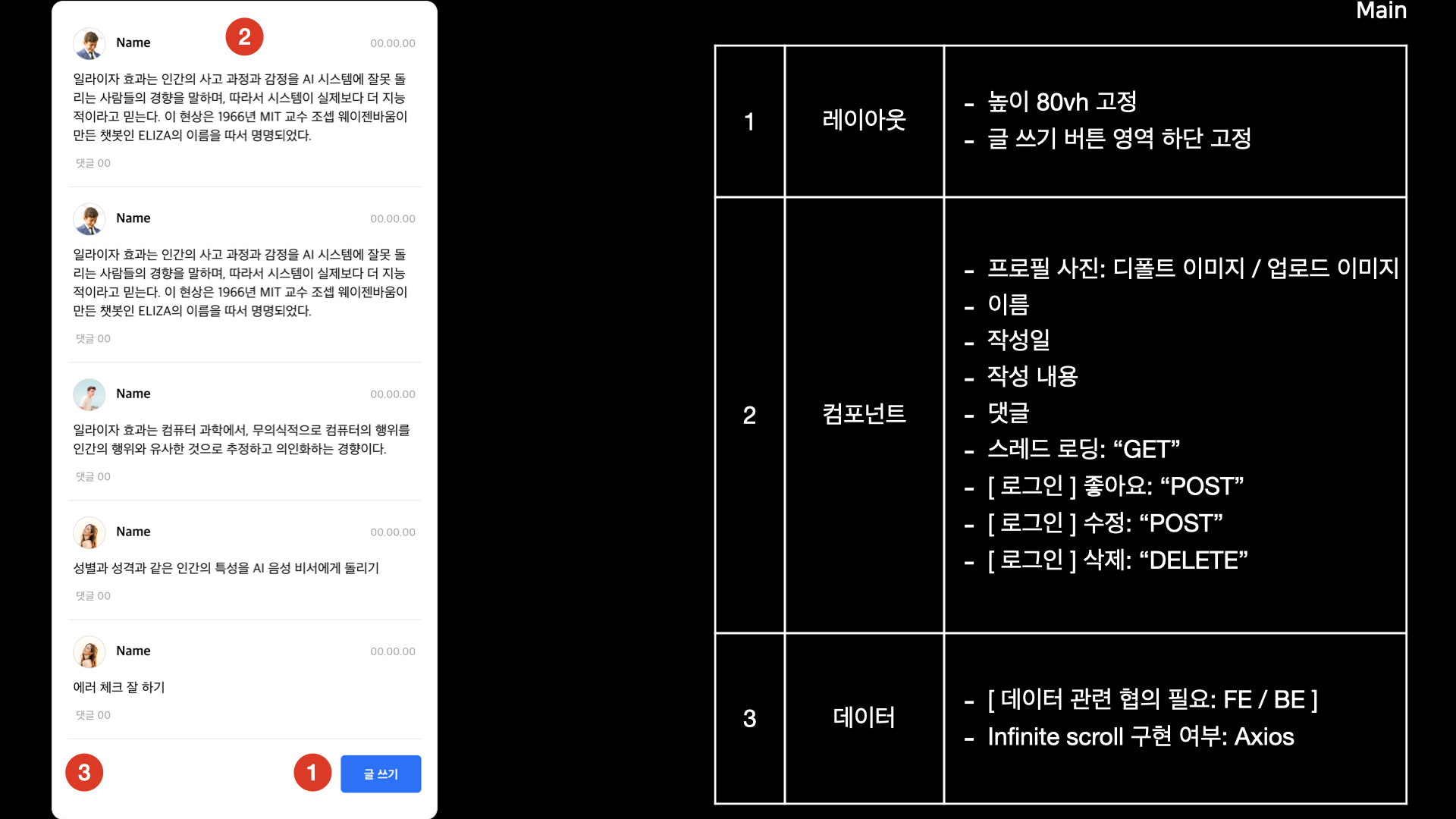
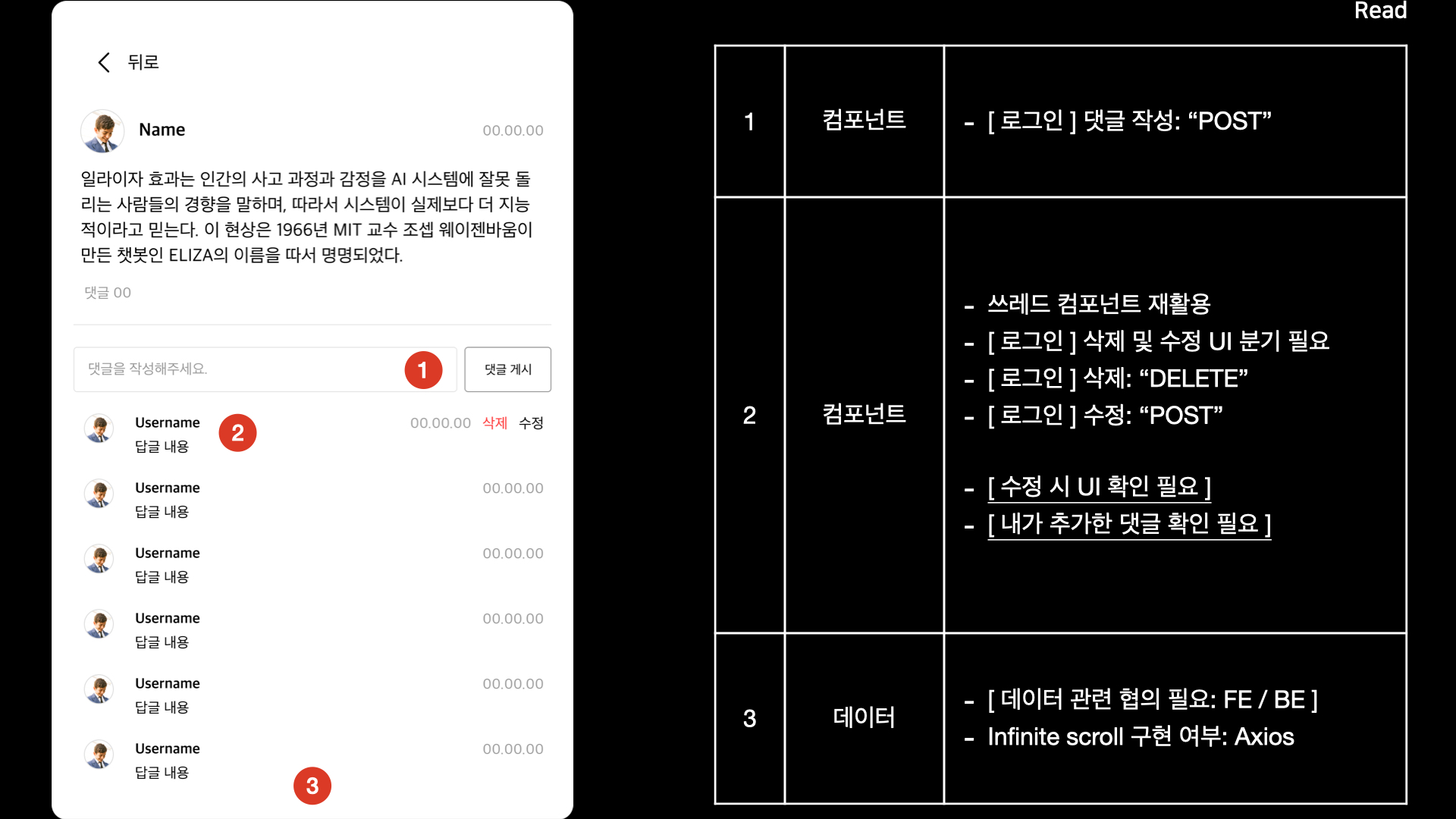
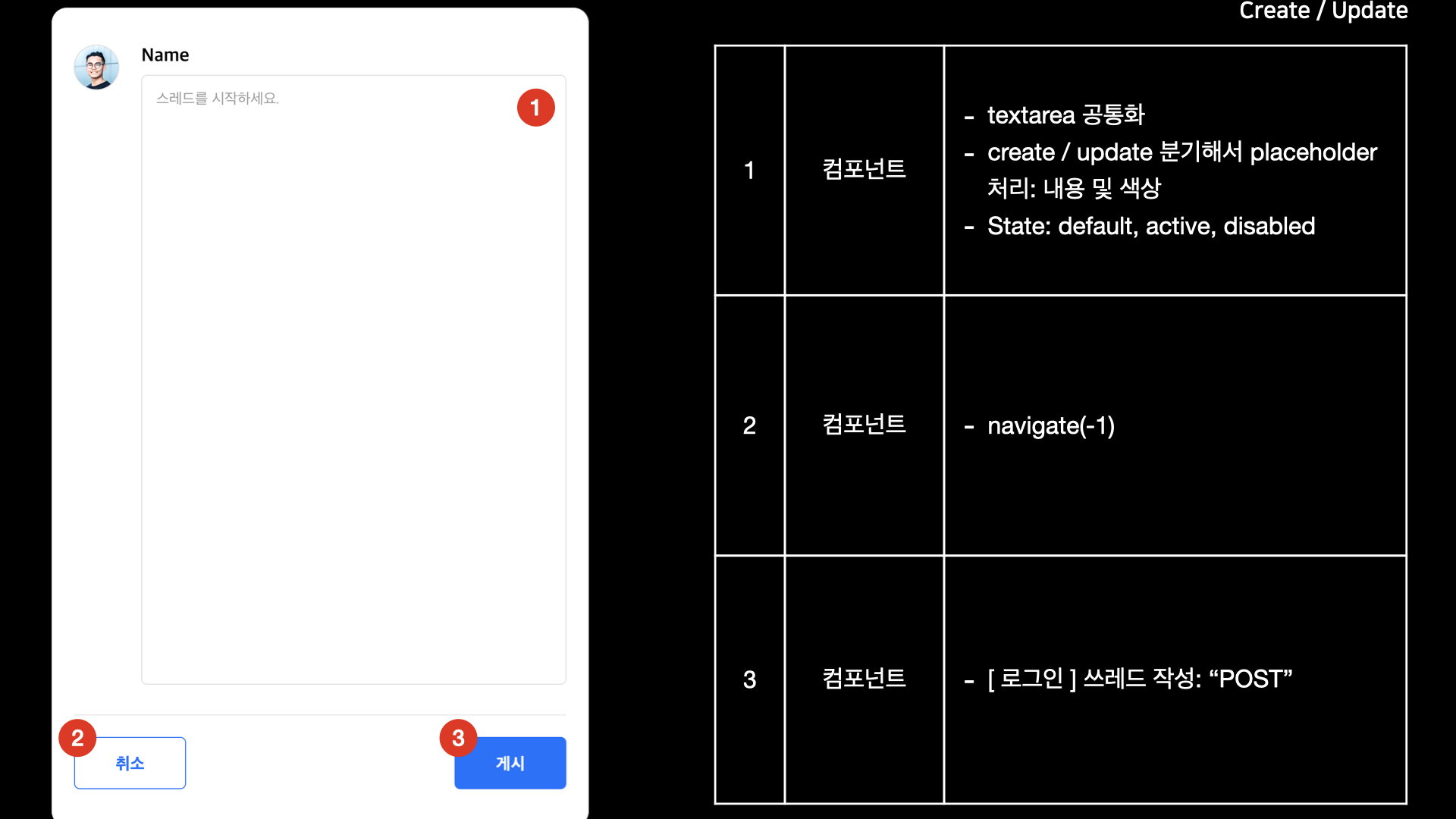
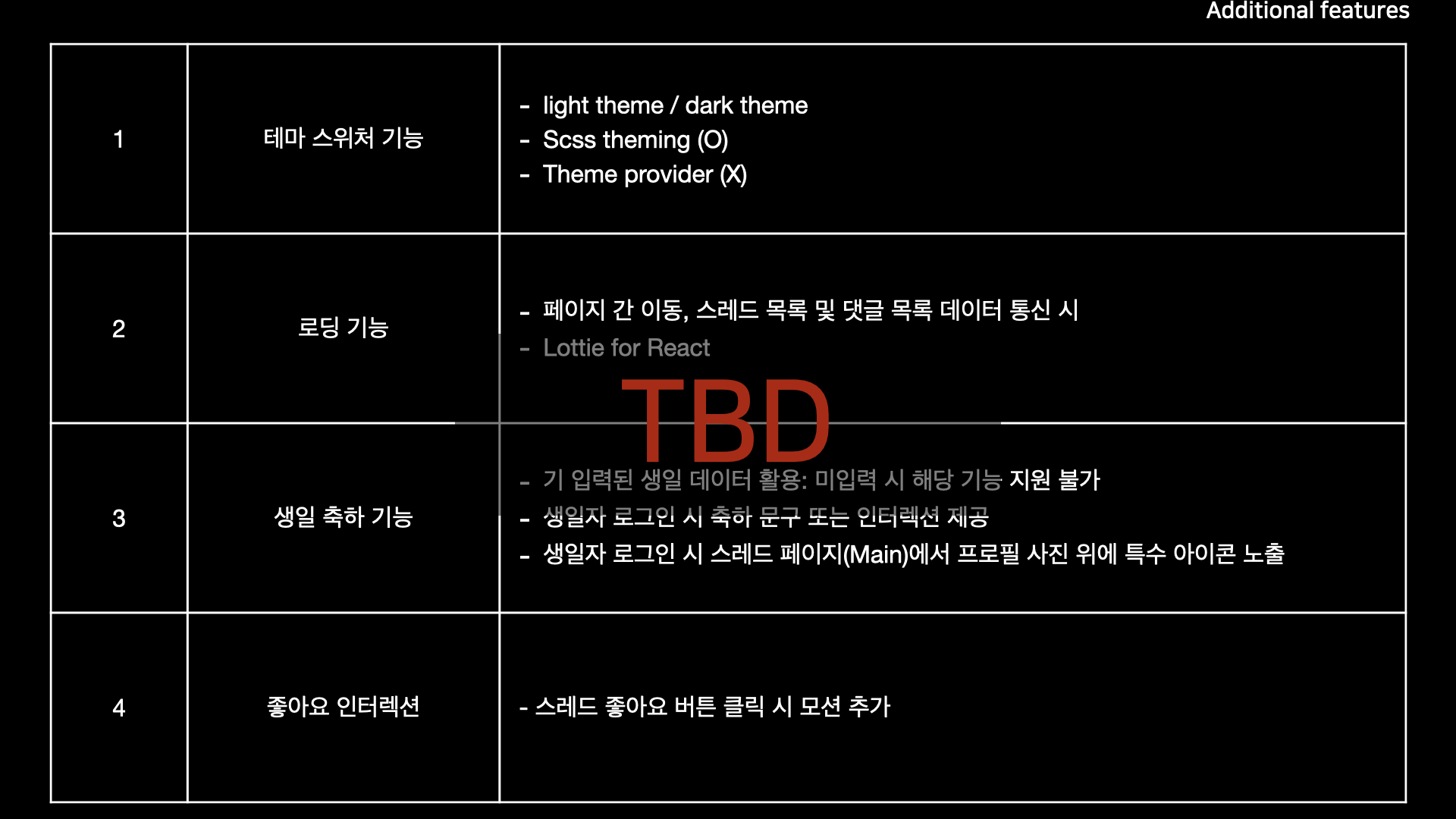
2. 기술 스택
2.1. Front-End Tech Stack
2.1.1. React
2.1.1.1. Component
-
React는 컴포넌트 단위로 개발하는 JavaScript 라이브러리인 만큼, 페이지 컴포넌트에 여러 컴포넌트를 import하여 구성하는 방식을 선택했습니다.
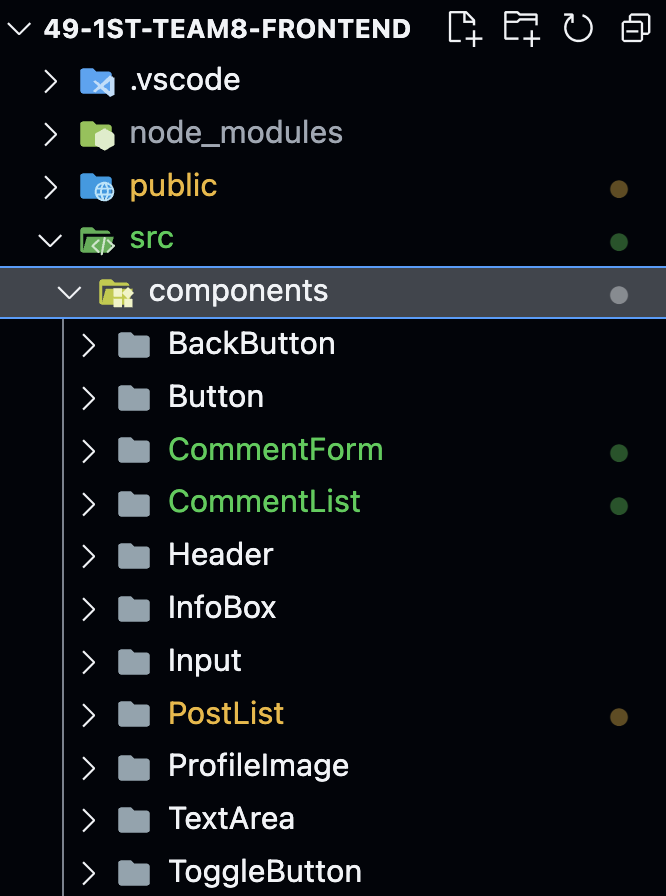
-
위 스크린샷에서도 확인할 수 있듯이 Button을 기능별로 관심사 분리했습니다. 간단하게 BackButton을 살펴보겠습니다.
// BackButton.js
<button
className="back-btn"
type={type}
aria-label="뒤로 가기"
onClick={goToBack}
>
<BackIcon />
뒤로
</button>- pros는
className,type,onClick에aria-label을 더해서 웹 접근성 처리를 하도록 했습니다. 따라서 스크린 리더기(NVDA, VoiceOver 등)에서는 BackButton에 focus한 순간, 뒤로 가기 버튼이라 읽어줄 것입니다. - BackButton의 기능은 단순합니다. 유저가 진입했던 바로 직전의 경로로 되돌려 보낸다는 것이 전부입니다. 그래서 JavaScript의
history.go(-1)과 같은 기능을 수행하는navigate(-1)을 함수로 만들어onClick이벤트 핸들러에 연결했습니다. 이로써 BackButton은 어떤 페이지 컴포넌트에서 import 하더라도 자신의 기능을 문제 없이 수행할 수 있게 되었습니다. - Button 컴포넌트는 기능적으로 열려 있어야 합니다. 무슨 의미인가 하면, 페이지 컴포넌트에서 내려주는 여러 기능을 아무런 거부 없이 받아들여야 한다는 뜻입니다.
// Button.js
function Button(props) {
const {
type = 'button',
shape = 'solid',
scale,
text,
action,
disabled,
onClick,
} = props;
// props
// - type: [String] button(default) / submit / reset
// - shape: [String] solid(default) / outline / text
// - scale: [String] large(default) / small
// - text: [String]
// - action: [String] delete
// - disabled: 조건이 상이하므로 페이지마다 다른 삼항 조건문 적용
return (
<button
className="btn"
type={type}
shape={shape}
scale={scale}
aria-label={text}
action={action}
onClick={onClick}
disabled={disabled}
>
{text}
</button>
);
}- Button 컴포넌트는 props가 많습니다. 여러 UI를 소화할 수 있어야 하기 때문입니다.
type의 기본값은 button으로 정했습니다. submit인 로그인과 회원가입 페이지에서의 버튼만 value를 바꿔주면 됩니다. shapeprops는 outline이 없는 경우와 있는 경우, 그리고 단순한 텍스트형으로 구분한 결과입니다.scale은 크기별,text는 버튼 명칭과 웹 접근성 처리에 사용되었고,action의 경우는 수정/삭제라는 기능별로 분리하기 위해 선언한 props입니다.disabled는 button 태그의 attribute로, 로그인 및 회원가입 페이지에서 유효성 검증에 통과하지 못하면 true 값을 받습니다.
2.1.1.2. Dynamic Routing
- 쓰레드의 상세 페이지가 있습니다. 그러나 작성자에 따라 다른 데이터를 보여줘야 하므로 정적 라우팅만으로는 한계가 있다고 생각했습니다. 아래의 두 스크린샷은
:postId로동적 라우팅을 구현한 소스 코드입니다.
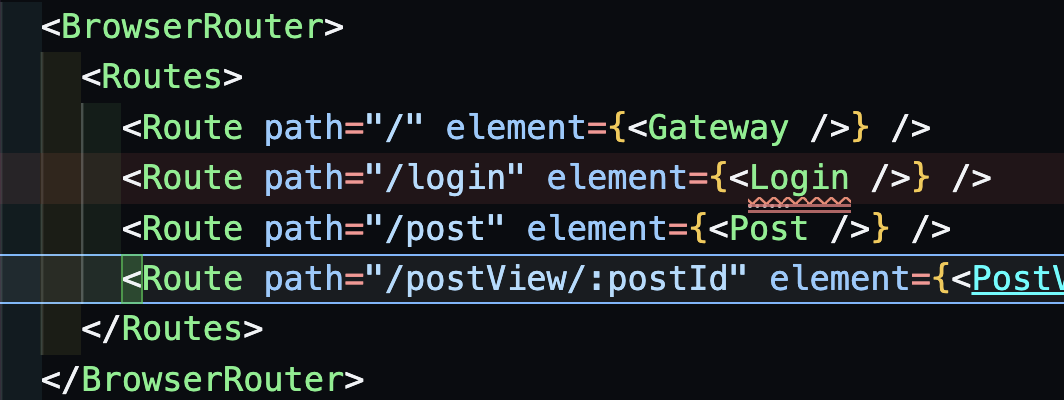
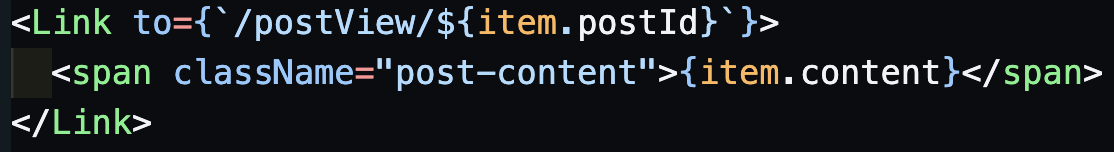
2.1.2. Scss
2.1.2.1. theme switcher
- 라이트 테마와 다크 테마를 구현하기 위해 프로젝트 세팅부터 준비했던 부분입니다. 먼저, 디자인 시스템 중 color를 정리합니다. 덧붙여 유저로 하여금 색 반전 시 위화감을 되도록 느끼지 않게 하기 위해서 transition으로 속도를 조절했습니다.
@charset "utf-8";
// other colors
$blue: #2d71f7;
$navy: #083e7f;
$red: #ff3636;
// grayscale
$grayscale-1: #000;
$grayscale-2: #999;
$grayscale-3: #ccc;
$grayscale-4: #e0e0e0;
$grayscale-5: #fafafa;
$grayscale-6: #fff;
$grayscale-7: #e6e6e6;
$pallette: (
(lightTheme, #000, #999, #ccc, #e0e0e0, #fafafa, #fff),
(darkTheme, #fff, #fafafa, #e0e0e0, #ccc, #999, #000)
);
@mixin ThemeTransition {
transition:
background-color 0.25s ease-in-out,
color 0.25s ease-in-out;
}
- 다음 스텝으로 theme switcher를 적용할 페이지 컴포넌트의 scss 파일을 세팅합니다.
@charset "utf-8";
@import '../../styles/partials/mixin', '../../styles/partials/theme';
@mixin theme(
$theme,
$grayscale-1,
$grayscale-2,
$grayscale-3,
$grayscale-4,
$grayscale-5,
$grayscale-6
) {
[theme='#{$theme}'] {
@include ThemeTransition;
background-color: $grayscale-6;
.post-view {
display: flex;
flex-direction: column;
width: 100%;
.post-list {
.post-item {
padding: 0 8px 24px;
border-bottom: 1px $grayscale-3 solid;
}
}
}
}
}
@each $theme, $grayscale-1, $grayscale-2, $grayscale-3, $grayscale-4,
$grayscale-5, $grayscale-6 in $pallette
{
@include theme(
$theme,
$grayscale-1,
$grayscale-2,
$grayscale-3,
$grayscale-4,
$grayscale-5,
$grayscale-6
);- 이런 식으로 구축하면 $pallette 안에 담긴 색상 변수명의 이름이 유저의 행동(Toggle Button Click)에 따라 반전됩니다.

2.1.2.2. mixin
- Scss에서 mixin은 굉장히 효율적입니다. 그래서 많이 사용하는 css property set을 모아서 몇 가지를 만들었습니다. 그 가운데 몇 종류만 소개하겠습니다.
@mixin Position(
$position,
$top: null,
$right: null,
$bottom: null,
$left: null
) {
position: $position;
top: $top;
right: $right;
bottom: $bottom;
left: $left;
}
@mixin FlexCenter {
display: flex;
justify-content: center;
align-items: center;
}
@mixin Ir() {
overflow: hidden;
color: transparent;
font-size: 1px;
}
@mixin Ellipsis($multi: null, $line: null) {
@if $multi {
display: -webkit-box;
overflow: hidden;
text-overflow: ellipsis;
-webkit-line-clamp: $line; /* 라인수 */
-webkit-box-orient: vertical;
word-wrap: break-word;
white-space: normal;
} @else {
display: block;
overflow: hidden;
text-overflow: ellipsis;
white-space: nowrap;
word-wrap: break-word;
}
}2.1.3. Git & Github
- 프로젝트 후반에 갈수록 지켜지지 못했으나, 프로젝트 초기에 제시했던 브랜치 전략과 네이밍이 있었습니다.
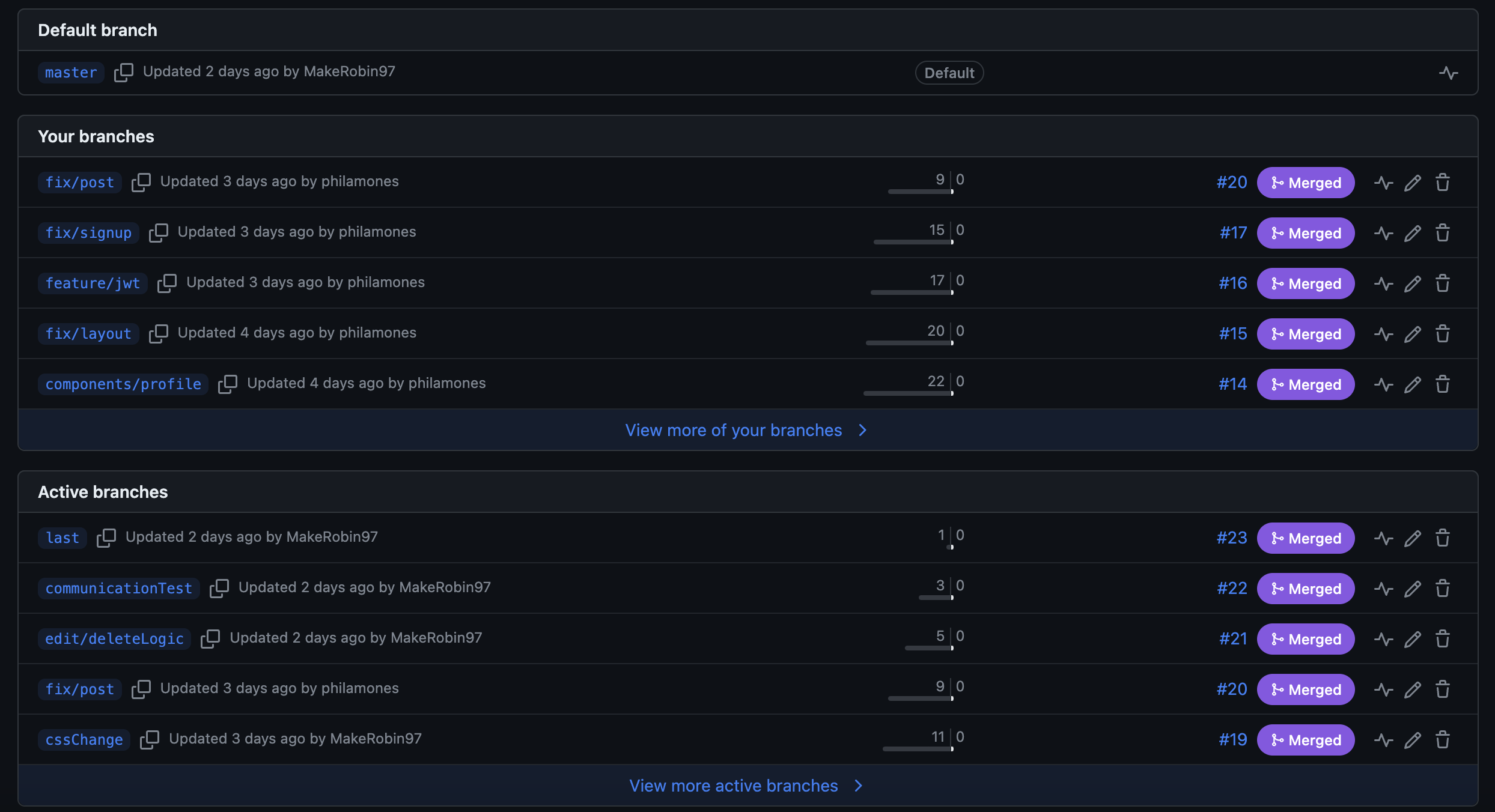
component별로 담당자를 지정해 브랜치 이름과 정렬했습니다.- 로직이 들어가는 부분은
feature, 수정사항은fix로 협의했습니다.
2.1.4. Etc
- 페이지 간, 그리고 쓰레드 목록을 받아오는 과정에서 로딩이 발생했을 경우를 대비해 lottie for react로 로딩을 구현했습니다.
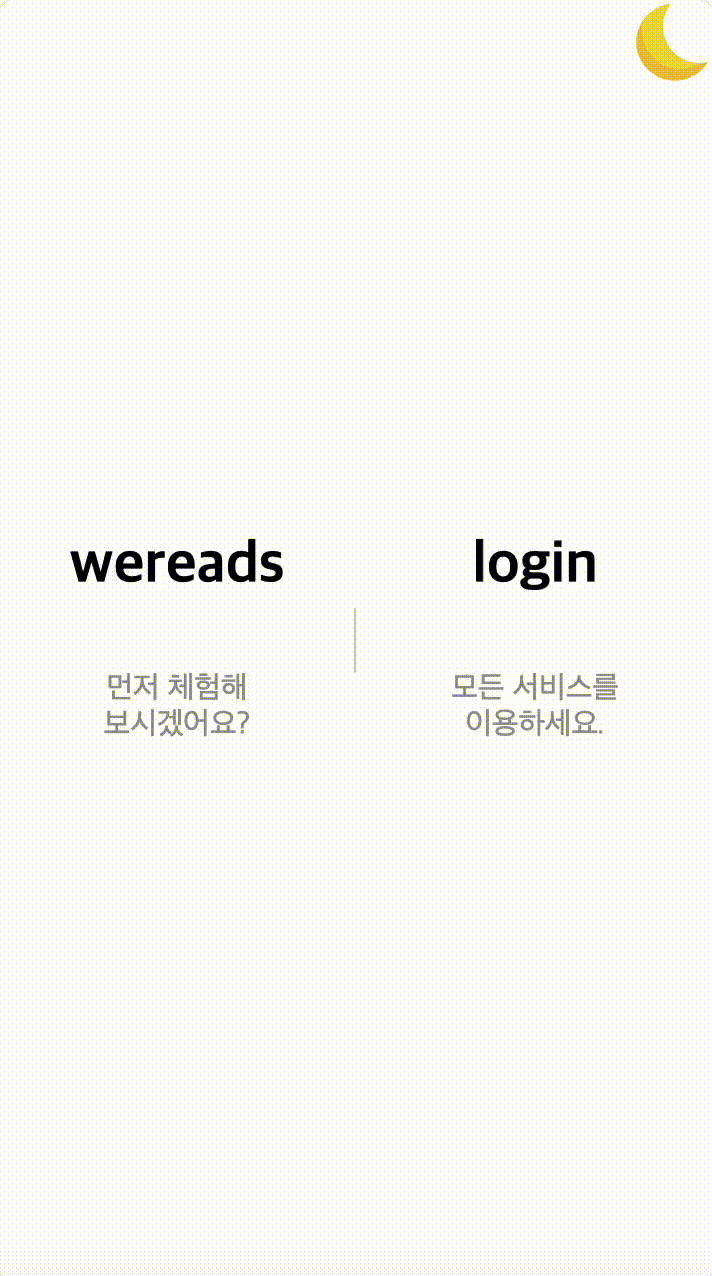
- 소스 코드는 아래와 같습니다,
useEffect(() => {
setLoading(true);
fetch('/data/postData.json', {
method: 'GET',
header: {
'Content-Type': 'application/json',
Authorization: localStorage.getItem('accessToken'),
},
})
.then(res => res.json())
.then(data => {
// const result = data.getThread;
// setDataList(result);
// mock data
setDataList(data);
setLoading(false);
});
}, []);- fetch() 메서드로 서버 API 통신을 시도하기 전에 useState의 setter 함수인 setLoading(true)를 호출해서 로딩을 시작합니다. 모든 데이터를 성공적으로 부르면 그때 setLoading(false)를 호출해 로딩을 멈춥니다.
2.2. Back-End Tech Stack
- Node.js
- Express
- MySQL
- Bcrypt
- JWT
- Git & Github
3. 프로젝트 아웃트로
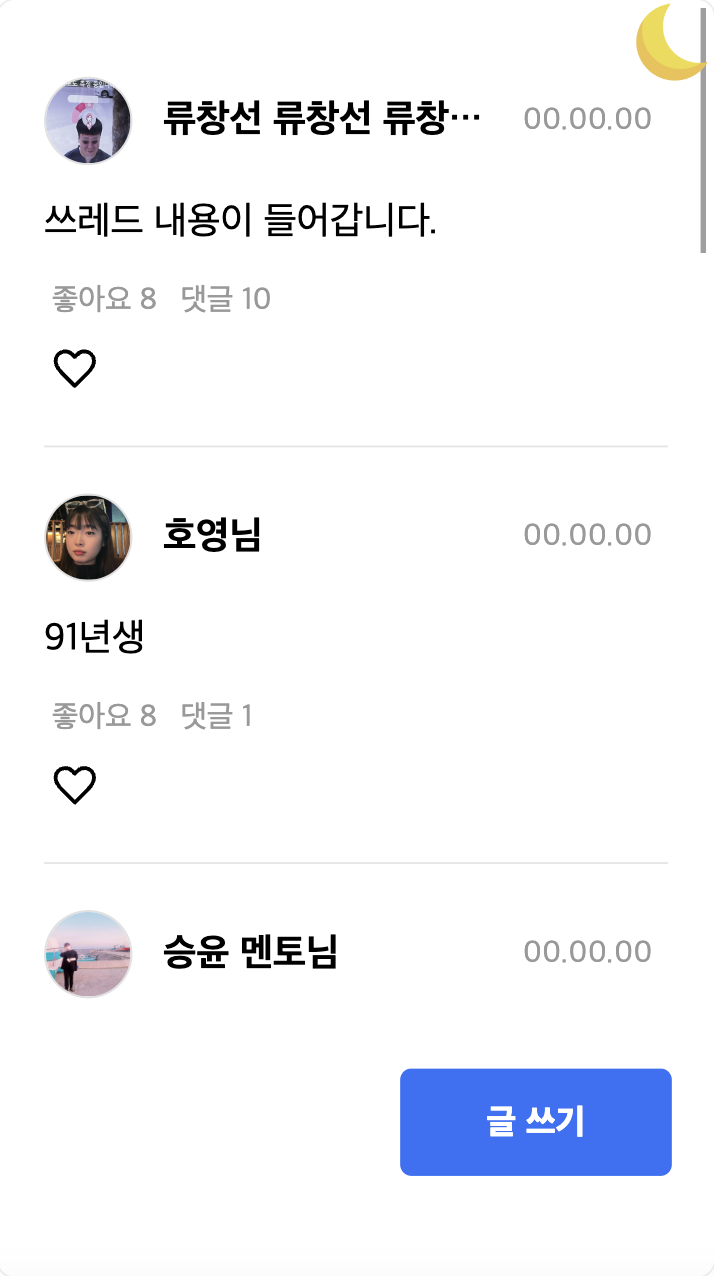
3.1. 한계와 다음 과제
- 몇 가지 도전해고 싶었던 기술이 있었습니다.
- 첫째, 쓰레드 목록을 서버에서 데이터를 받아올 때,
infinite scroll을 구현하고자 했습니다. 모든 데이터를 일괄적으로 받아오는 것이 아닌 하단부에 스크롤이 닿으면 다음 데이터를 로딩하는 방식으로 UI/UX 측면이나 데이터 관리 측면에서 효율적이라 생각했으나, 기술적인 한계에 부딪혀서 다음을 기약하게 되었습니다. - 둘째, 추가 구현 사항으로 제시된 좋아요 토글의 서버와의 통신을 구현하고 싶었습니다. 이를 위해 Toggle Button의 클릭 여부에 따라 likeCount를
+1,-1로 보내줘야 합니다만, 일정상 구현할 수 없었습니다.
3.2. 고민과 느낀 점
- 처음 프로젝트가 주어졌을 때, 고민했던 점은
이 프로젝트의 의도는 무엇인가?였습니다. - 첫 프로젝트인 만큼 동료 개발자들과의 협업이었다면, 실패한 프로젝트입니다. 불화가 있었고 제대로 된 해결책을 통해 문제를 해결하지 못했습니다.
- 다만 프로젝트의 의도가 React의 컴포넌트 구축이라면 나름 성공했다고 생각합니다. 페이지 컴포넌트를 구성하려고 디자인 시스템 기반의 컴포넌트 라이브러리를 미약하게나마 구축했습니다. 그리고 이것은 추가 구현 화면이었던 쓰레드 수정, 쓰레드 상세 등에서도 유용하게 사용되었습니다.
