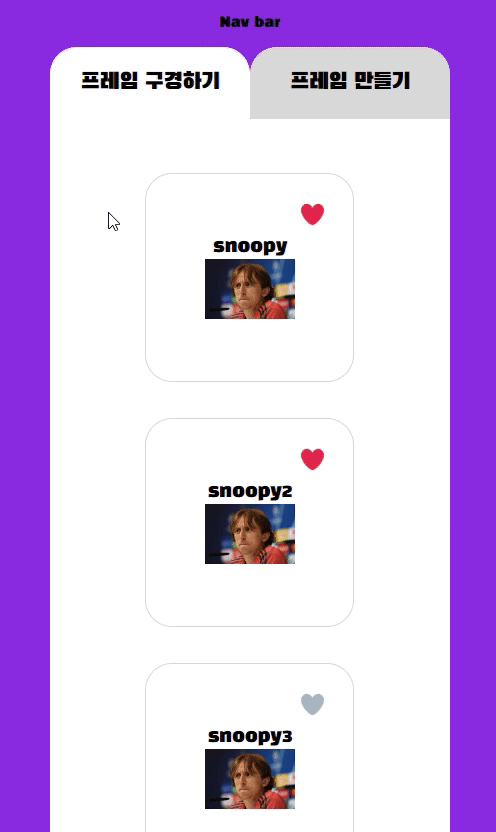문제
모달의 동작이 바람직하지 않다. 모달이 떠도 뒷배경이 길면 스크롤이 가능하다. 스크롤 bottom 끝에서 모달을 누르면 모달이 스크롤 top에서 부터 위치하는 바람에 내가 보는 화면 중앙에서 벗어나있다.
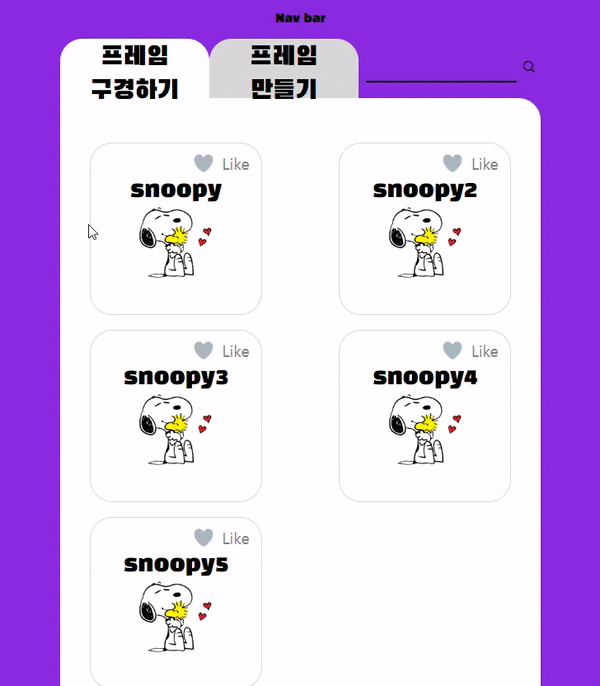
해결 코드
정상적인 모달은 ?
- 모달떴을때 뒤에 스크롤 움직이면 안된다.
- 모달이 보고 있는 화면에서 가운데에 떠야한다
// 모달 컴포넌트
생략...
export default function CardModal() {
생략...
useEffect(() => {
// 1-1. 모달 열리면 본문 스크롤 방지
document.body.style.overflow = "hidden";
// 2. 현재 보고 있는 스크롤의 왼쪽 top을 가운데 정렬할 기준 top으로 해줌
const modalbg = document.getElementsByClassName("modalBackdrop")[0]; // Get the first element with the class name
const currentTop = window.scrollY + "px";
modalbg.style.top = currentTop; // Set the top CSS property of the element
}, []); // Empty dependency array to run the effect only once when the component mounts
return (
<>
<div className="modalBackdrop">
<div className="modal">
생략...
<button
onClick={() => {
// 1-2. 모달 닫으면 본문 스크롤 허용
document.body.style.overflow = "auto";
dispatch(closeModal());
}}
>
닫기
</button>
</>
)}
</div>
</div>
</>
);
}이제 모달이 1번 2번 조건을 만족하며 바람직하게 움직인다