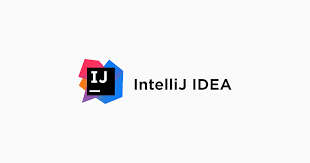방법 2가지
- Git 주소 읽어오기
- GitHub에 로그인하여 내 Repository Clone 하기
Git 주소 사용
- Git에서 주소 복사하기
- File - New -Project from Version Control
- Repository URL 탭
- 지정한 디렉토리에, Git 소스가 Clone 되었습니다.
GitHub 로그인하여 Repository Clone
- File - New - Project from Version Control
- GitHub - Log in to GitHub
- 로그인
- Repository 선택
- Directory 에 저장할 위치 선택 - Clone