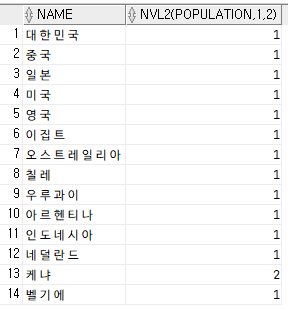WITH <Sub Query> 1.
SELECT 컬럼리스트 5. 컬럼 지정 (보고 싶은 컬럼만 가져오기) > Projection
FROM 테이블 2. 테이블 지정
WHERE 검색조건 3. 조건 지정 (보고 싶은 행만 가져오기) > Selection
GROUP BY 그룹기준 4. 그룹을 나눈다.
ORDER BY 정렬기준; 6. 정렬해서
with절
: 인라인뷰(from 절 서브쿼리)에 이름을 붙이는 기술
- with절 > 임시 뷰 이름
- view > 영구 뷰 이름
with 테이블명 as <서브쿼리>
select 문;- 실습 코드
select * from (select name, age, couple from tblMen where weight < 90 ) a
inner join (select name, age, couple from tblWomen where weight > 60) b
on a.couple = b.name;
with a as (select name, age, couple from tblMen where weight < 90),
b as (select name, age, couple from tblWomen where weight > 60)
select * from a
inner join b
on a.couple = b.name;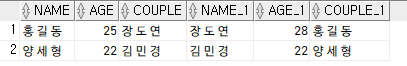
null 함수
: null을 치환하는 함수
1. nvl (컬럼, 값) -> 주로 사용
2. nvl2(컬럼, 값, 값)
- 실습 코드
select
name,
case
when population is not null then population
when population is null then 0
end
from tblCountry;
-- 위에와 같은 결과셋을 보여줌
select name, nvl(population,0) from tblCountry;
-- 시퀀스가 없을 경우 => 시퀀스와 똑같이 만드는 서브쿼리 (하지만, 맨 처음에는 null이기 때문에 값을 주기위해 nvl 함수 사용)
insert into tblItem (seq,name,color)
values ((select nvl(max(seq),0) + 1 from tblItem),'마우스','white');
select * from tblItem;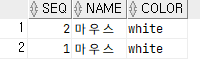
select
name, nvl2(population,1,2)
from tblCountry;