Nginx Server 배포
Nginx서버 설치 후 프로젝트 파일.html파일에 접근하는 방법 기술
Nginx Path 설정
sudo find / -name nginx.conf
/etc/nginx/nginx.conf
nginx.conf를 보면 아래의 default.conf 파일은 include 되어있는 것을 알 수 있습니다.
sudo vi /etc/nginx/conf.d/default.conf
기본 설정을 확인하고 수정할 것
server {
listen 80;
server_name localhost;
#charset koi8-r;
#access_log /var/log/nginx/log/host.access.log main;
location / {
root /usr/share/nginx/html; // 변경할 경로, 컨테이너 프로젝트 경로를 넣어줍니다.
index index.html index.htm;
}
#error_page 404 /404.html;
# redirect server error pages to the static page /50x.html
#
error_page 500 502 503 504 /50x.html;
location = /50x.html {
root /usr/share/nginx/html;
}
# proxy the PHP scripts to Apache listening on 127.0.0.1:80
#
#location ~ \.php$ {
# proxy_pass http://127.0.0.1;
#}
# pass the PHP scripts to FastCGI server listening on 127.0.0.1:9000
#
#location ~ \.php$ {
# root html;
# fastcgi_pass 127.0.0.1:9000;
# fastcgi_index index.php;
# fastcgi_param SCRIPT_FILENAME /scripts$fastcgi_script_name;
# include fastcgi_params;
#}
# deny access to .htaccess files, if Apache's document root
# concurs with nginx's one
#
#location ~ /\.ht {
# deny all;
#}
}여기서 만약 403 forbidden가 뜨면 해당 경로 접근에 대한 권한이 막혀있다는 것이므로 AWS 서버 경로에 권한을 준다.
/home/ec2-user
명령어 namei -vl /home/ec2-user
[ec2-user@ip-172-31-13-5 home]$ namei -vl ec2-user
f: ec2-user/
drwx------ ec2-user ec2-user ec2-user부모 폴더까지 권한 정보를 다 보고 부모 폴더에도 권한을 주어야 한다. (chmod 755 /home/ec2-user)
/home/ec2-user/app/git/test-project 프로젝트 경로라 했을때 EC2로 생성된 계정의 홈 디렉토리 권한이 700으로 되어 있으면 자식 디렉토리 권한이 755라도 forbidden이 된다.
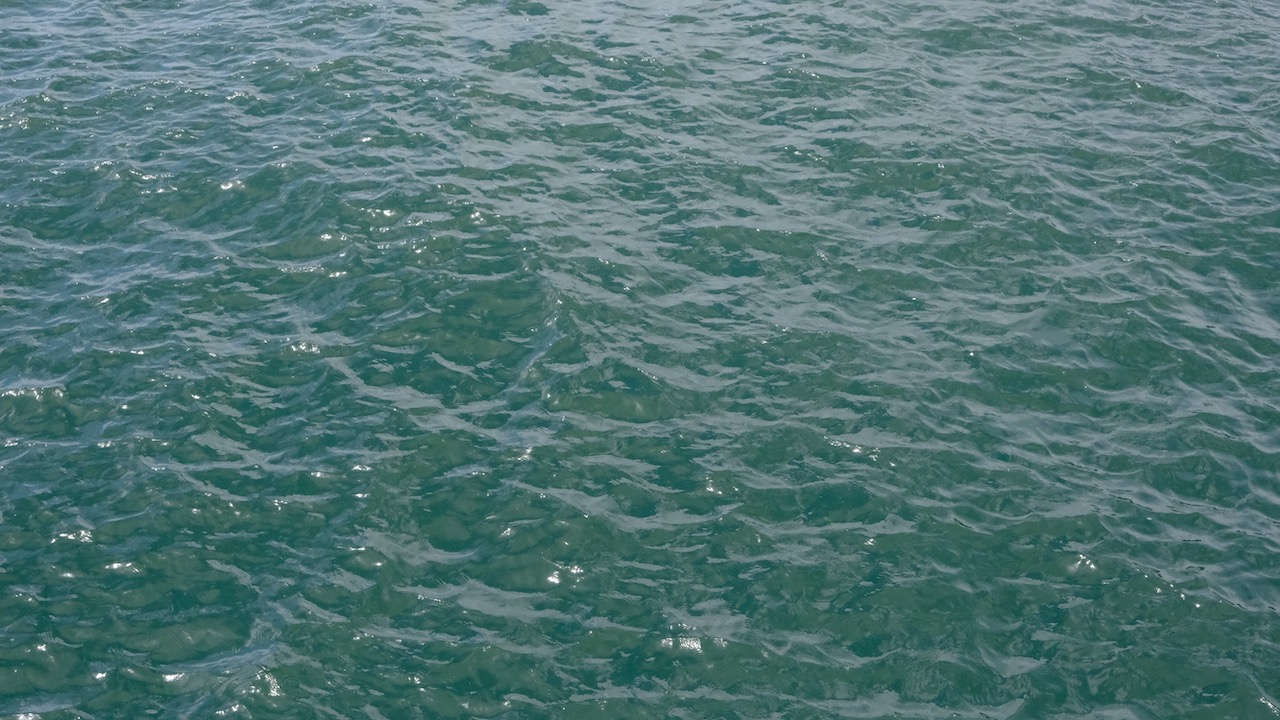
감사합니다 덕분에 많은 도움이 되었어요!!