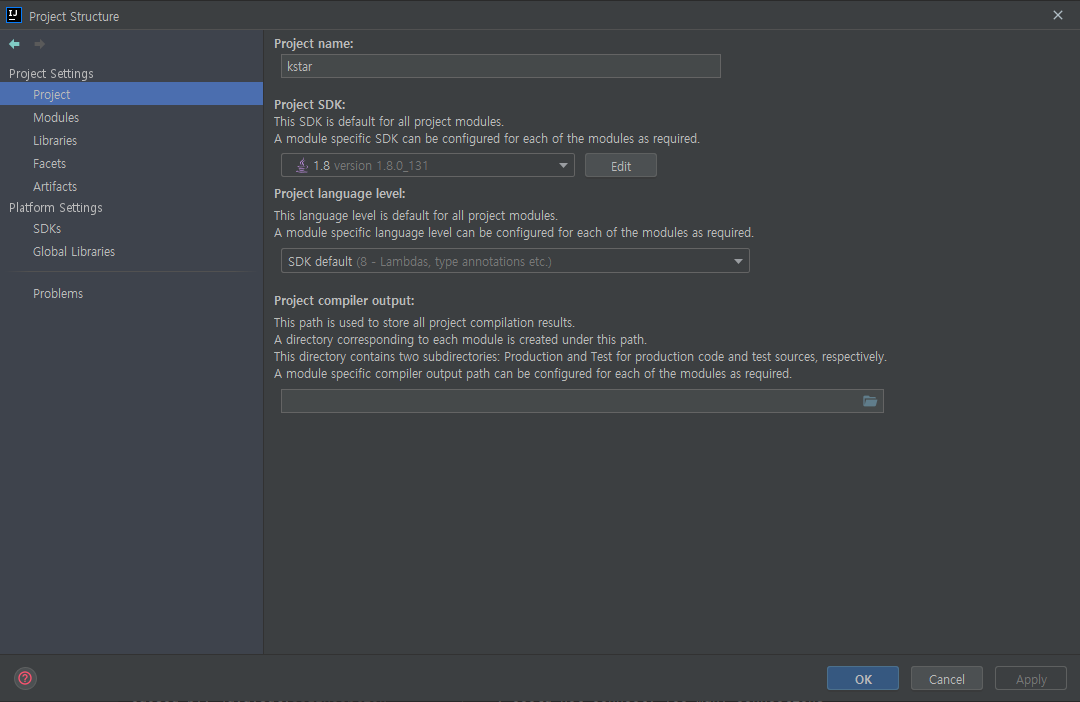
Project Structure
- SDK 버전 확인
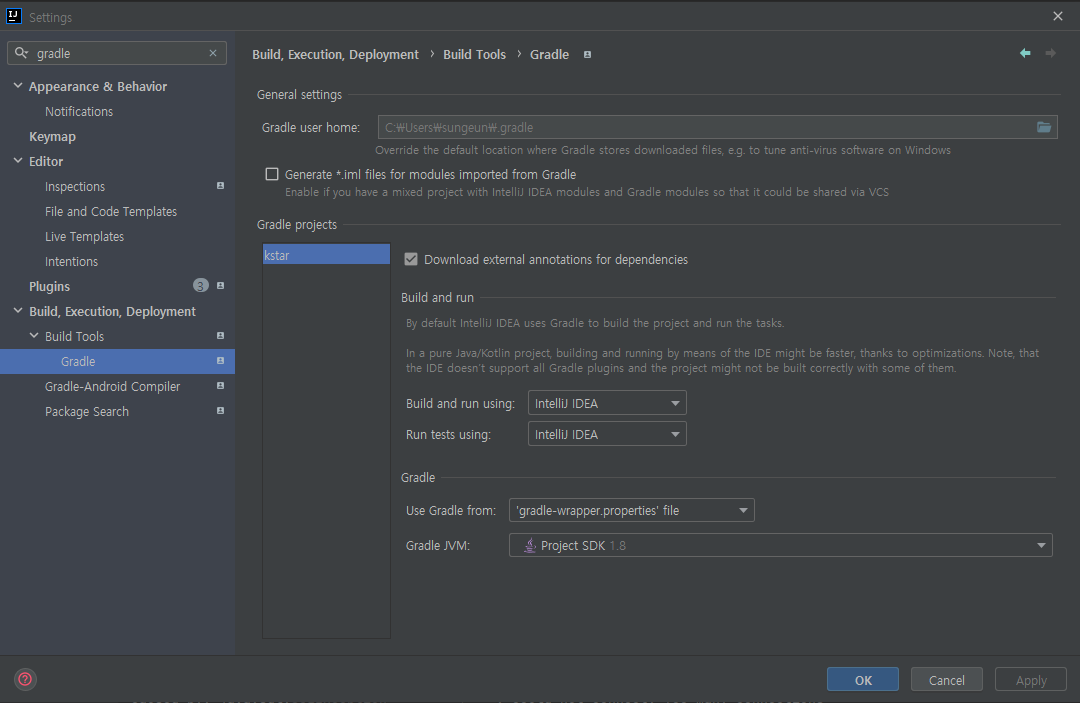
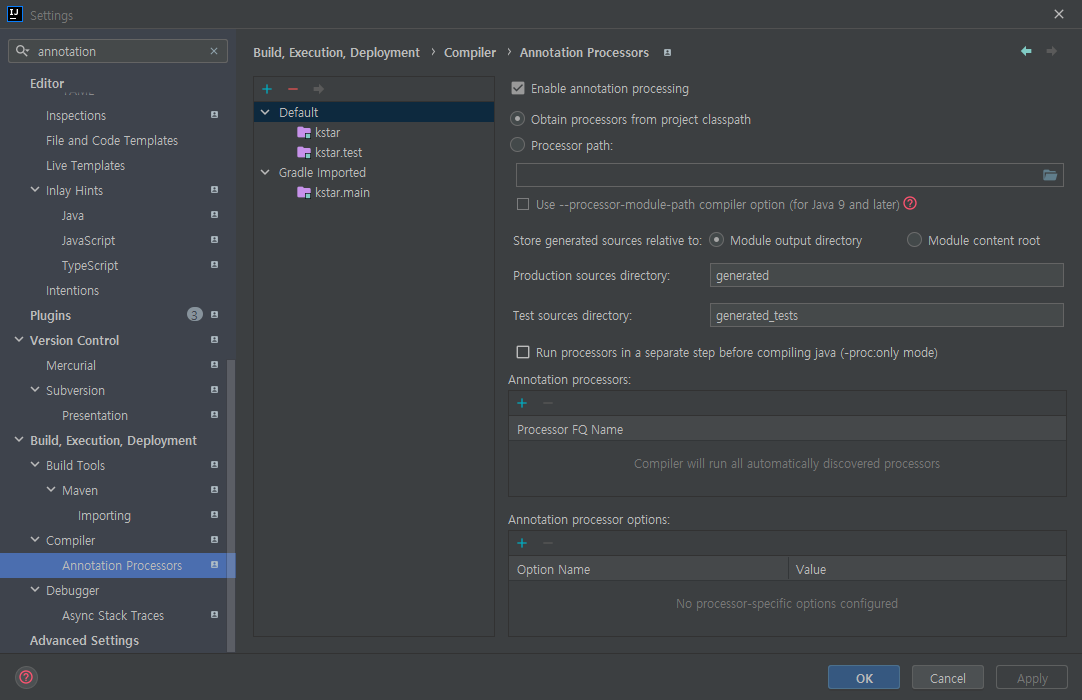
Settings
- gradle > IntelliJ IDEA 로 바꾸기
- annotation > Enable annotation processing 체크
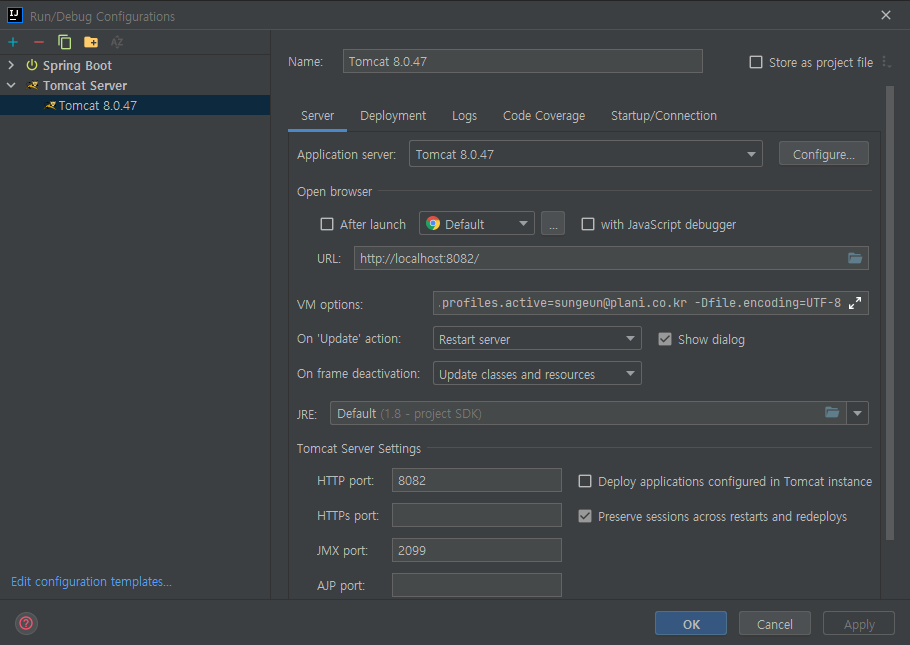
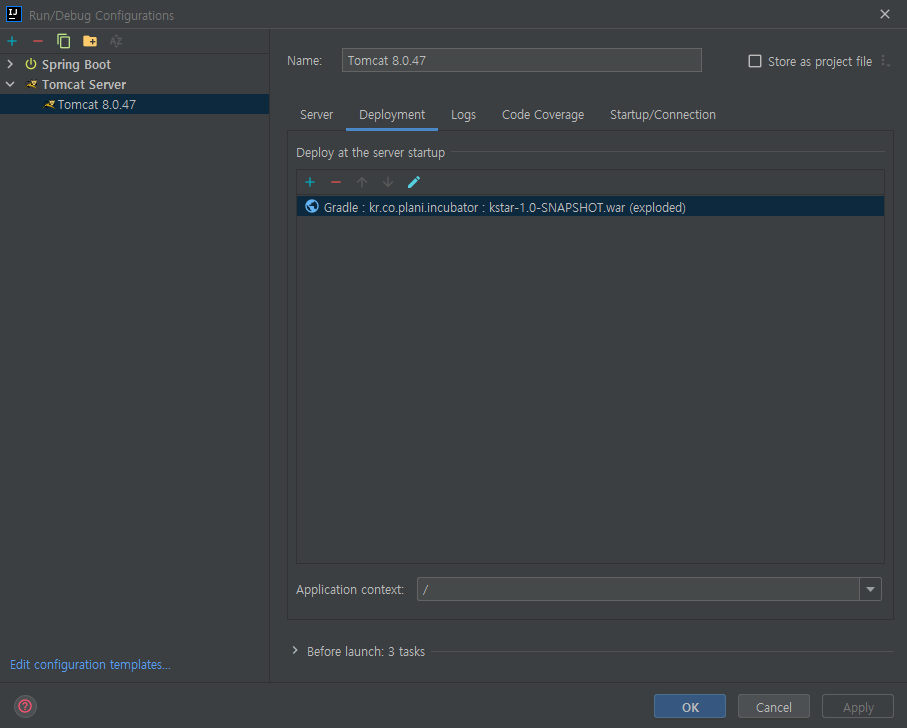
Tomcat
- After launch 해제
- VM options > profiles, encoding 추가 ✅
ex) -Dspring.profiles.active=sungeun@___.co.kr -Dfile.encoding=UTF-8 - Update/frame > 기호에 따라 선택
- HTTP port/JMX port > 필요 시 변경
- Preserve sessions across restarts and redeploys 선택 ✅
- exploded 설정 > Application context 변경
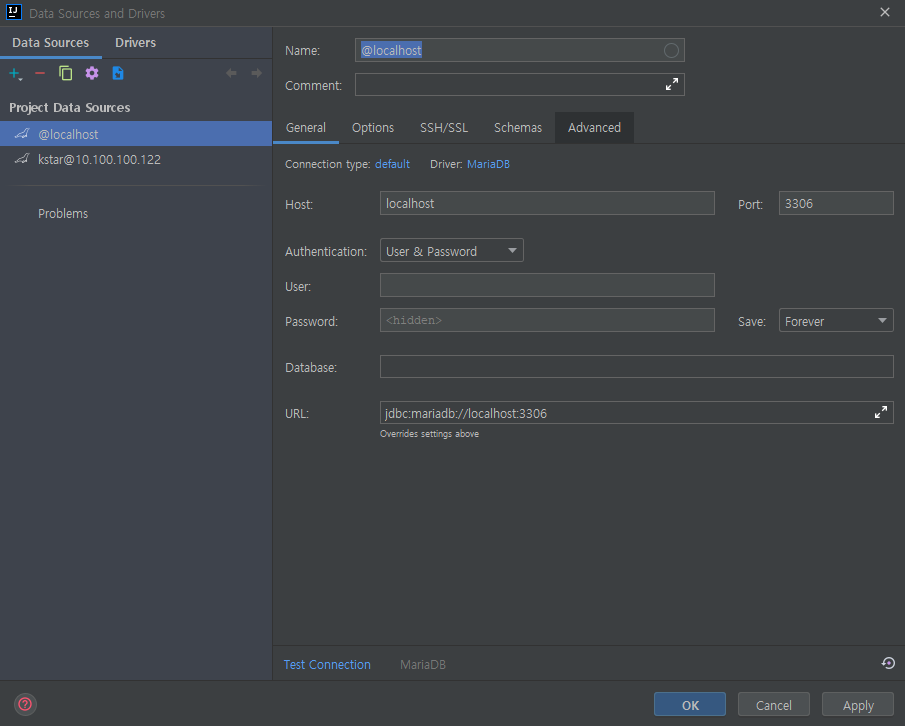
Database
- application.yml 데이터베이스 정보 입력 > Test Connection
(Host, port, User, Password, Database)

