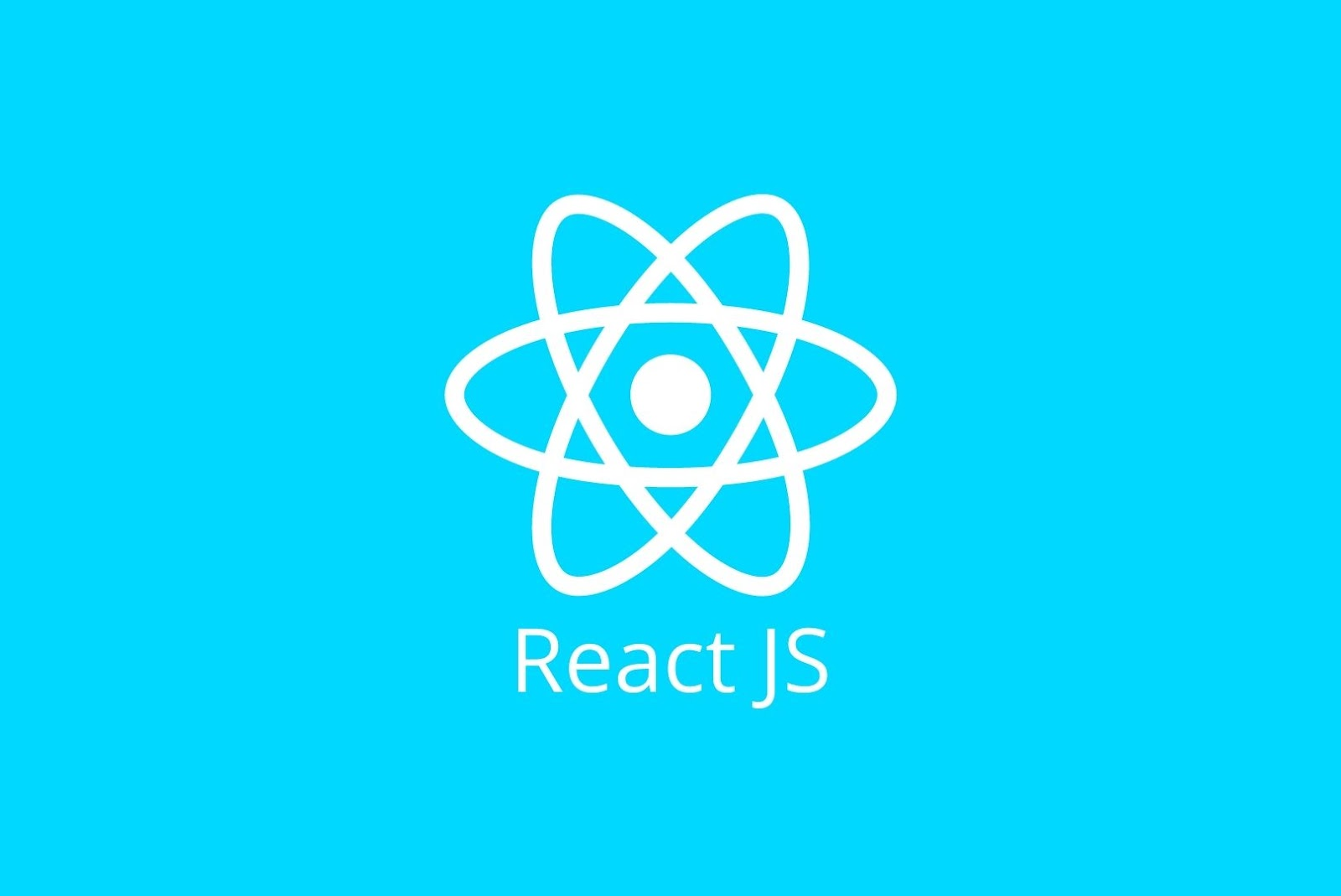
- Nomad Coder - ReactJS로 영화 웹 서비스 만들기
분할과 정복 : https://velog.io/@sago_mungcci/2023.09.06%EB%B6%84%ED%95%A0%EA%B3%BC-%EC%A0%95%EB%B3%B5
- inputstate1
<!DOCTYPE html>
<html lang="en">
<head>
<meta charset="UTF-8" />
<meta name="viewport" content="width=device-width, initial-scale=1.0" />
<title>Document</title>
</head>
<body>
<div id="root"></div>
</body>
<!-- react import -->
<!-- <script src="https://unpkg.com/react@17.0.2/umd/react.production.min.js"></script>
<script src="https://unpkg.com/react-dom@17.0.2/umd/react-dom.production.min.js"></script> -->
<script src="https://unpkg.com/react@17.0.2/umd/react.development.js"></script>
<script src="https://unpkg.com/react-dom@17.0.2/umd/react-dom.development.js"></script>
<!-- babel import(jsx ->react로 변환) -->
<script src="https://unpkg.com/@babel/standalone/babel.min.js"></script>
<!-- 바벨 사용시 type 입력해주어야 한다. -->
<script type="text/babel">
function App() {
// <label>은 <input>옆에 사용하는 태그이다.
// HTML에서 <label>태그를 사용할때 <label for='해당 인풋태그 아이디'>를 사용한다.
// reactJS(JSX)에서 <h1 className="">, <label>태그를 사용할때 <label htmlFor='해당 인풋태그 아이디'>를 사용한다.
// 초기값 즉, React.useSate()에서 첫번째 매개변수 값은 비워놓거나, 0, "" 할 수있다.
//const [minutes, setMinutes] = React.useState() --> A component is changing an uncontrolled input to be controlled
// ==> React.useState() 초기값(첫번째 매개변수의 값을 설정안해줬기때문)
const [minutes, setMinutes] = React.useState(0)
// 여기서도 event를 사용할수 있다.
const onChangeMin = (event) => {
console.log(event.target.value)
setMinutes((current) => event.target.value) // minutes를 업데이트 해준다.
}
const reset = (event) => {
console.log(event.target.value)
setMinutes((current) => 0) // minutes를 업데이트 해준다.
}
return (
<div>
<div>
<h1>Super Converter</h1>
<label htmlFor="minutes">Minutes : </label>
<input
id="minutes"
placeholder="Minutes"
type="number"
value={minutes}
onChange={onChangeMin}
/>
</div>
<h4>you want convert {minutes} </h4>
<div>
<label htmlFor="hours">Hours : </label>
<input
id="hours"
placeholder="Hours"
type="number"
value={Math.round(minutes / 60)}
disabled
/>
</div>
<button onClick={reset}>Reset</button>
</div>
)
}
const root = document.querySelector('#root')
ReactDOM.render(<App />, root) // 생성한 element를 root인 위치에 그려줌(ReactDOM.render())
</script>
</html>
- inputstate2
<!DOCTYPE html>
<html lang="en">
<head>
<meta charset="UTF-8" />
<meta name="viewport" content="width=device-width, initial-scale=1.0" />
<title>Document</title>
</head>
<body>
<div id="root"></div>
</body>
<!-- react import -->
<!-- <script src="https://unpkg.com/react@17.0.2/umd/react.production.min.js"></script>
<script src="https://unpkg.com/react-dom@17.0.2/umd/react-dom.production.min.js"></script> -->
<script src="https://unpkg.com/react@17.0.2/umd/react.development.js"></script>
<script src="https://unpkg.com/react-dom@17.0.2/umd/react-dom.development.js"></script>
<!-- babel import(jsx ->react로 변환) -->
<script src="https://unpkg.com/@babel/standalone/babel.min.js"></script>
<!-- 바벨 사용시 type 입력해주어야 한다. -->
<script type="text/babel">
function App() {
const [amount, setAmount] = React.useState(0)
const [flipped, setFlipped] = React.useState(false)
// 여기서도 event를 사용할수 있다.
const onChange = (event) => {
console.log(event.target.value)
setAmount((current) => event.target.value)
}
const reset = () => {
setAmount((current) => 0)
}
// 이 메서드는 위의 메서드와 전혀 다른 값이지만 변수명만 같다.
// 위에 useState잘보기
const onfilp = () => {
reset()
setFlipped((current) => !current)
}
return (
<div>
<div>
<h1>Super Converter</h1>
<label htmlFor="minutes">Minutes : </label>
<input
id="minutes"
placeholder="Minutes"
type="number"
value={flipped === true ? amount * 60 : amount}
onChange={onChange}
// JSX덕분에 html형식으로 if문 형식을 작동시킬수 있다
// 뜻 : 만약 flipped가 true이면 disable ={true}이다.
disabled={flipped === true}
/>
</div>
<h4>you want convert {amount} </h4>
<div>
<label htmlFor="hours">Hours : </label>
<input
id="hours"
placeholder="Hours"
type="number"
// flipped === true filp : 키를 눌렀을때
// Why? --> React.useState(false)로 초기값을 false로 했으니까
value={flipped === true ? amount : Math.round(amount / 60)}
onChange={onChange}
// JSX덕분에 html형식으로 if문 형식을 작동시킬수 있다
// 뜻 : 만약 flipped가 false이면 disable ={true}이다.
disabled={flipped === false}
/>
</div>
<button onClick={reset}>Reset</button>
<span> </span>
<button onClick={onfilp}>
{flipped === true ? '분을 시간으로 변환' : '시간을 분으로 변환'}
</button>
</div>
)
}
const root = document.querySelector('#root')
ReactDOM.render(<App />, root) // 생성한 element를 root인 위치에 그려줌(ReactDOM.render())
</script>
</html>
- inputstate3
<!DOCTYPE html>
<html lang="en">
<head>
<meta charset="UTF-8" />
<meta name="viewport" content="width=device-width, initial-scale=1.0" />
<title>Document</title>
</head>
<body>
<div id="root"></div>
</body>
<!-- react import -->
<!-- <script src="https://unpkg.com/react@17.0.2/umd/react.production.min.js"></script>
<script src="https://unpkg.com/react-dom@17.0.2/umd/react-dom.production.min.js"></script> -->
<script src="https://unpkg.com/react@17.0.2/umd/react.development.js"></script>
<script src="https://unpkg.com/react-dom@17.0.2/umd/react-dom.development.js"></script>
<!-- babel import(jsx ->react로 변환) -->
<script src="https://unpkg.com/@babel/standalone/babel.min.js"></script>
<!-- 바벨 사용시 type 입력해주어야 한다. -->
<script type="text/babel">
// 지금 아래의 3개의 컴포넌트가 있다.
function MinutesToHours() {
const [amount, setAmount] = React.useState(0)
const [flipped, setFlipped] = React.useState(false)
// 여기서도 event를 사용할수 있다.
const onChange = (event) => {
console.log(event.target.value)
setAmount((current) => event.target.value)
}
const reset = () => {
setAmount((current) => 0)
}
// 이 메서드는 위의 메서드와 전혀 다른 값이지만 변수명만 같다.
// 위에 useState잘보기
const onfilp = () => {
reset()
setFlipped((current) => !current)
}
return (
<div>
<h3>Minutes && HOURS</h3>
<div>
<label htmlFor="minutes">Minutes : </label>
<input
id="minutes"
placeholder="Minutes"
type="number"
value={flipped === true ? amount * 60 : amount}
onChange={onChange}
// JSX덕분에 html형식으로 if문 형식을 작동시킬수 있다
// 뜻 : 만약 flipped가 true이면 disable ={true}이다.
disabled={flipped === true}
/>
</div>
<div>
<label htmlFor="hours">Hours : </label>
<input
id="hours"
placeholder="Hours"
type="number"
// flipped === true filp : 키를 눌렀을때
// Why? --> React.useState(false)로 초기값을 false로 했으니까
value={flipped === true ? amount : Math.round(amount / 60)}
onChange={onChange}
// JSX덕분에 html형식으로 if문 형식을 작동시킬수 있다
// 뜻 : 만약 flipped가 false이면 disable ={true}이다.
disabled={flipped === false}
/>
</div>
<button onClick={reset}>Reset</button>
<span> </span>
<button onClick={onfilp}>
{flipped === true ? '분을 시간으로 변환' : '시간을 분으로 변환'}
</button>
</div>
)
}
function KmToMiles() {
const [amount, setAmount] = React.useState(0)
const [flip, setflip] = React.useState(false)
function onChange(event) {
setAmount(event.target.value)
}
function reset() {
setAmount((current) => 0)
}
function onfilp() {
reset()
setflip((current) => !current)
}
return (
<div>
<h3>KM && Miles</h3>
<div>
<label htmlFor="km"> km : </label>
<input
id="km"
placeholder="Km"
type="number"
value={flip === false ? amount : amount * 1.609}
onChange={onChange}
disabled={flip === true}
/>
</div>
<div>
<label htmlFor="miles"> miles : </label>
<input
id="miles"
placeholder="miles"
type="number"
value={flip === false ? amount / 1.609 : amount}
onChange={onChange}
disabled={flip === false}
/>
</div>
<button onClick={reset}>Reset</button>
<button onClick={onfilp}>flip</button>
</div>
)
}
// 분할과 정복(divide&Conquer(분할정복))
function App() {
const [index, setIndex] = React.useState('0')
const onSelect = (event) => {
console.log(event.target.value)
setIndex((current) => event.target.value)
}
// return문안에 {}를 쓰고 내용은 JS로 작성할 수있다.
return (
<div>
<h1>Super Converter</h1>
<select onChange={onSelect} value={index}>
<option value="0">Minutes To Hours</option>
<option value="1">Kili To Miles</option>
</select>
<hr />
{index === '0' ? <MinutesToHours /> : null}
{index === '1' ? <KmToMiles /> : null}
</div>
)
}
const root = document.querySelector('#root')
ReactDOM.render(<App />, root) // 생성한 element를 root인 위치에 그려줌(ReactDOM.render())
</script>
</html>
<!-- return문(JSX)안에 {}를 쓰고 내용은 JS로 작성할 수있다. -->
<!-- UseState에서 setVarible을 실행할때 return문에있는 코드를 리렌더링 시킨다 -->
<!-- <button onClick={reset}>Reset</button> -->
<!-- const reset = (event) => {
console.log(event.target.value)
setAmount((current) => 0)
} -->
<!-- 이 함수(reset)는 입력 요소와 연결되어 있지 않으므로(<button>태그에는 value라는 type이 들어갈수 없다)
event.target.value 속성을 액세스할 수 없습니다.
결과적으로 "Reset" 버튼을 클릭할 때 콘솔에서는 undefined 또는 예상치 못한 값이 나타날 수 있습니다.
이는 reset 함수 내에서 event 객체에 target 속성이 없기 때문입니다. -->
