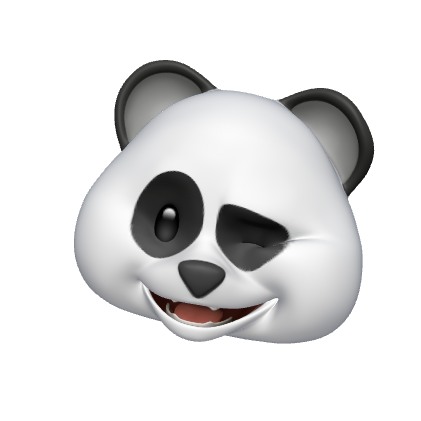👩🏻💻 오늘 공부한 내용
Switch ( 개발 문서 )
- var isOn : Bool { get set } : A Boolean value that determines the off/on state of the switch.
Actionsheet ( 참고 사이트 )
- UIAlertController의 주요 프로퍼티
- var title: String?: 타이틀
- var message: String?: 부가 설명
- var preferredStyle: UIAlertController.Style: alert과 actionSheet이 있음
- UIAlertAction의 주요 프로퍼티
- var title: String?: 타이틀
- var style: UIAlertAction.Style: .default, .destructive, .cancel이 있음
@IBAction func menuButtonTapped(_ sender: Any) {
// UIAlertController 초기화
var actionsheetController = UIAlertController(title: nil, message: nil, preferredStyle: .actionSheet)
// UIAlertAction 설정
// handler : 액션 발생시 호출
let editWish = UIAlertAction(title: "수정", style: .default) { action in
let addWishListStoryboard = UIStoryboard.init(name: "AddWishList", bundle: nil)
guard let addWishListVC = addWishListStoryboard.instantiateViewController(identifier: "AddWishListViewController") as? AddWishListViewController else { return }
addWishListVC.modalPresentationStyle = .fullScreen
addWishListVC.paramIndex = self.paramIndex
self.present(addWishListVC, animated: true, completion: nil)
}
let deleteWish = UIAlertAction(title: "삭제", style: .destructive, handler: { action in
self.wishListViewModel.deleteWish(self.wishListViewModel.wishs[self.paramIndex])
self.dismiss(animated: true, completion: nil)
})
// **cancel 액션은 한개만 됩니다.
let actionCancel = UIAlertAction(title: "취소", style: .cancel, handler: nil)
actionsheetController.addAction(editWish)
actionsheetController.addAction(deleteWish)
actionsheetController.addAction(actionCancel)
self.present(actionsheetController, animated: true)
}Firebase Storage 파일 삭제
- delete()
storage.reference().child(imageName).delete(completion: nil)Firebase 데이터 업데이트
- updateChildValues()
db.child(String(wish.timestamp)).updateChildValues([ "timestamp" : wish.timestamp, "name": wish.name , "tag" : wish.tag, "img" : imgURL, "content" : wish.content , "link" : wish.link ])✍🏻 오늘은..
연휴 끝 ! 진짜 찢어지게 놀았다. 과거의 나 반성해 ••• 오늘은 그래도 하고 싶은 부분까지 개발한듯..?하다. 검색 뷰에서 이름만 검색할것인지 태그만 검색할것인지 또는 둘 다 검색할것인지 스위치를 이용해 구현하였고 또 Actionsheet을 이용하여 wish를 수정, 삭제 할 수 있도록 구현해보았다. 당근마켓이 actionsheet을 사용하는것을 보고 바로 호다닥 찾아보았다ㅋ 오늘까지 큰틀은 거의 구현된듯하다. 이제 UI라든지 오류가 발생할 부분과 같이 디테일한 부분을 구현해볼 예정이다. 아 그리고 추가적인 기능으로 장소 추가와 태그 순위, 프로필, 로그인 등도 구현할것이다.
내가 개발해봤던 기능을 다른 앱을 사용하다 마주치니 은근 반가웠다..^.^ 왓챠와 클럽하우스 프로필 사진을 바꾸는데 imagepicker가!! 😏 사담으로 클럽하우스 드디어 저번주에 가입했다. 들어가는것도 어려운데 방만들어서 떠드는것도 어려운 SNS. INFJ인 나는 아싸라 도저히 적응 불가다.. 근데 듣는건 또 재밌어서 계속 듣게 된다 ㅋ 개발자 방을 들어가보고 싶은데 아시는 분은 댓글 남겨주세요 ,,