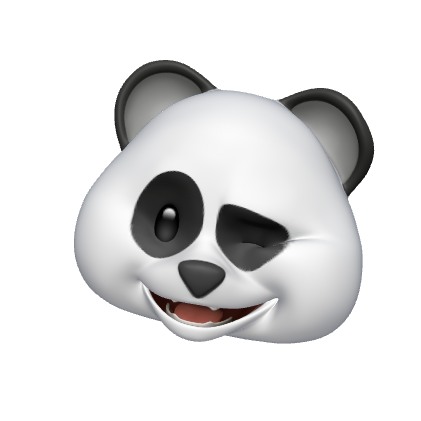👩🏻💻 오늘 공부한 내용
Loading PopUp View ( 참고 사이트 )
- LoadingUHD class 생성
class LoadingHUD: NSObject {
static let sharedInstance = LoadingHUD()
private var popupView: UIImageView?
class func show() { // popupView를 띄울 함수
}
class func hide() { // popupView를 제거할 함수
}
private class func getAnimationImageArray() -> [UIImage] { // loading image
}
}- show()
class func show() {
let popupView = UIImageView(frame: CGRect(x: 0, y: 0, width: 150, height: 150)) // 150 x 150인 UIImageView 생성
popupView.backgroundColor = UIColor.clear
popupView.animationImages = LoadingHUD.getAnimationImageArray() // 애니메이션 이미지
popupView.animationDuration = 0.8 // 이미지별 지속시간
popupView.animationRepeatCount = 0 // 0일 경우 무한 반복
// 항상 일 위에 보여야 되기 때문에 UIApplication의 keyWindow에 view를 add 해야 함
if let window = UIApplication.shared.keyWindow {
window.addSubview(popupView)
popupView.center = window.center
popupView.startAnimating()
sharedInstance.popupView?.removeFromSuperview()
sharedInstance.popupView = popupView
}
}- hide()
class func hide() {
if let popupView = sharedInstance.popupView {
popupView.stopAnimating()
popupView.removeFromSuperview()
}
}- 전체 코드
class LoadingHUD: NSObject {
private static let sharedInstance = LoadingHUD()
private var popupView: UIImageView?
class func show() {
let popupView = UIImageView(frame: CGRect(x: 0, y: 0, width: 150, height: 150))
popupView.backgroundColor = UIColor.clear
popupView.animationImages = LoadingHUD.getAnimationImageArray()
popupView.animationDuration = 0.8
popupView.animationRepeatCount = 0
if let window = UIApplication.shared.keyWindow {
window.addSubview(popupView)
popupView.center = window.center
popupView.startAnimating()
sharedInstance.popupView?.removeFromSuperview()
sharedInstance.popupView = popupView
}
}
class func hide() {
if let popupView = sharedInstance.popupView {
popupView.stopAnimating()
popupView.removeFromSuperview()
}
}
private class func getAnimationImageArray() -> [UIImage] {
var animationArray: [UIImage] = []
animationArray.append(UIImage(named: "Loading1")!)
animationArray.append(UIImage(named: "Loading2")!)
animationArray.append(UIImage(named: "Loading3")!)
return animationArray
}
}- Loading 이미지
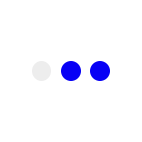
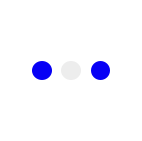
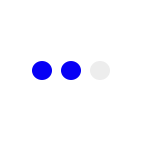
Swift static 메서드와 class 메서드 ( 참고 사이트 )
- 공통점 : 인스턴스화 하지 않고 클래스로부터 직접 메서드 호출이 가능하다.
- 차이점 : static 메서드는 오버라이드 불가, class 메서드는 오버라이드 가능. class와 static은 동일한 개념이기 때문에 override 후 static 서드를 class 메서드로 class 메서드를 static 메서드로 오버라이드 할 수 있다.
✍🏻 오늘은...
이제 진짜진짜 완성 되기 직전!! 한 가지 버그만 해결하면 되는데 원인을 도통 모르겄다 ~ 태그를 추가할 때 tag갯수가 0개면 tagView의 사이즈를 0으로 바꾸고 tag를 추가하면 tagView 사이즈를 다시 65로 바꾸는 부분에서 tag가 0개에서 1개로 될 때 collectionView reloaddata가 실행되지 않고 2개를 추가할 때 부터 collectionView reloaddata 실행 된다.. 도대체 뭐가 문제인지 내일 계속 찾아봐야겠다. 그리고 iOS 두번째 앱은 어떤 식으로 만들지도 고민중이다.. 앱 두개는 만들어야 취직을 할 수 있지 않겠냐며 ~ 그럼 3월달도 화이팅 👍🏻