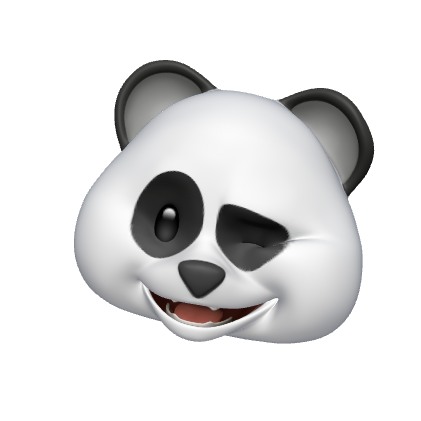RecyclerView 클릭 이벤트 구현
클릭 구현 부분
mRecyclerView.addOnItemTouchListener(new RecyclerTouchListener(getActivity(), mRecyclerView, new ClickListener() {
@Override
public void onClick(View view, int position) {
VolunteerData vdata = myDataset.get(position);
// Toast.makeText(getActivity(), vdata.writer +"," + vdata.title+",", Toast.LENGTH_LONG).show();
Intent intent = new Intent(getActivity(), VolunteerActivity.class);
intent.putExtra("title", vdata.getTitle() );
intent.putExtra("date", vdata.getDate() );
intent.putExtra("writer", vdata.getWriter() );
startActivity(intent);
}
@Override
public void onLongClick(View view, int position) {
}
}));
클릭리스너 클래스
public static class RecyclerTouchListener implements RecyclerView.OnItemTouchListener {
private GestureDetector gestureDetector;
private VolunteerFragment.ClickListener clickListener;
public RecyclerTouchListener(Context context, final RecyclerView recyclerView, final VolunteerFragment.ClickListener clickListener) {
this.clickListener = clickListener;
gestureDetector = new GestureDetector(context, new GestureDetector.SimpleOnGestureListener() {
@Override
public boolean onSingleTapUp(MotionEvent e) {
return true;
}
@Override
public void onLongPress(MotionEvent e) {
View child = recyclerView.findChildViewUnder(e.getX(), e.getY());
if (child != null && clickListener != null) {
clickListener.onLongClick(child, recyclerView.getChildAdapterPosition(child));
}
}
});
}
@Override
public boolean onInterceptTouchEvent(RecyclerView rv, MotionEvent e) {
View child = rv.findChildViewUnder(e.getX(), e.getY());
if (child != null && clickListener != null && gestureDetector.onTouchEvent(e)) {
clickListener.onClick(child, rv.getChildAdapterPosition(child));
}
return false;
}
@Override
public void onTouchEvent(RecyclerView rv, MotionEvent e) {
}
@Override
public void onRequestDisallowInterceptTouchEvent(boolean disallowIntercept) {
}
}
https://webnautes.tistory.com/1300