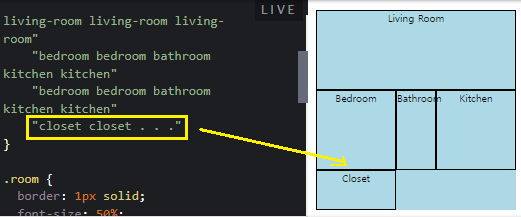Summary of
1. https://www.theodinproject.com/lessons/node-path-intermediate-html-and-css-creating-a-grid
2. https://www.theodinproject.com/lessons/node-path-intermediate-html-and-css-positioning-grid-elements
❗ Note that only the direct child elements will become grid items
Defining columns / rows
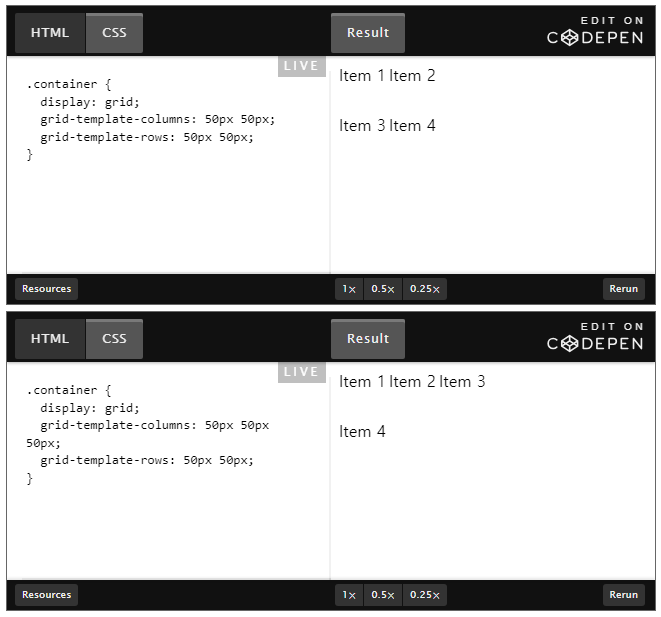
Shorthanded definition
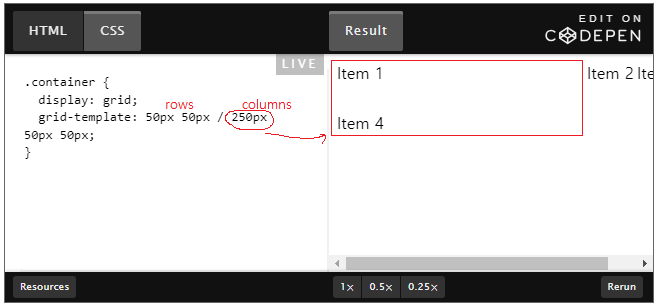
Explicit track
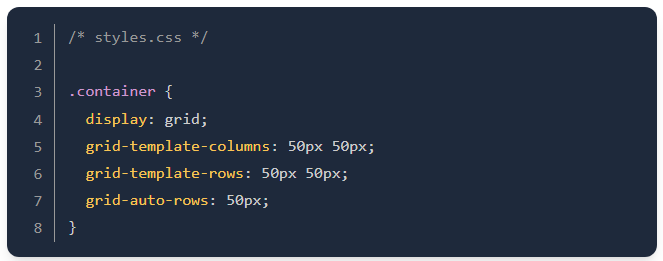
- CSS Grid automatically place grid items even when we haven't explicitly defined the layout. But the size properties we set before are not carried into these new tracks.
- We can use
grid-auto-rowsandgrid-auto-columnsproperties for new tracks in advance. - Extra content being added horizentally is not commonly wanted, so use
grid-auto-flow: columnandgrid-auto-columns.
Gap
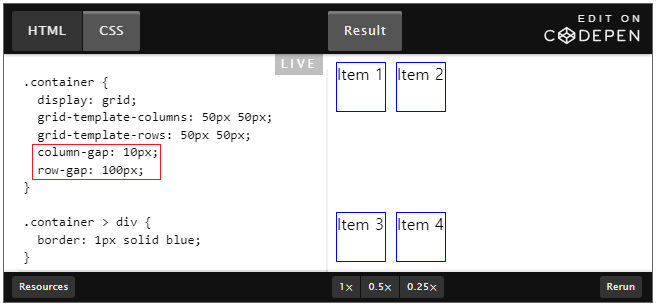
= gap: 100px 10px (row first)
Positioning
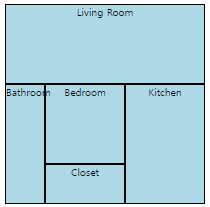
.container {
display: inline-grid;
}
#living-room {
grid-column-start: 1;
grid-column-end: 6;
grid-row-start: 1;
grid-row-end: 3;
}
/* SHORTHANDED */
#kitchen {
grid-column: 4 / 6;
grid-row: 3 / 6;
}
#bedroom {
grid-column-start: 2;
grid-column-end: 4;
grid-row-start: 3;
grid-row-end: 5;
}
#bathroom {
grid-column-start: 1;
grid-column-end: 2;
grid-row-start: 3;
grid-row-end: 6;
}
#closet {
grid-column-start: 2;
grid-column-end: 4;
grid-row-start: 5;
grid-row-end: 6;
}Grid Area
#living-room {
grid-area: 1 / 1 / 3 / 6;
/* row-start, column-start. row-end, column-end*/
}Or, we can use grid-area for giving each item a name.
#living-room {
grid-area: living-room;
}
/* giving other areas their names too */
/* ↓ */
.container {
grid-template-areas:
"living-room living-room living-room living-room living-room"
"living-room living-room living-room living-room living-room"
"bedroom bedroom bathroom kitchen kitchen"
"bedroom bedroom bathroom kitchen kitchen"
"closet closet bathroom kitchen kitchen"
}We can even use . to indicate empty cells.