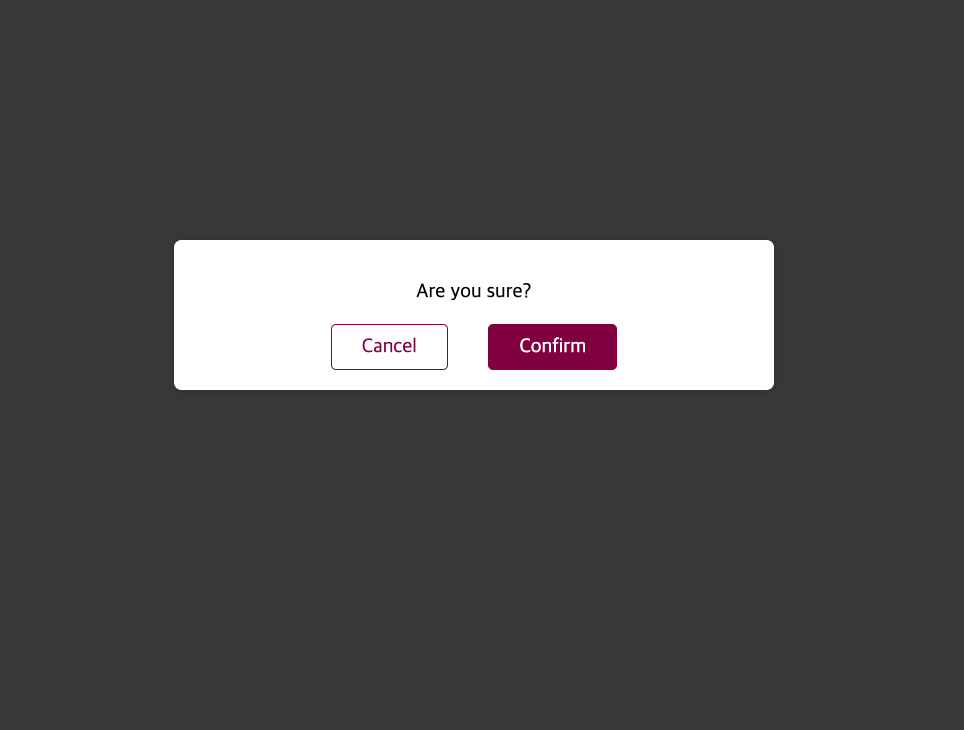Modal창 css 저장용..
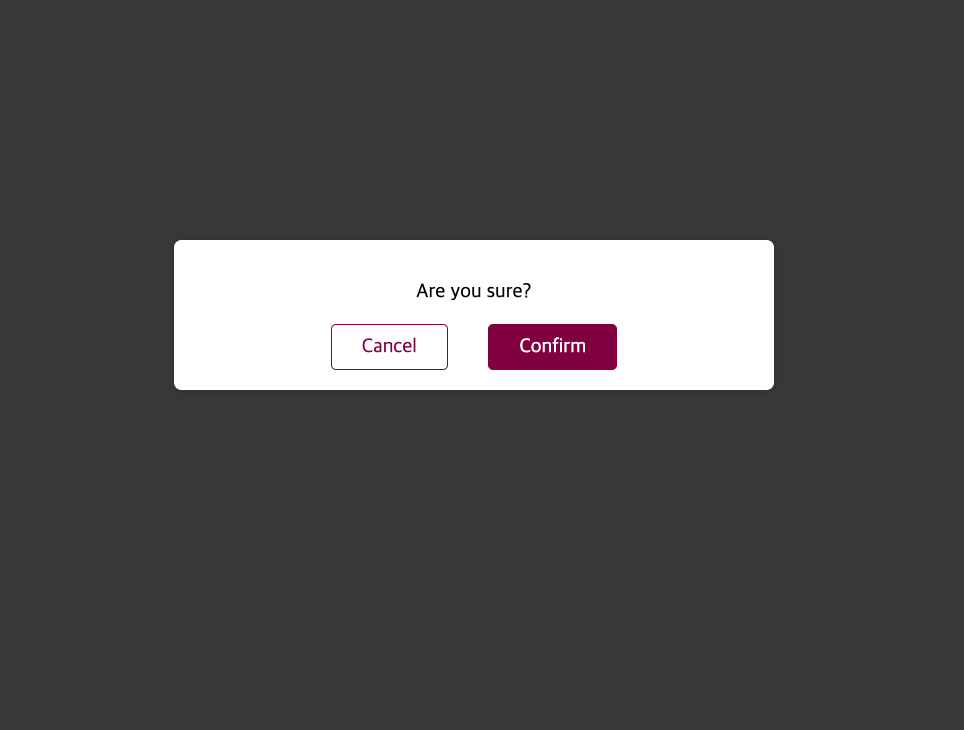
const Modal = () => {
return (
<div className="modal">
<p>Are you sure?</p>
<button className="btn btn--alt">Cancel</button>
<button className="btn">Confirm</button>
</div>
);
};
const Backdrop = () => {
return <div className="backdrop" />;
};
.btn {
font: inherit;
padding: 0.5rem 1.5rem;
cursor: pointer;
border-radius: 4px;
background-color: #800040;
color: white;
border: 1px solid #800040;
margin: 0 1rem;
}
.btn--alt {
background-color: transparent;
color: #800040;
}
.modal {
box-shadow: 0 1px 4px rgba(0, 0, 0, 0.2);
border-radius: 6px;
background-color: white;
padding: 1rem;
text-align: center;
width: 30rem;
z-index: 10;
position: fixed;
top: 20vh;
left: calc(50% - 15rem);
}
.backdrop {
position: fixed;
z-index: 1;
background-color: rgba(0, 0, 0, 0.75);
width: 100%;
height: 100vh;
top: 0;
left: 0;
}