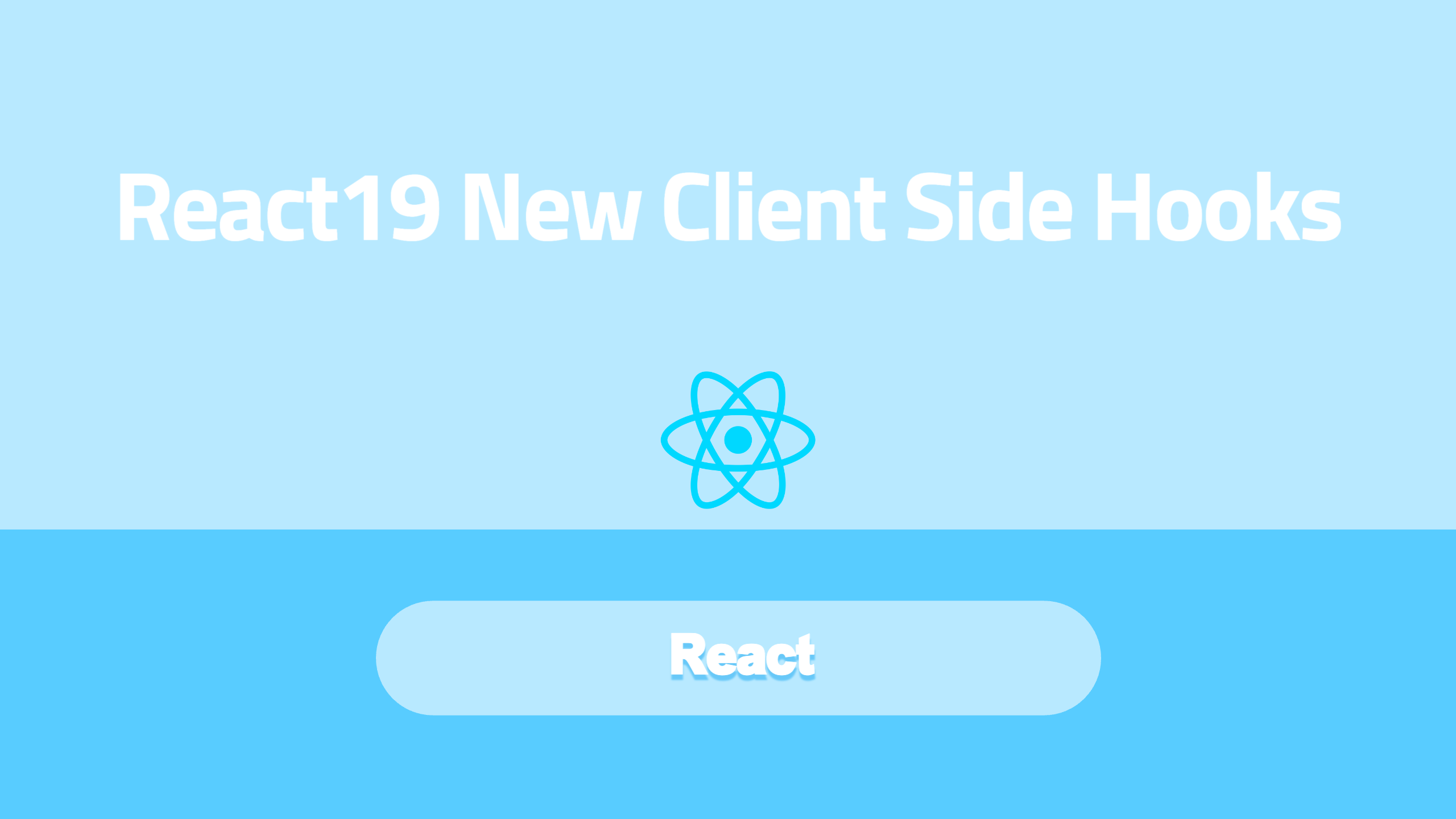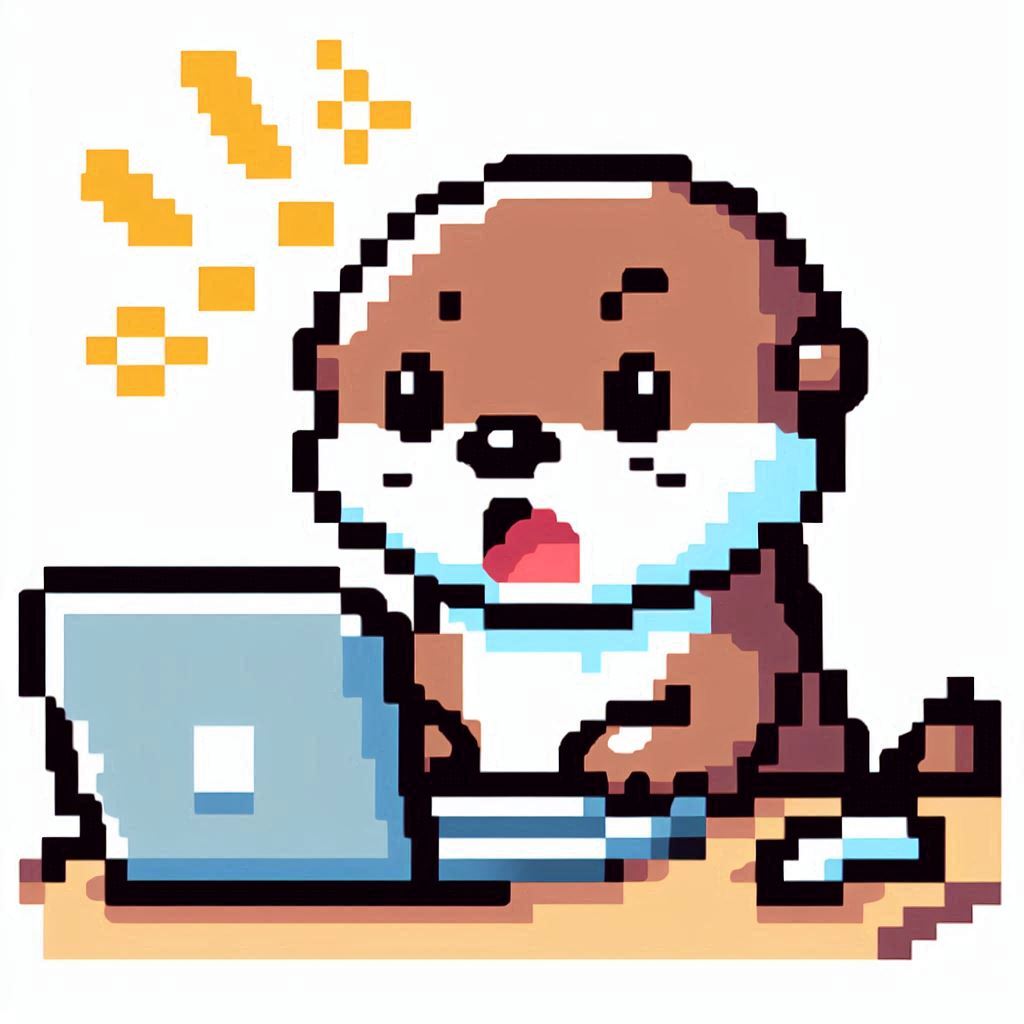React 19가 등장하며 새로운 Client Side Hooks들이 생겼다.
useOptimistic, useFormStatus, useFormState과 use()라는 특이한 이름의 hook이다
useOptimistic
공식문서 https://react.dev/reference/react/useOptimistic#noun-labs-1201738-(2)
useOptimistic hook은 UI를 낙관적으로 업데이트 시켜주는 것을 도와주는 hook이다.
즉, 비동기 통신을 통한 업데이트를 해야하는 state에 대해 낙관적 업데이트를 함으로써 사용자 경험을 향상 시킬 수 있다.
예를 들어, 좋아요 기능이나, 장바구니 같은 것들이 있겠다.
import { useOptimistic } from 'react';
function AppContainer() {
const [optimisticState, addOptimistic] = useOptimistic(
state,
// updateFn
(currentState, optimisticValue) => {
// merge and return new state
// with optimistic value
}
);
}state: 초기값updateFn(currentState, optimisticValue):addOptimistic에 optimistic update될 값을 전달하고, 그 값을 반환한다. 순수 함수여야 한다.
useFormStatus
공식문서: https://react.dev/reference/react-dom/hooks/useFormStatus#noun-labs-1201738-(2)
useFormStatus 은 Form의 마지막 제출 상태를 제공하는 Hook이다.
반환값
-
pending: boolean 타입이 반환되며, true면 현재 제출이 pending이라는 뜻입니다.
-
data: form이 제출 중인 데이터를 포함하는 FormData interface를 구현하는 객체입니다. form이 없거나 제출이 없는 경우에는
null입니다. -
메서드: 'get' 또는 'post'의 문자열 값입니다.
-
action: form의 액션 프로퍼티에 전달된 함수에 대한 참조입니다.
const { pending, data, method, action } = useFormStatus();import { useFormStatus } from "react-dom";
import action from './actions';
function Submit() {
const status = useFormStatus();
return <button disabled={status.pending}>Submit</button>
}
export default function App() {
return (
<form action={action}>
<Submit />
</form>
);
}useFormState
공식문서: https://react.dev/reference/react-dom/hooks/useFormState#noun-labs-1201738-(2)
useFormState는 form action의 결과에 따라 상태가 업데이트 될 수 있는 Hook이다.
parameter
-
fn: form 제출이나, 버튼이 눌렸을 때 호출할 함수이다. 함수가 호출되면 함수에서 반환한 값이 전달된다. -
initialState: 초기값
import { useFormState } from "react-dom";
async function increment(previousState, formData) {
return previousState + 1;
}
function StatefulForm({}) {
const [state, formAction] = useFormState(increment, 0);
return (
<form>
{state}
<button formAction={formAction}>Increment</button>
</form>
)
}use()
공식문서: https://react.dev/reference/react/use#noun-labs-1201738-(2)
use 는 Promise나 Context같은 값을 읽는 것을 도와주는 Hook이다.
<Susnpense />와 같이 사용할 수 있으며 아래 예제를 보면 더 쉽게 사용 방법을 알수 있다.
const NewsContainer = ({ newsPromise }) => (
<Suspense fallback={<p>Fetching the news...</p>}>
<News newsPromise={newsPromise} />
</Suspense>
);
const News = ({ newsPromise }) => {
const news = use<string[]>(newsPromise);
return (
<ul>
{news.map((title, index) => (
<li key={index}>{title}</li>
))}
</ul>
);
};use안의 Promise가 Pending 상태면 Fallback 컴포넌트를 보여준다.
useEffect나 어떤 것도 쓰지 않고 비동기 데이터를 호출하고 보여줄 수 있게 되었다.
또한 use는 다른 Hook들과는 다른 특별한 점이 있다. 바로 if나 for문 같은 조건, 반복문 안에 들어갈 수 있다는 것이다 !
function HorizontalRule({ show }) {
if (show) {
const theme = use(ThemeContext);
return <hr className={theme} />;
}
return false;
}정리
아직 공식 출시되지 않은 React 19에서 새로 나오게 될 Client Side Hook들에 대하여 알아보았다. 아직 실험기능들이라 정식 출시때는 조금씩 바뀔 수도 있겠지만 나오게 된다면 모두 유용하게 쓸 수 있는 Hook들임은 명확한 것 같다 !