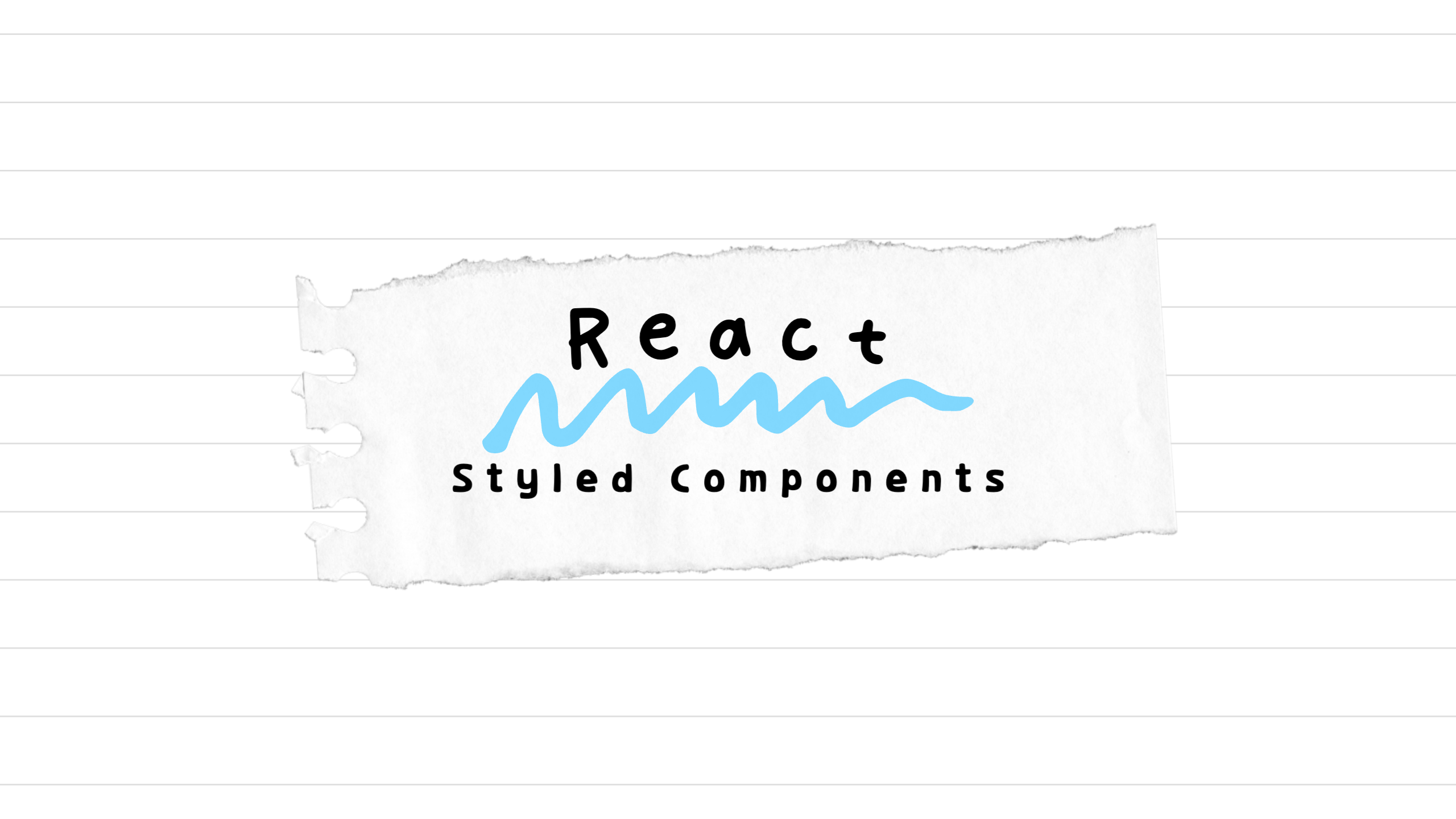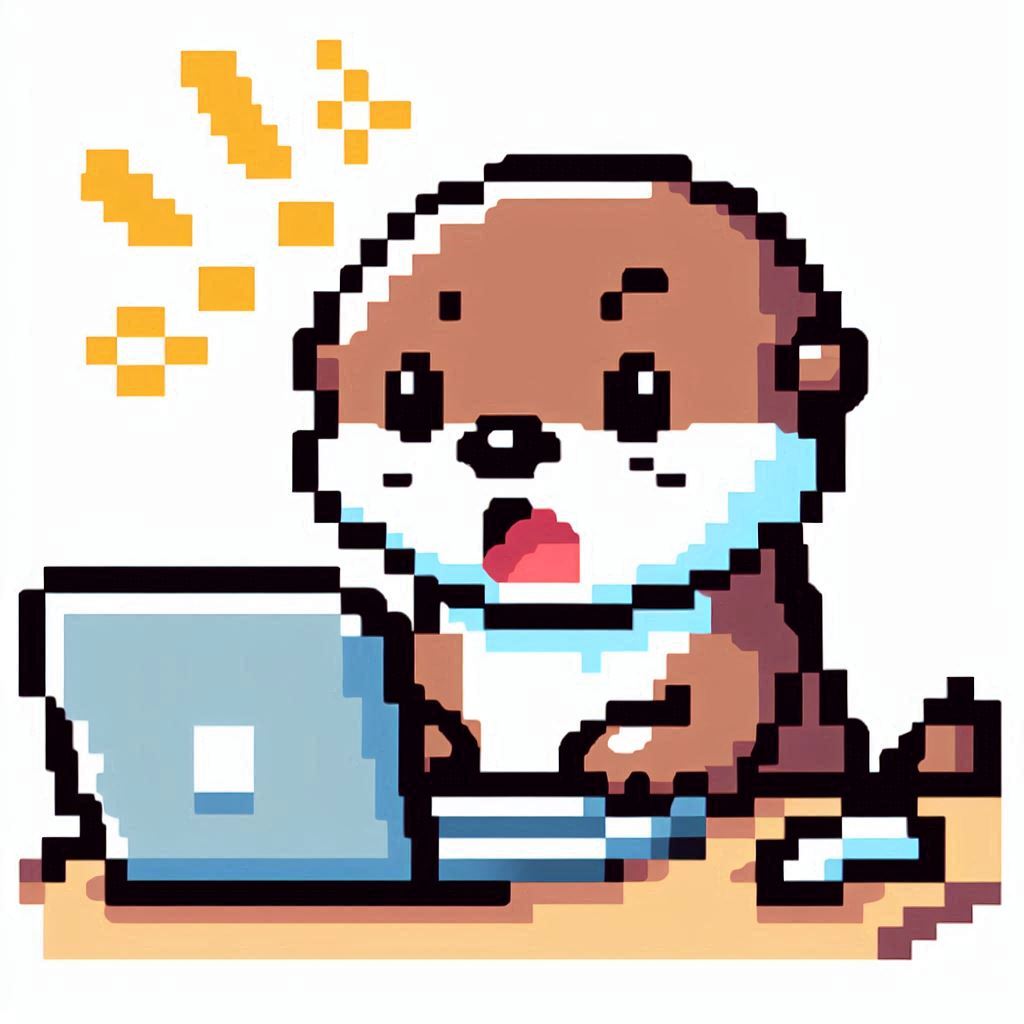CSS In JS
스타일링을 위해 CSS를 작성하는 것에는 많은 방법이 있다. 잘 아는 방식인 css 파일에 작성할 수도 있고, html에 인라인으로 작성할 수도 있다.
CSS In JS는 CSS를 자바스크립트 파일, 즉 리액트에서는 컴포넌트안에 작성하는 것이다.
styled-components
styled-components 는 CSS In JS를 구현하는 대표 라이브러리이다.

styled-components를 사용할 경우 다음과 같은 이점이 있다.
- 실제로 렌더링에 필요한 CSS만 코드에 삽입하여 사용자의 코드 로드 부하를 줄일 수 있다.
- 유니크한 클래스 이름을 생성하여 클래스 이름이 중복되거나, 오타가 나는 경우를 없애준다.
- 여기저기 얽혀 있는 CSS 코드의 삭제를 쉽게 해준다.
- 쉬운 동적 스타일링이 가능하다.
- 간편한 유지 관리가 가능하다.
사용 준비
패키지 설치
yarn add styled-components플러그인 설치 (Optional)
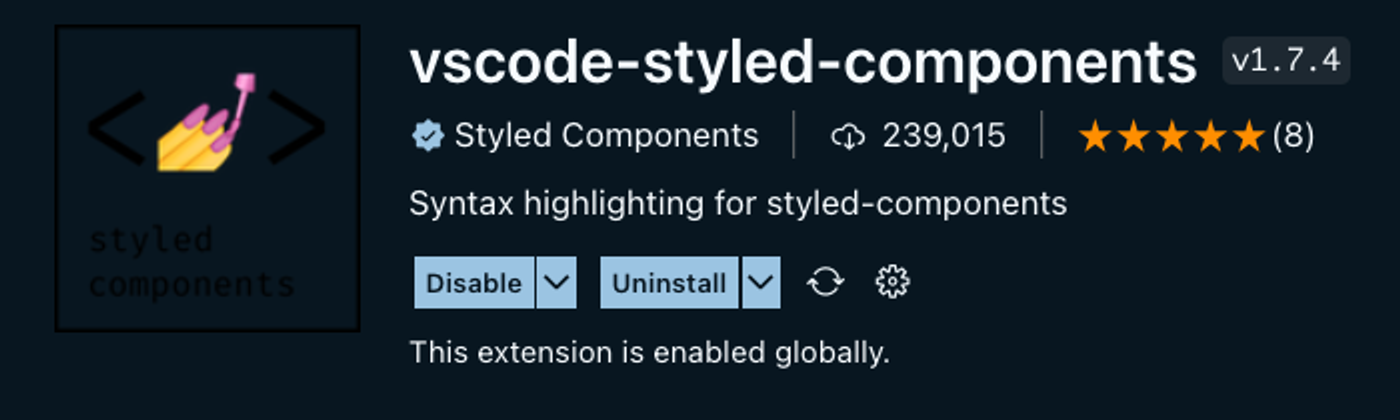 VSCode를 사용할 경우 다음 플러그인을 사용하면 좀 더 편하게 스타일 코드를 작성할 수 있다.
VSCode를 사용할 경우 다음 플러그인을 사용하면 좀 더 편하게 스타일 코드를 작성할 수 있다.
사용
styled-components는 자바스크립트의 템플릿 리터럴을 활용하여 작성한다.
// html style
const Button = styled.button`
font: inherit;
padding: 0.5rem 1.5rem;
border: 1px solid #8b005d;
color: white;
background: #8b005d;
box-shadow: 0 0 4px rgba(0, 0, 0, 0.26);
cursor: pointer;
&:focus {
outline: none;
}
&:hover,
&:active {
background: #ac0e77;
border-color: #ac0e77;
box-shadow: 0 0 8px rgba(0, 0, 0, 0.26);
}
`
// 기존 컴포넌트 style
const NewButton = styled(Button)`
color: blue
`styled-components 에서는 기본적으로 선택자를 사용할 필요가 없으며, 자신의 하위 항목을 가리킬 때는 자기 자신을 가리키는 & 예약어를 사용한다.
어떻게 작성하던 결국에는 리액트에서 사용 가능한 새로운 컴포넌트로 반환이 된다.
props 사용
styled-components 에서도 props를 사용할 수 있다.
일반 컴포넌트에서 사용하던 것처럼 props라는 인자에서 내려주는 값을 받아온다.
const Button = styled.button`
font: inherit;
padding: 0.5rem 1.5rem;
border: 1px solid #8b005d;
color: white;
background: ${props => props.invalid ? "red" : "#8b005d"};
box-shadow: 0 0 4px rgba(0, 0, 0, 0.26);
cursor: pointer;
&:focus {
outline: none;
}
&:hover,
&:active {
background: #ac0e77;
border-color: #ac0e77;
box-shadow: 0 0 8px rgba(0, 0, 0, 0.26);
}
`
return (
<Button invalid={!isValid} />
)GlobalStyles (전역 스타일링)
요소들에 공통적으로 들어가야할 CSS를 작성해야 하는 경우가 있다. styled-components는 전역 스타일링도 지원을 한다.
styled-components의 createGlobalStyle를 이용하여 컴포넌트를 생성한다.
import { createGlobalStyle } from "styled-components";
const GlobalStyle = createGlobalStyle`
body {
font-family: "Helvetica", "Arial", sans-serif;
line-height: 1.5;
}
`;
export default GlobalStyle;사용할 때는 공통적인 부분이 적용되야 할 부분에 생성된 styled component를 사용해주면 된다.
import GlobalStyle from "./GlobalStyle";
import BlogPost from "./BlogPost";
function App() {
const title = '전역 스타일링 제목입니다.';
const contents = '전역 스타일링 내용입니다.';
return (
<>
<GlobalStyle />
<BlogPost title={title} contents={contents} />
</>
);
}
export default App;