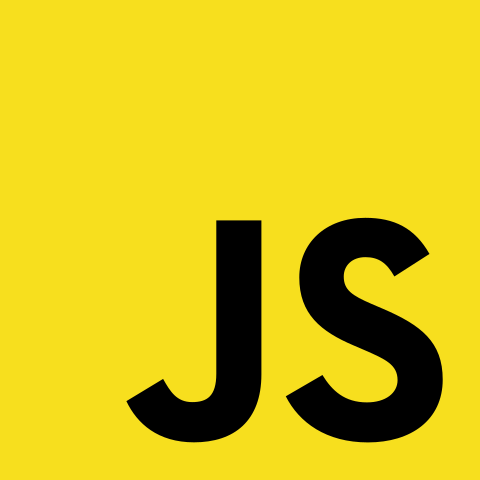
< Data Type >
String: 문자열Number: 숫자Function: 함수Array: 배열Object: 객체Boolean: 불리언 (True/False)undefined: 정의되지 않음null: 널 - 빈 값
String
: 문자열 자료형
let str1 = "Hello World";
let str2 = 'Nice to meet you';
let str3 = "30"; -
큰 따옴표("") 또는 작은 따옴표('') 안에 문자 작성
Numbe
: 숫자 자료형
let num1 = 2.14;
let num2 = 10;
let num3 = -4- 정수, 실수가 들어갈 수 있다.
Function
- 함수 생성
var func1 = function() {
consol.log("Func1");
}
func() ; 함수 호출- 매개변수와 인자
var area = function(width, height) {
return width*height ;
}
area(10, 20)- 매개변수:
- 매개변수란? - 인자로부터 전달받은 값이 들어가는 통로
width,height가 매개변수에 해당
- 인자:
area(10, 20)- 인자란? - 함수에게 전달하는 데이터
- 여기서는 10, 20이 width, heigh로 들어감
- 함수 호출 방법
방법1. 새로운 변수 생성
let result = area(10,20); console.log(result);```
**방법2. 함수 자체 호출**
```js
console.log(area(10,20));Array
- 배열이란?
: 비슷한 속성의 데이터들을 하나의 변수 안에서 관리하는 것
- 배열 변수 선언
let fruit = \["apple", "mango", "banana"\]
console.log(fruit); // 데이터확인- 인덱스
fruit = \["apple", "mango", "banana"\] // 0, 1, 2 apple부터 0번 인덱스
console.log(fruit[1]);- 1번째 인덱스 데이터 출력 ->
mango
Object
- 객체란?
- 여러 종류의 데이터 타입이 하나의 변수 안에 삽입 가능
- 프로퍼티, 메서드, 데이터로 구성됨
- 프로퍼티 : 객체 안의 변수
- 메서드 : 객체 안의 함수
- 데이터 : 프로퍼티의 값
let myCat = {
// 프로퍼티와 데이터
name : "bom", // 반점(,)으로 값 구분해 줘야 함
age : 3,
skills : ["낚시놀이", "츄르먹기"]
// 메서드
sum function(n1, n2) {
return n1 + n2;
}
} - 객체 데이터 출력
console.log(myCat);출력)
{name: 'bom', age: 3, skills: Array(2), sum: ƒ}
console.log(myCat.name);
console.log(myCat['name']); // 둘다 동일 출력)
bom
- 객체 데이터 변경하기
myCat.name = "nabi";
- 위 객체에서 프로퍼티 named의 데이터를 nabi로 바꿈
undefined, null
undefined: 변수 안에 데이터를 입력하지 않은 상태null: 임의로 변수 안에 빈 데이터를 지정
let unde; // 출력: undefined
let empty = null; //출력: null