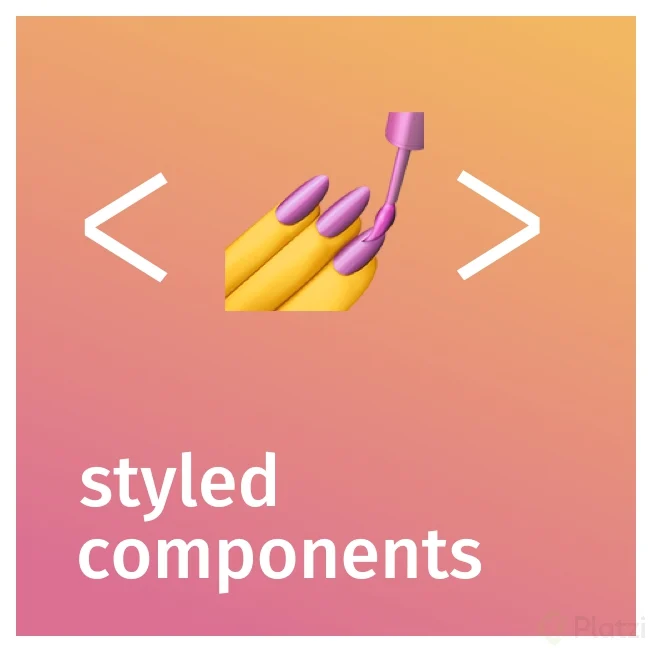
Styled-Components의 개념과 장단점
Styled-Components의 개념
Styled-Components는 React와 함께 사용되는 CSS-in-JS 라이브러리로, JavaScript파일 내에서 스타일을 정의할 수 있습니다.
import styled from 'styled-components';
const BlueButton = styled.button`
background-color: blue;
color: white;
padding: 10px;
border-radius: 4px;
`;
function App() {
return (
<>
<BlueButton>파란색 버튼<BlueButton>
</>
);
}Styled-Components의 장단점
스타일이 컴포넌트에 한정되어 있어서 전역 스타일에 충돌이 발생하지 않습니다.
CSS의 모든 기능을 사용할 수 있으며, SASS와 같은 CSS 전처리기의 기능도 지원합니다.
런타임에 스타일을 생성하므로, 성능에 약간의 영향을 줄 수 있습니다.
프로젝트 크기에 따라 번들 크기가 커질 수 있습니다.
CSS-in-JS 의 개념
CSS-in-JS의 개념
CSS-in-JS 스타일은 JavaScript의 객체 형태로 정의하고, 컴포넌트와 함께 스타일을 구성합니다.
CDD의 개념
CDD의 개념
UI를 개별 컴포넌트 단위로 개발하고 조합하여 전체 애플리케이션을 구성하는 방법
styled-Components 설치
npm install styled-components간단 예제
import styled from 'styled-components';
const BlueButton = styled.button`
background-color: blue;
color: white;
padding: 10px;
border-radius: 4px;
margin: 10px;
width: 200px;
`;
function App() {
return (
<>
<div>hello</div>
<BlueButton>파란색 버튼</BlueButton>
</>
);
}
export default App;생성한 컴포넌트를 재사용하는 방법
import styled from 'styled-components';
const BlueButton = styled.button`
background-color: blue;
color: white;
padding: 10px;
border-radius: 4px;
margin: 10px;
width: 200px;
`;
const BigBlueButton = styled(BlueButton)`
width: 300px;
height: 300px;
padding: 15px;
`
function App() {
return (
<>
<div>hello</div>
<BlueButton>파란색 버튼</BlueButton>
<BigBlueButton>큰 파란색 버튼</BigBlueButton>
</>
);
}
export default App;클래스명을 지정하지 않아도 되는 이유
Styled-Components는 클래스명을 자동으로 생성하여 스타일을 적용하기 때문에
따로 클래스명을 지정하지 않아도 됩니다.

엄청 깔끔하게 정리되어 있어서 보기 좋네요 ㅎㅎ