1. Build
빌드란 다음과 같은 동작을 수행하는 일을 말한다
-
필요한 라이브러리를 다운 받고 *classpath에 추가
-
소스 코드를 컴파일
-
테스트를 실행
-
컴파일된 코드를 패키지(jar, war, zip 등)
-
패지키된 파일을 주로 artifact라고 부르고 서버나 레포지토리에 배포
*classpath : 사용자 정의 클래스 및 API 패키지의 경로를 지정하는 자바가상머신 또는 Java 컴파일러의 매개 변수
2. Build Tool
-
수동으로 빌드하고 실행하는 과정을 정말 귀찮다. 이런 과정을 자동화하기 위해 빌드 툴이 고안됐다
ex) Ant, Maven, Gradle -
자바에서는 이전에 Maven이 널리 사용되었지만, 다양한 언어를 지원하는 Gradle이 떠오르며 최근에는 Gradle이 널리 사용되고 있다
-
빌드 툴은 프로젝트에서 필요한 xml, properties, jar 같은 파일들을 인식하여 빌드하고, 컴파일과 테스트하여 실행가능한 앱으로 빌드해준다
-
프로젝트 정보 관리, 테스트 빌드, 배포 등의 작업도 진행해준다
3. Gradle
그루비를 이용한 빌드 자동화 시스템
-
그루비 : 자바에 파이썬, 루비, 등의 특징을 더한 동적 객체 지향 프로그래밍 언어
https://ko.wikipedia.org/wiki/%EC%95%84%ED%8C%8C%EC%B9%98_%EA%B7%B8%EB%A3%A8%EB%B9%84 -
최근에는 Kotlin도 지원한다
-
Gradle 공식 문서에서는 Gradle의 특징을 다음과 같이 설명한다
https://docs.gradle.org/current/userguide/what_is_gradle.html- 높은 성능 : Maven보다 빠르고, 스크립트가 간결하다
- JVM 기반 : Gradle을 사용하려면 JVM이 설치되어 있어야한다
- 확장성 : 다양한 플러그인을 지원한다
- IDE 지원 : 다양한 IDE에서 Gradle을 지원하고, Android Studio의 경우 기본 빌드 툴이다
3-1. 설치
- 맥에선 homebrew, 윈도우와 리눅스에선 sdk 패키지 매니저를 통해 쉽게 설치할 수 있다
$ sdk install gradle
$ brew install gradle3-2. 실행
3-2-1. gradle 프로젝트 생성
$ gradle init # gradle로 프로젝트 생성. 몇가지 설정들을 선택해주면 된다
$ tree # 기본 gradle 생성 자바 프로젝트는 다음과 같은 구조를 가진다
├── app # 기본 프로젝트 명
│ ├── build.gradle # 빌드 스크립트를 작성하는 곳
│ └── src # 소스 코드
│ ├── main # 프로그램 코드
│ │ ├── java
│ │ │ └── com
│ │ │ └── programmers
│ │ │ └── java
│ │ │ └── App.java
│ │ └── resources
│ └── test # 테스트 코드
│ ├── java
│ │ └── com
│ │ └── programmers
│ │ └── java
│ │ └── AppTest.java
│ └── resources
├── gradle # gradle 실행을 위한 런타임
│ └── wrapper
│ ├── gradle-wrapper.jar
│ └── gradle-wrapper.properties
├── gradlew
├── gradlew.bat
└── settings.gradle # gradle 설정 파일
3-2-2. 빌드와 실행
$ gradle build
Starting a Gradle Daemon (subsequent builds will be faster)
BUILD SUCCESSFUL in 5s
7 actionable tasks: 7 up-to-date
$ gradle run
> Task :app:run
Hello World!
BUILD SUCCESSFUL in 725ms
2 actionable tasks: 1 executed, 1 up-to-date
3-2-3. 태스크
- gradle에서 작업의 단위는 태스크이다. 위의 build와 run 같은 것도 태스크이다. build.gradle 파일에는 이런 태스크들이 작성되어 있다.
(...생략...)
tasks.named('test') {
// Use JUnit Platform for unit tests.
useJUnitPlatform()
}gradle init에서 application을 선택했다면 plugin에서 application이 추가되고 다음과 같은 task들이 자동으로 등록된다
$ gradle tasks
> Task :tasks
------------------------------------------------------------
Tasks runnable from root project 'HelloWorld'
------------------------------------------------------------
Application tasks
-----------------
run - Runs this project as a JVM application
Build tasks
-----------
assemble - Assembles the outputs of this project.
build - Assembles and tests this project.
buildDependents - Assembles and tests this project and all projects that depend on it.
buildNeeded - Assembles and tests this project and all projects it depends on.
classes - Assembles main classes.
clean - Deletes the build directory.
jar - Assembles a jar archive containing the main classes.
testClasses - Assembles test classes.
Build Setup tasks
-----------------
init - Initializes a new Gradle build.
wrapper - Generates Gradle wrapper files.
Distribution tasks
------------------
assembleDist - Assembles the main distributions
distTar - Bundles the project as a distribution.
distZip - Bundles the project as a distribution.
installDist - Installs the project as a distribution as-is.
Documentation tasks
-------------------
javadoc - Generates Javadoc API documentation for the main source code.
Help tasks
----------
buildEnvironment - Displays all buildscript dependencies declared in root project 'HelloWorld'.
dependencies - Displays all dependencies declared in root project 'HelloWorld'.
dependencyInsight - Displays the insight into a specific dependency in root project 'HelloWorld'.
help - Displays a help message.
javaToolchains - Displays the detected java toolchains.
outgoingVariants - Displays the outgoing variants of root project 'HelloWorld'.
projects - Displays the sub-projects of root project 'HelloWorld'.
properties - Displays the properties of root project 'HelloWorld'.
tasks - Displays the tasks runnable from root project 'HelloWorld' (some of the displayed tasks may belong to subprojects).
Verification tasks
------------------
check - Runs all checks.
test - Runs the unit tests.
To see all tasks and more detail, run gradle tasks --all
To see more detail about a task, run gradle help --task <task>
3-2-4. Injellij IDEA에서의 Gradle
- idea는 gradle을 기본적으로 지원한다. 프로젝트 생성시 선택하면 쉽게 gradle 프로젝트를 생성한다
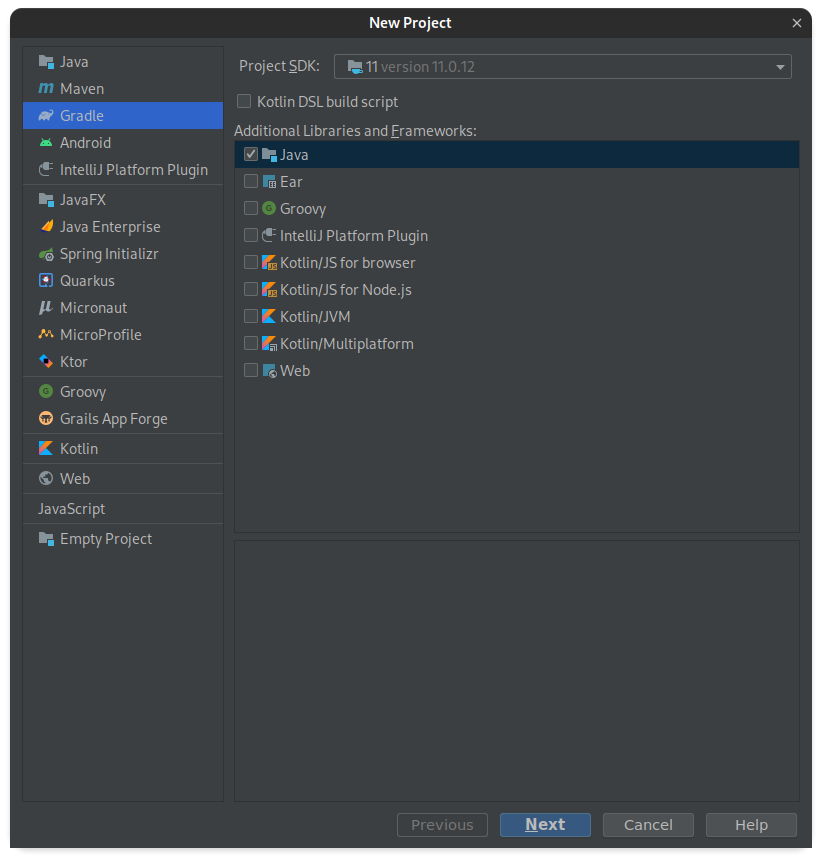
- 코드 실행 시 gradle로 실행하는 것을 볼 수 있다.
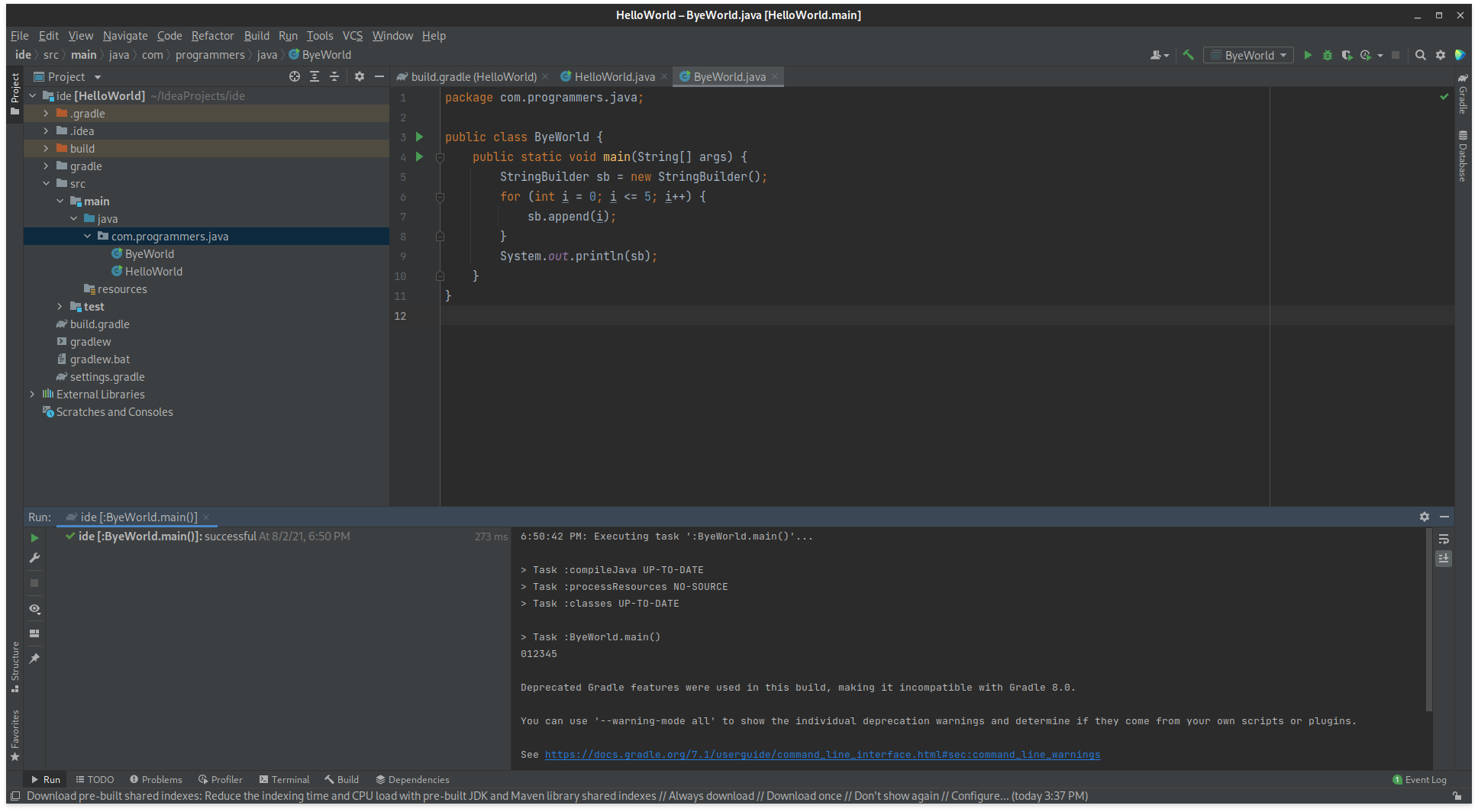
4. Gradle을 통한 외부 Dependency 관리
-
파이썬에서 pip로 외부 라이브러리를 설치하는 것처럼, Gradle에서는 build.gradle의 repositories와 dependencies 설정을 통해 설치할 수 있다.
-
다음 build.gradle의 일부분은 mavenCentral 레포의 몇몇 외부 dependency를 불러온다
repositories {
mavenCentral()
}
dependencies {
testImplementation 'org.junit.jupiter:junit-jupiter-api:5.7.0'
testRuntimeOnly 'org.junit.jupiter:junit-jupiter-engine:5.7.0'
implementation 'com.github.javafaker:javafaker:1.0.2'
}import com.github.javafaker.Faker;
public class Main {
public static void main(String[] args) {
// 데모 등을 위해 다양한 랜덤 값을 생성하는 클래스
Faker faker = new Faker();
// 직함 생성
String title = faker.name().title();
System.out.println(title);
}
}
지원 shell
아쉽게도 내가 현재 사용중인 fish를 지원하지 않는다 😢 posix compliant한 쉘들만 지원하는거 같은데, 앞으로 gradle을 직접 실행할 일이 많다면 zsh을 설치하던가 해야겠다 .

