1. JDBC
Java 어플리케이션과 RDBMS를 연결해주는 모듈
-
2개의 레이어로 구성
- JDBC API : 개발자가 사용
- JDBC Driver : RDBMS 벤더가 작성 및 관리
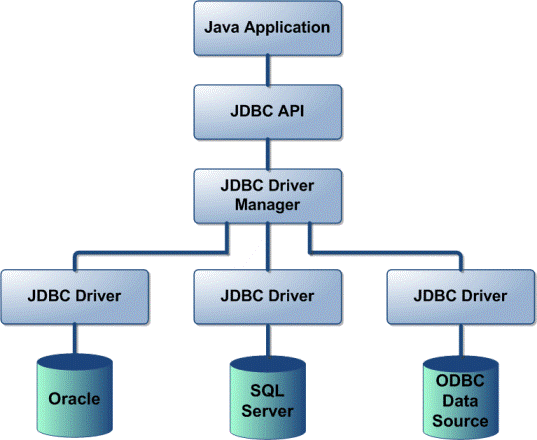
-
JDBC의 플로우
- DriverManager를 통해 connection 객체를 받아온다
- Connection을 통해 Statement를 가져옴
- Statement를 통해 뭐리를 실행, result set을 가져오거나 update 실행
- DB connection 종료
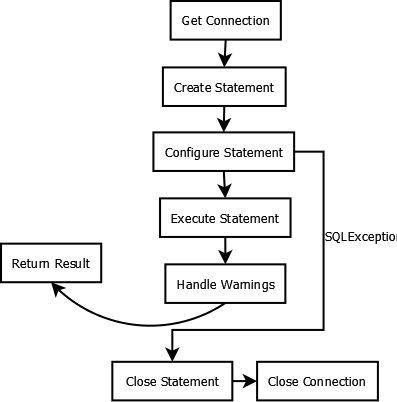
2. JDBC를 통한 CRUD
2-1. SELECT staetment 실행하기
- connection과 statement를 설정 후, statement를 통해 sql을 실행해 결과 값을 얻는다
resultSet.getXXX("필드명")의 형태로 데이터를 읽을 수 있다- 리소스들은 꼭
close()해줘야 자원 낭비가 없다 - 팁으로 시간 관련 정보를 읽을때
LocalDateTime객체로 변환해주면 다양한 메소드를 활용할 수 있다
public class JdbcCustomerRepository {
private static final Logger logger = LoggerFactory.getLogger(JdbcCustomerRepository.class);
public static void main(String[] args) {
Connection connection = null;
Statement statement = null;
ResultSet resultSet = null;
try {
// connection 획득
connection = DriverManager.getConnection("jdbc:mysql://localhost/order_mgmt", "root", "1234");
// statement 객체 생성
statement = connection.createStatement();
// RDB와 통신
resultSet = statement.executeQuery("SELECT * FROM customers");
while (resultSet.next()) {
var customerId = UUID.nameUUIDFromBytes(resultSet.getBytes("customer_id"));
var name = resultSet.getString("name");
logger.info("customer id -> {} name -> {}", customerId, name);
}
} catch (SQLException throwables) {
logger.error("Got error while closing connection", throwables);
} finally {
// 사용한 객체들 반납
try {
if (connection != null) connection.close();
if (statement != null) statement.close();
if (resultSet != null) resultSet.close();
} catch (SQLException e) {
logger.error("Got error while closing connection", e);
}
}
}
}- Java 10에서 try-with 문법이 추가되어 일일히 close할 필요 없이 아래처럼 조금 더 간단하게 코드를 작성할 수 있다
public class JdbcCustomerRepository {
private static final Logger logger = LoggerFactory.getLogger(JdbcCustomerRepository.class);
public static void main(String[] args) {
try (
// try문이 끝난후 자동으로 close할 객체들
var connection = DriverManager.getConnection("jdbc:mysql://localhost/order_mgmt", "root", "1234");
var statement = connection.createStatement();
var resultSet = statement.executeQuery("SELECT * FROM customers");
)
{
while (resultSet.next()) {
var customerId = UUID.nameUUIDFromBytes(resultSet.getBytes("customer_id"));
var name = resultSet.getString("name");
logger.info("customer id -> {} name -> {}", customerId, name);
}
} catch (SQLException throwables) {
logger.error("Got error while closing connection", throwables);
}
}
}2-2. prepareStatement로 인젝션 방지하기
- 사용자 입력을 받아 SQL문의 조건을 추가한다면, 간단하게는 다음처럼 할 수 있다
// name은 사용자 입력 문자열
findName(String name) {
SQL = "SELECT * FROM customers WHERE name = '" + name + "'";
...
statement.executeQuery(SQL)
...
}-
하지만 만약
"' OR 'a' = 'a"같은 입력이 들어온다면, 조건이 항상 true가 되어 모든 결과를 전송할 것이다 -
이런 SQL 인젝션 문제를 방지하기 위해
prepareStatement()를 사용한다
public List<String> findNames(String name) {
var SELECT_SQL = "select * from customers where name = ?";
List<String> names = new ArrayList<>();
try (
var connection = DriverManager.getConnection("jdbc:mysql://localhost/order_mgmt", "root", "1234");
var statement = connection.prepareStatement(SELECT_SQL);
)
{
statement.setString(1, name);
try (var resultSet = statement.executeQuery()) {
while (resultSet.next()) {
var customerId = UUID.nameUUIDFromBytes(resultSet.getBytes("customer_id"));
var customerName = resultSet.getString("name");
var createdAt = resultSet.getTimestamp("created_at").toLocalDateTime();
logger.info("customer id -> {} name -> {} createdAt -> {}", customerId, customerName, createdAt);
names.add(customerName);
}
}
} catch (SQLException throwables) {
logger.error("Got error while closing connection", throwables);
}
return names;
}- 인젝션 시도시 SQL문에서 다음과 같은 차이가 발생한다
-- 단순 문자열 조합
SELECT * FROM customers WHERE name = '' OR 'a' = 'a';
-- prepareStatements() 사용
SELECT * FROM customers WHERE name = ''' OR ''a''=''a'- 이 이외에도 문자열 조합의 경우 매번 sql 실행을 위해 connection, statement, execute 3단계를 거쳐야하지만, prepareStatement의 경우 statement를 미리 만들어 놓기 때문에 성능면에서도 더 뛰어나다
2-3. JDBC를 통한 업데이트
- 위에서 select문을 실행한것처럼 다른 동작들도 실행할 수 있다
public int insertCustomer(UUID customerId, String name, String email) {
String INSERT_SQL = "insert into customers(customer_id, name, email) VALUES (UUID_TO_BIN(?), ?, ?)";
try (
var connection = DriverManager.getConnection("jdbc:mysql://localhost/order_mgmt", "root", "1234");
var statement = connection.prepareStatement(INSERT_SQL);
)
{
statement.setBytes(1, customerId.toString().getBytes());
statement.setString(2, name);
statement.setString(3, email);
return statement.executeUpdate();
} catch (SQLException throwables) {
logger.error("Got error while closing connection", throwables);
}
return 0;
}
public int updateCustomerName(UUID customerId, String newName) {
String UPDATE_BY_ID_SQL = "update customers set name = ? WHERE customer_id = UUID_TO_BIN(?)";
try (
var connection = DriverManager.getConnection("jdbc:mysql://localhost/order_mgmt", "root", "1234");
var statement = connection.prepareStatement(UPDATE_BY_ID_SQL);
)
{
statement.setString(1, newName);
statement.setBytes(2, customerId.toString().getBytes());
return statement.executeUpdate();
} catch (SQLException throwables) {
logger.error("Got error while closing connection", throwables);
}
return 0;
}
public int deleteAllCustomer() {
String DELETE_ALL_SQL = "delete from customers";
try (
var connection = DriverManager.getConnection("jdbc:mysql://localhost/order_mgmt", "root", "1234");
var statement = connection.prepareStatement(DELETE_ALL_SQL);
)
{
return statement.executeUpdate();
} catch (SQLException throwables) {
logger.error("Got error while closing connection", throwables);
}
return 0;
}3. DataSource
-
매번 Connection을 생성하는 것은 오버헤드가 크다
-
DataSource를 통해 커넥션 풀을 활용할 수 있다
3-1. 커넥션 풀 (DBCP)
-
커넥션을 미리 만들어 캐싱하고 필요시마다 사용/반환할 수 있다
-
DataSource가 커넥션 풀을 관리한다
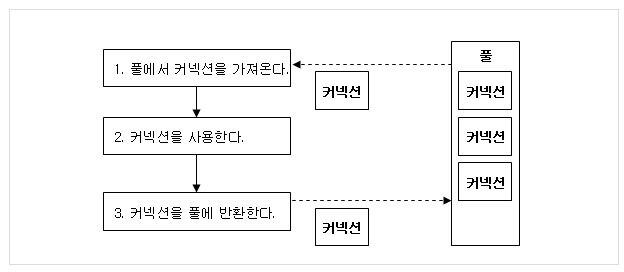
3-2. DataSource의 구현체
-
SimpleDriverDataSource : 스프링부트에서 제공하는 기본적인 데이터 소스 구현체
- 풀에서 관리하지 않고 매번 driver에서 커넥션을 가져온다
- 디버깅/테스팅용
-
HikariCP :
- 스프링 부트 2.0 이전에는 톰캣에서 제공하는 DBCP를 사용함(Apache Common DBCP와 동일)
- 2.0 이후로는 HikariCP를 사용한다
- 오픈소스로 안정적이고 빠르다
DataSource datasource = DataSourceBuilder.create()
.url("jdbc:mysql://localhost/order_mgmt")
.username("root")
.password("1234")
.type(HikariDataSource.class)
.build();- 앞서 위에서는
DriverManager로 매번 커넥션을 생성했지만, 이제dataSource.getConnection으로 더 효율적으로 커넥션을 관리할 수 있다
3-3. DBCP 사이즈 설정
-
dataSource.setMaximumPoolSize(int maxPoolSize): idle과 사용중인 커낵션을 포함한 최대 풀 크기 -
dataSource.setMinimumIdle(int minIdle): 풀 내에 유지하는 최소 idle 커낵션 수
3-4 DataSource를 사용한 CRUD
DriverManager대신DataSource를 사용해 커낵션을 가져오는것 이외에는 동일하다
public Optional<List<Customer>> findAll() {
List<Customer> customerList = new ArrayList<>();
try (
var connection = dataSource.getConnection();
var statement = connection.prepareStatement(SELECT_ALL_SQL);
var resultSet = statement.executeQuery();
)
{
while(resultSet.next()) {
mapToCustomer(customerList, resultSet);
}
} catch (SQLException throwable) {
logger.error("Got error while closing connection", throwable);
throw new RuntimeException(throwable);
}
return Optional.of(customerList);
}
