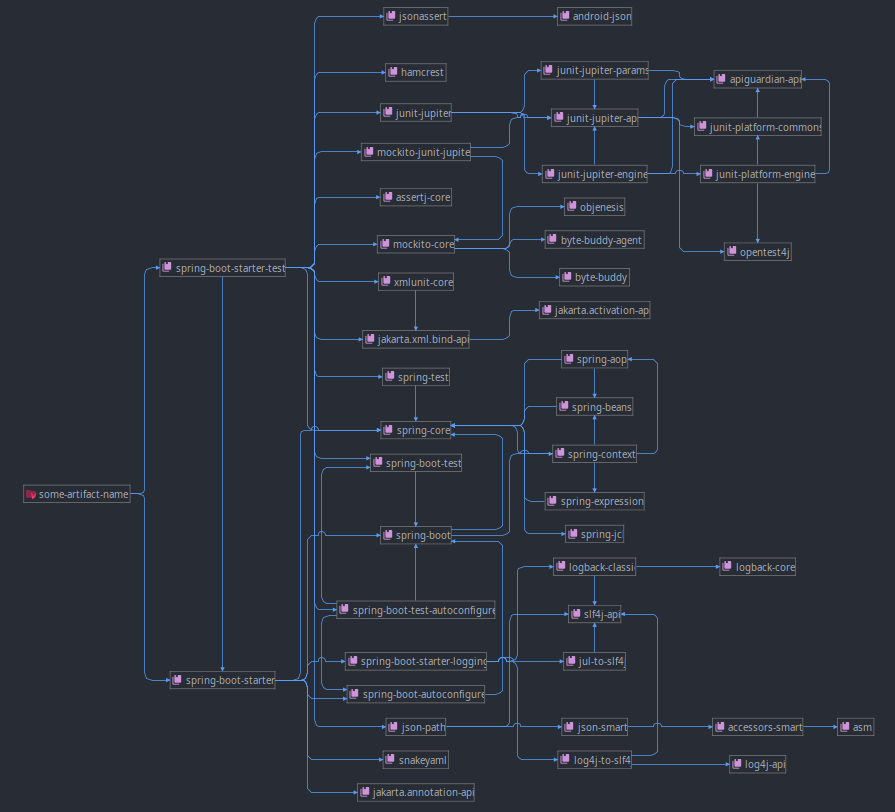Spring Boot 이전에는 빌드툴로 프로젝트를 생성하고, 설정파일을 직접 수정해야했다
- Spring Boot CLI 또는 Spring initializr 통해 간편하게 프로젝트를 생성할 수 있다
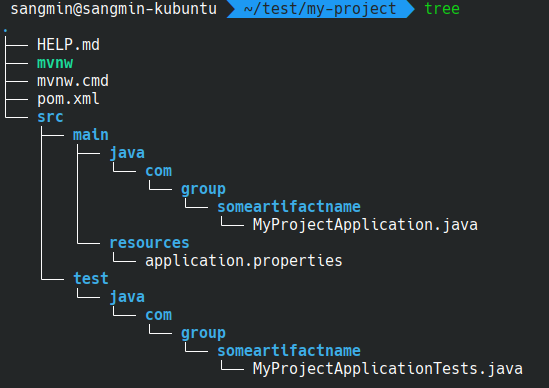
Spring Boot CLI
$ spring init --build maven -j 16 -g com.group -a some-artifact-name -n my-project -x my-project
# init : 스프링 프로젝트 생성
# --build : 빌드툴 선택
# -j : 자바 버전 선택
# -g : 그룹 이름 지정
# -a : artifact 이름 지정
# -n : 프로젝트명 지정
# -x : 프로젝트 압축을 풀 폴더 이름 지정 
-
init의 실행 결과를 보면 https://start.spring.io 서비스를 사용하는 것을 볼 수 있다. CLI가 아닌 해당 서비스로 직접 프로젝트를 생성할 수도 있다
-
spring help init명령어로 가능한 모든 옵션을 확인할 수 있다
Spring initializr
스프링 프로젝트 생성을 위한 웹앱. 위의 init 명령어와 동일하게 설정을 줘 프로젝트를 생성할 수 있다
- 웹앱으로 GUI를 제공하기 때문에 명령어를 잘 몰라도 편하게 사용할 수 있다
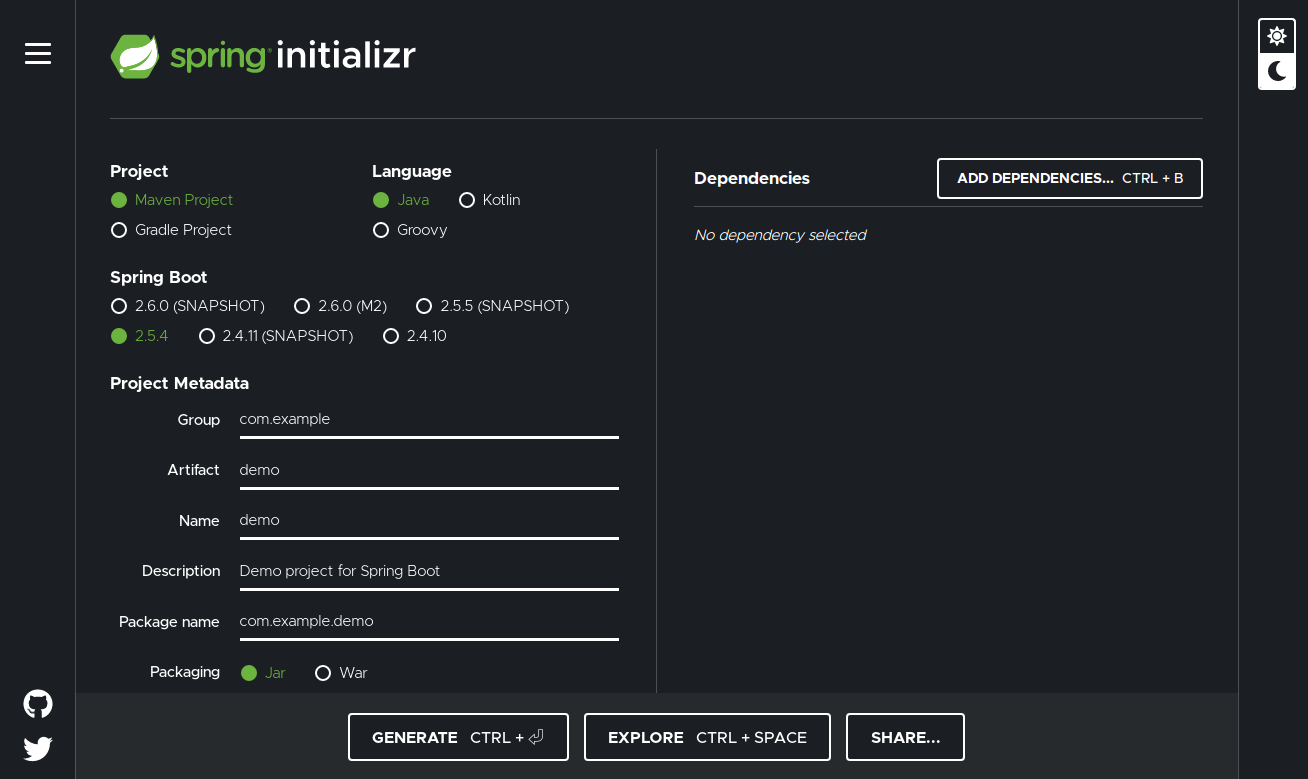
인텔리제이 IDEA Spring initializr
IDEA에서도 start.spring.io 서비스를 통해 프로젝트를 생성할 수 있다
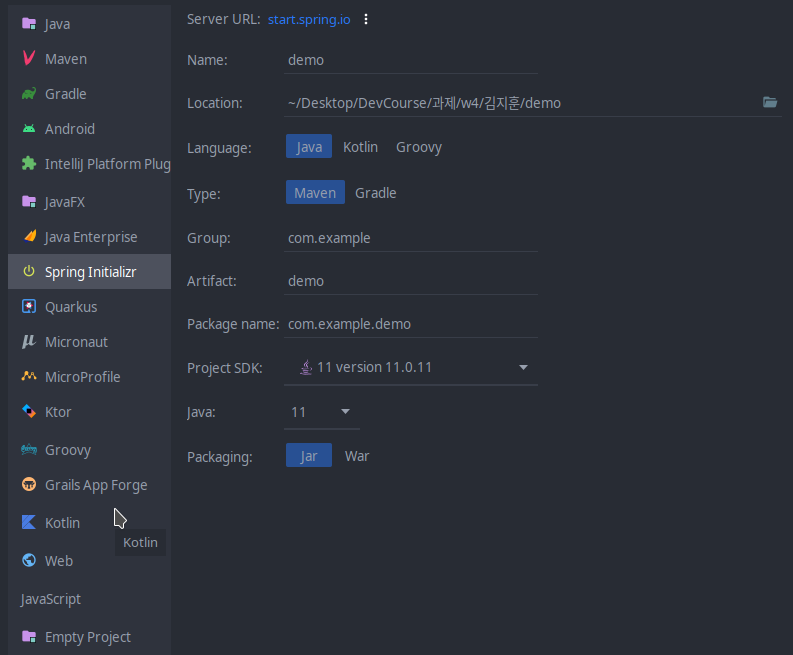
spring-boot-starter와 spring-boot-starter-test
- 스프링부트 프로젝트 생성 시 기본적으로 spring-boot-starter와 spring-boot-starter-test 의존성이 추가된다
<dependencies>
<dependency>
<groupId>org.springframework.boot</groupId>
<artifactId>spring-boot-starter</artifactId>
</dependency>
<dependency>
<groupId>org.springframework.boot</groupId>
<artifactId>spring-boot-starter-test</artifactId>
<scope>test</scope>
</dependency>
</dependencies>- 이 두 스타터만으로 다음과 같은 의존성을 가져온다