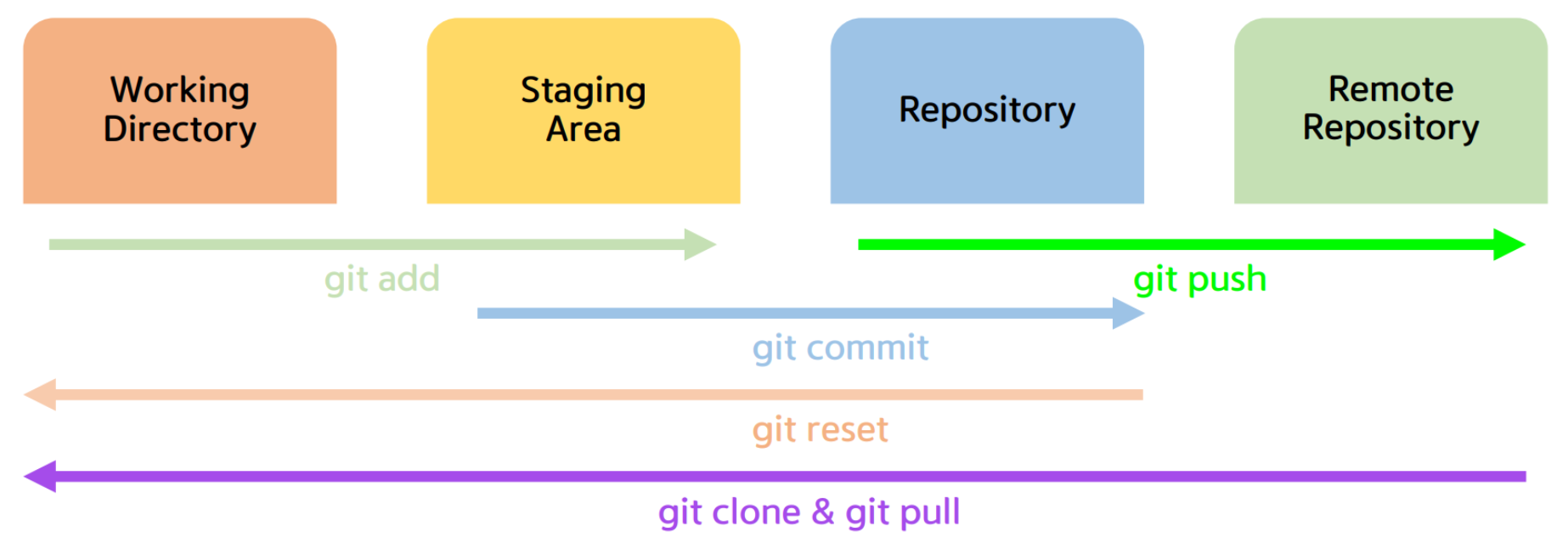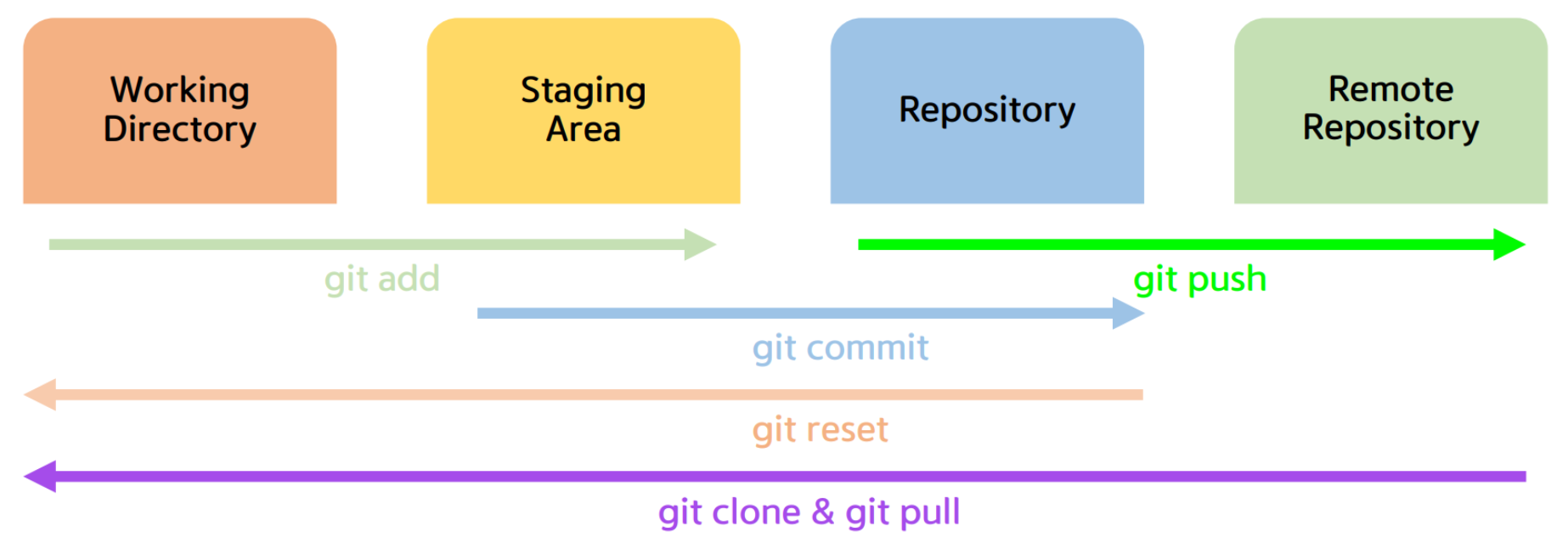
Working Directory (Local Repository)
- 터미널에서 원하는 디렉토리(폴더)로 이동
cd dir
- 사용자, 계정 설정
: username은 되도록 github 이름과 통일시키기
git config --global user.name "YourName"
git config --global user.email "your_email@youremail.com"
- 해당 디렉토리를 git으로 관리할 수 있도록, git 초기화 진행
git init
- remote repository 로컬로 복사해오기
git clone 원격 저장소 주소
Stagin Area
- Staging Area에 작업 끝난 파일 추가
git add file.py //file.py파일 추가
git add . //working directory의 모든 (Untracked)파일 추가
git status
Repository
- Stagin Area의 데이터를 확정하여 로컬 저장소(repository)에 올리기
git commit -m "commit message"
git log
- 좋은 commit message
• 제목과본문을한줄띄워분리하기 • 제목은영문기준50자이내로
• 제목첫글자를대문자로
• 제목끝에.금지
• 제목은명령조로
• 본문은영문기준72자마다줄바꾸기
• 본문은어떻게보다무엇을,왜에맞춰작성하기
Remote Repository (깃허브)
git remote -v
git remote add [Remote명] [깃허브 주소]
git remote add origin https://github.com/tkddbs0411/tkddbs0411.github.io.git
- Remote Repository에 commit한 데이터 push
git push [Remote명] [Branch명]
git push origin master
- pull ( fetch + merge )
: Remote Repository에서 최신 커밋 내역을 가져와서, Local Repository에 합친다.
git pull [Remote명] [Branch명]
git pull origin master
- fork 후 연결 시 기존 Remote Repository는 연결 되지 않아서 해당 repository의 최신 commit 내역 조회 불가능
-> 추가로 연결하여 최신 commit pull 해올 수 있다.
git remote add parent 부모Repository주소
git fetch parent
//git fetch [Remote명]
git merge parent/master
//git merge [Branch명]
branch 설정
git branch [Branch명]
git checkout [Branch명]
git merge [합칠 Branch명]