01. Resource(외부 자원 가져오기)
외부 sftp,, http, 파일 등에서 자원들을 끌어올 수 있다.
Resource Interface와 그 구현체들
public interface Resource extends InputStreamSource{
boolean exists();
boolean isReadable();
boolean isOpen();
boolean isFile();
URL getURL() throws IOException;
URL getURI() throws IOException;
File getFile() throws IOException;
ReadableByteChannel readableChannel() throws IOException;
long contentLength() throws IOException;
long lastModified() throws IOException;
Resource createRelative(String relativePath) throws IOException
String getFilename();
String getDescription();
}자바의 표준 클래스들은 다양한 리소스(URL, 파일 등)에 접근할 때 충분한 기능을 제공하지 않음, 스프링은 필요한 기능을 만들어 제공
Resource 구현체 목록
Spring 내부 Resource 구현체 중 대표적인 몇 가지
UrlResource
java.net.URL을 래핑한 버전, 다양한 종류(ftp:, file:, http:, 등의 prefix로 접근유형 판단)의 Resource에 접근 가능하지만 기본적으로 http(s)로 원격 접근
ClassPathResource
classpath(소스코드를 빌드한 결과(기본적으로 target/classes 폴더))하위의 리소스 접근 시 사용
FileSystemResource
이름과 같이 File을 다루기 위한 리소스 구현체
SeveltContextResource, InputStreamResource, ByteArrayResource
Servlet 어플리케이션 루트 하위 파일, InputStream, ByteArrayInput 스트림을 가져오기 위한 구현체
Spring ResourceLoader
스프링 프로젝트 내 Resource(파일 등)를 로딩할 때 사용하는 기능
public interface ResourceLoader {
Resource getResource(String location);
ClassLoader getClassLoader();
}- 기본적으로 applicationContext에서 구현이 되어 있음
- 프로젝트 내 파일(주로 classpath 하위파일)에 접근할 일이 있을 경우 활용
- 대부분의 사전정의도니 파일들은 자동으로 로딩되도록 되어 있으나, 추가로 필요한 파일이 있을 때 이 부분 활용 가능!
@Service
public class ResourceService {
}직접 사용해보기
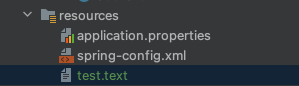
@Configuration
@ComponentScan(basePackages = "com.sangyunpark.payservice")
public class ApplicationConfig {
@Autowired
private ApplicationContext applicationContext;
public void getResource() throws IOException {
Resource resource = applicationContext.getResource("test.txt");
System.out.println(resource.contentLength() + "");
}
}ResourcePatternResolver
스프링 ApplicationContext에서 ResourceLoader를 불러올 때 사용하는 interface 위치 지정자 패턴("classpath:", "file:", "http:")에 따라 자동으로 Resouce 로더 구현체를 선택
public interface ApplicationContext extends EnvironmentCappable, ListableBeanFactory, HierarchicalBeanFactory,MessageSource, ApplicationEventPublisher, ResourcePatternResolver {
// Spring ApplicationContext interface
}Application Contexts & Resource Paths
applicationContext(스프링의 핵심설정)을 이루는 설정값을 가져오는 방법
ApplicationContext ctx = new ClassPathXmlApplicationContext("conf/appContext.xml");
ApplicationContext ctx = new FileSystemXmlApplicationContext("conf/appContext.xml");
ApplicationContext ctx = new FileSystemXmlApplicationContext("classpath:conf/appContext.xml");
Bear bear = (Bear) ctx.getBean("bear");